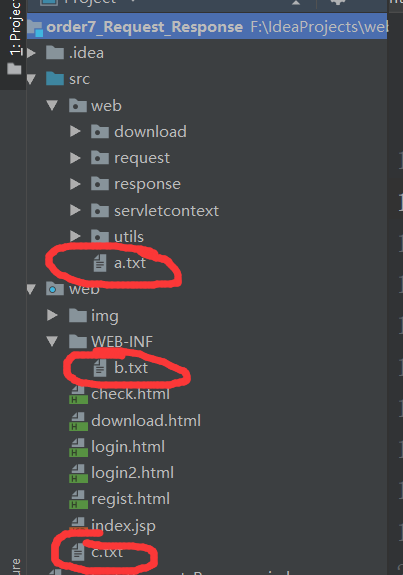## ServletContext对象:
1. 概念:代表整个web应用,可以和程序的容器(服务器)来通信
2. 获取:
1. 通过request对象获取
request.getServletContext();
2. 通过HttpServlet获取
this.getServletContext();
/** * ServletContext 对象的获取 */ @WebServlet("/servletContextDemo1") public class ServletContextDemo1 extends HttpServlet { protected void doPost(HttpServletRequest request, HttpServletResponse response) throws ServletException, IOException { //1.通过request获取 ServletContext servletContext1 = request.getServletContext(); //2.通过HTTPServlet获取 ServletContext servletContext2 = this.getServletContext(); System.out.println(servletContext1); System.out.println(servletContext2); System.out.println(servletContext1 == servletContext2);//true } protected void doGet(HttpServletRequest request, HttpServletResponse response) throws ServletException, IOException { this.doPost(request,response); } }
3. 功能:
1. 获取MIME类型:
* MIME类型:在互联网通信过程中定义的一种文件数据类型
* 格式: 大类型/小类型 text/html image/jpeg
* 获取:String getMimeType(String file)
/** * MIME 类型的获取 */ @WebServlet("/servletContextDemo2") public class ServletContextDemo2 extends HttpServlet { protected void doPost(HttpServletRequest request, HttpServletResponse response) throws ServletException, IOException { ServletContext context = this.getServletContext(); //定义文件名称 String name = "abc.jpg"; //获取类型 String mimeType = context.getMimeType(name); System.out.println(mimeType); // image/jpeg } protected void doGet(HttpServletRequest request, HttpServletResponse response) throws ServletException, IOException { this.doPost(request,response); } }
2. 域对象:共享数据
1. setAttribute(String name,Object value)
2. getAttribute(String name)
3. removeAttribute(String name)
* ServletContext对象范围:所有用户所有请求的数据
/** * ServletContext共享数据 */ @WebServlet("/servletContextDemo3") public class ServletContextDemo3 extends HttpServlet { protected void doPost(HttpServletRequest request, HttpServletResponse response) throws ServletException, IOException { ServletContext context = this.getServletContext(); context.setAttribute("msg","123"); } protected void doGet(HttpServletRequest request, HttpServletResponse response) throws ServletException, IOException { this.doPost(request,response); } }
@WebServlet("/servletContextDemo4")
public class ServletContextDemo4 extends HttpServlet {
protected void doPost(HttpServletRequest request, HttpServletResponse response) throws ServletException, IOException {
ServletContext context = this.getServletContext();
Object msg = context.getAttribute("msg");
System.out.println(msg);
}
protected void doGet(HttpServletRequest request, HttpServletResponse response) throws ServletException, IOException {
this.doPost(request,response);
}
}
3. 获取文件的真实(服务器)路径
1. 方法:String getRealPath(String path)
/** *获取文件真实路径 */ @WebServlet("/servletContextDemo5") public class ServletContextDemo5 extends HttpServlet { protected void doPost(HttpServletRequest request, HttpServletResponse response) throws ServletException, IOException { ServletContext context = this.getServletContext(); String realPath1 = context.getRealPath("/c.txt");//src目录下的资源访问 System.out.println(realPath1); String realPath2 = context.getRealPath("/WEB-INF/b.txt");//WEB-INF目录下的资源访问 System.out.println(realPath2); String realPath3 = context.getRealPath("/WEB-INF/classes/a.txt");//web目录下的资源访问 System.out.println(realPath3); } protected void doGet(HttpServletRequest request, HttpServletResponse response) throws ServletException, IOException { this.doPost(request,response); } }