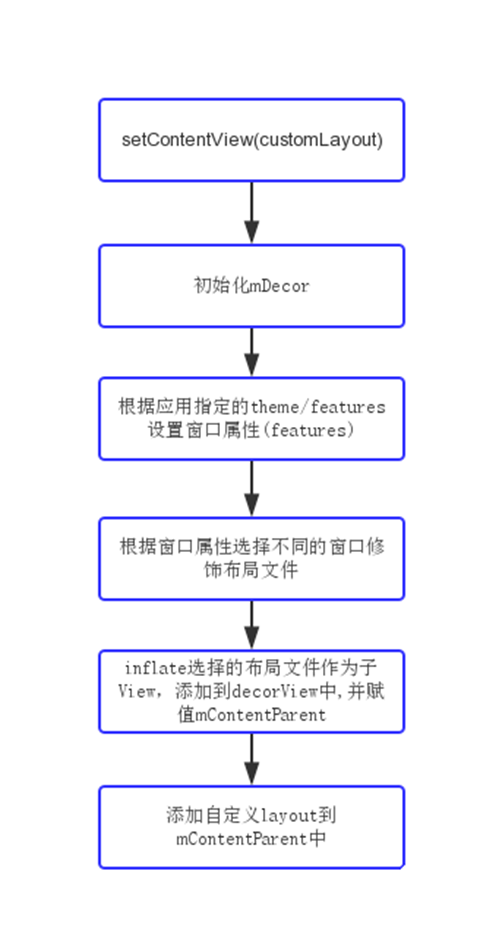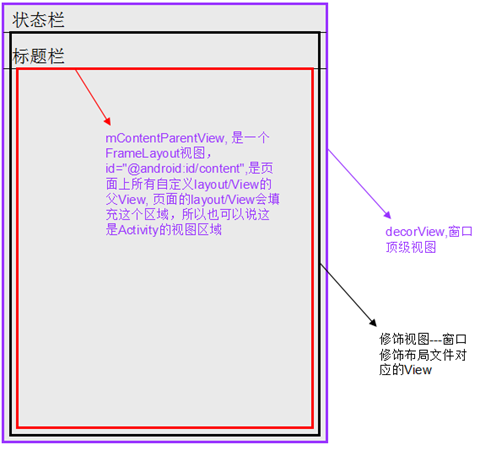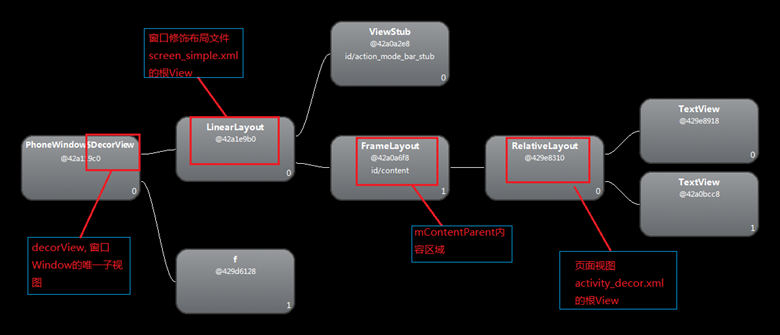DecorView
开发中,通常都是在onCreate()中调用setContentView(R.layout.custom_layout)来实现想要的页面布局。页面都是依附在窗口之上的,而DecorView即是窗口最顶层的视图。Android frameworks中,与窗口视图处理相关的类,主要是Window及其实现类PhoneWindow
public class PhoneWindow extends Window implements MenuBuilder.Callback { //... //窗口顶层View private DecorView mDecor; //所有自定义View的根View, id="@android:id/content" private ViewGroup mContentParent; //... }
DecorView其实是PhoneWindow中的一个内部类,本质上也是一个View,其只是扩展了FrameLayout的实现
private final class DecorView extends FrameLayout implements RootViewSurfaceTaker
添加至窗口流程
- Activity中调用setContentView(R.layout.custom_layout), 具体实现为PhoneWindow中的同名方法
public void setContentView(int layoutResID) { //getWindow()获取的即是PhoneWindow对象 getWindow().setContentView(layoutResID); }
看一下window类
public abstract class Window { //... //指定Activity窗口的风格类型 public static final int FEATURE_NO_TITLE = 1; public static final int FEATURE_INDETERMINATE_PROGRESS = 5; //设置布局文件 public abstract void setContentView(int layoutResID); public abstract void setContentView(View view); //请求指定Activity窗口的风格类型 public boolean requestFeature(int featureId) { final int flag = 1<<featureId; mFeatures |= flag; mLocalFeatures |= mContainer != null ? (flag&~mContainer.mFeatures) : flag; return (mFeatures&flag) != 0; } //... }
- PhoneWindow执行setContentView(int layoutResource)
PhoneWindow该类继承于Window类,是Window类的具体实现,即我们可以通过该类具体去绘制窗口。并且,该类内部包含了一个DecorView对象,该DectorView对象是所有应用窗口(Activity界面)的根View。 简而言之,PhoneWindow类是把一个FrameLayout类即DecorView对象进行一定的包装,将它作为应用窗口的根View,并提供一组通用的窗口操作接口。
public void setContentView(int layoutResID) { //初始,mContentParent为空 if (mContentParent == null) { installDecor(); } else { mContentParent.removeAllViews(); } //inflate自定义layout, 并将mContentParent作为其根视图 mLayoutInflater.inflate(layoutResID, mContentParent); //... }
该方法根据首先判断是否已经由setContentView()了获取mContentParent即View对象, 即是否是第一次调用该PhoneWindow对象setContentView()方法。如果是第一次调用,则调用installDecor()方法,否则,移除该mContentParent内所有的所有子View。最后将我们的资源文件通过LayoutInflater对象转换为View树,并且添加至mContentParent视图中(在应用程序里,我们可以多次调用setContentView()来显示我们的界面。)。
- PhoneWindow.installDecor()
private void installDecor() { if (mDecor == null) { //new一个DecorView mDecor = generateDecor(); mDecor.setDescendantFocusability(ViewGroup.FOCUS_AFTER_DESCENDANTS); mDecor.setIsRootNamespace(true); if (!mInvalidatePanelMenuPosted && mInvalidatePanelMenuFeatures != 0) { mDecor.postOnAnimation(mInvalidatePanelMenuRunnable); } } if (mContentParent == null) { //这一步会设置窗口的修饰文件,并将id为ID_ANDROID_CONTENT的view find出来作为返回值赋值给mContentParent mContentParent = generateLayout(mDecor); //... }
- PhoneWindow.generateLayout(DecorView decor)
protected ViewGroup generateLayout(DecorView decor) { //1,获取<Application android:theme=""/>, <Activity/>节点指定的themes或者代码requestWindowFeature()中指定的Features, 并设置 TypedArray a = getWindowStyle(); //... //2,获取窗口Features, 设置相应的修饰布局文件,这些xml文件位于frameworks/base/core/res/res/layout下 int layoutResource; int features = getLocalFeatures(); if ((features & ((1 << FEATURE_LEFT_ICON) | (1 << FEATURE_RIGHT_ICON))) != 0) { if (mIsFloating) { TypedValue res = new TypedValue(); getContext().getTheme().resolveAttribute(com.android.internal.R.attr.dialogTitleIconsDecorLayout, res, true); layoutResource = res.resourceId; } else { layoutResource = com.android.internal.R.layout.screen_title_icons; } removeFeature(FEATURE_ACTION_BAR); } else if ((features & ((1 << FEATURE_PROGRESS) | (1 << FEATURE_INDETERMINATE_PROGRESS))) != 0 && (features & (1 << FEATURE_ACTION_BAR)) == 0) { layoutResource = com.android.internal.R.layout.screen_progress; //... mDecor.startChanging(); //3, 将上面选定的布局文件inflate为View树,添加到decorView中 View in = mLayoutInflater.inflate(layoutResource, null); decor.addView(in, new ViewGroup.LayoutParams(MATCH_PARENT, MATCH_PARENT)); //将窗口修饰布局文件中id="@android:id/content"的View赋值给mContentParent, 后续自定义的view/layout都将是其子View ViewGroup contentParent = (ViewGroup)findViewById(ID_ANDROID_CONTENT); if (contentParent == null) { throw new RuntimeException("Window couldn't find content container view"); } //... }
该方法会做如下事情:
根据窗口的风格修饰类型为该窗口选择不同的窗口布局文件(根视图)。这些窗口修饰布局文件指定一个用来存放Activity自定义布局文件的ViewGroup视图,一般为FrameLayout 其id 为: android:id="@android:id/content"。
例如窗口修饰类型包括FullScreen(全屏)、NoTitleBar(不含标题栏)等。选定窗口修饰类型有两种:
①指定requestFeature()指定窗口修饰符,PhoneWindow对象调用getLocalFeature()方法获取值;
②为我们的Activity配置相应属性,即android:theme=“”,PhoneWindow对象调用getWindowStyle()方法获取值。
举例如下,隐藏标题栏有如下方法:
requestWindowFeature(Window.FEATURE_NO_TITLE);
或者为Activity配置xml属性:
android:theme="@android:style/Theme.NoTitleBar"
因此,在Activity中必须在setContentView之前调用requestFeature()方法。
确定好窗口风格之后,选定该风格对应的布局文件,这些布局文件位于 frameworks/base/core/res/layout/ ,
典型的窗口布局文件有:
R.layout.dialog_titile_icons R.layout.screen_title_icons R.layout.screen_progress R.layout.dialog_custom_title R.layout.dialog_title R.layout.screen_title // 最常用的Activity窗口修饰布局文件 R.layout.screen_simple //全屏的Activity窗口布局文件
- 最后页面中设置的自定义layout会被添加到mContentParent中
mLayoutInflater.inflate(layoutResID, mContentParent);
整个过程主要是如何把Activity的布局文件添加至窗口里,上面的过程可以概括为:
- 创建一个DecorView对象,该对象将作为整个应用窗口的根视图
- 创建不同的窗口修饰布局文件,并且获取Activity的布局文件该存放的地方,由该窗口修饰布局文件内id为content的FrameLayout指定 。
- 将Activity的布局文件添加至id为content的FrameLayout内。
最后,当AMS(ActivityManagerService)准备resume一个Activity时,会回调该Activity的handleResumeActivity()方法,该方法会调用Activity的makeVisible方法 ,显示我们刚才创建的mDecor 视图族。
//系统resume一个Activity时,调用此方法 final void handleResumeActivity(IBinder token, boolean clearHide, boolean isForward) { ActivityRecord r = performResumeActivity(token, clearHide); //... if (r.activity.mVisibleFromClient) { r.activity.makeVisible(); } }
void makeVisible() { if (!mWindowAdded) { ViewManager wm = getWindowManager(); // 获取WindowManager对象 wm.addView(mDecor, getWindow().getAttributes()); mWindowAdded = true; } mDecor.setVisibility(View.VISIBLE); //使其处于显示状况 }
布局层次结构
干货
@Override protected void onCreate(Bundle savedInstanceState) { //设置窗口无标题栏 requestWindowFeature(Window.FEATURE_NO_TITLE); super.onCreate(savedInstanceState); setContentView(R.layout.activity_decor); }
activity_decor.xml:
<RelativeLayout xmlns:android="http://schemas.android.com/apk/res/android" xmlns:tools="http://schemas.android.com/tools" android:layout_width="match_parent" android:layout_height="match_parent" android:paddingLeft="@dimen/activity_horizontal_margin" android:paddingRight="@dimen/activity_horizontal_margin" android:paddingTop="@dimen/activity_vertical_margin" android:paddingBottom="@dimen/activity_vertical_margin" tools:context=".DecorActivity"> <TextView android:text="@string/hello_world" android:layout_width="wrap_content" android:layout_height="wrap_content" /> <TextView android:text="@string/hello_world" android:layout_width="wrap_content" android:layout_height="wrap_content" android:layout_alignParentBottom="true"/> </RelativeLayout>
onCreate()中设置的Window.FEATURE_NO_TITLE对应的窗口修饰布局文件为screen_simple.xml, 源码如下
<LinearLayout xmlns:android="http://schemas.android.com/apk/res/android" android:layout_width="match_parent" android:layout_height="match_parent" android:fitsSystemWindows="true" android:orientation="vertical"> <ViewStub android:id="@+id/action_mode_bar_stub" android:inflatedId="@+id/action_mode_bar" android:layout="@layout/action_mode_bar" android:layout_width="match_parent" android:layout_height="wrap_content" /> <FrameLayout android:id="@android:id/content" android:layout_width="match_parent" android:layout_height="match_parent" android:foregroundInsidePadding="false" android:foregroundGravity="fill_horizontal|top" android:foreground="?android:attr/windowContentOverlay" /> </LinearLayout>
源码中id为"@android:id/content"的FrameLayout就是内容区域,在整个流程中,其会赋值给PhoneWindow类中的属性mContentParent, 运行应用后,使用SDK提供的hierarchyviewer工具查看页面的ViewTree结构,可以看到结构如下:
我是天王盖地虎的分割线
参考:http://www.cnblogs.com/yogin/p/4061050.html