因为个人问题,耽误了文章的更新,实在抱歉。
本篇继续上篇,上篇讲述了如何写接口,本篇讲解如何调用接口。
在vue中,请求接口使用axios,类似于js中的ajax。axios请求分get和post,简单讲解一下用法。
这里提供一下数据,有需要的小伙伴复制使用
axios_demo.sql

# Host: localhost (Version: 5.5.53) # Date: 2020-04-08 15:42:51 # Generator: MySQL-Front 5.3 (Build 4.234) /*!40101 SET NAMES utf8 */; # # Structure for table "axios_demo" # CREATE TABLE `axios_demo` ( `stu_Id` int(11) NOT NULL AUTO_INCREMENT, `stu_name` varchar(255) DEFAULT NULL, `stu_sex` varchar(255) DEFAULT NULL, `stu_college` varchar(255) DEFAULT NULL, `stu_class` varchar(255) DEFAULT NULL, PRIMARY KEY (`stu_Id`) ) ENGINE=MyISAM AUTO_INCREMENT=2015807108 DEFAULT CHARSET=utf8; # # Data for table "axios_demo" # INSERT INTO `axios_demo` VALUES (2015101101,'王三男','男','农学院','园林15(1)班'),(2015307101,'王思楠','男','工程学院','土木15(1)班'),(2015407101,'王沂南','男','电气与信息学院','计算机15(1)班'),(2015407102,'王耳女','女','电气与信息学院','计算机15(1)班'),(2015507121,'王五女','女','人文与生命科技学院','生技15(1)班'),(2015607101,'王六女','女','会计学院','会计15(1)班'),(2015707121,'王七男','男','经济管理学院','经管15(1)班'),(2015807102,'王八男','男','理学院','信计15(1)班'),(2015807105,'1','1','1','1'),(2015807107,'2','2','2','2');
一、数据的请求方式:
GET请求:
1 axios.get('接口地址').then(res =>{ 2 let data = res.data; // 接口读到的数据(获取方式并不固定) 3 }).catach(err =>{ 4 console.log(err); 5 })
POST请求:
1 this.$axios.post( 2 '接口地址', 3 { 4 '接口参数' 5 } 6 ).then(res => { 7 console.log('请求成功') 8 }).catch(err =>{ 9 console.log('请求失败'); 10 })
上篇讲到,我们已生成接口并请求成功,所以现在开始请求接口。接口为:http://localhost:3000/api/Stu/showStu。如图1所示。
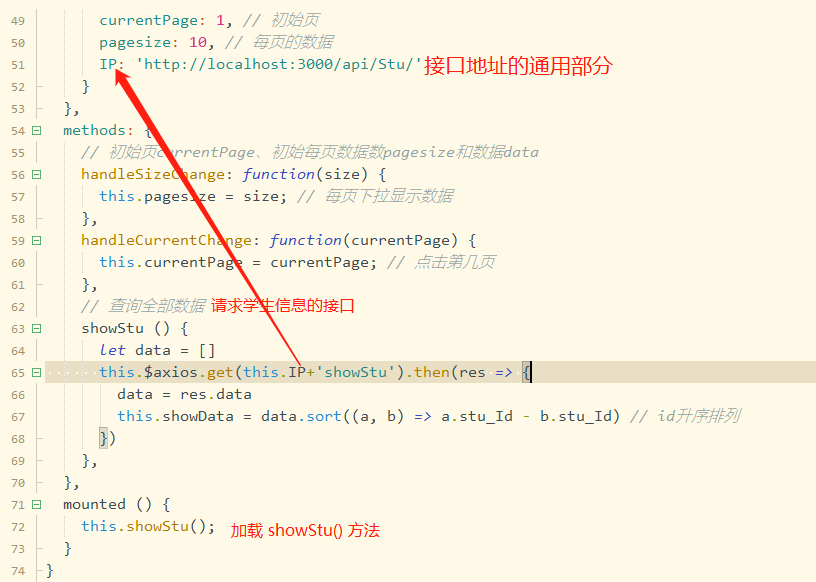
图1 请求信息图
界面如图2所示

图2 学生信息图
代码如下:
1 // 查询全部数据 2 showStu () { 3 let data = [] 4 this.$axios.get(this.IP+'showStu').then(res => { 5 data = res.data 6 this.showData = data.sort((a, b) => a.stu_Id - b.stu_Id) // id升序排列 7 }) 8 },
获取到数据了,接下来就是对数据的增删改查了,第一步对数据进行添加
二、数据的操作:
前提:如果小伙伴看完第一章,知道接口的制作后,可进行下面阅读,不然会云里雾里的。
2.1、数据的添加:
原理简介:点击“添加”按钮,跳出弹窗,输入数据,点击“确定”,如果数据不为空,则调用 “添加数据” 的接口,数据添加成功,反之提醒数据不能为空。

图3 调用添加数据图
代码如下:

// 添加数据 addStu() { const stu_name = this.stu_name // 双向绑定,把输入框里的值传给接口 const stu_sex = this.stu_sex const stu_college = this.stu_college const stu_class = this.stu_class if (stu_name === '' && stu_sex === '' && stu_college === '' && stu_class === '') { alert('数据不能为空,至少填一项') return true } else { this.$axios.post( this.IP + 'addStu', { stu_name: stu_name, stu_sex: stu_sex, stu_college: stu_college, stu_class: stu_class } ).then(response => { this.showStu() }) } this.showAdd = false }
2.2、数据的删除:
原理简介:删除数据时,根据id进行删除,所以调用接口时,只需要传入id就行。如图4调用删除数据接口图所示
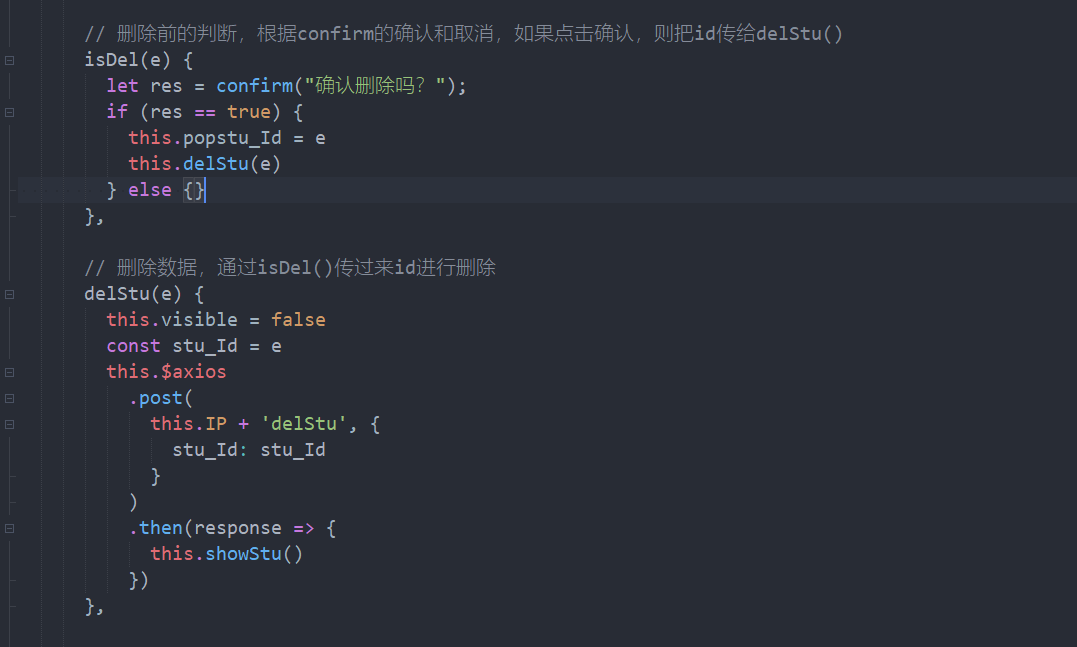
图4 调用删除数据接口图
代码如下:

1 // 删除前的判断,根据confirm的确认和取消,如果点击确认,则把id传给delStu() 2 isDel(e) { 3 let res = confirm("确认删除吗?"); 4 if (res == true) { 5 this.popstu_Id = e 6 this.delStu(e) 7 } else {} 8 }, 9 10 // 删除数据,通过isDel()传过来id进行删除 11 delStu(e) { 12 this.visible = false 13 const stu_Id = e 14 this.$axios 15 .post( 16 this.IP + 'delStu', { 17 stu_Id: stu_Id 18 } 19 ) 20 .then(response => { 21 this.showStu() 22 }) 23 },
2.3、数据的修改:
原理简介:修改数据时,选中该行,点击修改时将数据传给弹窗,修改完成后点击确定按钮,从而调用修改数据的接口。如图5调用修改数据接口图所示
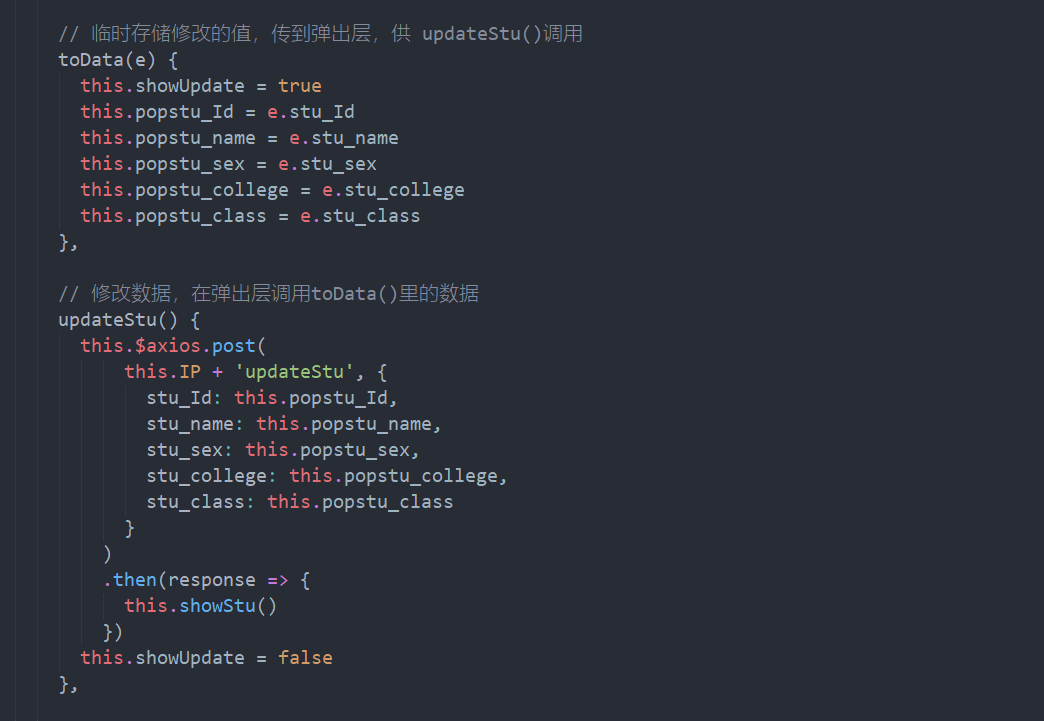
图5 调用修改数据接口图
代码如下:

1 // 临时存储修改的值,传到弹出层,供 updateStu()调用 2 toData(e) { 3 this.showUpdate = true 4 this.popstu_Id = e.stu_Id 5 this.popstu_name = e.stu_name 6 this.popstu_sex = e.stu_sex 7 this.popstu_college = e.stu_college 8 this.popstu_class = e.stu_class 9 }, 10 11 // 修改数据,在弹出层调用toData()里的数据 12 updateStu() { 13 this.$axios.post( 14 this.IP + 'updateStu', { 15 stu_Id: this.popstu_Id, 16 stu_name: this.popstu_name, 17 stu_sex: this.popstu_sex, 18 stu_college: this.popstu_college, 19 stu_class: this.popstu_class 20 } 21 ) 22 .then(response => { 23 this.showStu() 24 }) 25 this.showUpdate = false 26 },
以上就说了增删改查4个接口的调用,调用查询接口时,涉及关键字高亮,所以就不在这里展开了,具体代码感兴趣的朋友可以点赞向我获取
创作不易,一键三连,嘿嘿~
需要代码的小伙伴点赞后向我私聊哦
