fanout 扇出 也曾为广播
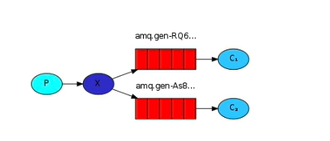
在广播模式下,消息发送流程是这样的:
- 可以有多个消费者
- 每个消费者有自己的queue(队列)
- 每个队列都要绑定到Exchange(交换机)
- 生产者发送的消息,只能够发送到交换机,交换机决堤要发送给那个队列,生产者无法决定
- 交换机把消息发送给绑定过的所有队列
- 队列的消费者都能拿到消息,实现一条消息被多个消费者消费
生产者
public class Provider {
public static void main(String[] args) throws IOException {
Connection connection = rabbitMQUtils.getConnection();
Channel channel = connection.createChannel();
//将通道声明指定交换机 //参数1交换机名字 参数2交换机类型 fanout 广播类型
channel.exchangeDeclare("logs","fanout");
//发送消息
channel.basicPublish("logs","",null,"fanout type message".getBytes());
rabbitMQUtils.connectionAndchannelClose(connection,channel);
}
}
消费者(创建多个相同的消费者)
public class Customer1 {
public static void main(String[] args) throws IOException {
Connection connection = rabbitMQUtils.getConnection();
Channel channel = connection.createChannel();
//通道绑定交换机
channel.exchangeDeclare("logs","fanout");
//临时列队
String queue = channel.queueDeclare().getQueue();
//绑定交换机和队列
channel.queueBind(queue,"logs","");
channel.basicConsume(queue,true,new DefaultConsumer(channel){
@Override
public void handleDelivery(String consumerTag, Envelope envelope, AMQP.BasicProperties properties, byte[] body) throws IOException {
super.handleDelivery(consumerTag, envelope, properties, body);
System.out.println("消费者-1"+new String(body));
}
});
}
}