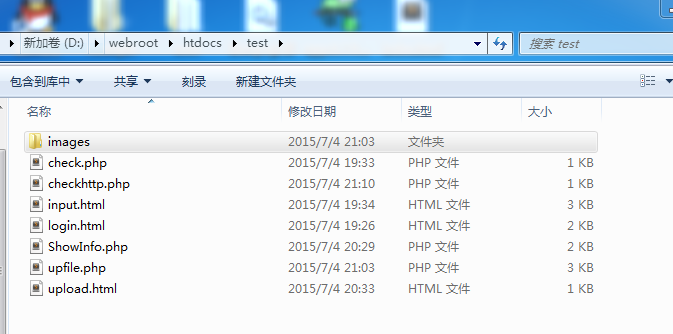资料来源:《PHP和MySQL Web应用开发》
一、在PHP中接受和处理表单数据
input.html
<!DOCTYPE html PUBLIC "-//W3C//DTD XHTML 1.0 Transitional//EN" "http://www.w3.org/TR/xhtml1/DTD/xhtml1-transitional.dtd"> <html xmlns="http://www.w3.org/1999/xhtml"> <head> <meta http-equiv="Content-Type" content="text/html; charset=utf-8" /> <title>无标题文档</title> </head> <script language="javascript"> function form_onsubmit(obj) { if(obj.txtUserName.value == "") { alert("请输入用户名"); return false; } if(obj.city.selectedIndex <0) { alert("请选择所在城市"); return false; } return true; } </script> <body> <form id="form1" name="form1" method="post" action="ShowInfo.php"> <table width="593" border="0"> <tr> <td width="162">用户名</td> <td width="421"><label> <input name="txtUserName" type="text" id="txtUserName" value="" /> </label></td> </tr> <tr> <td>用户密码</td> <td><label> <input type="password" name="txtUserPass" id="txtUserPass" /> </label></td> </tr> <tr> <td>确认密码</td> <td><label> <input type="password" name="txtUserPass2" id="txtUserPass2" /> </label></td> </tr> <tr> <td>性别</td> <td><label> <input name="radioSex" type="radio" id="Sex" value="男" checked="checked" /> 男 <input name="radioSex" type="radio" id="radioSex2" value="女" /> 女</label></td> </tr> <tr> <td>兴趣爱好</td> <td><label> <input type="checkbox" name="C1" id="C1" /> 文艺 <input type="checkbox" name="C2" id="C2" /> 体育 <input type="checkbox" name="C3" id="C3" /> 电脑</label></td> </tr> <tr> <td>所在城市</td> <td><label> <select name="city" id="city"> <option value="北京" selected="selected">北京</option> <option value="上海">上海</option> <option value="天津">天津</option> <option value="重庆">重庆</option> </select> </label></td> </tr> <tr> <td>自我介绍</td> <td><label> <textarea name="textarea" id="textarea" cols="45" rows="5"></textarea> </label></td> </tr> </table> <p> <label></label> <label> <input type="submit" name="submit" id="submit" value="提交" onclick="return form_onsubmit(this.form)"/> <input type="reset" name="reset" id="reset" value="重设" /> </label> </p> </form> </body> </html>
ShowInfo.php
<meta http-equiv="Content-Type" content="text/html; charset=utf-8" /> <?PHP //error_reporting(E_ALL ^ E_DEPRECATED); error_reporting(0); if($_POST['submit']) { echo("用户名:" . $_POST['txtUserName'] . "<BR>"); echo("用户密码:" . $_POST['txtUserPass'] . "<BR>"); echo("确认密码:" . $_POST['txtUserPass2'] . "<BR>"); echo("性别:" . $_POST['radioSex'] . "<BR>"); echo("兴趣爱好:"); if($_POST['C1'] == 'on') echo("文艺 "); if($_POST['C2'] == 'on') echo("体育 "); if($_POST['C3'] == 'on') echo("电脑 "); echo("<BR>"); echo("所在城市:" . $_POST['city'] . "<BR>"); echo("自我介绍:") . $_POST['textarea']; } /*也可以使用GET来提交数据,if($_GET['submit']) 但是GET提交方式存在如下不足: %--表单数据会出现在URL中,这是不安全的。因为有些数据(例如密码)是不希望被看到的。 %--URL的数据长度是有限制的,不能用于传递大数据量的表单数据 */ /*PHP Notice: Undefined index: ... 问题的解决方法: http://blog.sina.com.cn/s/blog_62d8a2080100n1xu.html http://www.mycodes.net/74/2360.htm 配置php.ini不行 加 error_reporting(E_ALL ^ E_DEPRECATED); 也不行 加 error_reporting(0); 解决了,不过要主要代码规范性 加 @ 解决,要加3个 @$_POST['C1'] @$_POST['C2'] @$_POST['C3'] */ ?>
二、用户身份认证
login.html
<html> <head> <meta http-equiv="Content-Type" content="text/html; charset=utf-8"> <title>用户名</title> </head> <script language="javascript"> function form_onsubmit(obj) { if(obj.txtUserName.value == "") { alert("请输入用户名"); return false; } if(obj.txtPwd.value == "") { alert("请输入密码"); return false; } return true; } </script> <body> <div align="center"> <hr color="#000080" size="3" width="80%"> <form method="POST" action="check.php"> <table border="0" width="35%" id="table1" style="line-height: 100%; margin-top: 6; margin-bottom: 6"> <tr> <td> <p style="margin-top: 12px; margin-bottom: 12px">用户名:</td> <td> <p style="margin-top: 12px; margin-bottom: 12px"> <input type="text" name="txtUserName" size="20"></td> </tr> <tr> <td> <p style="margin-top: 12px; margin-bottom: 12px">密码:</td> <td> <p style="margin-top: 12px; margin-bottom: 12px"> <input type="password" name="txtPwd" size="20"></td> </tr> <tr> <td colspan="2"> <p align="center" style="margin-top: 12px; margin-bottom: 12px"> <input type="submit" value="登 录" name="B1" style="font-size: 11pt; font-family: 宋体" onclick="return form_onsubmit(this.form)"> <input type="reset" value="重 置" name="B2" style="font-family: 宋体; font-size: 11pt"></td> </tr> </table> <p> </p> </form> <p> </div> </body> </html>
check.php
<?PHP //取输入的用户名和密码 $UID=$_POST['txtUserName']; $PWD=$_POST['txtPwd']; // 验证用户名和密码 if($UID == "admin" and $PWD == "pass") echo("您已经登录成功,欢迎光临。"); else echo("登录失败,请返回重新登录。"); ?>
使用HTTP认证机制的例子
checkhttp.php
<?PHP if (!isset( $_SERVER [ 'PHP_AUTH_USER' ])) { header ( 'WWW-Authenticate: Basic realm="My Realm"' ); header ( 'HTTP/1.0 401 Unauthorized' ); echo 'Text to send if user hits Cancel button' ; exit; } else { echo "<p>Hello { $_SERVER [ 'PHP_AUTH_USER' ]} .</p>" ; echo "<p>You entered { $_SERVER [ 'PHP_AUTH_PW' ]} as your password.</p>" ; } ?>
三、文件上传
upload.html
<form name="form1" method="post" action="upfile.php" enctype="multipart/form-data" > <h1 align="center">上传文件的演示实例</h1> <p align="center">选择上传的jpg图片文件</p> <table width="80%" border="0" align=center> <tr><td><input type="file" name="file1" style="80%" value=""></td></tr> <tr><td align=center><input type="submit" name="Submit" value=" 上 传 "></td></tr> </table> </form>
upfile.php
<html> <head> <title>文件上传</title> </head> <body> <font style='font-family: 宋体; font-size: 9pt'> <?PHP date_default_timezone_set('PRC'); // 检查上传文件的目录 $upload_dir = getcwd() . "\images\"; // 如果目录不存在,则创建同级目录 images if(!is_dir($upload_dir)) mkdir($upload_dir); // 此函数用于根据当前系统时间自动生成上传文件名 function makefilename() { // 获取当前系统时间,生成文件名 $curtime = getdate(); $filename =$curtime['year'] . $curtime['mon'] . $curtime['mday'] . $curtime['hours'] . $curtime['minutes'] . $curtime['seconds'] . ".jpeg"; Return $filename; } $newfilename = makefilename(); $newfile = $upload_dir . $newfilename; if(file_exists($_FILES['file1']['tmp_name'])) { move_uploaded_file($_FILES['file1']['tmp_name'], $newfile); } else { echo("error"); } echo("客户端文件名:" . $_FILES['file1']['name'] . "<BR>"); echo("文件类型:" . $_FILES['file1']['type'] . "<BR>"); echo("文件大小:" . $_FILES['file1']['size'] . "<BR>"); echo("服务器端临时文件名:" . $_FILES['file1']['tmp_name'] . "<BR>"); // echo( $_FILES['file1']['error'] . "<BR>"); echo("上传后新的文件名:" . $newfile . "<BR>"); /* Warning: getdate(): It is not safe to rely on the system's timezone settings. 这里我们解决是在页头加 date_default_timezone_set('PRC'); 解决方案:http://www.shangxueba.com/jingyan/121682.html http://blog.sina.com.cn/s/blog_633ac4630100xb1a.html 以下是三种方法(任选一种都行): 一、在页头使用date_default_timezone_set()设置 date_default_timezone_set('PRC'); //东八时区 echo date('Y-m-d H:i:s'); 二、在页头使用 ini_set('date.timezone','Asia/Shanghai'); 三、修改php.ini。打开php5.ini查找date.timezone 去掉前面的分号修改成为:date.timezone =PRC ,重启http服务(如apache2或iis等)即可。 XXX可以任意正确的值。对于我们国内来说:可以为以下值:Asia/Chongqing ,Asia/Shanghai ,Asia/Urumqi (依次为重庆,上海,乌鲁木齐)港台地区可用:Asia/Macao ,Asia/Hong_Kong ,Asia/Taipei (依次为澳门,香港,台北),还有新加坡:Asia/Singapore,当然PRC也行。 */ ?> 文件上传成功 [ <a href=# onclick=history.go(-1)>继续上传</a > ] <!-- history.go(-1)在谷歌浏览器好像不好用,要用history.go(-2),而且要双击那种 http://blog.163.com/yiran_5467/blog/static/10821326201272212416782/ --> <BR><BR>下面是上传的图片文件:<BR><BR> <img border="0" src="images/<?PHP echo($newfilename); ?>"> </font> </body> </html>
截图: