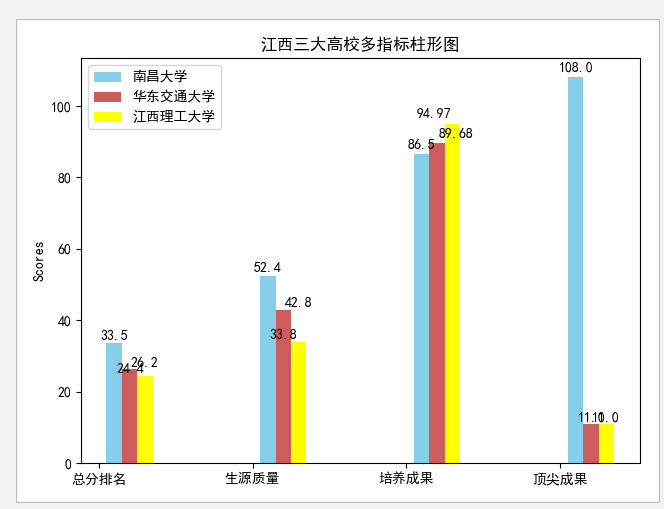- 爬取大学信息并
- 通过matplotlib与numpy绘制多指标柱形图
- 就某一因素绘制饼图并突出其中一个对象(本例中为江西理工大学)
1 # -*- coding:utf-8 -*- 2 # author:zxy 3 # date:2018-12-24 4 # update:2018-12-27 5 6 from bs4 import BeautifulSoup 7 import requests 8 import matplotlib.pyplot as plt 9 import numpy as np 10 11 12 class colleges(): 13 def __init__(self): 14 self.url1='http://www.zuihaodaxue.com/zuihaodaxuepaiming2018.html' 15 self.url2= 'http://www.zuihaodaxue.com/biyeshengjiuyelv2018.html' 16 self.url3 = 'http://www.zuihaodaxue.com/dingjianchengguopaiming2018.html' 17 self.HEADERS = { 18 'User-Agent': 'Mozilla/5.0 (Windows NT 6.1; Win64; x64) ' 19 'AppleWebKit/537.36 (KHTML, like Gecko)' 20 ' Chrome/67.0.3396.99 Safari/537.36' 21 } 22 self.university={} 23 24 def parse_html1(self): 25 request = requests.get(url=self.url1, headers=self.HEADERS) 26 request.encoding = 'utf-8' 27 soup = BeautifulSoup(request.text, 'lxml') 28 trs = soup.find_all('tr', {'class': "alt"}) 29 for tr in trs: 30 tds = tr.find_all('td') 31 uName = tds[1].string 32 uRank = tds[0].string 33 uProvince = tds[2].string 34 uGrades = tds[3].string 35 studentQuality = tds[4].string 36 37 if uProvince=="江西" and uName!="宜春学院" and uName!="九江学院": 38 c = [] 39 c.append(uRank) 40 c.append(str(uName)) 41 c.append(uProvince) 42 c.append(uGrades) 43 c.append(studentQuality) 44 self.university[uName]=c 45 46 def parse_html2(self): 47 request = requests.get(url=self.url2, headers=self.HEADERS) 48 request.encoding = 'utf-8' 49 soup = BeautifulSoup(request.text, 'lxml') 50 trs = soup.find_all('tr', {'class': "alt"}) 51 for tr in trs: 52 tds = tr.find_all('td') 53 uName = tds[1].string 54 employmentRate = tds[3].string 55 56 for key in self.university: 57 if key==uName: 58 tmp=self.university[uName] 59 tmp.append(employmentRate) 60 61 def parse_html3(self): 62 request = requests.get(url=self.url3, headers=self.HEADERS) 63 request.encoding = 'utf-8' 64 65 soup = BeautifulSoup(request.text, 'lxml') 66 trs = soup.find_all('tr', {'class': "alt"}) 67 for tr in trs: 68 tds = tr.find_all('td') 69 uName = tds[1].string 70 papers = tds[3].string 71 72 for key in self.university: 73 if key == uName: 74 # print(uName,results) 75 tmp = self.university[uName] 76 tmp.append(papers) 77 # print(uRank,uName,uProvince,uGrades,studentQuality,employmentRate,papers) 78 # print(self.university) 79 80 def _problem_reaults_print(self): 81 for key in self.university: 82 c=self.university[key] 83 print(c) 84 85 86 def _draw_bar(self): 87 plt.rcParams['font.sans-serif'] = ['SimHei'] 88 plt.rcParams['font.family'] = 'sans-serif' 89 plt.rcParams['axes.unicode_minus'] = False 90 nanchang=[] 91 huadong=[] 92 ligong=[] 93 # print(uName,uRank,uGrades,studentQuality) 94 for key in self.university: 95 info = self.university[key] 96 if info[1]=='南昌大学': 97 nanchang.extend(info[3:]) 98 print("="*30) 99 print(nanchang) 100 elif info[1]== "华东交通大学": 101 huadong.extend(info[3:]) 102 print("=" * 30) 103 print(huadong) 104 elif info[1]=="江西理工大学": 105 ligong.extend(info[3:]) 106 print("=" * 30) 107 print(ligong) 108 109 110 nanchang_means= (33.5,52.4,86.5,108) 111 huadong_means =(26.2,42.8,89.68,11) 112 ligong_means = (24.4,33.8,94.97,11) 113 114 ind = np.arange(len(nanchang_means)) 115 width = 0.10 116 117 fig, ax = plt.subplots() 118 rects1 = ax.bar(ind + width, nanchang_means, width, 119 color='SkyBlue', label='南昌大学') 120 rects2 = ax.bar(ind + width*2, huadong_means, width, 121 color='IndianRed', label='华东交通大学') 122 rects3 = ax.bar(ind + width* 3, ligong_means, width, 123 color='yellow', label='江西理工大学') 124 125 ax.set_ylabel('Scores') 126 ax.set_title('江西三大高校多指标柱形图') 127 ax.set_xticks(ind) 128 ax.set_xticklabels(('总分排名', '生源质量', '培养成果', '顶尖成果')) 129 ax.legend() 130 131 def autolabel(rects, xpos='center'): 132 133 xpos = xpos.lower() # normalize the case of the parameter 134 ha = {'center': 'center', 'right': 'left', 'left': 'right'} 135 offset = {'center': 0.5, 'right': 0.57, 'left': 0.43} # x_txt = x + w*off 136 137 for rect in rects: 138 height = rect.get_height() 139 ax.text(rect.get_x() + rect.get_width() * offset[xpos], 1.01 * height, 140 '{}'.format(height), ha=ha[xpos], va='bottom') 141 142 autolabel(rects1, "center") 143 autolabel(rects2, "right") 144 autolabel(rects3,'left') 145 146 plt.show() 147 148 149 def _draw_pie(self): 150 label = [] 151 sizes = [] 152 for key in self.university: 153 info=self.university[key] 154 name=str(info[1]) #str 南昌大学 155 label.append(name) 156 if len(info)<6: 157 sizes.append(1)# 158 else: 159 sizes.append(info[-1]) 160 161 labels=tuple(label) 162 # print(label) 163 # print(sizes) 164 plt.rcParams['font.sans-serif'] = ['SimHei'] 165 plt.rcParams['font.family'] = 'sans-serif' 166 # 解决负号'-'显示为方块的问题 167 plt.rcParams['axes.unicode_minus'] = False 168 169 plt.title("江西各高校的顶尖成果(被引论文数量)饼图") 170 explode = (0, 0,0,0,0, 0.1,0,0,0,0,0,0,0,0,0) 171 fig1, ax1 = plt.subplots() 172 ax1.pie(sizes, explode=explode, labels=labels, autopct='%1.1f%%', 173 shadow=True, startangle=90) 174 ax1.axis('equal') 175 plt.show() 176 177 178 def run(self): 179 self.parse_html1() 180 self.parse_html2() 181 self.parse_html3() 182 self._problem_reaults_print() 183 self._draw_bar() 184 self._draw_pie() 185 186 187 if __name__ == '__main__': 188 c=colleges() 189 # c.run()
结果如下图所示