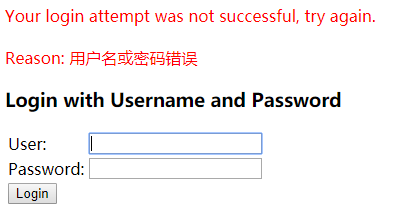1. 环境搭建
使用SpringBoot搭建开发环境,只需在pom.xml添加如下依赖即可.
<?xml version="1.0" encoding="UTF-8"?> <project xmlns="http://maven.apache.org/POM/4.0.0" xmlns:xsi="http://www.w3.org/2001/XMLSchema-instance" xsi:schemaLocation="http://maven.apache.org/POM/4.0.0 https://maven.apache.org/xsd/maven-4.0.0.xsd"> <modelVersion>4.0.0</modelVersion> <groupId>qinfeng.zheng</groupId> <artifactId>mockmvc-demo</artifactId> <version>0.0.1-SNAPSHOT</version> <name>mockmvc-demo</name> <description>spring security项目</description> <properties> <java.version>1.8</java.version> </properties> <dependencies> <dependency> <groupId>org.projectlombok</groupId> <artifactId>lombok</artifactId> </dependency> <dependency> <groupId>org.springframework.boot</groupId> <artifactId>spring-boot-starter-web</artifactId> </dependency> <dependency> <groupId>commons-lang</groupId> <artifactId>commons-lang</artifactId> <version>2.6</version> </dependency> <dependency> <groupId>org.springframework.boot</groupId> <artifactId>spring-boot-starter-test</artifactId> <scope>test</scope> </dependency> <dependency> <groupId>org.springframework.boot</groupId> <artifactId>spring-boot-starter-aop</artifactId> </dependency> <dependency> <groupId>org.springframework.boot</groupId> <artifactId>spring-boot-starter-security</artifactId> </dependency> </dependencies> <dependencyManagement> <dependencies> <!--spring-boot依赖--> <dependency> <groupId>io.spring.platform</groupId> <artifactId>platform-bom</artifactId> <version>Cairo-SR8</version> <type>pom</type> <scope>import</scope> </dependency> <!--spring-cloud依赖--> <dependency> <groupId>org.springframework.cloud</groupId> <artifactId>spring-cloud-dependencies</artifactId> <version>Greenwich.SR3</version> <type>pom</type> <scope>import</scope> </dependency> </dependencies> </dependencyManagement> <build> <plugins> <plugin> <groupId>org.springframework.boot</groupId> <artifactId>spring-boot-maven-plugin</artifactId> </plugin> </plugins> </build> </project>
2. 屏蔽security的权限认证弹框
springboot项目在启动的时候会检查classpath下面的java类,发现有security相关类,就会自动启动权限认证,所以我们在通过浏览器访问项目Controller类中方法时,security会将请求url重定向到默认的认证页面,如下所示:
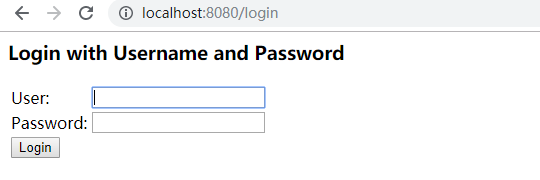
假如我们想要屏敝掉该弹框(即不做权限验证),那么在springboot2.x版本的项目中添加如下配置即可
import org.springframework.context.annotation.Configuration; import org.springframework.security.config.annotation.web.builders.HttpSecurity; import org.springframework.security.config.annotation.web.configuration.WebSecurityConfigurerAdapter; @Configuration public class SecurityConfig extends WebSecurityConfigurerAdapter { @Override protected void configure(HttpSecurity http) throws Exception { http.authorizeRequests().anyRequest().permitAll(); } }
在启动类配置如下也行
@SpringBootApplication(exclude = SecurityAutoConfiguration.class)
3.简单的 Form表单认证
import org.springframework.context.annotation.Configuration; import org.springframework.security.config.annotation.web.builders.HttpSecurity; import org.springframework.security.config.annotation.web.configuration.WebSecurityConfigurerAdapter; @Configuration public class SecurityConfig extends WebSecurityConfigurerAdapter { @Override protected void configure(HttpSecurity http) throws Exception { // 使用form表单验证 http.formLogin() .and() .authorizeRequests() .anyRequest() .authenticated(); } }
4. 配置简单的http权限认证
import org.springframework.context.annotation.Configuration; import org.springframework.security.config.annotation.web.builders.HttpSecurity; import org.springframework.security.config.annotation.web.configuration.WebSecurityConfigurerAdapter; @Configuration public class SecurityConfig extends WebSecurityConfigurerAdapter { @Override protected void configure(HttpSecurity http) throws Exception { http.httpBasic() .and() .authorizeRequests() .anyRequest() .authenticated(); } }
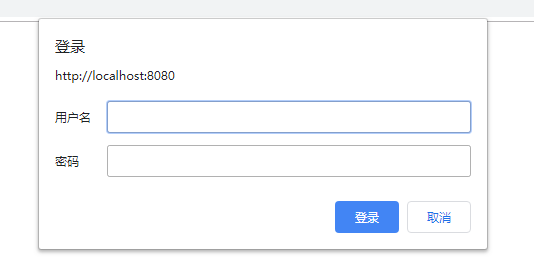
5. 自定义查询用户信息
spring security默认的登录用户信息肯定不能满足生产需要。但是spring security为我们提供了接口类UserDetailsService.java, 我们实现该接口,然后就能有效实现自定义的用户登录权限校验。
@Slf4j @Component public class MyUserDetailsService implements UserDetailsService { @Override public UserDetails loadUserByUsername(String username) throws UsernameNotFoundException { log.info("登录用户名:" + username); // 使用username查库 PasswordEncoder encoder = PasswordEncoderFactories.createDelegatingPasswordEncoder(); String password = encoder.encode("123456"); log.info("username:{},password:{}", username,password); // 用户的权限, 也是从数据库查询 List<GrantedAuthority> authorities = AuthorityUtils.commaSeparatedStringToAuthorityList("admin"); return new User(username, password, authorities); } }
此另,spring securty还为我们提供了几种默认的实现,我们只需添加配置即可,比如基于内存的配置示例(抄自官方文档)
@Bean public UserDetailsService userDetailsService() { PasswordEncoder encoder = PasswordEncoderFactories.createDelegatingPasswordEncoder(); UserDetails userDetails = User.withUsername("admin") .password(encoder.encode("123456")) .roles("USER", "ADMIN").build(); // 基于内存,非持久化 InMemoryUserDetailsManager manager = new InMemoryUserDetailsManager(); manager.createUser(userDetails); return manager; }
有了以上配置,我们启项目,请求接口,spring security会重定向我们的请求到登录窗口

点击Login按钮,会给我们一个默认的提示,如下: