nginx源码安装添加模块和秒级升级
nginx源码安装
# nginx -V 检查nginx的安装模板
configure arguments: --prefix=/etc/nginx --sbin-path=/usr/sbin/nginx --modules-path=/usr/lib64/nginx/modules --conf-path=/etc/nginx/nginx.conf --error-log-path=/var/log/nginx/error.log --http-log-path=/var/log/nginx/access.log --pid-path=/var/run/nginx.pid --lock-path=/var/run/nginx.lock --http-client-body-temp-path=/var/cache/nginx/client_temp --http-proxy-temp-path=/var/cache/nginx/proxy_temp --http-fastcgi-temp-path=/var/cache/nginx/fastcgi_temp --http-uwsgi-temp-path=/var/cache/nginx/uwsgi_temp --http-scgi-temp-path=/var/cache/nginx/scgi_temp --user=nginx --group=nginx --with-compat --with-file-aio --with-threads --with-http_addition_module --with-http_auth_request_module --with-http_dav_module --with-http_flv_module --with-http_gunzip_module --with-http_gzip_static_module --with-http_mp4_module --with-http_random_index_module --with-http_realip_module --with-http_secure_link_module --with-http_slice_module --with-http_ssl_module --with-http_stub_status_module --with-http_sub_module --with-http_v2_module --with-mail --with-mail_ssl_module --with-stream --with-stream_realip_module --with-stream_ssl_module --with-stream_ssl_preread_module --with-cc-opt='-O2 -g -pipe -Wall -Wp,-D_FORTIFY_SOURCE=2 -fexceptions -fstack-protector-strong --param=ssp-buffer-size=4 -grecord-gcc-switches -m64 -mtune=generic -fPIC' --with-ld-opt='-Wl,-z,relro -Wl,-z,now -pie'
# 停止nginx的服务
[root@lb01 ~]# systemctl stop nginx
# 删除yum安装的nginx
[root@lb01 ~]# yum remove nginx
# 进人nginx的官网,nginx.org,下载nginx-1.14.2版本
[root@lb01 ~]# # wget http://nginx.org/download/nginx-1.14.2.tar.gz
[root@lb01 ~]# echo $?
0
# 下载nginx的第三方模块
[root@lb01 nginx-1.14.2]# wget https://github.com/yaoweibin/nginx_upstream_check_module/archive/master.zip
# 下载nginx打补丁模块
[root@lb01 ~]# yum install -y patch
#下载nginx的依赖
[root@lb01 ~]# yum install -y openssl-devel patch
# 解压nginx
[root@lb01 ~]# tar xf nginx-1.14.2.tar.gz
# 解压master.zip
[root@lb01 ~]# unzip master.zip
# 进入nginx目录打补丁
[root@lb01 ~]# cd nginx-1.14.2/
[root@lb01 nginx-1.14.2]# patch -p1 < /root/nginx_upstream_check_module-master/check_1.14.0+.patch
# 生成 ./configure
[root@lb01 nginx-1.14.2]# ./configure --prefix=/etc/nginx --sbin-path=/usr/sbin/nginx --modules-path=/usr/lib64/nginx/modules --conf-path=/etc/nginx/nginx.conf --error-log-path=/var/log/nginx/error.log --http-log-path=/var/log/nginx/access.log --pid-path=/var/run/nginx.pid --lock-path=/var/run/nginx.lock --http-client-body-temp-path=/var/cache/nginx/client_temp --http-proxy-temp-path=/var/cache/nginx/proxy_temp --http-fastcgi-temp-path=/var/cache/nginx/fastcgi_temp --http-uwsgi-temp-path=/var/cache/nginx/uwsgi_temp --http-scgi-temp-path=/var/cache/nginx/scgi_temp --user=nginx --group=nginx --with-compat --with-file-aio --with-threads --with-http_addition_module --with-http_auth_request_module --with-http_dav_module --with-http_flv_module --with-http_gunzip_module --with-http_gzip_static_module --with-http_mp4_module --with-http_random_index_module --with-http_realip_module --with-http_secure_link_module --with-http_slice_module --with-http_ssl_module --with-http_stub_status_module --with-http_sub_module --with-http_v2_module --with-mail --with-mail_ssl_module --with-stream --with-stream_realip_module --with-stream_ssl_module --with-stream_ssl_preread_module --add-module=/root/nginx_upstream_check_module-master --with-cc-opt='-O2 -g -pipe -Wall -Wp,-D_FORTIFY_SOURCE=2 -fexceptions -fstack-protector-strong --param=ssp-buffer-size=4 -grecord-gcc-switches -m64 -mtune=generic -fPIC' --with-ld-opt='-Wl,-z,relro -Wl,-z,now -pie'
# 编译和安装
[root@lb01 nginx-1.14.2]# make && make install
# 编辑nginx.conf配置文件
[root@lb01 nginx]# vim nginx.conf
user www; 修改用户
include conf.d/*.conf; 添加include
# 编辑nginx的自定义配置文件,添加模块
upstream blog {
server 172.16.1.7;
server 172.16.1.8;
server 172.16.1.9;
check interval=3000 rise=2 fall=3 timeout=1000 type=tcp;
}
server {
listen 80;
server_name blog.test.com;
location / {
proxy_pass http://blog;
include proxy_params;
}
location /uc {
check_status;
}
}
# 启动nginx
[root@lb01 nginx]# nginx
# 检测语法
[root@lb01 nginx]# nginx -t
#域名解析
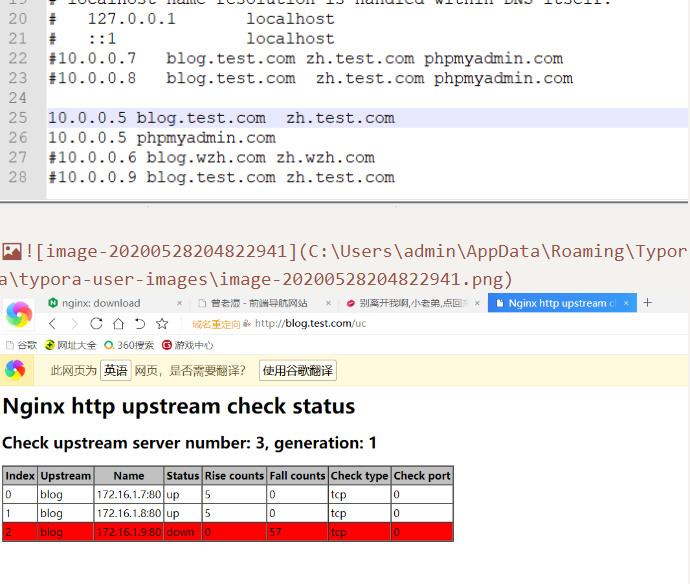
# 另外两个配置文件也加上检查模块
[root@lb01 conf.d]# vim zh.wzh.com.conf
upstream zh {
server 172.16.1.7 down;
server 172.16.1.8;
server 172.16.1.9;
check interval=3000 rise=2 fall=3 timeout=1000 type=tcp;
}
server {
listen 80;
server_name zh.test.com;
location / {
proxy_pass http://zh;
include proxy_params;
}
location /uc {
check_status;
}
}
[root@lb01 conf.d]# vim phpmyadmin.com.conf
upstream phpmyadmin {
server 172.16.1.7:80;
server 172.16.1.8:80;
check interval=3000 rise=2 fall=3 timeout=1000 type=tcp;
}
server {
listen 80;
server_name phpmyadmin.com;
location / {
proxy_pass http://phpmyadmin;
include proxy_params;
}
location /uc {
check_status;
}
}
# 检测语法
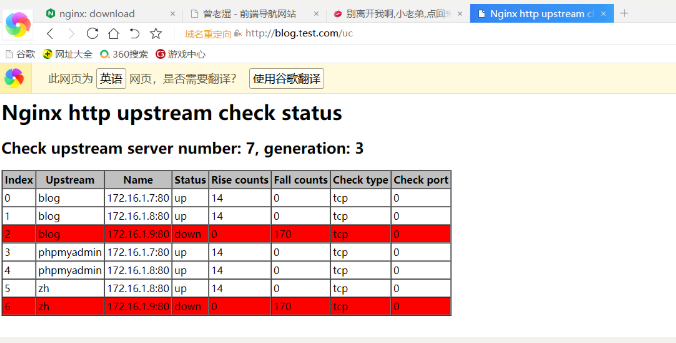
# 检查模块的好处就是可以清楚的看到哪台服务器的nginx出问题,方便及时处理
nginx源码安装,添加模块和升级
# 安装nginx的依赖
[root@web01 ~]# yum install -y pcre-devel openssl-devel zlib-devel patch
# 下载nginx的源码包
[root@web01 ~]# wget http://nginx.org/download/nginx-1.14.2.tar.gz
# 解压
[root@web01 ~]# tar xf nginx-1.14.2.tar.gz
# 生成
[root@web01 nginx-1.14.2]# ./configure --prefix=/app/nginx-1.14.2 --with-compat --with-file-aio --with-threads --with-http_addition_module --with-http_auth_request_module --with-http_dav_module --with-http_flv_module --with-http_gunzip_module --with-http_gzip_static_module --with-http_mp4_module --with-http_random_index_module --with-http_realip_module --with-http_secure_link_module --with-http_slice_module --with-http_ssl_module --with-http_stub_status_module --with-http_sub_module --with-http_v2_module --with-mail --with-mail_ssl_module --with-stream --with-stream_realip_module --with-stream_ssl_module --with-stream_ssl_preread_module --with-cc-opt='-O2 -g -pipe -Wall -Wp,-D_FORTIFY_SOURCE=2 -fexceptions -fstack-protector-strong --param=ssp-buffer-size=4 -grecord-gcc-switches -m64 -mtune=generic -fPIC' --with-ld-opt='-Wl,-z,relro -Wl,-z,now -pie'
# 编译和安装
[root@lb01 nginx-1.14.2]# make && make install
# 做软链接
[root@web01 app]# ln -s /app/nginx-1.14.2 /app/nginx
[root@web01 app]# ll
total 0
lrwxrwxrwx 1 root root 17 May 29 05:24 nginx -> /app/nginx-1.14.2
drwxr-xr-x 6 root root 54 May 29 05:23 nginx-1.14.2
# 创建用户组和用户
[root@web01 app]# groupadd www -g 666
[root@web01 app]# useradd www -u 666 -g 666 -s /sbin/nologin -M
# 修改nginx主配置文件
[root@web01 app]# vim /app/nginx/conf/nginx.conf
user www; 修改用户
include /app/nginx/conf.d/*.conf; 添加include
# 创建目录
[root@web01 app]# mkdir /app/nginx/conf.d
# 添加环境变量
[root@web01 ~]# vim /etc/profile.d/nginx.sh
[root@web01 ~]# source /etc/profile
[root@web01 ~]# cat /etc/profile.d/nginx.sh
export PATH="/app/nginx/sbin:$PATH"
# 编辑配置文件
[root@web01 app]# cat /app/nginx/conf.d/wzh.conf
server {
listen 80;
server_name wzh.com;
location / {
root html/zh;
index index.html;
}
}
# 创建站点目录并写入内容
[root@web01 ~]# cd /app/nginx
[root@web01 nginx]# mkdir html/zh
[root@web01 nginx]# echo 123 > html/zh/index.html
# 检测语法
[root@web01 nginx]# nginx -t
# 启动nginx
[root@web01 nginx]# nginx
# 域名解析

添加模块
# 记录以安装模块
[root@web01 nginx]# nginx -V
--prefix=/app/nginx-1.14.2 --with-compat --with-file-aio --with-threads --with-http_addition_module --with-http_auth_request_module --with-http_dav_module --with-http_flv_module --with-http_gunzip_module --with-http_gzip_static_module --with-http_mp4_module --with-http_random_index_module --with-http_realip_module --with-http_secure_link_module --with-http_slice_module --with-http_ssl_module --with-http_stub_status_module --with-http_sub_module --with-http_v2_module --with-mail --with-mail_ssl_module --with-stream --with-stream_realip_module --with-stream_ssl_module --with-stream_ssl_preread_module --with-cc-opt='-O2 -g -pipe -Wall -Wp,-D_FORTIFY_SOURCE=2 -fexceptions -fstack-protector-strong --param=ssp-buffer-size=4 -grecord-gcc-switches -m64 -mtune=generic -fPIC' --with-ld-opt='-Wl,-z,relro -Wl,-z,now -pie'
#添加新模块
--prefix=/app/nginx-1.14.2_new --with-compat --with-file-aio --with-threads --with-http_addition_module --with-http_auth_request_module --with-http_dav_module --with-http_flv_module --with-http_gunzip_module --with-http_gzip_static_module --with-http_mp4_module --with-http_random_index_module --with-http_realip_module --with-http_secure_link_module --with-http_slice_module --with-http_ssl_module --with-http_stub_status_module --with-http_sub_module --with-http_v2_module --with-mail --with-mail_ssl_module --with-stream --with-stream_realip_module --with-stream_ssl_module --with-stream_ssl_preread_module --with-cc-opt='-O2 -g -pipe -Wall -Wp,-D_FORTIFY_SOURCE=2 -fexceptions -fstack-protector-strong --param=ssp-buffer-size=4 -grecord-gcc-switches -m64 -mtune=generic -fPIC' --with-ld-opt='-Wl,-z,relro -Wl,-z,now -pie' --with-http_stub_status_module
# 进入nginx源码包目录
[root@web01 ~]# cd nginx-1.14.2
# 生成
[root@web01 nginx-1.14.2]# ./configure --prefix=/app/nginx-1.14.2_new --with-compat --with-file-aio --with-threads --with-http_addition_module --with-http_auth_request_module --with-http_dav_module --with-http_flv_module --with-http_gunzip_module --with-http_gzip_static_module --with-http_mp4_module --with-http_random_index_module --with-http_realip_module --with-http_secure_link_module --with-http_slice_module --with-http_ssl_module --with-http_stub_status_module --with-http_sub_module --with-http_v2_module --with-mail --with-mail_ssl_module --with-stream --with-stream_realip_module --with-stream_ssl_module --with-stream_ssl_preread_module --with-cc-opt='-O2 -g -pipe -Wall -Wp,-D_FORTIFY_SOURCE=2 -fexceptions -fstack-protector-strong --param=ssp-buffer-size=4 -grecord-gcc-switches -m64 -mtune=generic -fPIC' --with-ld-opt='-Wl,-z,relro -Wl,-z,now -pie' --with-http_stub_status_module
# 编译和安装
[root@web01 nginx-1.14.2]# make && make install
# 拷贝配置文件
[root@web01 app]# cp /app/nginx-1.14.2/conf/nginx.conf /app/nginx-1.14.2_new/conf/nginx.conf
[root@web01 app]# mkdir /app/nginx-1.14.2_new/conf.d
[root@web01 app]# cp /app/nginx-1.14.2/conf.d/wzh.conf /app/nginx-1.14.2_new/conf.d/
# 拷贝pid文件
[root@web01 app]# cp -a /app/nginx-1.14.2/logs/nginx.pid /app/nginx-1.14.2_new/logs/
# 拷贝站点目录
[root@web01 app]# cp -a /app/nginx-1.14.2/html/* /app/nginx-1.14.2_new/html/
[root@web01 app]# cp -a /app/nginx-1.14.2/html/* /app/nginx-1.14.2_new/html/
# 删除原有软连接做新连接
[root@web01 app]# rm -f /app/nginx && ln -s /app/nginx-1.14.2_new/ /app/nginx
# 编辑nginx的配置文件
[root@web01 app]# vim nginx/conf.d/wzh.conf
server {
listen 80;
server_name wzh.com;
location / {
root html/zh;
index index.html;
}
location = /zh {
stub_status;
}
}
# 检查语法
[root@web01 app]# nginx -t
# 重新加载nginx
[root@web01 app]# nginx -s reload
# 访问浏览器

nginx秒级升级
# 保存原有的模块
configure arguments: --prefix=/app/nginx-1.14.2_new --with-compat --with-file-aio --with-threads --with-http_addition_module --with-http_auth_request_module --with-http_dav_module --with-http_flv_module --with-http_gunzip_module --with-http_gzip_static_module --with-http_mp4_module --with-http_random_index_module --with-http_realip_module --with-http_secure_link_module --with-http_slice_module --with-http_ssl_module --with-http_stub_status_module --with-http_sub_module --with-http_v2_module --with-mail --with-mail_ssl_module --with-stream --with-stream_realip_module --with-stream_ssl_module --with-stream_ssl_preread_module --with-cc-opt='-O2 -g -pipe -Wall -Wp,-D_FORTIFY_SOURCE=2 -fexceptions -fstack-protector-strong --param=ssp-buffer-size=4 -grecord-gcc-switches -m64 -mtune=generic -fPIC' --with-ld-opt='-Wl,-z,relro -Wl,-z,now -pie' --with-http_stub_status_module
# 去nginx官网下载新版本nginx(nginx.org)
[root@web01 ~]# wget http://nginx.org/download/nginx-1.16.1.tar.gz
# 解压
[root@web01 ~]# tar xf nginx-1.16.1.tar.gz
# 生成
[root@web01 ~]# cd nginx-1.16.1
[root@web01 nginx-1.16.1]# ./configure --prefix=/app/nginx-1.16.1_new --with-compat --with-file-aio --with-threads --with-http_addition_module --with-http_auth_request_module --with-http_dav_module --with-http_flv_module --with-http_gunzip_module --with-http_gzip_static_module --with-http_mp4_module --with-http_random_index_module --with-http_realip_module --with-http_secure_link_module --with-http_slice_module --with-http_ssl_module --with-http_stub_status_module --with-http_sub_module --with-http_v2_module --with-mail --with-mail_ssl_module --with-stream --with-stream_realip_module --with-stream_ssl_module --with-stream_ssl_preread_module --with-cc-opt='-O2 -g -pipe -Wall -Wp,-D_FORTIFY_SOURCE=2 -fexceptions -fstack-protector-strong --param=ssp-buffer-size=4 -grecord-gcc-switches -m64 -mtune=generic -fPIC' --with-ld-opt='-Wl,-z,relro -Wl,-z,now -pie' --with-http_stub_status_module
# 编译安装
[root@web01 nginx-1.14.2]# make && make install
#拷贝配置文件
[root@web01 nginx-1.16.1]# cp /app/nginx-1.14.2_new/conf/nginx.conf /app/nginx-1.16.1_new/conf/
[root@web01 nginx-1.16.1]# mkdir /app/nginx-1.16.1_new/conf.d
[root@web01 nginx-1.16.1]# cp /app/nginx-1.14.2_new/conf.d/* /app/nginx-1.16.1_new/conf.d/
# 拷贝pid文件
[root@web01 nginx-1.16.1]# cp /app/nginx-1.14.2_new/logs/nginx.pid /app/nginx-1.16.1_new/logs/
# 拷贝站点目录
[root@web01 nginx-1.16.1]# cp -a /app/nginx-1.14.2_new/html/* /app/nginx-1.16.1_new/html/
# 秒级升级
[root@web01 nginx-1.16.1]# rm -rf /app/nginx && ln -s /app/nginx-1.16.1_new /app/nginx
[root@web01 nginx-1.16.1]# cd /nginx && ll
-bash: cd: /nginx: No such file or directory
[root@web01 nginx-1.16.1]# cd /app && ll
total 0
lrwxrwxrwx 1 root root 21 May 29 07:21 nginx -> /app/nginx-1.16.1_new
# 检测语法
[root@web01 app]# nginx -t
# 秒级重启
[root@web01 app]# nginx -s stop && nginx
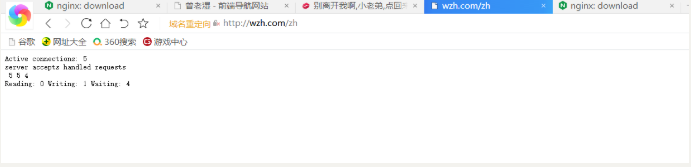
添加检查模块
# 下载
[root@web01 ~]# wget https://github.com/yaoweibin/nginx_upstream_check_module/archive/master.zip
# 解压
[root@web01 ~]# unzip master.zip
# 安装依赖
[root@web01 ~]# yum install -y openssl-devel patch
# 进入nginx目录打补丁
[root@web01 ~]# cd nginx-1.16.1/
[root@web01 nginx-1.16.1]# patch -p1 < /root/nginx_upstream_check_module-master/check_1.14.0+.patch
# 生成添加检查模块
[root@web01 nginx-1.16.1]# ./configure --prefix=/app/nginx-1.16.1_new1 --with-compat --with-file-aio --with-threads --with-http_addition_module --with-http_auth_request_module --with-http_dav_module --with-http_flv_module --with-http_gunzip_module --with-http_gzip_static_module --with-http_mp4_module --with-http_random_index_module --with-http_realip_module --with-http_secure_link_module --with-http_slice_module --with-http_ssl_module --with-http_stub_status_module --with-http_sub_module --with-http_v2_module --with-mail --with-mail_ssl_module --with-stream --with-stream_realip_module --with-stream_ssl_module --with-stream_ssl_preread_module --with-cc-opt='-O2 -g -pipe -Wall -Wp,-D_FORTIFY_SOURCE=2 -fexceptions -fstack-protector-strong --param=ssp-buffer-size=4 -grecord-gcc-switches -m64 -mtune=generic -fPIC' --with-ld-opt='-Wl,-z,relro -Wl,-z,now -pie' --with-http_stub_status_module --add-module=/root/nginx_upstream_check_module-master
# 编译并安装
[root@web01 nginx-1.16.1]# make && make install
# 创建目录
[root@web01 app]# mkdir /app/nginx-1.16.1_new1/conf.d
# 拷贝配置文件
[root@web01 app]# cp /app/nginx-1.16.1_new/conf/nginx.conf /app/nginx-1.16.1_new1/conf/
[root@web01 app]# cp /app/nginx-1.16.1_new/conf.d/wzh.conf /app/nginx-1.16.1_new1/conf.d/
# 拷贝pid文件
[root@web01 app]# cp /app/nginx-1.16.1_new/logs/nginx.pid /app/nginx-1.16.1_new1/logs/
# 拷贝站点目录
[root@web01 app]# cp -a /app/nginx-1.16.1_new/html/* /app/nginx-1.16.1_new1/html/
# 编辑配置文件
upstream hh {
server 172.16.1.7;
check interval=3000 rise=2 fall=3 timeout=1000 type=tcp;
}
server {
listen 80;
server_name wzh.com;
location / {
root html/zh;
index index.html;
}
location = /zh {
stub_status;
}
location /hh {
check_status;
}
}
# 检查语法
[root@web01 app]# nginx -t
# 做软链接
[root@web01 app]# rm -rf /app/nginx && ln -s /app/nginx-1.16.1_new1 /app/nginx
[root@web01 app]# ll
total 0
lrwxrwxrwx 1 root root 22 May 29 08:40 nginx -> /app/nginx-1.16.1_new1
# 重新加载nginx
[root@web01 app]# nginx -s reload
# 浏览器访问
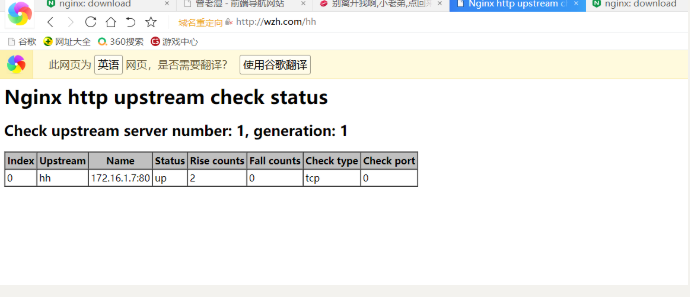
# 检查参数详解
upstream web {
server 172.16.1.7:80 max_fails=2 fail_timeout=10s;
server 172.16.1.8:80 max_fails=2 fail_timeout=10s;
check interval=3000 rise=2 fall=3 timeout=1000 type=tcp;
#interval 检测间隔时间,单位为毫秒
#rise 表示请求2次正常,标记此后端的状态为up
#fall 表示请求3次失败,标记此后端的状态为down
#type 类型为tcp
#timeout 超时时间,单位为毫秒
}