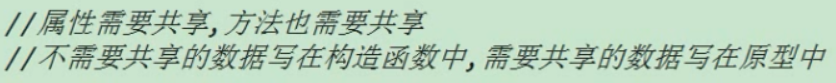阶段介绍:
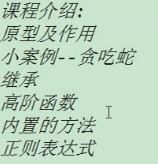
今天的内容:
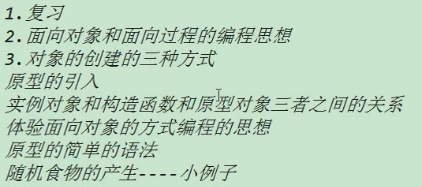
一个常识:
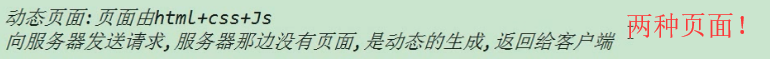
复习:
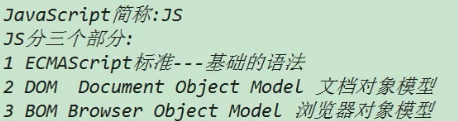
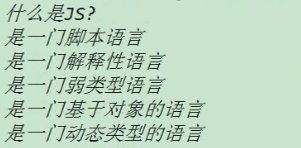
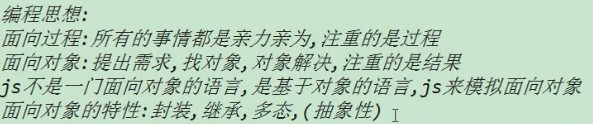
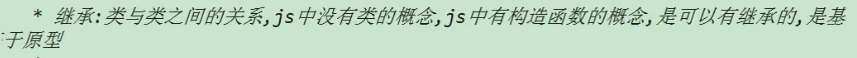
创建对象的三种方式:
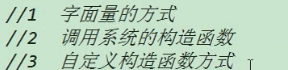

1 <!DOCTYPE html> 2 <html lang="en"> 3 <head> 4 <meta charset="UTF-8"> 5 <title>这是网页的标题</title> 6 </head> 7 <body> 8 9 <script src="js/common.js"></script> 10 <script> 11 // 1 使用字面量的方式 12 var person1 ={ 13 name:"tom", 14 age:18, 15 eat:function () { 16 console.log("我爱吃东西"); 17 } 18 }; 19 //2 使用系统的构造函数 20 var person2 = new Object(); 21 person2.name = "alex"; 22 person2.age = 30; 23 person2.eat =function () { 24 console.log("我爱吃饭!"); 25 }; 26 //3 自定义构造函数 27 function Person(name, age) { //当名字是大写的时候就是类,小写的时候是函数 28 this.name = name; 29 this.age = age; 30 this.eat = function () { 31 console.log("我爱吃面!"); 32 }; 33 } 34 var person3 = new Person("tom",18); 35 console.log(person3 instanceof Person); 36 37 </script> 38 </body> 39 </html>
第三种用的最多,也是最方便的方式。
自定义构造函数 创建对象做的事情:
创建对象,也成实例化。
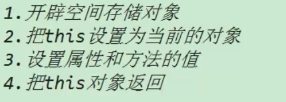
工厂方式创建对象:

1 <!DOCTYPE html> 2 <html lang="en"> 3 <head> 4 <meta charset="UTF-8"> 5 <title>这是网页的标题</title> 6 </head> 7 <body> 8 9 <script src="js/common.js"></script> 10 <script> 11 //工厂方式创建对象 factory pattern 12 //通过工厂方式创建对象 13 function createObjByFactoryPattern(name,age) { 14 var obj = new Object(); 15 obj.name = name; 16 obj.age = age; 17 obj.eat = function () { 18 console.log("我爱吃饭"); 19 }; 20 return obj; 21 } 22 var p1 = createObjByFactoryPattern("tom",18); 23 </script> 24 </body> 25 </html>
工厂方式创建对象 和自定义构造函数方法创建对象 的区别:

1 <!DOCTYPE html> 2 <html lang="en"> 3 <head> 4 <meta charset="UTF-8"> 5 <title>这是网页的标题</title> 6 </head> 7 <body> 8 9 <script src="js/common.js"></script> 10 <script> 11 //工厂方式创建对象 factory pattern 12 //通过工厂方式创建对象 13 function createObjByFactoryPattern(name,age) { 14 var obj = new Object(); 15 obj.name = name; 16 obj.age = age; 17 obj.eat = function () { 18 console.log("我爱吃饭"); 19 }; 20 return obj; 21 } 22 //自定义构造函数方式 创建对象 23 function Person(name, age) { 24 this.name = name; 25 this.age = age; 26 this.eat = function () { 27 console.log("我爱吃饭"); 28 }; 29 } 30 31 32 33 </script> 34 </body> 35 </html>

注:我们一般都是使用自定义函数的方式来创建对象。其实可以将其理解为一个类,这里下面称之为类。
类(借用其他语言概念)和实例对象的关系:
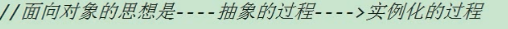
是先有类,再有类的。
补:console.dir(obj) 可以将obj 的结构显示出来。

1 <!DOCTYPE html> 2 <html lang="en"> 3 <head> 4 <meta charset="UTF-8"> 5 <title>这是网页的标题</title> 6 </head> 7 <body> 8 9 <script src="js/common.js"></script> 10 <script> 11 function Person(name,age) { 12 this.name = name; 13 this.age =age; 14 this.eat = function () { 15 console.log("我爱吃东西!"); 16 }; 17 } 18 var p = new Person("tom",18); 19 console.dir(p); 20 console.dir(Person); 21 22 console.log(p.constructor == Person); //true 说明 p的构造器是 Person . 23 console.log(p.__proto__.constructor == Person); //true 24 console.log(p.__proto__.constructor == Person.prototype.constructor) //true 25 26 27 console.log(Person.prototype.constructor == Person); //true ,说明Person的构造器是它自己。 28 29 30 31 32 </script> 33 </body> 34 </html>
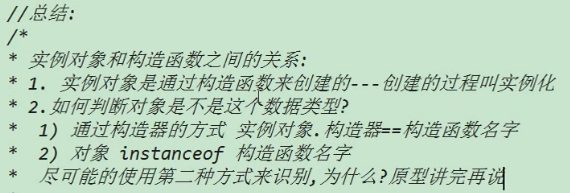
上面说的 构造函数也可以理解为 类。
原型prototype:
自定义构造函数创建对象带来的问题:
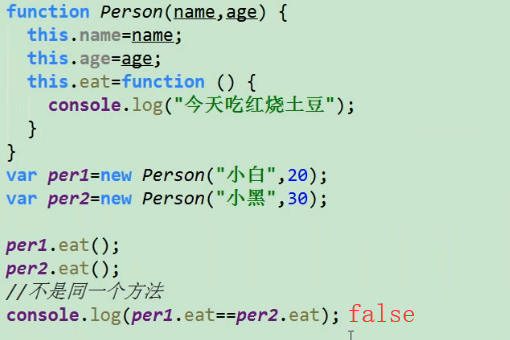
此时,如果这些方法都是完全相同的,这样就会浪费很多的内存空间。
此时也可以通过console.dir() 查看per1 和 per2的结构,如下图:
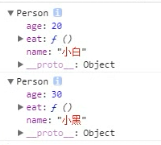
可以通过下面有名函数方式解决。

1 <!DOCTYPE html> 2 <html lang="en"> 3 <head> 4 <meta charset="UTF-8"> 5 <title>这是网页的标题</title> 6 </head> 7 <body> 8 9 <script src="js/common.js"></script> 10 <script> 11 function func() { 12 console.log("我爱吃东西"); 13 } 14 15 function Person(name,age) { 16 this.name = name; 17 this.age =age; 18 this.eat = func; 19 } 20 var p1= new Person("tom",18); 21 var p2= new Person("egon",45); 22 console.log(p1.eat == p2.eat ); //此时是 true 23 24 25 26 27 </script> 28 </body> 29 </html>
可是,这种方式并不好,容易造成命名冲突的问题。
如下代码所示的命名冲突:

1 <!DOCTYPE html> 2 <html lang="en"> 3 <head> 4 <meta charset="UTF-8"> 5 <title>这是网页的标题</title> 6 </head> 7 <body> 8 9 <script src="js/common.js"></script> 10 <script> 11 function func() { 12 console.log("我爱吃东西"); 13 } 14 func = 15; //造成了命名冲突 15 function Person(name,age) { 16 this.name = name; 17 this.age =age; 18 this.eat = func; 19 }; 20 var p1= new Person("tom",18); 21 var p2= new Person("egon",45); 22 console.log(p1.eat == p2.eat ); //此时是 true 23 24 25 26 27 </script> 28 </body> 29 </html>
那么问题来了,该如何解决呢?
此时就要用到原型了。
原型 作用之一 就是用来解决 数据共享,节省内存空间 这种问题的。
以上就是原型的引入。
原型的使用:

1 <!DOCTYPE html> 2 <html lang="en"> 3 <head> 4 <meta charset="UTF-8"> 5 <title>这是网页的标题</title> 6 </head> 7 <body> 8 9 <script src="js/common.js"></script> 10 <script> 11 function Person(name,age) { 12 this.name = name; 13 this.age =age; 14 } 15 //通过 原型(prototype )来添加方法 ,可以实现数据共享,节省内存空间。 16 Person.prototype.eat = function () { 17 console.log("我爱吃东西!"); 18 }; 19 var p1= new Person("tom",18); 20 var p2= new Person("egon",45); 21 console.log(p1.eat == p2.eat ); //此时是 true 22 23 //查看 两个对象的结构 24 console.dir(p1); 25 console.dir(p2); 26 27 </script> 28 </body> 29 </html>
原型它其实是将方法放到了 构造函数Person.prototype中了。
Person 作为他们的类,为他们共有。

1 <!DOCTYPE html> 2 <html lang="en"> 3 <head> 4 <meta charset="UTF-8"> 5 <title>这是网页的标题</title> 6 </head> 7 <body> 8 9 <script src="js/common.js"></script> 10 <script> 11 function Person(name,age) { 12 this.name = name; 13 this.age =age; 14 } 15 //通过 原型(prototype )来添加方法 ,可以实现数据共享,节省内存空间。 16 Person.prototype.eat = function () { 17 console.log("我爱吃东西!"); 18 }; 19 var p1= new Person("tom",18); 20 var p2= new Person("egon",45); 21 console.log(p1.eat == p2.eat ); //此时是 true 22 23 24 console.dir(p1); 25 console.dir(p2); 26 console.dir(Person); 27 //p1 和 p2的 eat 方法,都是在 Person.prototype中的。 28 29 </script> 30 </body> 31 </html>
总结:可以将 相同的方法,放入到Person.prototype (类属性中),以达到节省空间的目的。
实例对象的proto是有 下划线的,类对象没有。

__proto__ IE8是不支持的,所以一般使用prototype就可以了。
体会面向过程和面向对象的编程思想:
点击按钮,改变div 的背景颜色:

1 <!DOCTYPE html> 2 <html lang="en"> 3 <head> 4 <meta charset="UTF-8"> 5 <title>这是网页的标题</title> 6 <style> 7 div{ 8 width: 300px; 9 height: 400px; 10 background-color: darkred; 11 } 12 </style> 13 </head> 14 <body> 15 <input type="button" value="点击" id="btn"> 16 <div id="dv"></div> 17 <script> 18 //点击按钮,改变div 的背景颜色 19 document.getElementById("btn").onclick = function () { 20 document.getElementById("dv").style.backgroundColor = "yellow"; 21 }; 22 </script> 23 </body> 24 </html>

1 <!DOCTYPE html> 2 <html lang="en"> 3 <head> 4 <meta charset="UTF-8"> 5 <title>这是网页的标题</title> 6 <style> 7 div{ 8 width: 300px; 9 height: 400px; 10 background-color: darkred; 11 } 12 </style> 13 </head> 14 <body> 15 <input type="button" value="点击" id="btn"> 16 <div id="dv"></div> 17 <script> 18 //点击按钮,改变div 的背景颜色 19 //1,面向过程的方法 20 // document.getElementById("btn").onclick = function () { 21 // document.getElementById("dv").style.backgroundColor = "yellow"; 22 // }; 23 24 //2,初级面向对象方法 25 //按钮当做一个对象,div 当做一个对象 ,颜色是属性 26 function ChangeColor(btnId ,dvId,color) { 27 this.btnObj = document.getElementById(btnId); //按钮对象 28 this.dvObj = document.getElementById(dvId); //div对象 29 this.color = color; //颜色属性 30 } 31 //数据共享函数 32 ChangeColor.prototype.func = function () { 33 //点击 按钮改变div的颜色 34 var dvObj = this.dvObj; 35 var color = this.color; 36 this.btnObj.onclick = function () { 37 dvObj.style.backgroundColor = color; 38 }; 39 }; 40 var obj = new ChangeColor("btn","dv","yellow"); 41 obj.func(); 42 43 44 </script> 45 </body> 46 </html>
点击按钮,改变div 的多个样式属性值:

1 <!DOCTYPE html> 2 <html lang="en"> 3 <head> 4 <meta charset="UTF-8"> 5 <title>这是网页的标题</title> 6 <style> 7 div{ 8 width: 300px; 9 height: 400px; 10 background-color: darkred; 11 } 12 #dv2{ 13 background-color: cyan; 14 } 15 </style> 16 </head> 17 <body> 18 <input type="button" value="点击" id="btn"> 19 <div id="dv"></div> 20 <div id="dv2"></div> 21 <script src="js/common.js"></script> 22 <script> 23 //点击按钮,改变div 的 多个样式属性值 。 24 //面向对象方法 25 function ChangeColor(btnObj ,dvObj,json) { 26 this.btnObj = btnObj; //按钮对象 27 this.dvObj = dvObj; //div对象 28 this.json = json; //样式属性 29 } 30 //数据共享函数 31 ChangeColor.prototype.func = function () { 32 var that = this; 33 this.btnObj.onclick = function () { 34 // for (var key in that.json){ 35 // console.log(key); //输出的是三个string 36 // } 37 for (var key in that.json){ 38 that.dvObj.style[key] = that.json[key]; 39 } 40 }; 41 }; 42 43 44 var myJson = {"backgroundColor":"blue","opacity":0.4,"width":"400px","height":"400px"}; 45 new ChangeColor(getId$("btn"),getId$("dv"),myJson).func(); 46 47 //如果此时想让 dv2 改变它的 样式属性值,也就很简单了 48 var myJson2 = {"backgroundColor":"yellow","opacity":0.7,"width":"100px","height":"100px"}; 49 new ChangeColor(getId$("btn"),getId$("dv2"),myJson2).func(); 50 51 //这就是面向对象方式的优势!!! 52 53 54 55 </script> 56 </body> 57 </html>
构造函数(类) + 原型 + 实例对象的关系:
实例对象是由构造函数创建的。
原型是构造函数的属性 prototype。
利用原型共享数据:
使用对象给原型赋值:
使用对象的方式,使用给原型赋值。
不过此时必须手动设置构造函数。(不用对象的方式会自动加上构造函数)

1 <!DOCTYPE html> 2 <html lang="en"> 3 <head> 4 <meta charset="UTF-8"> 5 <title>这是网页的标题</title> 6 <style> 7 </style> 8 </head> 9 <body> 10 <script src="js/common.js"></script> 11 <script> 12 function Person(name,age) { 13 this.name = name; 14 this.age = age; 15 } 16 Person.prototype = { 17 //此种写法必须手动设置 构造器的指向 18 constructor:Person, 19 height:"188", 20 weight:"55Kg", 21 eat:function () { 22 console.log("吃饭啦...."); 23 } 24 }; 25 var person = new Person("tom",18); 26 console.dir(person); 27 console.dir(Person); 28 29 30 </script> 31 </body> 32 </html>
原型中的方法:
![]()
原型中的方法也可以相互调用
原型中的方法:
属性和方法都是层层搜索的。
如果在实例对象中没找到的话,就会去Person.prototype(通过的是实例对象的__proto__)中找。
注: 通过实例对象的__proto__可以找到Person.prototype。
为内置 类 的prototype 中添加自己的方法:

1 <!DOCTYPE html> 2 <html lang="en"> 3 <head> 4 <meta charset="UTF-8"> 5 <title>这是网页的标题</title> 6 <style> 7 </style> 8 </head> 9 <body> 10 <script src="js/common.js"></script> 11 <script> 12 13 var arr = [1,30,7,4,3,9,]; 14 var ret = arr.join("|"); 15 console.log(ret); 16 //arr这个实例对象中 是没有join()方法的,但是可以用它, 17 //说明 join()方法是在Array.prototype中的。 18 //String Date 也是如此 19 20 //下面我们要为 内置类 的 prototype中添加自己的方法。这其实相当于改变源码。 21 Array.prototype.mySort = function () { 22 for (var i =0;i<this.length -1;++i){ 23 for (var j=0;j<this.length-i-1;++j){ 24 if(this[j]>this[j+1]){ 25 var temp = this[j]; 26 this[j] = this[j+1]; 27 this[j+1] = temp; 28 } 29 } 30 } 31 }; 32 arr.mySort(); 33 console.log(arr); 34 </script> 35 </body> 36 </html>
把局部变量 变为 全局变量:
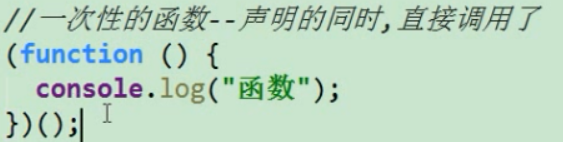
这个函数叫做 自调用的函数。

1 <!DOCTYPE html> 2 <html lang="en"> 3 <head> 4 <meta charset="UTF-8"> 5 <title>这是网页的标题</title> 6 <style> 7 </style> 8 </head> 9 <body> 10 <script src="js/common.js"></script> 11 <script> 12 (function () { 13 var num = 10; //num是个局部变量 14 })(); 15 console.log(num); //此时会报错。。。 16 17 18 </script> 19 </body> 20 </html>
我们如何将这个局部变量变为 全局变量呢?

1 <!DOCTYPE html> 2 <html lang="en"> 3 <head> 4 <meta charset="UTF-8"> 5 <title>这是网页的标题</title> 6 <style> 7 </style> 8 </head> 9 <body> 10 <script src="js/common.js"></script> 11 <script> 12 (function (win) { 13 var num = 10; //num是个局部变量 14 win.num = num; //将局部变量num 添加到 window上去 15 })(window); 16 console.log(num); //此时,就不会报错了。因为num 已经放到window上了。 17 18 //其实标准的调用应该是 19 // console.log(window.num); 20 </script> 21 </body> 22 </html>
我们之所以可以通过 window.num = num 给其加上属性,是因为js是门 动态类型的语言的原因。
如果对象没有属性,只要通过.了,就有了。
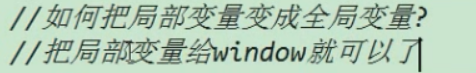
把一个类变为全局变量:

1 <!DOCTYPE html> 2 <html lang="en"> 3 <head> 4 <meta charset="UTF-8"> 5 <title>这是网页的标题</title> 6 <style> 7 </style> 8 </head> 9 <body> 10 <script src="js/common.js"></script> 11 <script> 12 // function Random() { 13 // } 14 // Random.prototype.getRandomNum = function () { 15 // return Math.floor(Math.random()*5); // 0-4 16 // }; 17 // window.Random = Random; 18 // 19 // var rd = new Random(); 20 // console.log(rd.getRandomNum()); 21 22 //上面的Random会一直存在于 内存中。 23 //下面的Random 自调用函数执行之后就会被释放, Random类的定义会存在于window中。 24 (function (win) { //自调用函数 25 //类 Random 26 function Random() { 27 } 28 Random.prototype.getRandomNum = function () { 29 return Math.floor(Math.random()*5); //0 -4的随机数 30 }; 31 win.Random = Random; //随机数类Random做了window的属性 32 })(window); 33 34 var rd = new Random(); 35 console.log(rd.getRandomNum()); 36 </script> 37 </body> 38 </html>
上面产生的随机数是0-4

1 <!DOCTYPE html> 2 <html lang="en"> 3 <head> 4 <meta charset="UTF-8"> 5 <title>这是网页的标题</title> 6 <style> 7 </style> 8 </head> 9 <body> 10 <script src="js/common.js"></script> 11 <script> 12 (function (win) { //自调用函数 13 //类 Random 14 function Random() { 15 } 16 Random.prototype.getRandomNum = function (min,max) { 17 return Math.floor(Math.random()*(max - min +1 )+min ); //min -max的随机数 18 }; 19 win.Random = Random; //随机数类Random做了window的属性 20 })(window); 21 22 var rd = new Random(); 23 console.log(rd.getRandomNum(5,8)); 24 25 </script> 26 </body> 27 </html>
注:Math.random()产生的是 (0,1)的小数。
要想产生 min - max 的整数需要 :
Math.floor( Math.random( )*(max-min) +min );
没必要背,就是试!
案例:
产生随机小方块:

1 <!DOCTYPE html> 2 <html lang="en"> 3 <head> 4 <meta charset="UTF-8"> 5 <title>这是网页的标题</title> 6 <style> 7 .map{ 8 width: 800px; 9 height: 600px; 10 background-color: #ccc; 11 position: relative; 12 } 13 </style> 14 </head> 15 <body> 16 <div class="map"></div> 17 <script src="js/common.js"></script> 18 <script> 19 //以选择器的方式 获取对象 。 20 var map = document.querySelector(".map"); 21 //得到随机数对象 random 并绑定到 window上 22 (function (win) { //自调用函数 23 //类 Random 24 function Random() { 25 } 26 Random.prototype.getRandomNum = function (min,max) { 27 return Math.floor(Math.random()*(max - min +1 )+min ); //[min ,max]的随机数 28 }; 29 win.random = new Random(); //随机数对象 random做了window的属性 30 })(window); 31 32 // 得到小方块(食物)对象 并绑定到 window 上 33 (function (win) { 34 //食物类 35 function Food(width, height, color) { 36 this.width = width || 20; 37 this.height = height || 20; 38 this.color = color || "green"; 39 this.x = 0; //横纵坐标是随机生成的,后面还会初始化它。 40 this.y = 0; 41 this.foodDiv = document.createElement("div"); //具体食物对象的div。 42 } 43 Food.prototype.init = function (map) { 44 //设置食物的 样式 45 var div = this.foodDiv; 46 div.style.position = "absolute"; //脱离文档流 47 div.style.width = this.width +"px"; 48 div.style.height = this.height +"px"; 49 div.style.backgroundColor = this.color; 50 //把食物放到地图中 51 map.appendChild(div); 52 //最后要初始化食物的位置。 53 this.initPos(map); 54 div.style.left = this.x + "px"; 55 div.style.top = this.y + "px"; 56 }; 57 //产生随机位置 58 Food.prototype.initPos = function (map) { 59 //随机产生 小方块的个数 60 var x = random.getRandomNum(0,map.offsetWidth/this.width -1) * this.width;//[0,39]*this.width 61 var y = random.getRandomNum(0,map.offsetHeight/this.height -1) * this.width;//[0,29]*this.width 62 this.x = x; 63 this.y = y; 64 }; 65 window.Food = Food; 66 })(window); 67 68 69 var food = new Food(20,20,"green"); 70 food.init(map); 71 72 73 74 75 </script> 76 </body> 77 </html>