1. Produer
1.1. 基本 Producer
首先使用 maven 构建相关依赖,这里我们服务器kafka 版本为 2.12-2.3.0,pom.xml 文件为:
1 <?xml version="1.0" encoding="UTF-8"?> 2 <project xmlns="http://maven.apache.org/POM/4.0.0" 3 xmlns:xsi="http://www.w3.org/2001/XMLSchema-instance" 4 xsi:schemaLocation="http://maven.apache.org/POM/4.0.0 http://maven.apache.org/xsd/maven-4.0.0.xsd"> 5 <modelVersion>4.0.0</modelVersion> 6 7 <groupId>com.github.tang</groupId> 8 <artifactId>kafka-beginner</artifactId> 9 <version>1.0</version> 10 11 <dependencies> 12 <!-- https://mvnrepository.com/artifact/org.apache.kafka/kafka-clients --> 13 <dependency> 14 <groupId>org.apache.kafka</groupId> 15 <artifactId>kafka-clients</artifactId> 16 <version>2.3.0</version> 17 </dependency> 18 19 <!-- https://mvnrepository.com/artifact/org.slf4j/slf4j-simple --> 20 <dependency> 21 <groupId>org.slf4j</groupId> 22 <artifactId>slf4j-simple</artifactId> 23 <version>1.7.26</version> 24 </dependency> 25 26 </dependencies> 27 28 </project>
然后创建一个 Producer:
1 package com.github.tang.kafka.tutorial1; 2 3 import org.apache.kafka.clients.producer.KafkaProducer; 4 import org.apache.kafka.clients.producer.ProducerConfig; 5 import org.apache.kafka.clients.producer.ProducerRecord; 6 import org.apache.kafka.common.serialization.StringSerializer; 7 8 import java.util.Properties; 9 10 public class ProducerDemo { 11 12 private static String bootstrapServers = "server_xxx:9092"; 13 14 public static void main(String[] args) { 15 16 /** 17 * create Producer properties 18 * 19 * Properties are available in official document: 20 * https://kafka.apache.org/documentation/#producerconfigs 21 * 22 */ 23 Properties properties = new Properties(); 24 properties.setProperty(ProducerConfig.BOOTSTRAP_SERVERS_CONFIG, bootstrapServers); 25 properties.setProperty(ProducerConfig.KEY_SERIALIZER_CLASS_CONFIG, StringSerializer.class.getName()); 26 properties.setProperty(ProducerConfig.VALUE_SERIALIZER_CLASS_CONFIG,StringSerializer.class.getName()); 27 28 // create the producer 29 KafkaProducer<String, String> produer = new KafkaProducer<String, String>(properties); 30 31 32 // create a producer record 33 ProducerRecord<String, String> record = 34 new ProducerRecord<String, String>("first_topic", "message from java"); 35 36 // send data - asynchronous 37 /** 38 * asynchronous means the data would not send immediately 39 * however, the program would terminate immediately after run the send() method 40 * hence the data would not send to kafka topic 41 * and the consumer would not receive the data 42 * 43 * so we need flush() 44 */ 45 produer.send(record); 46 47 /** 48 * use flush() to wait sending complete 49 */ 50 produer.flush(); 51 produer.close(); 52 53 } 54 }
运行此程序可以在consumer-console-cli 下看到发送的消息。
1.2. 带Callback() 的Producer
Callback() 函数会在每次发送record 后执行,例如:
首先实例化一个 logger() 对象:
1 // create a logger 2 final Logger logger = LoggerFactory.getLogger(ProducerDemoCallback.class);
使用 Callback():
1 /** 2 * send data with Callback() 3 */ 4 for(int i = 0; i < 10; i++) { 5 // create a producer record 6 ProducerRecord<String, String> record = 7 new ProducerRecord<String, String>("first_topic", "message from java" + Integer.toString(i)); 8 9 produer.send(record, new Callback() { 10 public void onCompletion(RecordMetadata recordMetadata, Exception e) { 11 // execute every time a record is successfully sent or an exception is thrown 12 if (e == null) { 13 // the record is sent successfully 14 logger.info("Received new metadata. " + 15 "Topic: " + recordMetadata.topic() + " " + 16 "Partition: " + recordMetadata.partition() + " " + 17 "Offset: " + recordMetadata.offset() + " " + 18 "Timestamp: " + recordMetadata.timestamp()); 19 } else { 20 logger.error("Error while producing", e); 21 } 22 } 23 }); 24 }
部分输出结果如下:
[kafka-producer-network-thread | producer-1] INFO com.github.tang.kafka.tutorial1.ProducerDemoCallback - Received new metadata.
Topic: first_topic
Partition: 2
Offset: 21
Timestamp: 1565501879059
[kafka-producer-network-thread | producer-1] INFO com.github.tang.kafka.tutorial1.ProducerDemoCallback - Received new metadata.
Topic: first_topic
Partition: 2
Offset: 22
Timestamp: 1565501879075
1.3. 发送带key的records
上面的例子均是未带key,所以消息是按轮询的方式发送到partition。下面是带key的producer例子,重载send() 方法即可:
1 String key = "id_" + Integer.toString(i); 2 3 ProducerRecord<String, String> record = 4 new ProducerRecord<String, String>(topic, key,"message from java" + Integer.toString(i));
2. Consumer
2.1. 基本Consumer
下面是一个基本的consumer 例子:
1 package com.github.tang.kafka.tutorial1; 2 3 import org.apache.kafka.clients.consumer.ConsumerConfig; 4 import org.apache.kafka.clients.consumer.ConsumerRecord; 5 import org.apache.kafka.clients.consumer.ConsumerRecords; 6 import org.apache.kafka.clients.consumer.KafkaConsumer; 7 import org.apache.kafka.common.serialization.StringDeserializer; 8 import org.slf4j.Logger; 9 import org.slf4j.LoggerFactory; 10 import java.time.Duration; 11 import java.util.Arrays; 12 import java.util.Properties; 13 14 public class ConsumerDemo { 15 private static String bootstrapServers = "server:9092"; 16 private static String groupId = "my-forth-app"; 17 private static String topic = "first_topic"; 18 19 20 public static void main(String[] args) { 21 Logger logger = LoggerFactory.getLogger(ConsumerDemo.class); 22 23 /** 24 * create Consumer properties 25 * 26 * Properties are available in official document: 27 * https://kafka.apache.org/documentation/#consumerconfigs 28 * 29 */ 30 Properties properties = new Properties(); 31 properties.setProperty(ConsumerConfig.BOOTSTRAP_SERVERS_CONFIG, bootstrapServers); 32 properties.setProperty(ConsumerConfig.KEY_DESERIALIZER_CLASS_CONFIG, StringDeserializer.class.getName()); 33 properties.setProperty(ConsumerConfig.VALUE_DESERIALIZER_CLASS_CONFIG, StringDeserializer.class.getName()); 34 properties.setProperty(ConsumerConfig.GROUP_ID_CONFIG, groupId); 35 properties.setProperty(ConsumerConfig.AUTO_OFFSET_RESET_CONFIG, "earliest"); 36 37 // create consumer 38 KafkaConsumer<String, String> consumer = new KafkaConsumer<String, String>(properties); 39 40 // subscribe consumer to our topic(s) 41 consumer.subscribe(Arrays.asList(topic)); 42 43 // poll for new data 44 while(true){ 45 ConsumerRecords<String, String> records = 46 consumer.poll(Duration.ofMinutes(100)); 47 48 for(ConsumerRecord record : records){ 49 logger.info("Key: " + record.key() + " " + "Value: " + record.value() + 50 "Topic: " + record.partition() + " " + "Partition: " + record.partition() 51 ); 52 53 } 54 } 55 56 } 57 }
部分输出结果如下:
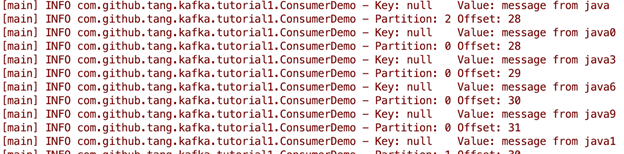
从输出结果可以看到,consumer 在读取时,(在指定offset为earliest的情况下)是先读完一个partition后,再读下一个partition。
2.2. Consumer balancing
之前提到过,在一个consumer group中的consumers可以自动做负载均衡。下面我们启动一个consumer后,再启动一个consumer。
下面是第一个consumer的日志:

在第二个consumer加入后,第一个consumer 重新分配 partition,从之前负责三个partition(0,1,2)到现在负责一个partition(2)。
对于第二个consumer的日志:

可以看到第二个consumer在加入后,开始负责2个partition(0与1)的读
2.3 Consumer 多线程方式:
1 package com.github.tang.kafka.tutorial1; 2 3 import org.apache.kafka.clients.consumer.ConsumerConfig; 4 import org.apache.kafka.clients.consumer.ConsumerRecord; 5 import org.apache.kafka.clients.consumer.ConsumerRecords; 6 import org.apache.kafka.clients.consumer.KafkaConsumer; 7 import org.apache.kafka.common.errors.WakeupException; 8 import org.apache.kafka.common.serialization.StringDeserializer; 9 import org.slf4j.Logger; 10 import org.slf4j.LoggerFactory; 11 12 import java.time.Duration; 13 import java.util.Arrays; 14 import java.util.Properties; 15 import java.util.concurrent.CountDownLatch; 16 17 public class ConsumerDemoWithThreads { 18 19 private static Logger logger = LoggerFactory.getLogger(ConsumerDemoWithThreads.class); 20 21 public static void main(String[] args) { 22 String bootstrapServers = "server:9092"; 23 String groupId = "my-fifth-app"; 24 String topic = "first_topic"; 25 26 // latch for dealing with multiple threads 27 CountDownLatch latch = new CountDownLatch(1); 28 29 ConsumerRunnable consumerRunnable = new ConsumerRunnable(latch, 30 bootstrapServers, 31 groupId, 32 topic); 33 34 Thread myConsumerThread = new Thread(consumerRunnable); 35 myConsumerThread.start(); 36 37 // add a shutdown hook 38 Runtime.getRuntime().addShutdownHook(new Thread(() ->{ 39 logger.info("Caught shutdown hook"); 40 consumerRunnable.shutdown(); 41 42 try{ 43 latch.await(); 44 } catch (InterruptedException e){ 45 e.printStackTrace(); 46 } 47 logger.info("Application has exited"); 48 49 })); 50 51 try{ 52 latch.await(); 53 } catch (InterruptedException e){ 54 logger.error("Application got interrupted", e); 55 } finally { 56 logger.info("Application is closing"); 57 } 58 59 } 60 61 private static class ConsumerRunnable implements Runnable{ 62 63 private CountDownLatch latch; 64 KafkaConsumer<String, String> consumer; 65 private String bootstrapServers; 66 private String topic; 67 private String groupId; 68 69 public ConsumerRunnable(CountDownLatch latch, 70 String bootstrapServers, 71 String groupId, 72 String topic){ 73 this.latch = latch; 74 this.bootstrapServers = bootstrapServers; 75 this.topic = topic; 76 this.groupId = groupId; 77 } 78 79 @Override 80 public void run() { 81 82 Properties properties = new Properties(); 83 properties.setProperty(ConsumerConfig.BOOTSTRAP_SERVERS_CONFIG, bootstrapServers); 84 properties.setProperty(ConsumerConfig.KEY_DESERIALIZER_CLASS_CONFIG, StringDeserializer.class.getName()); 85 properties.setProperty(ConsumerConfig.VALUE_DESERIALIZER_CLASS_CONFIG, StringDeserializer.class.getName()); 86 properties.setProperty(ConsumerConfig.GROUP_ID_CONFIG, groupId); 87 properties.setProperty(ConsumerConfig.AUTO_OFFSET_RESET_CONFIG, "earliest"); 88 89 consumer = new KafkaConsumer<String, String>(properties); 90 consumer.subscribe(Arrays.asList(topic)); 91 92 // poll for new data 93 try { 94 while (true) { 95 ConsumerRecords<String, String> records = 96 consumer.poll(Duration.ofMinutes(100)); 97 98 for (ConsumerRecord record : records) { 99 logger.info("Key: " + record.key() + " " + "Value: " + record.value()); 100 logger.info("Partition: " + record.partition() + " " + "Offset: " + record.offset() 101 ); 102 103 } 104 } 105 } catch (WakeupException e){ 106 logger.info("Received shutdown signal!"); 107 } finally { 108 consumer.close(); 109 110 // tell our main code we're done with the consumer 111 latch.countDown(); 112 } 113 } 114 115 public void shutdown(){ 116 // the wakeup() method is a special method to interrupt consumer.poll() 117 // it will throw the exceptioin WakeUpException 118 consumer.wakeup(); 119 } 120 } 121 }
2.4. Consumer使用 Assign and Seek
Consumer 中可以使用Assign 分配一个topic的partition,然后用seek方法从给定offset读取records。一般此方式用于replay数据或是获取一条特定的record。
在实现时,基于上一个例子,修改run()方法部分代码如下:
1 // assign and seek are most used to replay data or fetch a specific message 2 3 // assign 4 TopicPartition partitionToReadFrom = new TopicPartition(topic, 0); 5 long offsetToReadFrom = 15L; 6 consumer.assign(Arrays.asList(partitionToReadFrom)); 7 8 // seek 9 consumer.seek(partitionToReadFrom, offsetToReadFrom); 10 11 int numberOfMessagesToRead = 5; 12 boolean keepOnReading = true; 13 int numberOfMessagesReadSoFar = 0; 14 15 // poll for new data 16 try { 17 while (keepOnReading) { 18 ConsumerRecords<String, String> records = 19 consumer.poll(Duration.ofMinutes(100)); 20 21 for (ConsumerRecord record : records) { 22 numberOfMessagesReadSoFar += 1; 23 24 logger.info("Key: " + record.key() + " " + "Value: " + record.value()); 25 logger.info("Partition: " + record.partition() + " " + "Offset: " + record.offset() 26 ); 27 28 if (numberOfMessagesReadSoFar >= numberOfMessagesToRead){ 29 keepOnReading = false; 30 break; 31 } 32 } 33 } 34 } catch (WakeupException e){ 35 logger.info("Received shutdown signal!"); 36 } finally { 37 consumer.close(); 38 39 // tell our main code we're done with the consumer 40 latch.countDown(); 41 }
需要注意的是,使用此方法时,不需要指定consumer group。
3. 客户端双向兼容
在Kafka 0.10.2 版本之后,Kafka 客户端与Kafka brokers可以实现双向兼容(通过将API版本化实现,也就是说:不同的版本客户端发送的API版本不一样,且服务端可以处理不同版本API的请求)。
也就是说:
- 一个老版本的客户端(1.1之前版本)可以与更新版本的broker(2.0版本)正常交互
- 一个新版本的客户端(2.0之前版本)可以与一个老版本的broker(1.1版本)正常交互
对此的建议是:在任何时候都是用最新的客户端lib版本。