本案例测试es版本等环境下载:链接: https://pan.baidu.com/s/1txx_TxE-bTYwqQEBKxtMKQ 提取码: xrrh
官网下载 https://www.elastic.co/cn/downloads/elasticsearch
一、准备环境
es需要有java环境,安装Java环境
1.先查看本地是否自带java环境: yum list installed |grep java
2.卸载自带的java(输入su,输入root超级管理员的密码,切换到root用户模式)
yum -y remove java-*
yum -y remove tzdata-java*
3,查看java包: yum -y list java*
安装java: yum -y install java-11-openjdk*
4,查找Java安装路径
which java ls -lrt /usr/bin/java(也就是上一步查询出来的路径),然后回车 输入ls -lrt /etc/alternatives/java(也就是上一步查询出来的路径),然后回车 从路径中可以看到在jvm目录下,输入cd /usr/lib/jvm,跳转到jvm的目录 输入ls 列出当前目录下的文件和文件夹
5,配置Java环境变量
输入vi /etc/profile去编辑环境变量
添加如下:
export JAVA_HOME=/usr/lib/jvm/java-1.8.0 export JRE_HOME=$JAVA_HOME/jre export PATH=$PATH:$JAVA_HOME/bin:$JRE_HOME/bin export CLASSPATH=.:$JAVA_HOME/lib/dt.jar:$JAVA_HOME/lib/tools.jar:$JRE_HOME/lib
保存退出
输入source /etc/profile,使配置立即生效
7. 检查Java安装和配置情况 输入java -version,然后回车
二、目录结构

三、启动
elasticsearch不允许使用root启动,因此我们要解决这个问题需要新建一个用户来启动elasticsearch
启动: [hunter@localhost elasticsearch-7.6.2]$ bin/elasticsearch

# ---------------------------------- Cluster ----------------------------------- # Use a descriptive name for your cluster: # 集群名称,用于定义哪些elasticsearch节点属同一个集群。 cluster.name: bigdata # ------------------------------------ Node ------------------------------------ # 节点名称,用于唯一标识节点,不可重名 node.name: server3 # 1、以下列出了三种集群拓扑模式,如下: # 如果想让节点不具备选举主节点的资格,只用来做数据存储节点。 node.master: false node.data: true # 2、如果想让节点成为主节点,且不存储任何数据,只作为集群协调者。 node.master: true node.data: false # 3、如果想让节点既不成为主节点,又不成为数据节点,那么可将他作为搜索器,从节点中获取数据,生成搜索结果等 node.master: false node.data: false # 这个配置限制了单机上可以开启的ES存储实例的个数,当我们需要单机多实例,则需要把这个配置赋值2,或者更高。 #node.max_local_storage_nodes: 1 # ----------------------------------- Index ------------------------------------ # 设置索引的分片数,默认为5 "number_of_shards" 是索引创建后一次生成的,后续不可更改设置 index.number_of_shards: 5 # 设置索引的副本数,默认为1 index.number_of_replicas: 1 # 索引的刷新频率,默认1秒,太小会造成索引频繁刷新,新的数据写入就慢了。(此参数的设置需要在写入性能和实时搜索中取平衡)通常在ELK场景中需要将值调大一些比如60s,在有_template的情况下,需要设置在应用的_template中才生效。 index.refresh_interval: 120s # ----------------------------------- Paths ------------------------------------ # 数据存储路径,可以设置多个路径用逗号分隔,有助于提高IO。 # path.data: /home/path1,/home/path2 path.data: /home/elk/server3_data # 日志文件路径 path.logs: /var/log/elasticsearch # 临时文件的路径 path.work: /path/to/work # ----------------------------------- Memory ------------------------------------- # 确保 ES_MIN_MEM 和 ES_MAX_MEM 环境变量设置为相同的值,以及机器有足够的内存分配给Elasticsearch # 注意:内存也不是越大越好,一般64位机器,最大分配内存别才超过32G # 当JVM开始写入交换空间时(swapping)ElasticSearch性能会低下,你应该保证它不会写入交换空间 # 设置这个属性为true来锁定内存,同时也要允许elasticsearch的进程可以锁住内存,linux下可以通过 `ulimit -l unlimited` 命令 bootstrap.mlockall: true # 节点用于 fielddata 的最大内存,如果 fielddata # 达到该阈值,就会把旧数据交换出去。该参数可以设置百分比或者绝对值。默认设置是不限制,所以强烈建议设置该值,比如 10%。 indices.fielddata.cache.size: 50mb # indices.fielddata.cache.expire 这个参数绝对绝对不要设置! indices.breaker.fielddata.limit 默认值是JVM堆内存的60%,注意为了让设置正常生效,一定要确保 indices.breaker.fielddata.limit 的值 大于 indices.fielddata.cache.size 的值。否则的话,fielddata 大小一到 limit 阈值就报错,就永远道不了 size 阈值,无法触发对旧数据的交换任务了。 #------------------------------------ Network And HTTP ----------------------------- # 设置绑定的ip地址,可以是ipv4或ipv6的,默认为0.0.0.0 network.bind_host: 192.168.0.1 # 设置其它节点和该节点通信的ip地址,如果不设置它会自动设置,值必须是个真实的ip地址 network.publish_host: 192.168.0.1 # 同时设置bind_host和publish_host上面两个参数 network.host: 192.168.0.1 # 设置集群中节点间通信的tcp端口,默认是9300 transport.tcp.port: 9300 # 设置是否压缩tcp传输时的数据,默认为false,不压缩 transport.tcp.compress: true # 设置对外服务的http端口,默认为9200 http.port: 9200 # 设置请求内容的最大容量,默认100mb http.max_content_length: 100mb # ------------------------------------ Translog ------------------------------------- #当事务日志累积到多少条数据后flush一次。 index.translog.flush_threshold_ops: 50000 # --------------------------------- Discovery -------------------------------------- # 这个参数决定了要选举一个Master至少需要多少个节点,默认值是1,推荐设置为 N/2 + 1,N是集群中节点的数量,这样可以有效避免脑裂 discovery.zen.minimum_master_nodes: 1 # 在java里面GC是很常见的,但在GC时间比较长的时候。在默认配置下,节点会频繁失联。节点的失联又会导致数据频繁重传,甚至会导致整个集群基本不可用。 # discovery参数是用来做集群之间节点通信的,默认超时时间是比较小的。我们把参数适当调大,避免集群GC时间较长导致节点的丢失、失联。 discovery.zen.ping.timeout: 200s discovery.zen.fd.ping_timeout: 200s discovery.zen.fd.ping.interval: 30s discovery.zen.fd.ping.retries: 6 # 设置集群中节点的探测列表,新加入集群的节点需要加入列表中才能被探测到。 discovery.zen.ping.unicast.hosts: ["10.10.1.244:9300",] # 是否打开广播自动发现节点,默认为true discovery.zen.ping.multicast.enabled: false indices.store.throttle.type: merge indices.store.throttle.max_bytes_per_sec: 100mb es配置

修改elasticsearch.yml http.cors.enabled: true http.cors.allow-origin: "*" http.cors.allow-headers: Authorization xpack.security.enabled: true xpack.security.transport.ssl.enabled: true 启动es服务 ./elasticsearch -d 修改密码 $ ./bin/elasticsearch-setup-passwords interactive You will be prompted to enter passwords as the process progresses. Please confirm that you would like to continue [y/N] y Enter password for [elastic]: Reenter password for [elastic]: Enter password for [apm_system]: Reenter password for [apm_system]: Enter password for [kibana]: Reenter password for [kibana]: Enter password for [logstash_system]: Reenter password for [logstash_system]: Enter password for [beats_system]: Reenter password for [beats_system]: Enter password for [remote_monitoring_user]: Reenter password for [remote_monitoring_user]: 修改密码: curl -XPUT -u elastic:changeme 'http://localhost:9200/_xpack/security/user/elastic/_password' -d '{ "password" : "your_passwd" }'

# ======================== Elasticsearch Configuration ========================= # # NOTE: Elasticsearch comes with reasonable defaults for most settings. # Before you set out to tweak and tune the configuration, make sure you # understand what are you trying to accomplish and the consequences. # # The primary way of configuring a node is via this file. This template lists # the most important settings you may want to configure for a production cluster. # # Please consult the documentation for further information on configuration options: # https://www.elastic.co/guide/en/elasticsearch/reference/index.html # # ---------------------------------- Cluster ----------------------------------- # # Use a descriptive name for your cluster: # cluster.name: demo cluster.initial_master_nodes: ["node1"] # # ------------------------------------ Node ------------------------------------ # # Use a descriptive name for the node: # node.name: node1 # # Add custom attributes to the node: # #node.attr.rack: r1 # # ----------------------------------- Paths ------------------------------------ # # Path to directory where to store the data (separate multiple locations by comma): # #path.data: /path/to/data # # Path to log files: # #path.logs: /path/to/logs # # ----------------------------------- Memory ----------------------------------- # # Lock the memory on startup: # #bootstrap.memory_lock: true # # Make sure that the heap size is set to about half the memory available # on the system and that the owner of the process is allowed to use this # limit. # # Elasticsearch performs poorly when the system is swapping the memory. # # ---------------------------------- Network ----------------------------------- # # Set the bind address to a specific IP (IPv4 or IPv6): # network.host: 192.168.0.150 # # Set a custom port for HTTP: # http.port: 9200 # # For more information, consult the network module documentation. # # --------------------------------- Discovery ---------------------------------- # # Pass an initial list of hosts to perform discovery when this node is started: # The default list of hosts is ["127.0.0.1", "[::1]"] # #discovery.seed_hosts: ["host1", "host2"] # # Bootstrap the cluster using an initial set of master-eligible nodes: # #cluster.initial_master_nodes: ["node-1", "node-2"] # # For more information, consult the discovery and cluster formation module documentation. # # ---------------------------------- Gateway ----------------------------------- # # Block initial recovery after a full cluster restart until N nodes are started: # #gateway.recover_after_nodes: 3 # # For more information, consult the gateway module documentation. # # ---------------------------------- Various ----------------------------------- # # Require explicit names when deleting indices: # #action.destructive_requires_name: true # # http.cors.enabled: true http.cors.allow-origin: "*" http.cors.allow-headers: Authorization xpack.security.enabled: true xpack.security.transport.ssl.enabled: true
四、安装插件
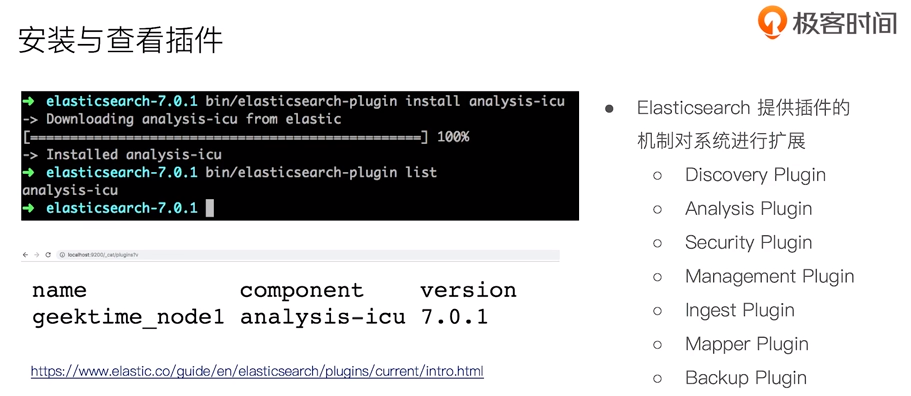
查询安装的插件: [hunter@localhost elasticsearch-7.6.2]$ bin/elasticsearch-plugin list
安装分词插件: bin/elasticsearch-plugin install analysis-icu
url查询安装的插件:http://localhost:9200/_cat/plugins
五、部署多个实例
bin/elasticsearch -E node.name=node0 -E cluster.name=zhang -E path.data=node0_date -d bin/elasticsearch -E node.name=node1 -E cluster.name=zhang -E path.data=node1_date -d bin/elasticsearch -E node.name=node2 -E cluster.name=zhang -E path.data=node2_date -d bin/elasticsearch -E node.name=node3 -E cluster.name=zhang -E path.data=node3_date -d
删除进程:
ps -ef |grep elasticsearch
kill 1234
六、安装失败场景解决
1,Exception in thread "main" java.nio.file.AccessDeniedException
原因:当前用户没有执行权限
解决方法: chown linux用户名 elasticsearch安装目录 -R chown hunter elasticsearch-7.6.2 -R
2,Exception in thread "main" org.elasticsearch.bootstrap.BootstrapException: java.nio.file.FileAlready
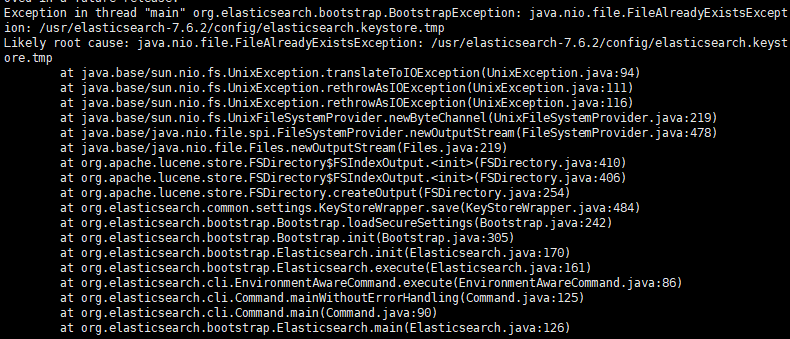
解决方式,删除文件 rm -rf elasticsearch.keystore.tmp
3, hunter 不在 sudoers 文件中。此事将被报告
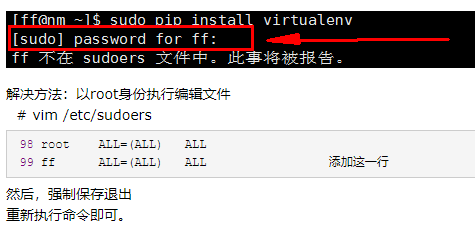
七、安装Kibana
1,下载地址:https://www.elastic.co/cn/downloads/kibana
2,启动: [hunter@localhost kibana-7.6.2-linux-x86_64]$ bin/kibana
启动之前需要给hunter目录权限
修改host:
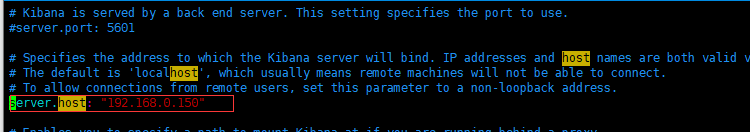
3,插件安装
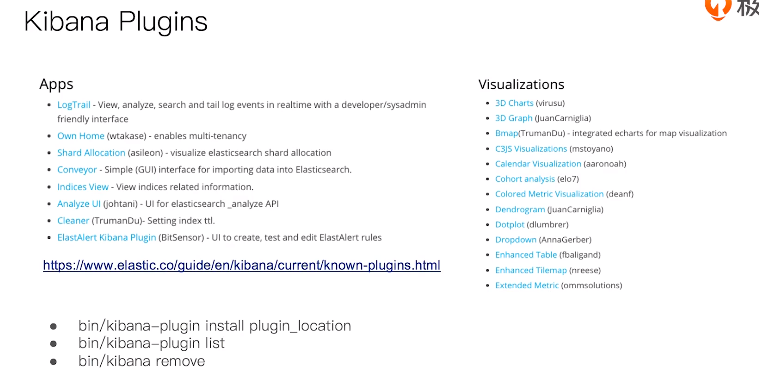
4,导入测试数据
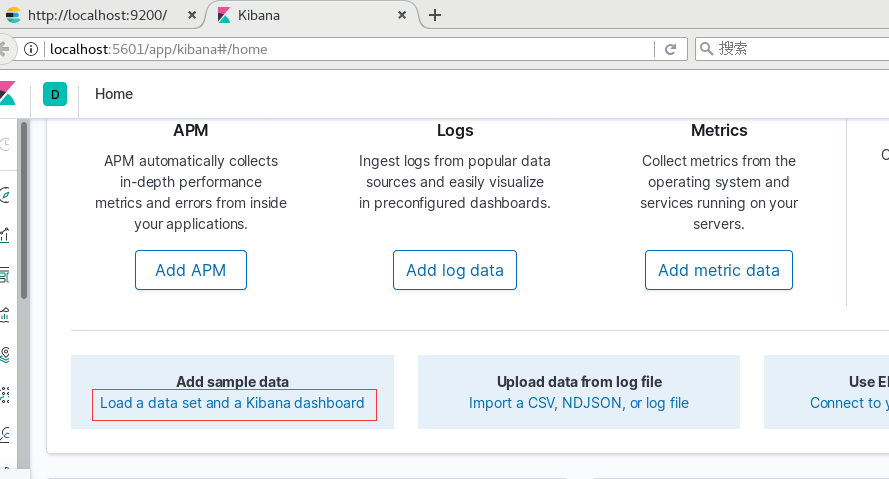

# Kibana is served by a back end server. This setting specifies the port to use. server.port: 5601 # Specifies the address to which the Kibana server will bind. IP addresses and host names are both valid values. # The default is 'localhost', which usually means remote machines will not be able to connect. # To allow connections from remote users, set this parameter to a non-loopback address. server.host: "192.168.0.150" # Enables you to specify a path to mount Kibana at if you are running behind a proxy. # Use the `server.rewriteBasePath` setting to tell Kibana if it should remove the basePath # from requests it receives, and to prevent a deprecation warning at startup. # This setting cannot end in a slash. #server.basePath: "" # Specifies whether Kibana should rewrite requests that are prefixed with # `server.basePath` or require that they are rewritten by your reverse proxy. # This setting was effectively always `false` before Kibana 6.3 and will # default to `true` starting in Kibana 7.0. #server.rewriteBasePath: false # The maximum payload size in bytes for incoming server requests. #server.maxPayloadBytes: 1048576 # The Kibana server's name. This is used for display purposes. #server.name: "your-hostname" # The URLs of the Elasticsearch instances to use for all your queries. elasticsearch.hosts: ["http://192.168.0.150:9200"] # When this setting's value is true Kibana uses the hostname specified in the server.host # setting. When the value of this setting is false, Kibana uses the hostname of the host # that connects to this Kibana instance. #elasticsearch.preserveHost: true # Kibana uses an index in Elasticsearch to store saved searches, visualizations and # dashboards. Kibana creates a new index if the index doesn't already exist. #kibana.index: ".kibana" # The default application to load. #kibana.defaultAppId: "home" # If your Elasticsearch is protected with basic authentication, these settings provide # the username and password that the Kibana server uses to perform maintenance on the Kibana # index at startup. Your Kibana users still need to authenticate with Elasticsearch, which # is proxied through the Kibana server. elasticsearch.username: "kibana" elasticsearch.password: "123456" # Enables SSL and paths to the PEM-format SSL certificate and SSL key files, respectively. # These settings enable SSL for outgoing requests from the Kibana server to the browser. #server.ssl.enabled: false #server.ssl.certificate: /path/to/your/server.crt #server.ssl.key: /path/to/your/server.key # Optional settings that provide the paths to the PEM-format SSL certificate and key files. # These files are used to verify the identity of Kibana to Elasticsearch and are required when # xpack.security.http.ssl.client_authentication in Elasticsearch is set to required. #elasticsearch.ssl.certificate: /path/to/your/client.crt #elasticsearch.ssl.key: /path/to/your/client.key # Optional setting that enables you to specify a path to the PEM file for the certificate # authority for your Elasticsearch instance. #elasticsearch.ssl.certificateAuthorities: [ "/path/to/your/CA.pem" ] # To disregard the validity of SSL certificates, change this setting's value to 'none'. #elasticsearch.ssl.verificationMode: full # Time in milliseconds to wait for Elasticsearch to respond to pings. Defaults to the value of # the elasticsearch.requestTimeout setting. #elasticsearch.pingTimeout: 1500 # Time in milliseconds to wait for responses from the back end or Elasticsearch. This value # must be a positive integer. #elasticsearch.requestTimeout: 30000 # List of Kibana client-side headers to send to Elasticsearch. To send *no* client-side # headers, set this value to [] (an empty list). #elasticsearch.requestHeadersWhitelist: [ authorization ] # Header names and values that are sent to Elasticsearch. Any custom headers cannot be overwritten # by client-side headers, regardless of the elasticsearch.requestHeadersWhitelist configuration. #elasticsearch.customHeaders: {} # Time in milliseconds for Elasticsearch to wait for responses from shards. Set to 0 to disable. #elasticsearch.shardTimeout: 30000 # Time in milliseconds to wait for Elasticsearch at Kibana startup before retrying. #elasticsearch.startupTimeout: 5000 # Logs queries sent to Elasticsearch. Requires logging.verbose set to true. #elasticsearch.logQueries: false # Specifies the path where Kibana creates the process ID file. #pid.file: /var/run/kibana.pid # Enables you specify a file where Kibana stores log output. #logging.dest: stdout # Set the value of this setting to true to suppress all logging output. #logging.silent: false # Set the value of this setting to true to suppress all logging output other than error messages. #logging.quiet: false # Set the value of this setting to true to log all events, including system usage information # and all requests. #logging.verbose: false # Set the interval in milliseconds to sample system and process performance # metrics. Minimum is 100ms. Defaults to 5000. #ops.interval: 5000 # Specifies locale to be used for all localizable strings, dates and number formats. # Supported languages are the following: English - en , by default , Chinese - zh-CN . #i18n.locale: "en"
八、安装logstash
1,下载地址:https://www.elastic.co/cn/downloads/logstash
2,导入数据
3, 执行: [hunter@localhost bin]$ sudo ./logstash -f logstash.conf
4,Filter Plugin-Mutate
Convert 类型转换
Gsub 字符串转换
Split/Join/Merge 字符串切割,数组合并字符串,数组合并数组
Rename 字段重命名
Update/Replace 字段内容更新替换
Remove_field 字段删除
5,定期增量同步mysql表数据
input { jdbc { jdbc_driver_class => "com.mysql.jdbc.Driver" jdbc_connection_string => "jdbc:mysql://localhost:3306/db_example" jdbc_user => root jdbc_password => ymruan123 #启用追踪,如果为true,则需要指定tracking_column use_column_value => true #指定追踪的字段, tracking_column => "last_updated" #追踪字段的类型,目前只有数字(numeric)和时间类型(timestamp),默认是数字类型 tracking_column_type => "numeric" #记录最后一次运行的结果 record_last_run => true #上面运行结果的保存位置 last_run_metadata_path => "jdbc-position.txt" statement => "SELECT * FROM user where last_updated >:sql_last_value;" schedule => " * * * * * *" } } output { elasticsearch { document_id => "%{id}" document_type => "_doc" index => "users" hosts => ["http://localhost:9200"] } stdout{ codec => rubydebug } }
九、安装cerebro
1,下载地址:https://github.com/lmenezes/cerebro/releases
2,配置es地址: [root@localhost ~]# vim /usr/cerebro-0.8.5/conf/application.conf

3,启动: [root@localhost ~]# vim /usr/cerebro-0.8.5/bin/cerebro
