| 主机名 | IP |
| master | 192.168.30.130 |
| node-1 | 192.168.30.131 |
| node-2 | 192.168.30.132 |
在master上安装
[root@master ~]# tar -xf haproxy-1.4.22.tar.gz -C /usr/local/src/ [root@master ~]# cd /usr/local/src/ [root@master src]# cd haproxy-1.4.22/ [root@master haproxy-1.4.22]# ls CHANGELOG doc examples LICENSE Makefile.bsd README src tests VERDATE contrib ebtree include Makefile Makefile.osx ROADMAP SUBVERS TODO VERSION [root@master haproxy-1.4.22]# vim Makefile PREFIX = /usr/local/haproxy SBINDIR = $(PREFIX)/sbin MANDIR = $(PREFIX)/share/man DOCDIR = $(PREFIX)/doc/haproxy #### TARGET system # Use TARGET=<target_name> to optimize for a specifc target OS among the # following list (use the default "generic" if uncertain) : # generic, linux22, linux24, linux24e, linux26, solaris, # freebsd, openbsd, cygwin, custom, aix52 TARGET = Linux26 [root@master haproxy-1.4.22]# make install ......................... install -d /usr/local/haproxy/sbin install haproxy /usr/local/haproxy/sbin install -d /usr/local/haproxy/share/man/man1 install -m 644 doc/haproxy.1 /usr/local/haproxy/share/man/man1 install -d /usr/local/haproxy/doc/haproxy ...
配置haproxy
[root@master haproxy-1.4.22]# ls /usr/local/haproxy/ #可以看出目录下面没有配置文件,需要手动创建 doc sbin share [root@master haproxy-1.4.22]# cd /usr/local/haproxy/ [root@master haproxy]# mkdir etc [root@master haproxy]# cd etc/ [root@master etc]# touch haproxy.cfg global log 127.0.0.1 local0 #log 127.0.0.1 local1 notice #log loghost local0 info maxconn 4096 chroot /usr/local/haproxy uid 99 #所属运行的用户uid gid 99 #所属运行的用户组 daemon #以后台形式运行haproxy nbproc 1 #启动1个haproxy实例 pidfile /usr/local/haproxy/haproxy.pid #将所有进程写入pid文件 #debug #quiet defaults log global log 127.0.0.1 local3 #日志文件的输出定向 mode http #所处理的类别,默认采用http模式,可配置成tcp作4层消息转发 option httplog #日志类别 option httpclose #每次请求完毕后主动关闭http通道,haproxy不支持keep-alive,只能模拟这> 种模式的实现 option dontlognull option forwardfor #如果后端服务器需要获得客户端真实ip需要配置的参数,可以从Http Head er中获得客户端ip option redispatch #当serverid对应的服务器挂掉后,强制定向到其他健康服务器 retries 2 #2次连接失败就认为服务器不可用,主要通过后面的check检查 maxconn 2000 balance roundrobin #负载均衡算法 stats uri /haproxy-stats #haproxy 监控页面的访问地址 # 可通过 http://localhost:80/haproxy-stats 访问 contimeout 5000 #连接超时时间 clitimeout 50000 #客户端连接超时时间 srvtimeout 50000 #服务器端连接超时时间 listen localhost 0.0.0.0:80 #运行的端口及主机名 mode http option httpchk GET /index.html #健康检测 server s1 192.168.30.131:80 weight 3 check #后端的主机 IP &权衡 server s2 192.168.30.132:80 weight 3 check #后端的主机 IP &权衡 #server s3 192.168.148.110:8081 weight 3 check #后端的主机 IP &权衡
启动和停止haproxy
[root@master ~]# /usr/local/haproxy/sbin/haproxy -f /usr/local/haproxy/etc/haproxy.cfg [root@master ~]# echo $? 0 [root@master ~]# ps -aux | grep haproxy | grep -v grep Warning: bad syntax, perhaps a bogus '-'? See /usr/share/doc/procps-3.2.8/FAQ nobody 2699 0.0 0.0 12260 1204 ? Ss 17:42 0:00 /usr/local/haproxy/sbin/haproxy -f /usr/local/haproxy/etc/haproxy.cfg 重启haproxy [root@master ~]# /usr/local/haproxy/sbin/haproxy -f /usr/local/haproxy/etc/haproxy.cfg -st `cat /usr/local/haproxy/haproxy.pid` [root@master ~]# echo $? 0 [root@master ~]# killall haproxy [root@master ~]# ps -aux | grep haproxy | grep -v grep Warning: bad syntax, perhaps a bogus '-'? See /usr/share/doc/procps-3.2.8/FAQ
查看帮助
[root@master ~]# /usr/local/haproxy/sbin/haproxy -f /usr/local/haproxy/etc/haproxy.cfg --help HA-Proxy version 1.4.22 2012/08/09 Copyright 2000-2012 Willy Tarreau <w@1wt.eu> Usage : haproxy [-f <cfgfile>]* [ -vdVD ] [ -n <maxconn> ] [ -N <maxpconn> ] [ -p <pidfile> ] [ -m <max megs> ] -v displays version ; -vv shows known build options. -d enters debug mode ; -db only disables background mode. -V enters verbose mode (disables quiet mode) -D goes daemon -q quiet mode : don't display messages -c check mode : only check config files and exit -n sets the maximum total # of connections (2000) -m limits the usable amount of memory (in MB) -N sets the default, per-proxy maximum # of connections (2000) -p writes pids of all children to this file -de disables epoll() usage even when available -ds disables speculative epoll() usage even when available -dp disables poll() usage even when available -sf/-st [pid ]* finishes/terminates old pids. Must be last arguments.
开启日志收集
[root@master ~]# vim /etc/rsyslog.conf .........大约在13,14行,开启UDPServerRun 13 $ModLoad imudp 14 $UDPServerRun 514 ..........大约在60行左右 61 local7.* /var/log/boot.log #在此行下面添加如下两行内容 62 local3.* /var/log/haproxy.log 63 local0.* /var/log/haproxy.log 重启rsyslog服务 [root@master ~]# service rsyslog restart Shutting down system logger: [ OK ] Starting system logger: [ OK ]
在node-1和node-2上
安装httpd和php [root@node-1 ~]# yum install -y httpd php 创建测试页面 [root@node-1 ~]# echo "<h1>Web-Server:192.168.30.131</h1>" > /var/www/html/index.html [root@node-1 ~]# service httpd restart 在node-2上安装httpd和php [root@node-2 ~]# yum install -y httpd php [root@node-2 ~]# echo "<h1>Web-Server:192.168.30.132</h1>" > /var/www/html/index.html [root@node-2 ~]# service httpd restart
浏览器测试
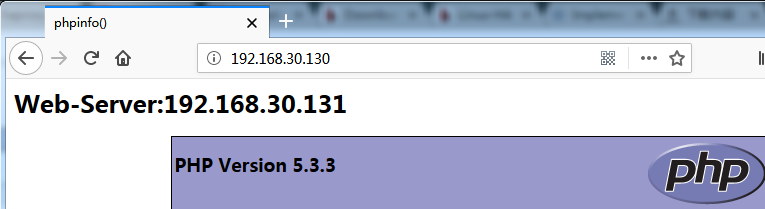
按F5刷新
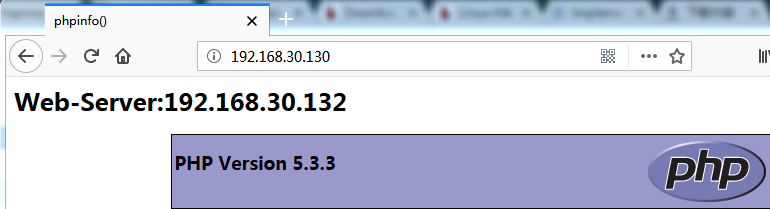
查看haproxy的工作状态
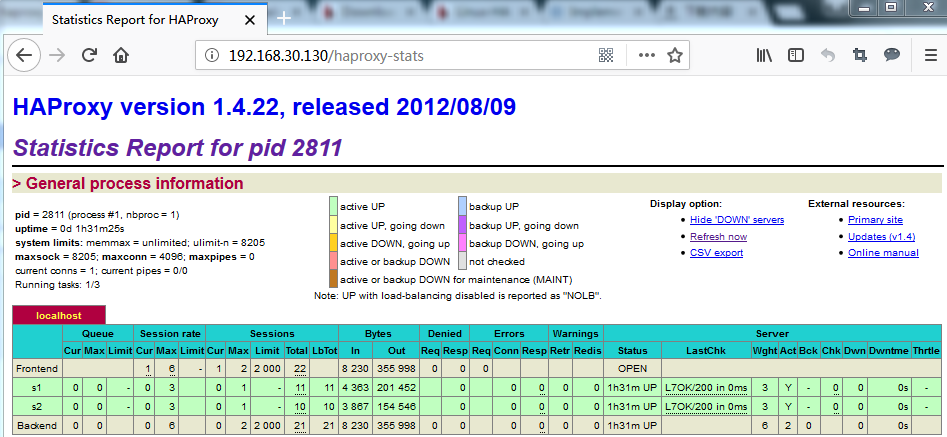
配置文件模板和启动脚本的模板可以在这个目录下查看
[root@master ~]# cd /usr/local/src/haproxy-1.4.22/examples/ [root@master examples]# ls acl-content-sw.cfg debug2html init.haproxy auth.cfg debugfind init.haproxy.flx0 build.cfg errorfiles linux-2.4.21-40.EL-custom.diff check examples.cfg option-http_proxy.cfg check.conf haproxy-1.1.21-flx.1.pkg rc.highsock config.rc.haproxy haproxy.cfg stats_haproxy.sh content-sw-sample.cfg haproxy.init tarpit.cfg cttproxy-src.cfg haproxy.spec test-section-kw.cfg debug2ansi haproxy.vim url-switching.cfg 比如创建开机启动 [root@master examples]# cp haproxy.init /etc/init.d/haproxy [root@master examples]# chkconfig --add haproxy [root@master examples]# chkconfig haproxy on [root@master examples]# chkconfig haproxy --list haproxy 0:off 1:off 2:on 3:on 4:on 5:on 6:off