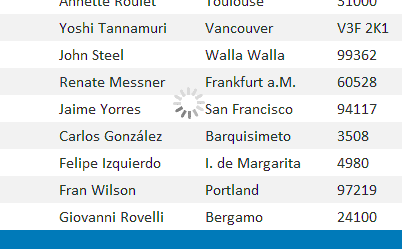
js:
<script type="text/javascript">
function onUpdating() {
var updateProgressDiv = document.getElementById('upCustomer');
var gridView = document.getElementById('gvUpdateProgress');
var gridViewBounds = Sys.UI.DomElement.getBounds(gridView);
var updateProgressDivBounds = Sys.UI.DomElement.getBounds(updateProgressDiv);
var x = gridViewBounds.x + Math.round(gridViewBounds.width / 2) - Math.round(updateProgressDivBounds.width / 2);
var y = gridViewBounds.y + Math.round(gridViewBounds.height / 2) - Math.round(updateProgressDivBounds.height / 2);
Sys.UI.DomElement.setLocation(updateProgressDiv, x, y);
}
</script>
<div>
<asp:ScriptManager ID="ScriptManager1" runat="server">
</asp:ScriptManager>
<table border="0" cellpadding="0" cellspacing="0" width="100%">
<tbody>
<tr>
<td style=" 100%; ">
<asp:UpdateProgress ID="upCustomer" AssociatedUpdatePanelID="upnlCustomer" runat="server">
<ProgressTemplate>
<div id="imgdivLoading" align="center" valign="middle" runat="server" >
<asp:Image ID="imgLoading" runat="server" ImageUrl="Images/loading.gif" />
</div>
</ProgressTemplate>
</asp:UpdateProgress>
</td>
</tr>
<tr>
<td style=" 100%">
<asp:UpdatePanel ID="upnlCustomer" runat="server">
<ContentTemplate>
<asp:GridView ID="gvUpdateProgress" .... </asp:GridView>
</ContentTemplate>
</asp:UpdatePanel>
</td>
</tr>
</tbody>
</table>
</div>
protected void Page_Load(object sender, EventArgs e)
{
gvUpdateProgress.Attributes.Add("onclick", " onUpdating();");
bindGrid();
}
private void bindGrid()
{
SqlConnection conn = new SqlConnection("");
conn.ConnectionString = "Trusted_Connection=yes;Addr=Localhost;Initial Catalog=Northwind";
SqlCommand cmdCustomer = new SqlCommand("select CustomerID,CompanyName,ContactName,City,PostalCode,Country,Phone from Customers", conn);
SqlDataAdapter adptCustomer = new SqlDataAdapter(cmdCustomer);
DataSet dsCustomer = new DataSet();
adptCustomer.Fill(dsCustomer,"Customer");
gvUpdateProgress.DataSource = dsCustomer.Tables["Customer"].DefaultView;
gvUpdateProgress.DataBind();
}
protected void gvUpdateProgress_PageIndexChanging(object sender, GridViewPageEventArgs e)
{
System.Threading.Thread.Sleep(3000); // waiting period
gvUpdateProgress.PageIndex = e.NewPageIndex;
gvUpdateProgress.DataBind();
}