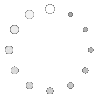zShowBox : 图片放大展示 简单 舒服 快速 兼容性好

zShowBox.js
/* * zShowBox (图片放大展示) */ function zShowBox(domChunk) { //为每张图片链接加上 class="zshowbox" var zcounter = 0; $(domChunk + ' a').each(function () { var a_href = $(this)[0].href.toLowerCase(); var file_type = a_href.substring(a_href.lastIndexOf('.')); if (file_type == '.jpeg' || file_type == '.jpg' || file_type == '.png' || file_type == '.gif' || file_type == '.bmp') { $(this).addClass('zshowbox').attr('id', 'zsb-' + zcounter); zcounter++; }; }); $(domChunk + ' a.zshowbox').click(function () { var current = $(this).attr('id').split('zsb-')[1], pagesize = zsb_getPageSize(), zsb_img_url = $(this).attr('href'), css_zsb_bg = 'z-index:9999;overflow:hidden;position:fixed;left:0;top:0;100%;height:100%;background:#000 url(' + loadingimg + ') no-repeat center center;', css_zsb = 'z-index:99999;position:fixed;left:50%;top:50%;', css_zsb_img = 'display:none;border:5px solid #777;border-radius:6px;-moz-border-radius:6px;-webkit-border-radius:6px;box-shadow:1px 1px 5px #333,-1px -1px 5px #333;-moz-box-shadow:1px 1px 5px #333,-1px -1px 5px #333;-webkit-box-shadow:1px 1px 5px #333,-1px -1px 5px #333;', css_zsb_p_n = 'display:none;cursor:pointer;position:absolute;top:50%;line-height:80px;margin:-40px 0 0 0;color:#eee;text-shadow:1px 3px 5px #000;font-size:40px;font-family:Arial,Tahoma;'; if (typeof document.body.style.maxHeight === "undefined") { //if IE 6 alert(IE6!太落后了……'); return false; } else { $('body').append('<div id="zsb_bg" style="' + css_zsb_bg + '"></div><div id="zsb" style="' + css_zsb + '"><img id="zsb_img" style="' + css_zsb_img + '" /><p id="zsb_prev" style="left:-30px;' + css_zsb_p_n + '">«</p><p id="zsb_next" style="right:-30px;' + css_zsb_p_n + '">»</p></div>'); $('#zsb_bg').fadeTo(600, 0.7); zsh_img('#zsb_img', zsb_img_url, pagesize, current, zcounter); $('#zsb_prev,#zsb_next').click(function () { if ($(this).attr('id') == 'zsb_prev') current--; else current++; $(this).parent().prev().css("background-image", 'url(' + loadingimg + ')'); $('#zsb').find('img').remove().end().append('<img id="zsb_img" style="' + css_zsb_img + '" />'); zsb_img_url = $('#zsb-' + current).attr('href'); zsh_img('#zsb_img', zsb_img_url, pagesize, current, zcounter); return false; }); $('#zsb_bg,#zsb_img').click(function () { $('#zsb_bg,#zsb_img').unbind('click'); $('#zsb_bg,#zsb').fadeOut(400, function () { $(this).remove(); }); return false; }); } return false; }); } function zsh_img(img_id, zsb_img_url, pagesize, current, zcounter) { $('#zsb_prev,#zsb_next').hide(); //动态获取图片的宽度和高度的像素值 // //IE下,ajax会缓存,导致onreadystatechange函数没有被触发,所以需要加一个随机数 $(img_id).attr('src', zsb_img_url+ '?t=' + Math.random()).load(function () { var img_w,img_h; var x = pagesize[0] - 100, y = pagesize[1] - 100; //imgReady 图片头数据加载就绪事件 - 更快获取图片尺寸 imgReady(zsb_img_url, function (){ img_w=this.width; img_h=this.height; }); // img_w = $(this).width(), img_h = $(this).height(); if (img_w > x) { img_h = img_h * (x / img_w); img_w = x; if (img_h > y) { img_w = img_w * (y / img_h); img_h = y; } } else if (img_h > y) { img_w = img_w * (y / img_h); img_h = y; if (img_w > x) { img_h = img_h * (x / img_w); img_w = x; } } var marginleft = -(img_w / 2 + 5) + 'px', margintop = -(img_h / 2 + 5) + 'px'; img_w = img_w + 'px', img_h = img_h + 'px'; $(this).css({ "width": img_w, "height": img_h }).fadeIn(600).parent().css({ "margin-left": marginleft, "margin-top": margintop }).prev().css("background-image", "none"); if (current > 0){ $('#zsb_prev').show();} if (current < zcounter - 1){ $('#zsb_next').show();} }); } function zsb_getPageSize() { var de = document.documentElement; var w = window.innerWidth || self.innerWidth || (de && de.clientWidth) || document.body.clientWidth; var h = window.innerHeight || self.innerHeight || (de && de.clientHeight) || document.body.clientHeight; arrayPageSize = [w, h]; return arrayPageSize; } var loadingimg = (function loadingimg() { //获取loading图片url var i = 0, got = -1, url, len = document.getElementsByTagName('script').length; while (i <= len && got == -1) { url = document.getElementsByTagName('script')[i].src; got = url.indexOf('/zshowbox.js'); i++; } return url.replace('/zshowbox.js', '/zshowbox-loading.gif'); })();
图片头数据加载就绪事件 - 更快获取图片尺寸
/** * 图片头数据加载就绪事件 - 更快获取图片尺寸 * @version 2011.05.27 * @author TangBin * @see http://www.planeart.cn/?p=1121 * @param {String} 图片路径 * @param {Function} 尺寸就绪 * @param {Function} 加载完毕 (可选) * @param {Function} 加载错误 (可选) * @example imgReady('http://www.google.com.hk/intl/zh-CN/images/logo_cn.png', function () { alert('size ready: width=' + this.width + '; height=' + this.height); }); */ var imgReady = (function () { var list = [], intervalId = null, // 用来执行队列 tick = function () { var i = 0; for (; i < list.length; i++) { list[i].end ? list.splice(i--, 1) : list[i](); }; !list.length && stop(); }, // 停止所有定时器队列 stop = function () { clearInterval(intervalId); intervalId = null; }; return function (url, ready, load, error) { var onready, width, height, newWidth, newHeight, img = new Image(); img.src = url; // 如果图片被缓存,则直接返回缓存数据 if (img.complete) { ready.call(img); load && load.call(img); return; }; width = img.width; height = img.height; // 加载错误后的事件 img.onerror = function () { error && error.call(img); onready.end = true; img = img.onload = img.onerror = null; }; // 图片尺寸就绪 onready = function () { newWidth = img.width; newHeight = img.height; if (newWidth !== width || newHeight !== height || // 如果图片已经在其他地方加载可使用面积检测 newWidth * newHeight > 1024 ) { ready.call(img); onready.end = true; }; }; onready(); // 完全加载完毕的事件 img.onload = function () { // onload在定时器时间差范围内可能比onready快 // 这里进行检查并保证onready优先执行 !onready.end && onready(); load && load.call(img); // IE gif动画会循环执行onload,置空onload即可 img = img.onload = img.onerror = null; }; // 加入队列中定期执行 if (!onready.end) { list.push(onready); // 无论何时只允许出现一个定时器,减少浏览器性能损耗 if (intervalId === null) intervalId = setInterval(tick, 40); }; }; })();
调用:
zShowBox('.gridlist');
附加 loging