前言
上一篇介绍了fixture scope的几种使用方式,除了直接写到用例脚本页,也可以使用conftest.py文件达到同样的效果。
conftest.py的使用:
1.conftest.py名称是固定的,必须是这个不能变。
2.与要调用的包在一个目录下,并且这个包下要有__init__.py
3.使用的时候不需要导入 conftest.py,pytest 会自动识别到这个文件
4.放到项目的根目录下可以全局调用,放到某个 package 下,就在这个 package 内有效。
测试场景:
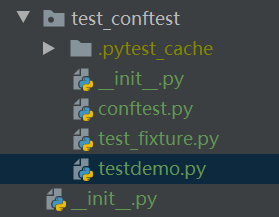
# Author xuejie zeng # encoding utf-8 #conftest.py import pytest @pytest.fixture() def login(): print("输入登录的用户名和密码") return ('username','password') #test_fixture.py class Test_login(): def test_1(self,login): print("test_1,需要登录") def test_2(self,login): print("test_2,需要登录 ") def test_3(self): print("test_case3,不需要登录") #testdemo.py class Test_login2(): def test_a(self,login): print("test_a,需要登录") def test_b(self): print("test_b,不需要登录 ")
写到conftest.py文件之后,test_fixture.py,testdemo.py这两个文件都可以分别调用conftest.py里的这个方法,就不用每个用例里都写一遍了。
yield 使用
yield 的方法相当于 setup 和 teardown 方法
# Author xuejie zeng # encoding utf-8 import pytest @pytest.fixture() def login(): print("输入登录的用户名和密码") print ('username','password') yield print("登录结束")
运行testdemo.py结果:
testdemo.py::Test_login2::test_a 输入登录的用户名和密码
username password
test_a,需要登录
PASSED登录结束
testdemo.py::Test_login2::test_b test_b,不需要登录
PASSED
代码运行之后调用了 yield 后面的打印语句“登录结束”。yield 相当于来唤醒 teardown 的执行。
关注个人公众号:测试开发进阶之路
