前言
NuGet 是免费、开源的包管理开发工具,专注于在 .NET 应用开发过程中,简单地合并第三方的组件库。今天的目的就是记录一下如何打包一个类库,并发布到官网。在开始之前需要在www.nuget.org上注册一个账号,下载最新版本的nuget命令行工具https://dist.nuget.org/win-x86-commandline/latest/nuget.exe,并添加到环境变量中。
开始打包自己的类库
1.修改项目程序集信息AssemblyInfo.cs
我这里要打包的类库Zeroes.WeixinSDK来源于https://github.com/night-king/weixinSDK开源项目,修改完信息后重新生成一下。
using System.Reflection; using System.Runtime.CompilerServices; using System.Runtime.InteropServices; // General Information about an assembly is controlled through the following // set of attributes. Change these attribute values to modify the information // associated with an assembly. [assembly: AssemblyTitle("Zeroes.WeixinSDK")] [assembly: AssemblyDescription("ZeroesSuit快速开发框架微信SDK库")] [assembly: AssemblyConfiguration("")] [assembly: AssemblyCompany("Zeroes")] [assembly: AssemblyProduct("Zeroes.WeixinSDK")] [assembly: AssemblyCopyright("Copyright © Microsoft 2016")] [assembly: AssemblyTrademark("")] [assembly: AssemblyCulture("")] // Setting ComVisible to false makes the types in this assembly not visible // to COM components. If you need to access a type in this assembly from // COM, set the ComVisible attribute to true on that type. [assembly: ComVisible(false)] // The following GUID is for the ID of the typelib if this project is exposed to COM [assembly: Guid("135e92df-8241-4d2c-97aa-910e1c53af81")] // Version information for an assembly consists of the following four values: // // Major Version // Minor Version // Build Number // Revision // // You can specify all the values or you can default the Build and Revision Numbers // by using the '*' as shown below: // [assembly: AssemblyVersion("1.0.*")] [assembly: AssemblyVersion("0.0.0.1")] [assembly: AssemblyFileVersion("0.0.0.1")]
2.命令行下使用nuget spec命令生成Zeroes.WeixinSDK.nuspec打包配置文件
打开命令行定位到Zeroes.WeixinSDK项目所在目录,输入命令:nuget spec

修改生成的nuspec文件,内容如下:
<?xml version="1.0"?> <package > <metadata> <id>$id$</id> <version>$version$</version> <title>$title$</title> <authors>$author$</authors> <owners>$author$</owners> <licenseUrl>http://www.apache.org/licenses/LICENSE-2.0.html</licenseUrl> <projectUrl>http://www.cnblogs.com/zeroes</projectUrl> <iconUrl>http://files.cnblogs.com/files/zeroes/Z.ico</iconUrl> <requireLicenseAcceptance>false</requireLicenseAcceptance> <description>$description$</description> <releaseNotes>Zeroes.WeixinSDK封装了微信api的调用方法,可以方便的调用。</releaseNotes> <copyright>Copyright 2016</copyright> <tags>Zeroes</tags> </metadata> </package>
3.打包类库
打开命令行定位到Zeroes.WeixinSDK项目所在目录,输入命令:nuget pack Zeroes.WeixinSDK.csproj
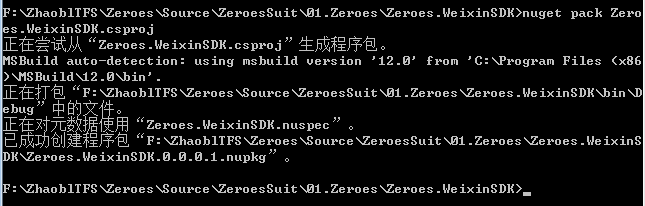
4.发布类库
登陆www.nuget.org网站,打开https://www.nuget.org/packages/manage/upload地址。
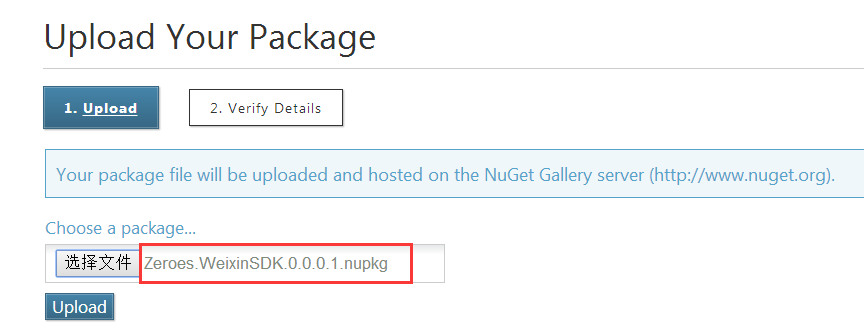
点击“Upload”上传后,显示信息确认页面,然后点击 “Submit”,发布完成,来张谍照:
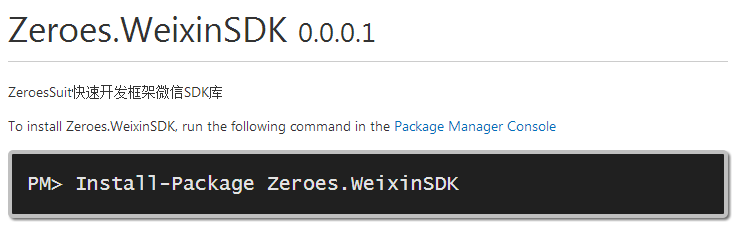
5.使用nuget安装类库

参考文章:http://www.cnblogs.com/daxnet/archive/2013/05/07/3064577.html#3527602