数据库与本站其他翻页的相同,本例和《query 无刷新翻页》均是非常实用的案例,而且本例更简单易懂
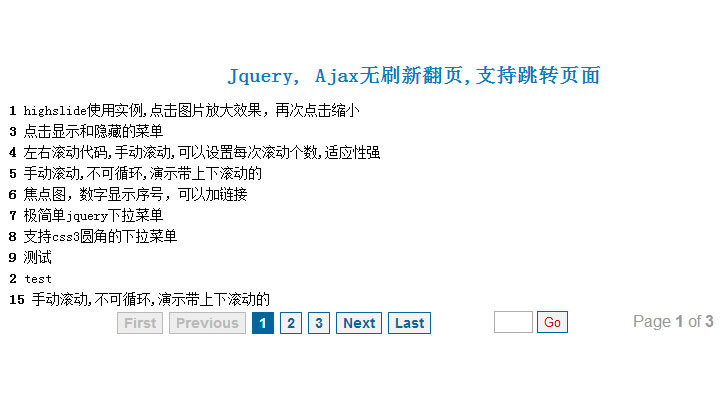
XML/HTML Code
- <div id="main">
- <div id="loading"></div>
- <div id="container">
- <div class="data"></div>
- <div class="pagination"></div>
- </div>
- </div>
js
JavaScript Code
- <script type="text/javascript">
- $(document).ready(function(){
- function loading_show(){
- $('#loading').html("<img src='images/loading.gif'/>").fadeIn('fast');
- }
- function loading_hide(){
- $('#loading').fadeOut('fast');
- }
- function loadData(page){
- loading_show();
- $.ajax
- ({
- type: "POST",
- url: "load.php",
- data: "page="+page,
- success: function(msg)
- {
- $("#container").ajaxComplete(function(event, request, settings)
- {
- loading_hide();
- $("#container").html(msg);
- });
- }
- });
- }
- loadData(1); // For first time page load default results
- $('#container .pagination li.active').live('click',function(){
- var page = $(this).attr('p');
- loadData(page);
- });
- $('#go_btn').live('click',function(){
- var page = parseInt($('.goto').val());
- var no_of_pages = parseInt($('.total').attr('a'));
- if(page != 0 && page <= no_of_pages){
- loadData(page);
- }else{
- alert('Enter a PAGE between 1 and '+no_of_pages);
- $('.goto').val("").focus();
- return false;
- }
- });
- });
- </script>
load.php
PHP Code
- <?php
- if($_REQUEST['page'])
- {
- $page = $_REQUEST['page'];
- $cur_page = $page;
- $page -= 1;
- $per_page = 10;
- $previous_btn = true;
- $next_btn = true;
- $first_btn = true;
- $last_btn = true;
- $start = $page * $per_page;
- include_once('conn.php');
- $query_pag_data = "SELECT id,name from content LIMIT $start, $per_page";
- $result_pag_data = mysql_query($query_pag_data) or die('MySql Error' . mysql_error());
- $msg = "";
- while ($row = mysql_fetch_array($result_pag_data)) {
- $htmlmsg=htmlspecialchars($row['name']);
- $msg .= "<li><b>" . $row['id'] . "</b> " . $htmlmsg . "</li>";
- }
- $msg = "<div class='data'><ul>" . $msg . "</ul></div>"; // Content for Data
- /* --------------------------------------------- */
- $query_pag_num = "SELECT COUNT(*) AS count FROM content";
- $result_pag_num = mysql_query($query_pag_num);
- $row = mysql_fetch_array($result_pag_num);
- $count = $row['count'];
- $no_of_paginations = ceil($count / $per_page);
- /* ---------------Calculating the starting and endign values for the loop----------------------------------- */
- if ($cur_page >= 7) {
- $start_loop = $cur_page - 3;
- if ($no_of_paginations > $cur_page + 3)
- $end_loop = $cur_page + 3;
- else if ($cur_page <= $no_of_paginations && $cur_page > $no_of_paginations - 6) {
- $start_loop = $no_of_paginations - 6;
- $end_loop = $no_of_paginations;
- } else {
- $end_loop = $no_of_paginations;
- }
- } else {
- $start_loop = 1;
- if ($no_of_paginations > 7)
- $end_loop = 7;
- else
- $end_loop = $no_of_paginations;
- }
- /* ----------------------------------------------------------------------------------------------------------- */
- $msg .= "<div class='pagination'><ul>";
- // FOR ENABLING THE FIRST BUTTON
- if ($first_btn && $cur_page > 1) {
- $msg .= "<li p='1' class='active'>First</li>";
- } else if ($first_btn) {
- $msg .= "<li p='1' class='inactive'>First</li>";
- }
- // FOR ENABLING THE PREVIOUS BUTTON
- if ($previous_btn && $cur_page > 1) {
- $pre = $cur_page - 1;
- $msg .= "<li p='$pre' class='active'>Previous</li>";
- } else if ($previous_btn) {
- $msg .= "<li class='inactive'>Previous</li>";
- }
- for ($i = $start_loop; $i <= $end_loop; $i++) {
- if ($cur_page == $i)
- $msg .= "<li p='$i' style='color:#fff;background-color:#006699;' class='active'>{$i}</li>";
- else
- $msg .= "<li p='$i' class='active'>{$i}</li>";
- }
- // TO ENABLE THE NEXT BUTTON
- if ($next_btn && $cur_page < $no_of_paginations) {
- $nex = $cur_page + 1;
- $msg .= "<li p='$nex' class='active'>Next</li>";
- } else if ($next_btn) {
- $msg .= "<li class='inactive'>Next</li>";
- }
- // TO ENABLE THE END BUTTON
- if ($last_btn && $cur_page < $no_of_paginations) {
- $msg .= "<li p='$no_of_paginations' class='active'>Last</li>";
- } else if ($last_btn) {
- $msg .= "<li p='$no_of_paginations' class='inactive'>Last</li>";
- }
- $goto = "<input type='text' class='goto' size='1' style='margin-top:-1px;margin-left:60px;'/><input type='button' id='go_btn' class='go_button' value='Go'/>";
- $total_string = "<span class='total' a='$no_of_paginations'>Page <b>" . $cur_page . "</b> of <b>$no_of_paginations</b></span>";
- $msg = $msg . "</ul>" . $goto . $total_string . "</div>"; // Content for pagination
- echo $msg;
- }?>
翻页样式css
CSS Code
- <style type="text/css">
- #loading{
- position: absolute;
- top: 200px;
- left:400px;
- }
- #container .pagination ul li.inactive,
- #container .pagination ul li.inactive:hover{
- background-color:#ededed;
- color:#bababa;
- border:1px solid #bababa;
- cursor: default;
- }
- #container .data ul li{
- list-style: none;
- margin: 5px 0 5px 50px;
- color: #000;
- font-size: 14px;
- }
- #container .pagination{
- width: 600px;
- height: 25px;
- }
- #container .pagination ul li{
- list-style: none;
- float: left;
- border: 1px solid #006699;
- padding: 2px 6px 2px 6px;
- margin: 0 3px 0 3px;
- font-family: arial;
- font-size: 14px;
- color: #006699;
- font-weight: bold;
- background-color: #f2f2f2;
- }
- #container .pagination ul li:hover{
- color: #fff;
- background-color: #006699;
- cursor: pointer;
- }
- .go_button
- {
- background-color:#f2f2f2;border:1px solid #006699;color:#cc0000;padding:2px 6px 2px 6px;cursor:pointer;position:absolute;margin-top:-1px;
- }
- .total
- {
- float:rightright;font-family:arial;color:#999;
- }
- </style>