1.练习1:焦点图切换
html:

<!doctype html> <html> <head> <meta charset="utf-8" /> <meta name="viewport" content="width=device-width, user-scalable=no, initial-scale=1.0, maximum-scale=1.0, minimum-scale=1.0"/> <title>第七章上机练习一</title> <link rel="stylesheet" href="css/train1.css"/> <script> /*直接设置样式*/ document.getElementsByTagName("html")[0].style.fontSize=window.screen.width/10+"px"; </script> </head> <body> <section id="picWrap"> <div id="picList"> <img src="image/img1.jpg" /> <img src="image/img2.jpg" /> <img src="image/img3.jpg" /> <img src="image/img4.jpg" /> </div> </section> <p id="picBtns"> <span class="active"></span> <span></span> <span></span> <span></span> </p> <script> document.addEventListener('touchmove',function(e) { e.preventDefault(); },false); window.onload=function() { var oPicList=document.getElementById("picList"); var aBtns=document.getElementById("picBtns").children; var iScroll=0; var iStartX=0; var iStartPageX=0; var iNow=0; oPicList.addEventListener('touchstart',function(ev) { iStartPageX=ev.changedTouches[0].pageX; iStartX=iScroll; oPicList.style.WebkitTransition=oPicList.style.MozTransition=oPicList.style.transition="none"; },false); oPicList.addEventListener('touchmove',function(ev) { var iDis=ev.changedTouches[0].pageX-iStartPageX; iScroll=iStartX+iDis; setStyle(); },false); oPicList.addEventListener('touchend',function(ev) { var iDis=ev.changedTouches[0].pageX-iStartPageX; var iNub=Math.round(iDis/window.screen.width); iNow-=iNub; if(iNow<0) { iNow=0; } if(iNow>=aBtns.length) { iNow=aBtns.length-1; } iScroll=-iNow*window.screen.width; oPicList.style.WebkitTransition=oPicList.style.MozTransition=oPicList.style.transition=".5s"; for(var i=0;i<aBtns.length;i++) { aBtns[i].className=""; } aBtns[iNow].className="active"; setStyle(); },false); function setStyle() { oPicList.style.WebkitTransform=oPicList.style.MozTransform=oPicList.style.transform="translateX("+iScroll+"px)"; } }; </script> </body> </html>
CSS:

@charset "UTF-8";
body{background:#f3f2f3;margin:0; font-size:0.5rem;}
#picWrap{100%; overflow:hidden;}
#picList{40rem;overflow:hidden;}
#picList img{10rem;float:left;}
#picBtns{height:0.3rem;padding:0.2rem 0;margin:0; text-align:center;}
#picBtns span{0.3rem;height:0.3rem;margin:0 0.1rem; border:1px solid #000; display:inline-block; box-sizing:border-box; border-radius:0.15rem; vertical-align:top;}
#picBtns .active{background:#f60;}
效果:
可实现滑动切换图片
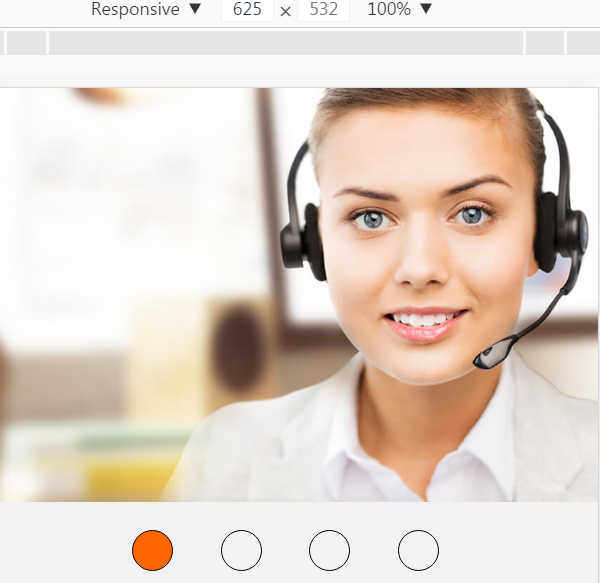
2.练习2:开启宝箱,zepto.min.js下载点击
html

<!DOCTYPE HTML> <html> <head> <meta charset="utf-8"> <meta name="viewport" content="width=device-width,initial-scale=1.0,user-scalable=no"> <link rel="stylesheet" href="css/train2.css"> <title>开启宝箱</title> </head> <body ontouchstart="" class="open-body"> <div class="wrapper"> <div class="bg rotate"></div> <div class="open-has "> <h3 class="title-close"><span class="user">开心小窝</span>给你发了一个宝箱</h3> <h3 class="title-open">恭喜你,谢良潘</br>成功领取<span class="user">开心小窝</span>发的全民打飞机大战冠军宝箱</h3> <div class="mod-chest"> <div class="chest-close show "> <div class="gift"></div> <div class="tips"> <i class="arrow"></i> </div> </div> <div class="chest-open "> <div class="mod-chest-cont open-cont"> <div class="content"> <div class="gift"> <div class="icon"><img src="image/chest-icon-zuan.png"></div> x 500 </div> <div class="func"> <button class="chest-btn">查看详情并提取</button> </div> </div> </div> </div> </div> </div> </div> <script type="text/javascript" src="js/zepto.min.js"></script> <script type="text/javascript"> $(".chest-close").click(function(){ $(this).addClass("shake"); var that=this; this.addEventListener("webkitAnimationEnd", function(){ $(that).closest(".open-has").addClass("opened"); setTimeout(function(){ $(that).removeClass("show"); $(that).closest(".mod-chest").find(".chest-open").addClass("show"); },200) }, false); }) $(".chest-btn").click(function(){ window.location.reload();//重复 }) </script> </body> </html>
css

/*button*/
body {
background: #FFF4D2;
background-size: 320px auto;
}
select {
-webkit-appearance: none;
-webkit-padding-end: 20px;
-webkit-padding-start: 6px;
background: url(../image/select-arrow.png) no-repeat #fff right 0px;
background-size: 34px auto;
border: #cfba8a 1px solid;
box-sizing: border-box;
100%;
height: 33px;
outline: none;
font-size: 12px;
color: #9e702f;
padding: 0px 8px;
}
input[type="text"] {
-webkit-appearance: none;
border: #cfba8a 1px solid;
border: #cfba8a 1px solid;
box-sizing: border-box;
100%;
height: 33px;
outline: none;
font-size: 12px;
color: #9e702f;
padding: 0px 8px;
}
.c-orange {
color: #ff5400;
}
.c-red {
color: #cd0000;
}
.c-gray {
color: rgba(134, 85, 0, .7);
}
.chest-btn {
100%;
display: block;
color: #fff;
background-image: -webkit-gradient(linear, left top, left bottom, from(#ffa200), to(#ffa200));
height: 44px;
line-height: 44px;
border-radius: 3px;
font-size: 17px;
}
.chest-btn:active {
background-image: -webkit-gradient(linear, left top, left bottom, from(#f09902), to(#f09902));
}
.btn-weak {
background: #ff9600;
}
.btn-weak:active {
background: #ec8c03;
}
.wrapper .ui-border-top {
border-top: 1px solid #eccf88
}
.wrapper .ui-border-btm {
border-bottom: 1px solid #eccf88
}
.wrapper .ui-border-tb {
border-top: #eccf88 1px solid;
border-bottom: #eccf88 1px solid;
background-image: none
}
@media screen and (-webkit-min-device-pixel-ratio: 2) {
.wrapper .ui-border-top {
border-top: 0
}
.wrapper .ui-border-btm {
border-bottom: 0
}
.wrapper .ui-border-top {
background-position: left top;
background-image: -webkit-gradient(linear, left bottom, left top, color-stop(.5, rgba(0, 0, 0, 0)), color-stop(.5, #eccf88), to(#eccf88))
}
.wrapper .ui-border-btm {
background-position: left bottom;
background-image: -webkit-gradient(linear, left top, left bottom, color-stop(.5, rgba(0, 0, 0, 0)), color-stop(.5, #eccf88), to(#eccf88))
}
.wrapper .ui-border-top, .wrapper .ui-border-btm {
background-repeat: repeat-x;
background-size: 100% 1px
}
.wrapper .ui-border-tb {
background: -webkit-gradient(linear, left bottom, left top, color-stop(.50, transparent), color-stop(.50, #eccf88), to(#eccf88)) left top repeat-x, -webkit-gradient(linear, left top, left bottom, color-stop(.5, transparent), color-stop(.5, #eccf88), to(#eccf88)) left bottom repeat-x;
border-top: 0;
border-bottom: 0
}
.wrapper .ui-border-tb {
background-size: 100% 1px;
-wekit-background-size: 100% 1px
}
}
.mod-chest-cont {
background: url(../image/open-bg-top.png) center top no-repeat, url(../image/open-bg-bottom.png) center bottom no-repeat;
background-size: 276px auto;
276px;
margin: 27px auto 118px;
position: relative;
}
.mod-chest-cont:before {
100%;
position: absolute;
top: 12px;
bottom: 80px;
left: 0px;
content: "";
background: #fff;
border-left: #e59c00 1px solid;
border-right: #e59c00 1px solid;
box-sizing: border-box;
}
.mod-chest-cont .content {
position: relative;
z-index: 2;
padding: 13px;
}
.mod-chest-cont h3 {
color: #865500;
font-size: 15px;
}
.mod-chest {
position: relative;
100%;
}
.mod-chest .chest-close {
320px;
height: 135px;
opacity: 0;
position: relative;
z-index: 1;
position: absolute;
left: 50%;
top: 0px;
margin-left: -160px;
}
.mod-chest .chest-close .gift {
320px;
height: 135px;
background: url(../image/chest.png) no-repeat 0px 0px;
background-size: 320px auto;
position: absolute;
left: 0;
top: 0px;
}
.mod-chest .chest-open {
320px;
height: 150px;
background: url(../image/chest.png) no-repeat 0px -137px;
background-size: 320px auto;
opacity: 0;
position: relative;
z-index: 1;
position: absolute;
left: 0px;
top: 0px;
}
.mod-chest .chest-open .mod-chest-cont {
position: absolute;
bottom: -27px;
left: 50%;
margin-left: -138px;
}
/*show显示元素*/
.mod-chest .show {
z-index: 2;
opacity: 1;
}
.chest-icon-zuan {
position: relative;
50px;
overflow: visible;
height: 0px;
vertical-align: middle;
display: inline-block;
}
.chest-icon-zuan:after {
display: block;
content: "";
75px;
height: 50px;
position: absolute;
top: -30px;
left: 0px;
background: url(../image/chest-icon-zuan.png) 0px 0px no-repeat;
background-size: 75px auto;
left: -10px;
}
.icon-state-doing, .icon-state-finish, .icon-state-expired {
display: block;
112px;
height: 45px;
background: url(../image/chest-state.png) 0px 0px no-repeat;
background-size: 112px auto;
}
.icon-state-doing {
background-position: 0px -45px;
}
.icon-state-expired {
background-position: 0px -90px;
}
.icon-gift-xin, .icon-gift-zuan {
position: relative;
15px;
overflow: visible;
height: 0px;
vertical-align: middle;
display: inline-block;
margin: 0px 3px;
}
.icon-gift-xin:after, .icon-gift-zuan:after {
display: block;
content: "";
15px;
height: 13px;
position: absolute;
top: -8px;
left: 0px;
background: url(../image/chest-icon-sprite.png) 0px 0px no-repeat;
background-size: 100px auto;
}
.icon-gift-xin:after {
background-position: -20px 0px;
}
.icon-dot {
6px;
height: 6px;
display: inline-block;
overflow: hidden;
background: #ff0000;
border-radius: 6px;
}
.ui-round {
-webkit-mask: url(../image/radius-mask.png) 0px 0px no-repeat;
-webkit-mask-size: 100% auto;
}
.wrapper {
100%;
overflow: hidden;
position: relative;
}
.open-body {
100%;
overflow: hidden;
}
.open-body .bg {
position: absolute;
z-index: 1;
background: url(../image/light.png) 0px 0px no-repeat;
background-size: 452px auto;
452px;
height: 510px;
max-height: 100%;
left: 50%;
margin-left: -226px;
top: -25px;
}
.open-body .bg.rotate {
-webkit-animation: rotate 10s infinite linear;
}
.open-has {
position: relative;
z-index: 2;
height: 450px;
320px;
margin: 0px auto;
}
.open-has .title-close {
opacity: 1;
-webkit-transition: all .5s;
100%;
text-align: center;
}
.open-has .title-open {
opacity: 0;
-webkit-transition: all .5s;
position: absolute;
top: 0px;
left: 0px;
text-align: center;
100%;
}
.open-has h3 {
color: #865500;
font-size: 15px;
text-align: center;
padding-top: 75px;
padding-bottom: 33px;
}
.open-has h3 .user {
color: #ff5400;
margin: 0px 5px;
display: inline-block;
overflow: hidden;
text-overflow: ellipsis;
max- 100px;
position: relative;
white-space: nowrap;
vertical-align: top;
}
.open-has .title-close .user {
}
.mod-chest .chest-close .tips {
166px;
height: 60px;
background: url(../image/txt-tips-open.png) 0px 0px no-repeat;
background-size: 190px auto;
position: absolute;
left: 70px;
top: 145px;
-webkit-transition: all .5s;
}
.mod-chest .chest-close .tips .arrow {
26px;
height: 60px;
background: url(../image/txt-tips-open.png) right 0px no-repeat;
background-size: 190px auto;
position: absolute;
display: block;
top: 0px;
right: -28px;
-webkit-animation: move .7s linear infinite alternate;
}
.mod-chest .chest-close:after {
320px;
height: 300px;
position: absolute;
top: -100px;
left: -61px;
content: "";
display: block;
}
.mod-chest .chest-close:active {
-webkit-transform: scale(1.05);
-webkit-transition: all .3s;
}
/*shake可以让宝箱摇晃*/
.mod-chest .chest-close.shake .gift {
-webkit-animation: shake 1.2s linear;
-webkit-animation-fill-mode: forwards;
}
.mod-chest .chest-close.shake .tips {
opacity: 0;
}
.mod-chest .chest-open {
}
.mod-chest .chest-open.blur:after {
320px;
height: 68px;
background: url(../image/chest-open-blur.png) no-repeat 0px 0px;
background-size: 320px auto;
position: relative;
z-index: 1;
position: absolute;
left: 0px;
top: -5px;
content: "";
display: block;
}
/*opened能显示需要显示元素*/
.open-has.opened .title-open {
opacity: 1;
}
.open-has.opened .title-close {
opacity: 0;
}
/*.open-has.opened .mod-chest{-webkit-transform:translate(0px,150px);}*/
.open-has.opened .mod-chest .chest-open {
-webkit-transform: translate(0px, 150px);
}
.open-has .mod-chest-cont {
padding: 30px 0px 50px;
text-align: center;
overflow: hidden;
opacity: 0;
-webkit-transform: translate(0px, 30px); /*-webkit-transition:all .3s .3s;-webkit-transition:all .3s .3s cubic-bezier(.53,1.5,.69,1.81);*/
z-index: 9;
-webkit-animation-fill-mode: forwards;
}
.open-has .chest-open.show .mod-chest-cont {
/*-webkit-transform:translate(0px,0px);opacity: 1;*/
-webkit-animation: move2 .2s .0s linear;
-webkit-animation-fill-mode: forwards;
}
.open-has .mod-chest-cont .gift {
color: #ff6000;
font-size: 24px;
line-height: 30px;
padding-bottom: 30px;
}
.open-has .mod-chest-cont .gift .icon {
58px;
height: 0px;
position: relative;
display: inline-block;
vertical-align: middle;
}
.open-has .mod-chest-cont .gift img {
75px;
height: 50px;
position: absolute;
top: -28px;
left: -5px;
}
.open-none {
position: relative;
z-index: 2;
height: 450px;
320px;
margin: 0px auto;
}
.open-none .mod-chest {
height: 150px;
}
.open-none h3 {
font-size: 15px;
color: #865500;
text-align: center;
padding-top: 35px;
padding-bottom: 40px;
}
.open-none .func {
padding: 18px 35px 30px;
}
@-webkit-keyframes rotate {
0% {
-webkit-transform: rotate(0deg);
}
100% {
-webkit-transform: rotate(360deg);
}
}
@-webkit-keyframes move {
0% {
-webkit-transform: translate(0px, 0px);
}
100% {
-webkit-transform: translate(0px, -5px);
}
}
@-webkit-keyframes move2 {
0% {
-webkit-transform: translate(0px, 30px);
opacity: 0;
}
70% {
-webkit-transform: translate(0px, -20px);
opacity: 1;
}
100% {
-webkit-transform: translate(0px, 0px);
opacity: 1;
}
}
@-webkit-keyframes shake {
0% {
transform: scale(1);
-webkit-transform: scale3d(1, 1, 1);
}
6% {
-webkit-transform: scale(.9) rotate(-8deg);
-webkit-transform: scale3d(1, 1, 1) rotate(0, 0, 1, -8deg);
}
18%, 30%, 42% {
-webkit-transform: scale(1.1) rotate(8deg);
-webkit-transform: scale3d(1.1, 1.1, 1.1) rotate3d(0, 0, 1, 8deg);
}
12%, 24%, 36%, 48% {
-webkit-transform: scale(1.1) rotate(-8deg);
-webkit-transform: scale3d(1.1, 1.1, 1.1) rotate3d(0, 0, 1, -8deg);
}
54% {
-webkit-transform: scale(1);
-webkit-transform: scale3d(1, 1, 1);
}
60% {
-webkit-transform: scale(1);
-webkit-transform: scale3d(1, 1, 1);
}
80% {
-webkit-transform: scale(1) translate(0px, 150px);
-webkit-transform: scale3d(1, 1, 1) translate3d(0px, 150px, 0);
}
90% {
-webkit-transform: scale(1) translate(0px, 130px);
-webkit-transform: scale3d(1, 1, 1) translate3d(0px, 130px, 0);
}
100% {
-webkit-transform: scale(1) translate(0px, 150px);
-webkit-transform: scale3d(1, 1, 1) translate3d(0px, 150px, 0);
}
}
.chest-notice {
text-align: center;
font-size: 12px;
line-height: 20px;
position: relative;
color: #ff6000;
padding-bottom: 10px;
}
.chest-notice input {
position: relative;
top: 3px;
}
效果:
点击宝箱

抖动,掉落

