代
package main
import (
"fmt"
"github.com/fsnotify/fsnotify"
"github.com/gin-gonic/gin"
"github.com/spf13/viper"
"net/http"
)
func main() {
//viper.SetDefault("coentdir", "conent")
//res := viper.Get("coentdir")
//fmt.Printf("coentdir:%#v
", res)
//viper.SetConfigFile("./config.yaml") // 指定配置文件路径
viper.SetConfigName("config") // 配置文件名称(无扩展名)
viper.SetConfigType("yaml") // 如果配置文件的名称中没有扩展名,则需要配置此项
viper.SetConfigFile("config.yaml") // 直接设置详细的文件信息
//viper.AddConfigPath("/etc/appname/") // 查找配置文件所在的路径
//viper.AddConfigPath("$HOME/.appname") // 多次调用以添加多个搜索路径
viper.AddConfigPath("./") // 还可以在工作目录中查找配置
err := viper.ReadInConfig() // 查找并读取配置文件
if err != nil { // 处理读取配置文件的错误
panic(fmt.Errorf("Fatal error config file: %s
", err))
}
// 读取配置文件之后 可以加一个实时监控文件变化
viper.WatchConfig()
// 当配置变化之后,做一个回调函数
viper.OnConfigChange(func(e fsnotify.Event) {
fmt.Println("config file changed:", e.Name)
})
r := gin.Default()
r.GET("/version", func(c *gin.Context) {
c.String(http.StatusOK, viper.GetString("version"))
})
r.Run(":8889")
}
golang 使用viper 配置的时候,报以下错误:
panic: Fatal error config file: While parsing config: yaml: line 3: mapping values are not allowed in this context goroutine 1 [running]: main.main() C:/goweb study/viper_demo/main.go:26 +0x35d
错误原因是因为 yaml 文件中的,键值对 :之后没有加空格 导致的。加上空格再试下就OK了。
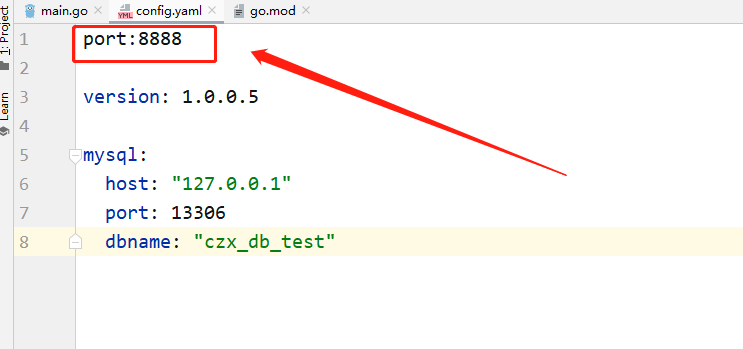
加上空格 搞定。
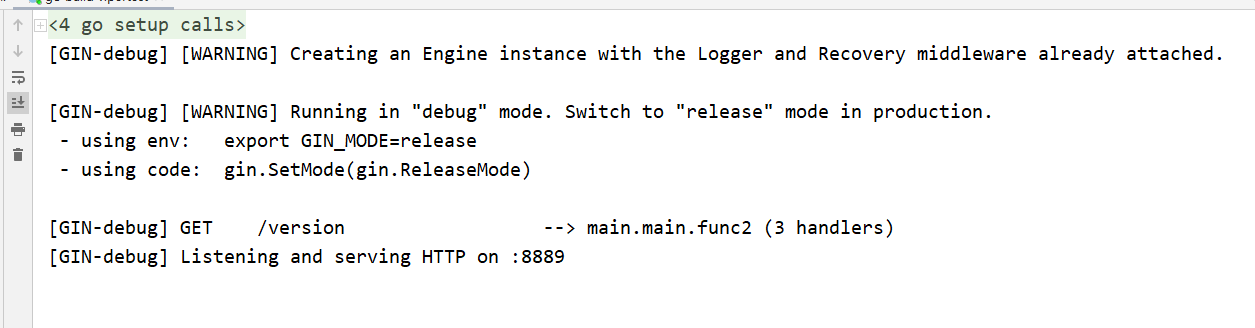
viper 读取配置文件例子
package main
import (
"fmt"
"github.com/fsnotify/fsnotify"
"github.com/spf13/viper"
)
/*
database:
thing_model_db:
driver: mysql
name: db_ting_model
host: 127.0.0.1
user: XXX
password: XXX
port: 3306
timeout: 1
*/
// 配置信息
type DemoConfig struct {
AppConfig `mapstructure:"app"`
DatabaseConfig `mapstructure:"database"`
}
type AppConfig struct {
Version string `mapstructure:"version"`
Name string `mapstructure:"name"`
}
type DatabaseConfig struct {
Driver string `mapstructure:"driver"`
Name string `mapstructure:"name"`
Host string `mapstructure:"host"`
User string `mapstructure:"user"`
Password string `mapstructure:"password"`
Port string `mapstructure:"port"`
}
func main() {
viper.SetConfigFile("./config.yaml") // 指定配置文件路径
viper.SetConfigName("config") // 配置文件名称(无扩展名)
viper.SetConfigType("yaml") // 如果配置文件的名称中没有扩展名,则需要配置此项
viper.AddConfigPath("/etc/appname/") // 查找配置文件所在的路径
viper.AddConfigPath("$HOME/.appname") // 多次调用以添加多个搜索路径
viper.AddConfigPath(".") // 还可以在工作目录中查找配置
err := viper.ReadInConfig() // 查找并读取配置文件
if err != nil { // 处理读取配置文件的错误
panic(fmt.Errorf("Fatal error config file: %s
", err))
}
// 实时监控配置文件
viper.WatchConfig()
viper.OnConfigChange(func(e fsnotify.Event) {
fmt.Println("config file changed :",e.Name)
})
// 实例化变量
var c DemoConfig
if err := viper.Unmarshal(&c);err != nil {
fmt.Printf(" viper.Unmarshal failed, err %v
",err )
return
}
// 答应读取的变量信息
fmt.Printf("c:%#v",c)
}
/*
c:main.DemoConfig{AppConfig:main.AppConfig{Version:"1", Name:"iot_thing_model"}, DatabaseConfig:main.DatabaseConfig{Driver:"mysql", Name:"db_ting_model", Host:"127.0.0.1", User:"root", Password:"123456", Port:"3306"}}
Process finished with exit code 0
*/