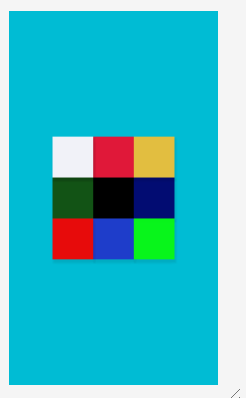<?xml version="1.0" encoding="utf-8"?> <RelativeLayout xmlns:android="http://schemas.android.com/apk/res/android" xmlns:app="http://schemas.android.com/apk/res-auto" xmlns:tools="http://schemas.android.com/tools" android:layout_width="match_parent" android:layout_height="match_parent" tools:context=".MainActivity" android:background="#00BCD4" > <Button android:id="@+id/button" android:layout_width="80dp" android:layout_height="80dp" android:text="" android:background="#000000" android:layout_centerVertical="true" android:layout_centerHorizontal="true" /> <Button android:layout_width="80dp" android:layout_height="80dp" android:background="#020C72" android:layout_toRightOf="@id/button" android:layout_centerVertical="true" /> <Button android:layout_width="80dp" android:layout_height="80dp" android:layout_centerVertical="true" android:layout_toLeftOf="@id/button" android:background="#125315" /> <Button android:id="@+id/b" android:layout_width="80dp" android:layout_height="80dp" android:layout_centerHorizontal="true" android:layout_above="@id/button" android:background="#F2EC0F30" /> <Button android:id="@+id/c" android:layout_width="80dp" android:layout_height="80dp" android:layout_centerHorizontal="true" android:layout_below="@id/button" android:background="#1E3DCA" /> <Button android:layout_width="80dp" android:layout_height="80dp" android:layout_alignTop="@id/b" android:layout_toLeftOf="@id/b" android:background="#F1F2F8" /> <Button android:layout_width="80dp" android:layout_height="80dp" android:layout_alignTop="@id/b" android:layout_toRightOf="@id/b" android:background="#F5EBBE3A" /> <Button android:layout_width="80dp" android:layout_height="80dp" android:layout_alignTop="@id/b" android:layout_toLeftOf="@id/b" android:background="#F1F2F8" /> <Button android:layout_width="80dp" android:layout_height="80dp" android:layout_alignTop="@id/c" android:layout_toLeftOf="@id/c" android:background="#E70B0B" /> <Button android:layout_width="80dp" android:layout_height="80dp" android:layout_alignTop="@id/c" android:layout_toRightOf="@id/c" android:background="#F208F811" /> </RelativeLayout