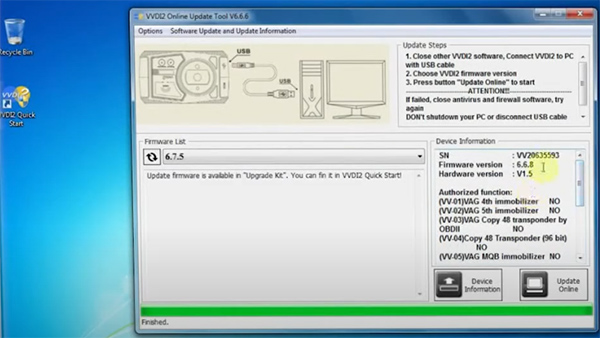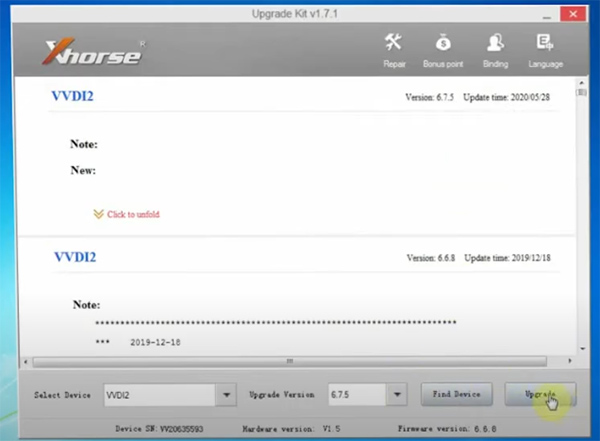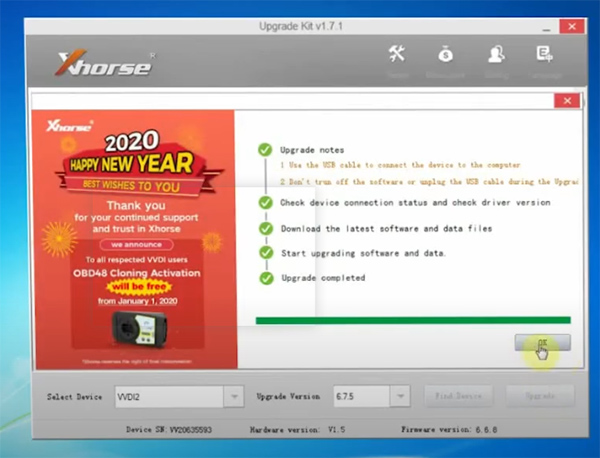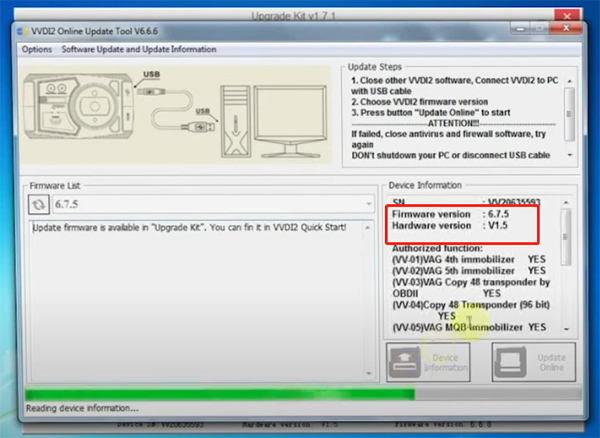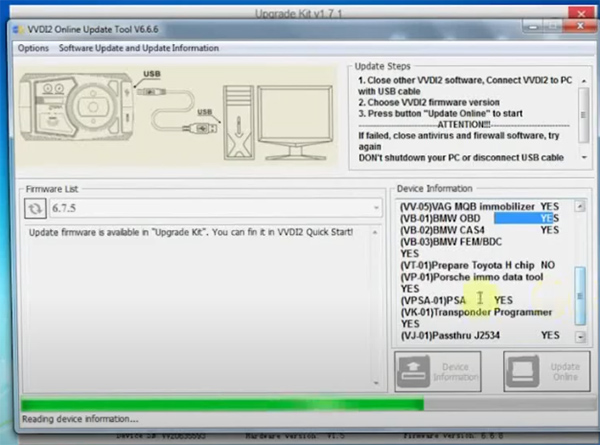Here share the newest VVDI2 software V6.7.5 download link, update info and installation guide.
1.Free Download V6.7.5 VVDI2 Software(safe):
https://public-ap-southeast-1-1251058331.s3-ap-southeast-1.amazonaws.com/download/product/vvdi2/software/VVDI2-InstallerV675.exe
https://public-ap-southeast-1-1251058331.s3-ap-southeast-1.amazonaws.com/download/product/vvdi2/software/VVDI2-InstallerV675.exe
2.V6.7.5 Xhorse VVDI2 Software Update Info:
Updated on May 28th, 2020
Need firmware V6.7.5
Updated on May 28th, 2020
Need firmware V6.7.5
VAG V6.7.5
1.Improvement for autodetect VAG immobilizer system
2.Improvement for update FRF, SGO file
3.Bugfix
1.Improvement for autodetect VAG immobilizer system
2.Improvement for update FRF, SGO file
3.Bugfix
BMW V6.7.5
1.Improvement for CAS3 key learning
2.Bugfix
1.Improvement for CAS3 key learning
2.Bugfix
Transponder Programmer V6.7.5
1.Improvement to make proximity remote
2.Immobilizer data tool:Asia->Hyundai->Santa Fe->2008-MPC5XX bugfix
3.Improvement for clone ID70/ID83
4.Special chip: Add new ID47 for Great Wall ORA
5.Bugfix
1.Improvement to make proximity remote
2.Immobilizer data tool:Asia->Hyundai->Santa Fe->2008-MPC5XX bugfix
3.Improvement for clone ID70/ID83
4.Special chip: Add new ID47 for Great Wall ORA
5.Bugfix
Copy 48 (96 bits) V6.7.5
1.Bugfix
1.Bugfix
J2534 V6.7.5
1.Bugfix
1.Bugfix
Online Update Tool V6.7.5
1.Bugfix
1.Bugfix
Quick Start V6.7.5
1.Bugfix
1.Bugfix
3.VVDI2 Software V6.7.5 Installation& Update Guide:
It’s very easy to install. Just click on the software downloaded, then Next… Next…Install.
Update VVDI2 from old version to newest software V6.7.5:
Update VVDI2 from old version to newest software V6.7.5:
Click on [Device Information]
Detect the current device firmware, hardware version and Authorized function
Detect the current device firmware, hardware version and Authorized function
Step 4: Open [Upgrade Kit] option in the main menu
Click on [Find Device]
Read out the current version
Click on [Upgrade]
Click on [Find Device]
Read out the current version
Click on [Upgrade]
Step 5: Switch to [Update Online] interface
Click on [Device Information] again
VVDI2 had been updated to V6.7.5 successfully
In the [Authorized function], the following functions are YES now.
(VV-01) VAG 4th immobilizer
(VV-02) VAG 5th immobilizer
(VV-03) VAG Copy 48 transponder by OBDII
(VV-04) Copy 48 transponder (96 bit)
(VV-05) VAG MQB immobilizer
(VB-01) BMW OBD
(VB-02) BMW CAS4
(VB-03) BMW FEM/BDC
(VP-01) Porsche immo data tool
Click on [Device Information] again
VVDI2 had been updated to V6.7.5 successfully
In the [Authorized function], the following functions are YES now.
(VV-01) VAG 4th immobilizer
(VV-02) VAG 5th immobilizer
(VV-03) VAG Copy 48 transponder by OBDII
(VV-04) Copy 48 transponder (96 bit)
(VV-05) VAG MQB immobilizer
(VB-01) BMW OBD
(VB-02) BMW CAS4
(VB-03) BMW FEM/BDC
(VP-01) Porsche immo data tool
Related post:
VVDI2 V6.6.9 Update and Free Download
VVDI2 V6.6.9 Update and Free Download