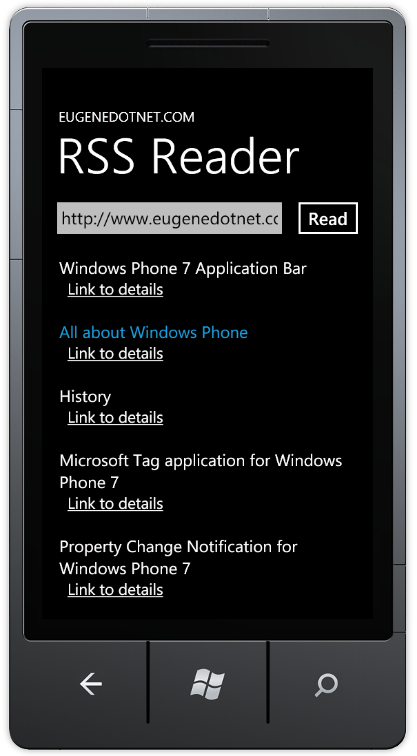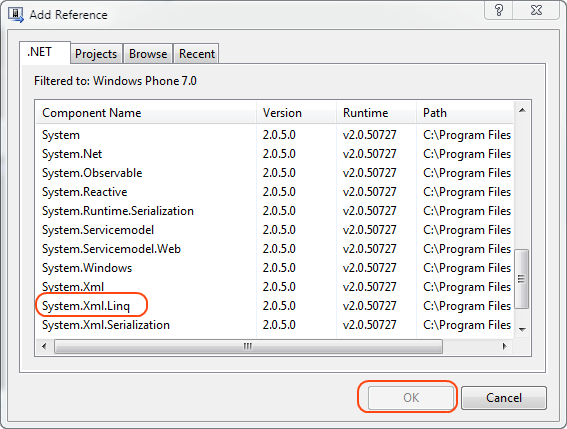在这篇文章中我们将为 Windows Phone 7 手机创建一个简单的 RSS (Really Simple Syndication) 阅读器。用户界面包含一个文本输入框用于输入 RSS 地址,以及一个 ListBox 用于显示 RSS 条目,如下图所示:
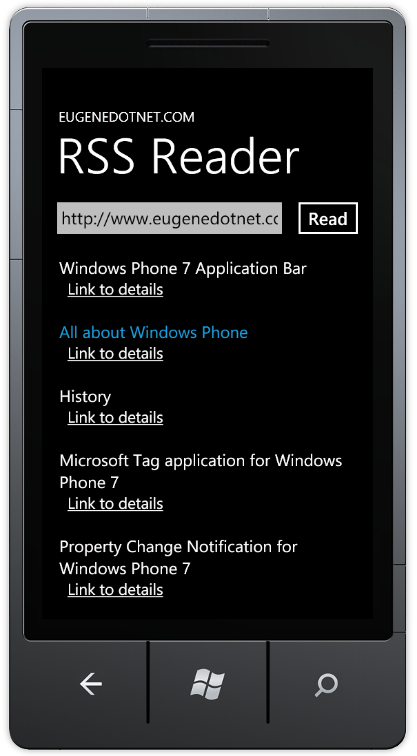
下载整个项目打包
项目是详细的步骤:
1. 创建新项目
首先我们要创建一个新项目,打开 Visual Studio 2010 -> File -> New Project -> 选择 Windows Phone Application ,如下图所示:

2. 为项目增加引用
接下来你需要增加对 Microsoft.Xml.Linq 这个 XML 解析库的应用,右击项目下的引用库,人然后选择添加引用,在 .NET 的 tab 页中你将找到 Microsoft.Xml.Linq, 点击 OK 按钮,如下图所示:
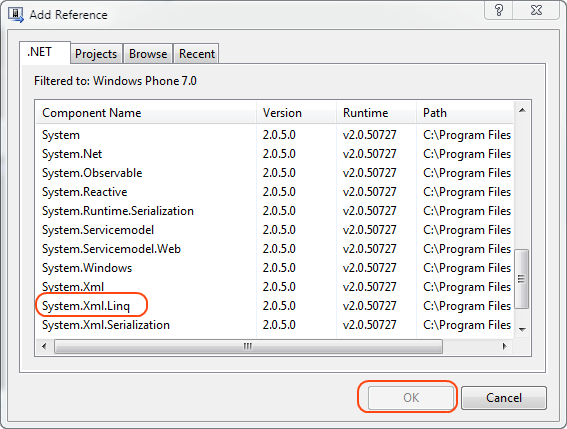
3. 修改标题
这个步骤不是必须的,但我还是决定加进来,在这个步骤中我们简单的修改 TitleGrid 元素用来指定应用程序的标题
1 |
<StackPanel x:Name="TitlePanel" Grid.Row="0" Margin="24,24,0,12"> |
2 |
<TextBlock x:Name="ApplicationTitle" Text="EUGENEDOTNET.COM" Margin="0,0,0,0" Style="{StaticResource PhoneTextNormalStyle}"/> |
3 |
<TextBlock x:Name="PageTitle" Text="RSS Reader" Margin="-3,-8,0,0" Style="{StaticResource PhoneTextTitle1Style}"/> |
4. 修改 ContentGrid
ContentGrid 将包含应用程序中所需的 UI 元素,最基本的包括下面三项:
- TextBox 用于输入 RSS 网址
- Button 用于触发读取 RSS 信息的事件
- ListBox 用于显示 RSS 数据结果,包含标题和链接
需要注意的是按钮的点击事件是通过 XAML 中定义的,另外 Windows Phone 7 有一个新的 InputScope 特性用于简化输入框直接输入 URL 地址后响应回车键。
01 |
<Grid x:Name="ContentGrid" Grid.Row="1"> |
04 |
<RowDefinition Height="70" /> |
05 |
<RowDefinition Height="Auto" /> |
06 |
</Grid.RowDefinitions> |
08 |
<TextBox Name="tbRSSFeedURL" Grid.Row="0" Text="" Width="350" Margin="10,0,10,0" HorizontalAlignment="Left"> |
12 |
<InputScopeName NameValue="Url" /> |
17 |
<Button Name="btnReadFeed" Grid.Row="0" Content="Read" Width="110" Margin="10,0,10,0" HorizontalAlignment="Right" Click="btnReadFeed_Click" /> |
19 |
<ScrollViewer Width="440" Height="530" Grid.Row="1" Margin="10, 20, 0, 0"> |
20 |
<ListBox Name="listboxRSSFeedItems" Width="440" Height="530"> |
22 |
<ListBox.ItemTemplate> |
26 |
<RowDefinition Height="Auto" /> |
28 |
<RowDefinition Height="Auto" /> |
29 |
</Grid.RowDefinitions> |
30 |
<TextBlock TextWrapping="Wrap" Text="{Binding Title}" Grid.Row="0" FontSize="24" HorizontalAlignment="Left" /> |
32 |
<HyperlinkButton Content="Link to details" NavigateUri="{Binding Link}" HorizontalAlignment="Left" Grid.Row="1" Margin="0,0,0,30" /> |
36 |
</ListBox.ItemTemplate> |
5. 为 RSS 条目创建一个单独的类
现在我们只需要创建一个新的容器类用来保存 RSS 数据
1 |
public class RSSFeedItem |
3 |
public string Title { get; set; } |
4 |
public Uri URL { get; set; } |
6. 实现事件功能
接下来我们需要为 Read 按钮编写事件处理程序,我们需要创建一个新的 URI 对象并传递给 ReadRss 方法
1 |
private void btnReadFeed_Click(object sender, RoutedEventArgs e) |
3 |
if (!string.IsNullOrEmpty(tbRSSFeedURL.Text)) |
5 |
ReadRss(new Uri(tbRSSFeedURL.Text, UriKind.Absolute)); |
7. 实现应用程序逻辑
需要确保在 MainPage.xaml 类中使用如下应用语句:
接下来你需要实现一个 ReadRss 方法,接收一个 URI 参数。如果请求成功的话,应用将处理返回的 RSS 信息并将每个条目放到 ListBox 中
01 |
public void ReadRss(Uri rssUri) |
03 |
WebClient wclient = new WebClient(); |
05 |
wclient.OpenReadCompleted += (sender, e) => |
10 |
Stream str = e.Result; |
11 |
XDocument xdoc = XDocument.Load(str); |
14 |
List<RSSFeedItem> rssFeedItems = (from item in xdoc.Descendants("item") |
15 |
select new RSSFeedItem() |
17 |
Title = item.Element("title").Value, |
18 |
URL = new Uri(item.Element("link").Value, UriKind.Absolute), |
24 |
listboxRSSFeedItems.Items.Clear(); |
25 |
rssFeedItems.ForEach(item => listboxRSSFeedItems.Items.Add(item)); |
27 |
wclient.OpenReadAsync(rssUri); |