文件上传的前提
A form 表单的 enctype 取值必须是:multipart/form-data
(默认值是:application/x-www-form-urlencoded)
enctype:是表单请求正文的类型
B method 属性取值必须是 Post
C 提供一个文件选择域<input type=”file” />
文件上传的原理分析
当 form 表单的 enctype 取值不是默认值后,request.getParameter()将失效。 enctype=”application/x-www-form-urlencoded”时,form 表单的正文内容是:
key=value&key=value&key=value
当 form 表单的 enctype 取值为 Mutilpart/form-data 时,请求正文内容就变成:
每一部分都是 MIME 类型描述的正文
-----------------------------7de1a433602ac 分界符
Content-Disposition: form-data; name="userName" 协议头
aaa 协议的正文
-----------------------------7de1a433602ac
Content-Disposition: form-data; name="file";
filename="C:UserszhyDesktopfileupload_demofile.txt"
Content-Type: text/plain 协议的类型(MIME 类型)
bbbbbbbbbbbbbbbbbbbbbbbbbbbbbbbb
-----------------------------7de1a433602ac--
借助第三方组件实现文件上传
使用 Commons-fileupload 组件实现文件上传,需要导入该组件相应的支撑 jar 包:Commons-fileupload 和
commons-io。commons-io 不属于文件上传组件的开发 jar 文件,但Commons-fileupload 组件从 1.1 版本开始,它
工作时需要 commons-io 包的支持。
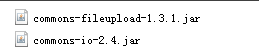
普通文件上传
拷贝jar包
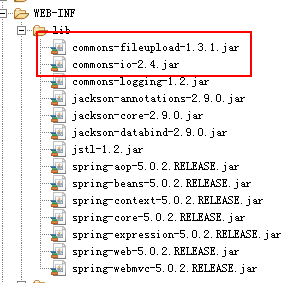
编写 jsp 页面
<%--//传统上传方式--%>
<form action="/user/hello" method="post" enctype="multipart/form-data">
<input type="file" name="upload" id="file" value="上传文件">
<input type="submit" value="上传">
</form>
编写控制器
@RequestMapping(path = "/hello",headers = "User-Agent")
// 返回值为void
public String saveFile(HttpServletRequest request,HttpServletResponse response) throws Exception {
request.setCharacterEncoding("UTF-8");
// String path = request.getSession().getServletContext().getRealPath("");
// System.out.println();
String path="D:\桌面\201";
File file=new File(path);
if (!file.exists()){
file.mkdirs();
}
//解析request对象,获取上传文件
DiskFileItemFactory factory=new DiskFileItemFactory();
ServletFileUpload upload=new ServletFileUpload(factory);
List<FileItem> items = upload.parseRequest(request);
for (FileItem item : items) {
if ( item.isFormField()) {
//说明是普通表单项
}else{
String name = item.getName();
//完成文件上传
long time = new Date().getTime();
name=time+name;
item.write(new File(file,name));
//删除临时文件
item.delete();
}
}
return "ok";
}
SpringMvc中的文件上传
配置jsp文件
<form action="user/test05" method="post" enctype="multipart/form-data">
<input type="file" name="upload" value="上传文件">
<input type="submit" value="上传">
</form>
编写控制器
@RequestMapping("/test05")
public String test05(HttpServletRequest request,MultipartFile upload,HttpServletResponse response) throws IOException {
request.setCharacterEncoding("UTF-8");
// String path = request.getSession().getServletContext().getRealPath("");
// System.out.println();
String path="D:\桌面\201";
File file=new File(path);
if (!file.exists()){
file.mkdirs();
}
//获取文件名
String name=upload.getOriginalFilename();
long time = new Date().getTime();
name=time+name;
//传入指定路径
upload.transferTo(new File(path,name));
return "ok";
}
配置文件解析器
<!-- 配置文件上传解析器 --> <bean id="multipartResolver" <!-- id 的值是固定的-->
class="org.springframework.web.multipart.commons.CommonsMultipartResolver">
<!-- 设置上传文件的最大尺寸为 5MB --> <property name="maxUploadSize"> <value>5242880</value>
</property>
</bean>
注意:
文件上传的解析器 id 是固定的,不能起别的名称,否则无法实现请求参数的绑定。(不光是文件,其他
字段也将无法绑定)
springmvc 跨服务器方式的文件上传
分服务器的目的
在实际开发中,我们会有很多处理不同功能的服务器。例如:
应用服务器:负责部署我们的应用
数据库服务器:运行我们的数据库
缓存和消息服务器:负责处理大并发访问的缓存和消息
文件服务器:负责存储用户上传文件的服务器。
(注意:此处说的不是服务器集群
分服务器处理的目的是让服务器各司其职,从而提高我们项目的运行效率。
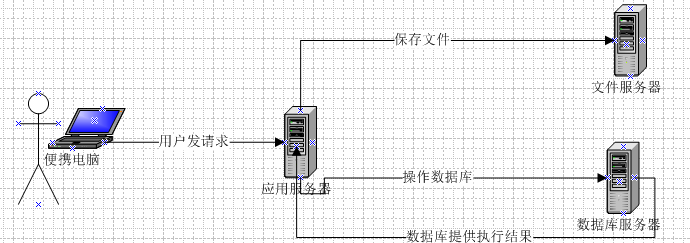
准备两个 tomcat 服务器,并创建一个用于存放图片的 web 工程
在文件服务器的 tomcat 配置中加入,允许读写操作。文件位置:

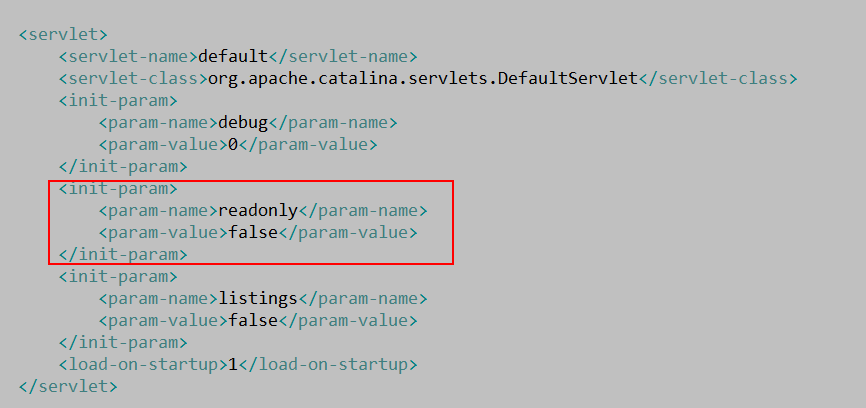
加入此行的含义是:接收文件的目标服务器可以支持写入操作。
拷贝 jar 包
在我们负责处理文件上传的项目中拷贝文件上传的必备 jar 包
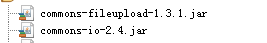
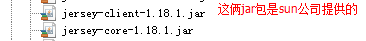
编写控制器实现上传
注意:打包时 war包 和 war exploded 是不一样的 文件路径不一样 一般导war exploded
/**
* 夸服务器上传文件
* @param upload
* @param response
* @return
* @throws IOException
*/
@RequestMapping("/test06")
public String test05(MultipartFile upload,HttpServletResponse response) throws IOException {
//书写服务器地址和位置
String path="http://localhost:8080/uploads/";
File file=new File(path);
if (!file.exists()){
file.mkdirs();
}
//获取文件名
String name=upload.getOriginalFilename();
System.out.println(name);
long time = new Date().getTime();
name=time+name;
//获取服务器客户端
Client client = Client.create();
//和图片服务器进行连接
WebResource resource = client.resource(path + name);
System.out.println(resource);
//上传文件字节流
resource.put(upload.getBytes());
return "ok";
}