 简介
简介
MyBatis-Plus(简称 MP)是一个 MyBatis 的增强工具,在 MyBatis 的基础上只做增强不做改变,为简化开发、提高效率而生。
特性
- 无侵入:只做增强不做改变,引入它不会对现有工程产生影响,如丝般顺滑
- 损耗小:启动即会自动注入基本 CURD,性能基本无损耗,直接面向对象操作
- 强大的 CRUD 操作:内置通用 Mapper、通用 Service,仅仅通过少量配置即可实现单表大部分 CRUD 操作,更有强大的条件构造器,满足各类使用需求
- 支持 Lambda 形式调用:通过 Lambda 表达式,方便的编写各类查询条件,无需再担心字段写错
- 支持多种数据库:支持 MySQL、MariaDB、Oracle、DB2、H2、HSQL、SQLite、Postgre、SQLServer2005、SQLServer 等多种数据库
- 支持主键自动生成:支持多达 4 种主键策略(内含分布式唯一 ID 生成器 - Sequence),可自由配置,完美解决主键问题
- 支持 XML 热加载:Mapper 对应的 XML 支持热加载,对于简单的 CRUD 操作,甚至可以无 XML 启动
- 支持 ActiveRecord 模式:支持 ActiveRecord 形式调用,实体类只需继承 Model 类即可进行强大的 CRUD 操作
- 支持自定义全局通用操作:支持全局通用方法注入( Write once, use anywhere )
- 支持关键词自动转义:支持数据库关键词(order、key......)自动转义,还可自定义关键词
- 内置代码生成器:采用代码或者 Maven 插件可快速生成 Mapper 、 Model 、 Service 、 Controller 层代码,支持模板引擎,更有超多自定义配置等您来使用
- 内置分页插件:基于 MyBatis 物理分页,开发者无需关心具体操作,配置好插件之后,写分页等同于普通 List 查询
- 内置性能分析插件:可输出 Sql 语句以及其执行时间,建议开发测试时启用该功能,能快速揪出慢查询
- 内置全局拦截插件:提供全表 delete 、 update 操作智能分析阻断,也可自定义拦截规则,预防误操作
- 内置 Sql 注入剥离器:支持 Sql 注入剥离,有效预防 Sql 注入攻击
这个Mybatis增强版是咱国人开发的,也是值得骄傲的地方,他跟JPA感觉还是Plus舒服点,整合SpringBoot更加加大开发效率
一、快速上手
1.前置知识
Mybatis,Spring,Maven
2.创建表
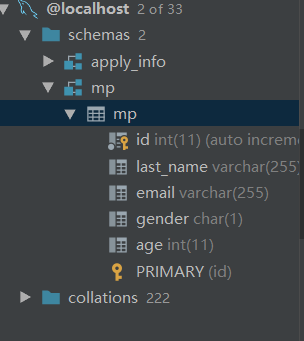
2.添加Maven依赖
<!-- mp依赖
mybatisPlus 会自动的维护Mybatis 以及MyBatis-spring相关的依赖
-->
<dependency>
<groupId>com.baomidou</groupId>
<artifactId>mybatis-plus</artifactId>
<version>2.3</version>
</dependency>
<!--junit -->
<dependency>
<groupId>junit</groupId>
<artifactId>junit</artifactId>
<version>4.9</version>
</dependency>
<!-- log4j -->
<dependency>
<groupId>log4j</groupId>
<artifactId>log4j</artifactId>
<version>1.2.17</version>
</dependency>
<!-- c3p0 -->
<dependency>
<groupId>com.mchange</groupId>
<artifactId>c3p0</artifactId>
<version>0.9.5.2</version>
</dependency>
<!-- mysql -->
<dependency>
<groupId>mysql</groupId>
<artifactId>mysql-connector-java</artifactId>
<version>5.1.37</version>
</dependency>
<!-- spring -->
<dependency>
<groupId>org.springframework</groupId>
<artifactId>spring-context</artifactId>
<version>4.3.10.RELEASE</version>
</dependency>
<dependency>
<groupId>org.springframework</groupId>
<artifactId>spring-orm</artifactId>
<version>4.3.10.RELEASE</version>
</dependency>
3.项目架构图
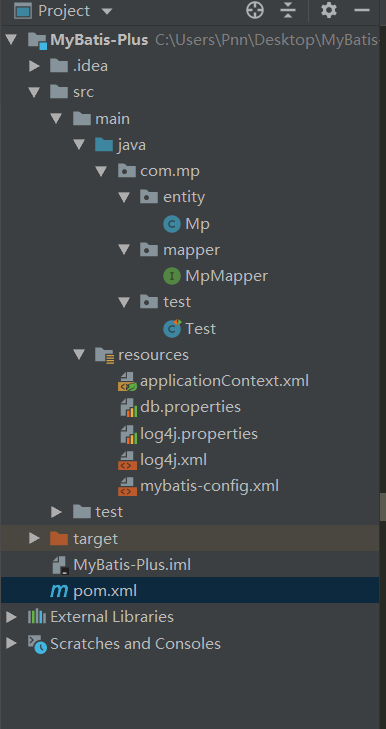
4.applicationContext.xml
<?xml version="1.0" encoding="UTF-8"?>
<beans xmlns="http://www.springframework.org/schema/beans"
xmlns:xsi="http://www.w3.org/2001/XMLSchema-instance"
xmlns:context="http://www.springframework.org/schema/context"
xmlns:tx="http://www.springframework.org/schema/tx"
xmlns:mybatis-spring="http://mybatis.org/schema/mybatis-spring"
xsi:schemaLocation="http://mybatis.org/schema/mybatis-spring http://mybatis.org/schema/mybatis-spring-1.2.xsd
http://www.springframework.org/schema/beans http://www.springframework.org/schema/beans/spring-beans.xsd
http://www.springframework.org/schema/context http://www.springframework.org/schema/context/spring-context-4.0.xsd
http://www.springframework.org/schema/tx http://www.springframework.org/schema/tx/spring-tx-4.0.xsd">
<!-- 数据源 -->
<context:property-placeholder location="classpath:db.properties"/>
<bean id="dataSource" class="com.mchange.v2.c3p0.ComboPooledDataSource">
<property name="driverClass" value="${jdbc.driver}"></property>
<property name="jdbcUrl" value="${jdbc.url}"></property>
<property name="user" value="${jdbc.username}"></property>
<property name="password" value="${jdbc.password}"></property>
</bean>
<!-- 事务管理器 -->
<bean id="dataSourceTransactionManager"
class="org.springframework.jdbc.datasource.DataSourceTransactionManager">
<property name="dataSource" ref="dataSource"></property>
</bean>
<!-- 基于注解的事务管理 -->
<tx:annotation-driven transaction-manager="dataSourceTransactionManager"/>
<!-- 配置SqlSessionFactoryBean
Mybatis提供的: org.mybatis.spring.SqlSessionFactoryBean
MP提供的:com.baomidou.mybatisplus.spring.MybatisSqlSessionFactoryBean
-->
<bean id="sqlSessionFactoryBean" class="com.baomidou.mybatisplus.spring.MybatisSqlSessionFactoryBean">
<!-- 数据源 -->
<property name="dataSource" ref="dataSource"></property>
<property name="configLocation" value="classpath:mybatis-config.xml"></property>
<!-- 别名处理 -->
<property name="typeAliasesPackage" value="com.mp.entity"></property>
<!-- 注入全局MP策略配置 -->
<property name="globalConfig" ref="globalConfiguration"></property>
</bean>
<!-- 定义MybatisPlus的全局策略配置-->
<bean id ="globalConfiguration" class="com.baomidou.mybatisplus.entity.GlobalConfiguration">
<!-- 在2.3版本以后,dbColumnUnderline 默认值就是true -->
<!--处理驼峰命名-->
<property name="dbColumnUnderline" value="true"></property>
<!-- 全局的主键策略 -->
<property name="idType" value="0"></property>
<!-- 全局的表前缀策略配置 -->
<!--<property name="tablePrefix" value="tbl_"></property>-->
</bean>
<!--
配置mybatis 扫描mapper接口的路径
-->
<bean class="org.mybatis.spring.mapper.MapperScannerConfigurer">
<property name="basePackage" value="com.mp.mapper"></property>
</bean>
</beans>
5.log4j.xml
<?xml version="1.0" encoding="UTF-8" ?>
<!DOCTYPE log4j:configuration SYSTEM "log4j.dtd">
<log4j:configuration xmlns:log4j="http://jakarta.apache.org/log4j/"
xmlns:xsi="http://www.w3.org/2001/XMLSchema-instance"
xsi:schemaLocation="http://jakarta.apache.org/log4j/ ">
<appender name="STDOUT" class="org.apache.log4j.ConsoleAppender">
<param name="Encoding" value="UTF-8"/>
<layout class="org.apache.log4j.PatternLayout">
<param name="ConversionPattern" value="%-5p %d{MM-dd HH:mm:ss,SSS} %m (%F:%L) \n"/>
</layout>
</appender>
<logger name="java.sql">
<level value="debug"/>
</logger>
<logger name="org.apache.ibatis">
<level value="info"/>
</logger>
<root>
<level value="debug"/>
<appender-ref ref="STDOUT"/>
</root>
</log4j:configuration>
6.db.properties(Mybatis-Config.xml可省略)
jdbc.driver=com.mysql.jdbc.Driver jdbc.url=jdbc:mysql://localhost:3306/mp jdbc.username=root jdbc.password=146903
7.JavaBeans
package com.mp.entity;
import com.baomidou.mybatisplus.annotations.TableField;
import com.baomidou.mybatisplus.annotations.TableId;
import com.baomidou.mybatisplus.annotations.TableName;
import com.baomidou.mybatisplus.enums.IdType;
//次注解标注表名
@TableName(value = "mp")
public class Mp {
//value:如果ID对应数据库可省略 type:指定主键策略
@TableId(value = "id", type = IdType.AUTO)
private Integer id;
//跟数据库列名对应
@TableField("last_name")
private String lastName;
public String getEmail() {
return email;
}
public void setEmail(String email) {
this.email = email;
}
private String email;
private Integer gender;
private Integer age;
public Integer getId() {
return id;
}
public void setId(Integer id) {
this.id = id;
}
public String getLastName() {
return lastName;
}
public void setLastName(String lastName) {
this.lastName = lastName;
}
public Integer getGender() {
return gender;
}
public void setGender(Integer gender) {
this.gender = gender;
}
public Integer getAge() {
return age;
}
public void setAge(Integer age) {
this.age = age;
}
@Override
public String toString() {
return "Mp{" +
"id=" + id +
", lastName='" + lastName + '\'' +
", email='" + email + '\'' +
", gender=" + gender +
", age=" + age +
'}';
}
}
8.MpMapper(接口)
package com.mp.mapper;
import com.baomidou.mybatisplus.mapper.BaseMapper;
import com.mp.entity.Mp;
import org.springframework.stereotype.Component;
/*
* :泛型指定当前接口Mapper接口所操作的实体类
* */
@Component("MpMapper")
public interface MpMapper extends BaseMapper<Mp> {
}
你没有看错Mapper接口什么都不用写,只需继承BaseMapper<T>
9.最后一步 测试类
package com.mp.test; import com.baomidou.mybatisplus.annotations.TableField; import com.baomidou.mybatisplus.mapper.EntityWrapper; import com.baomidou.mybatisplus.plugins.Page; import com.mp.entity.Mp; import com.mp.mapper.MpMapper; import com.sun.scenario.effect.impl.sw.sse.SSEBlend_SRC_OUTPeer; import org.springframework.context.ApplicationContext; import org.springframework.context.support.ClassPathXmlApplicationContext; import javax.sql.DataSource; import java.sql.Connection; import java.util.ArrayList; import java.util.HashMap; import java.util.List; import java.util.Map; public class Test { private ApplicationContext applicationContext = new ClassPathXmlApplicationContext("applicationContext.xml"); MpMapper mpMapper = applicationContext.getBean("MpMapper", MpMapper.class);//加载Mapper /* * 查询操作 * */ @org.junit.Test public void testCommSe() { //1.根据ID查询 // Mp mp= mpMapper.selectById(1); // System.out.println("根据ID:"+mp); //2.多条件查询 // Mp mp=new Mp(); // mp.setId(1); // mp.setLastName("超级厉害"); // Mp mp1= mpMapper.selectOne(mp); // System.out.println(mp1); //3.List查询多条数据 // List<Integer> list=new ArrayList<Integer>(); // list.add(1); // list.add(2); // list.add(3); // List<Mp> mps=mpMapper.selectBatchIds(list); // System.out.println(mps); //4.Map多条件查询 // Map<String,Object> map=new HashMap<String, Object>(); // map.put("id",1); // map.put("last_name","超级厉害"); // // List<Mp> mps=mpMapper.selectByMap(map); // System.out.println(mps); //5.分页查询 List<Mp> mps = mpMapper.selectPage(new Page<Mp>(1, 4), null); System.out.println(mps); } /* * 根据多条件分页 * */ @org.junit.Test public void testWraaper() { //分页多条件差查询 /* List<Mp> mps=mpMapper.selectPage(new Page<Mp>(1,2),new EntityWrapper<Mp>() .between("age",14,16) .eq("gender",1) .eq("last_name","涨涨涨") ); System.out.println(mps);*/ //根据多条件查询 List<Mp> mps = mpMapper.selectList(new EntityWrapper<Mp>() .eq("gender", 1) .like("last_name", "涨") .or() .like("email", "m")); System.out.println(mps); } // 多条件修改 @org.junit.Test public void testUpdateWrapper() { Mp mp = new Mp(); mp.setEmail("qweqwe@qq.com"); int upra = mpMapper.update(mp, new EntityWrapper<Mp>().eq("gender", 0)); System.out.println("upra------" + upra); } /* * 删除操作 * */ @org.junit.Test public void testCommDel() { int del = mpMapper.deleteById(1); System.out.println("del-----" + del); } /* * 通用更新操作 * */ @org.junit.Test public void testCommUpdate() { Mp mp = new Mp(); mp.setId(1); mp.setLastName("超级厉害"); mp.setEmail("1111@qq.com"); mp.setAge(22); mp.setGender(2); Integer upda = mpMapper.updateById(mp); //修改所有 // Integer upda=mpMapper.updateAllColumnById(mp); System.out.println("修改------" + upda); } /* * 插入操作 * */ @org.junit.Test public void testCommIns() { Mp mp = new Mp(); mp.setLastName("涨涨涨"); mp.setEmail("123@qq.com"); mp.setAge(1); mp.setGender(1); int add = mpMapper.insert(mp); System.out.println("add---" + add); System.out.println("获取自增列:" + mp.getId()); } @org.junit.Test public void Show() throws Exception { DataSource dataSource = applicationContext.getBean("dataSource", DataSource.class); Connection connection = dataSource.getConnection(); System.out.println("======" + connection); System.out.println("---" + dataSource); } }
这就是Mybatis-Plus的最基本的CRUD,谢谢~~~