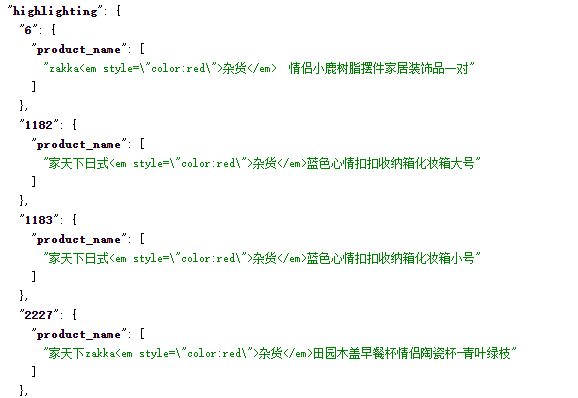1、管理索引库
(1)添加
初始查询结果:
{ "responseHeader": { "status": 0, "QTime": 1, "params": { "q": "*:*", "indent": "true", "wt": "json", "_": "1608643748789" } }, "response": { "numFound": 2, "start": 0, "docs": [ { "id": "1", "title": [ "zhai" ], "_version_": 1686785156649582600 }, { "id": "change.me", "title": [ "change.me" ], "_version_": 1686785221848989700 } ] } }
提交数据:
{"id":"2","title":"test"}
再次查询:
{ "responseHeader": { "status": 0, "QTime": 1, "params": { "q": "*:*", "indent": "true", "wt": "json", "_": "1608643854340" } }, "response": { "numFound": 3, "start": 0, "docs": [ { "id": "1", "title": [ "zhai" ], "_version_": 1686785156649582600 }, { "id": "change.me", "title": [ "change.me" ], "_version_": 1686785221848989700 }, { "id": "2", "title": [ "test" ], "_version_": 1686785333280112600 } ] } }
(2)更新
当ID相同的时候进行的是更新操作:
提交一个已经存在的ID
{"id":"2","title":"hello"}
查询:
{ "responseHeader": { "status": 0, "QTime": 1, "params": { "q": "*:*", "indent": "true", "wt": "json", "_": "1608643946423" } }, "response": { "numFound": 3, "start": 0, "docs": [ { "id": "1", "title": [ "zhai" ], "_version_": 1686785156649582600 }, { "id": "change.me", "title": [ "change.me" ], "_version_": 1686785221848989700 }, { "id": "2", "title": [ "hello" ], "_version_": 1686785397815771100 } ] } }
执行过程是先删除再添加
(3)删除
删除ID为1的索引:
<delete>
<id>1</id>
</delete>
<commit/>
查询结果中ID为1的索引全部消失了
按照条件删除ID为2的索引:
<delete>
<query>id:2</query>
</delete>
<commit/>
删除所有:
<delete> <query>*:*</query> </delete> <commit/>
2、配置数据导入
(1)jar包

将以上两个jar包复制到核的lib目录下,然后将mysql的驱动包也拷贝到此目录下:
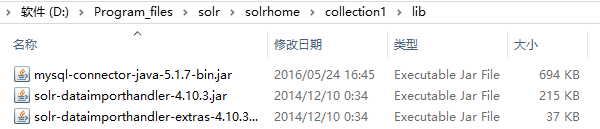
(2)配置solrconfig.xml文件,添加一个requestHandler
<requestHandler name="/dataimport" class="org.apache.solr.handler.dataimport.DataImportHandler"> <lst name="defaults"> <str name="config">data-config.xml</str> </lst> </requestHandler>
(3)创建一个data-config.xml,保存到collection1conf目录下(与solrconfig.xml在同一级目录下)
<?xml version="1.0" encoding="UTF-8" ?> <dataConfig> <dataSource type="JdbcDataSource" driver="com.mysql.jdbc.Driver" url="jdbc:mysql://localhost:3306/lucene" user="root" password="root"/> <document> <entity name="product" query="SELECT pid,name,catalog_name,price,description,picture FROM products "> <field column="pid" name="id"/> <field column="name" name="product_name"/> <field column="catalog_name" name="product_catalog_name"/> <field column="price" name="product_price"/> <field column="description" name="product_description"/> <field column="picture" name="product_picture"/> </entity> </document> </dataConfig>
(4)向数据库导入数据
(5)设置业务系统域(schema.xml)
<field name="product_name" type="text_ik" indexed="true" stored="true"/> <field name="product_price" type="float" indexed="true" stored="true"/> <field name="product_description" type="text_ik" indexed="true" stored="false" /> <field name="product_picture" type="string" indexed="false" stored="true" /> <field name="product_catalog_name" type="string" indexed="true" stored="true" />
在第三步中,只有ID能够域系统中已经存在的ID进行映射,因此,需要向系统中添加域来满足业务需求
<field name="product_keywords" type="text_ik" indexed="true" stored="false" multiValued="true"/> <copyField source="product_name" dest="product_keywords"/> <copyField source="product_description" dest="product_keywords"/>
上面是配置根据关键字搜索的拷贝域,就是将商品的名称和描述拷贝到一个域中,搜索的时候既不是根据名称或描述搜索,而是将其拷贝到一个域中将两个字段组合后进行搜索
(6)重启Tomcat
(7) 注意点
如果是Mysql8需要更新jar包到8版本,同时,获取数据库的连接的方法也要注意更改
<?xml version="1.0" encoding="UTF-8" ?> <dataConfig> <dataSource type="JdbcDataSource" driver="com.mysql.cj.jdbc.Driver" url="jdbc:mysql://localhost:3306/lucene?serverTimezone=CST" user="root" password="root"/> <document> <entity name="product" query="SELECT pid,name,catalog_name,price,description,picture FROM products "> <field column="pid" name="id"/> <field column="name" name="product_name"/> <field column="catalog_name" name="product_catalog_name"/> <field column="price" name="product_price"/> <field column="description" name="product_description"/> <field column="picture" name="product_picture"/> </entity> </document> </dataConfig>
(8)测试

查询:

3、查询
(1)关键字查询
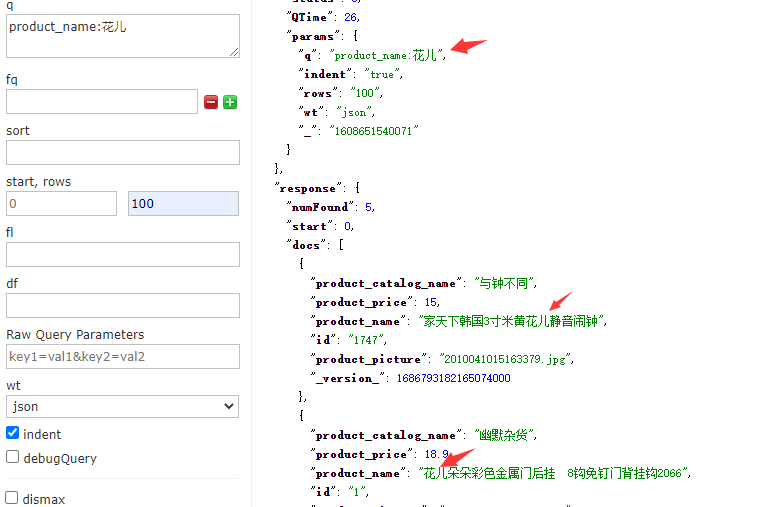
(2)多条件查询
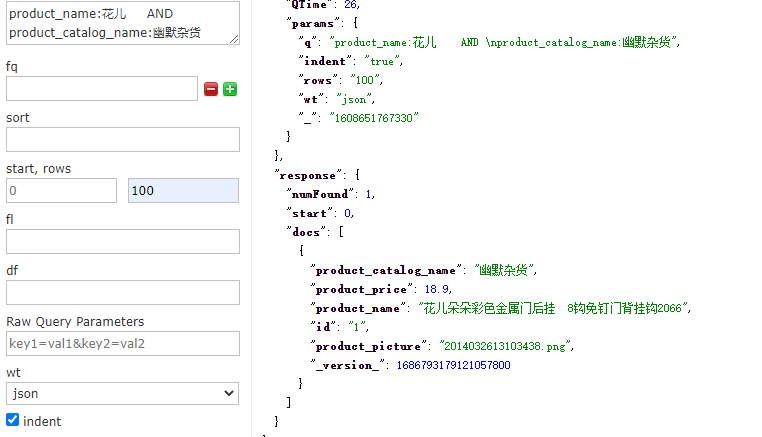
(3)过滤
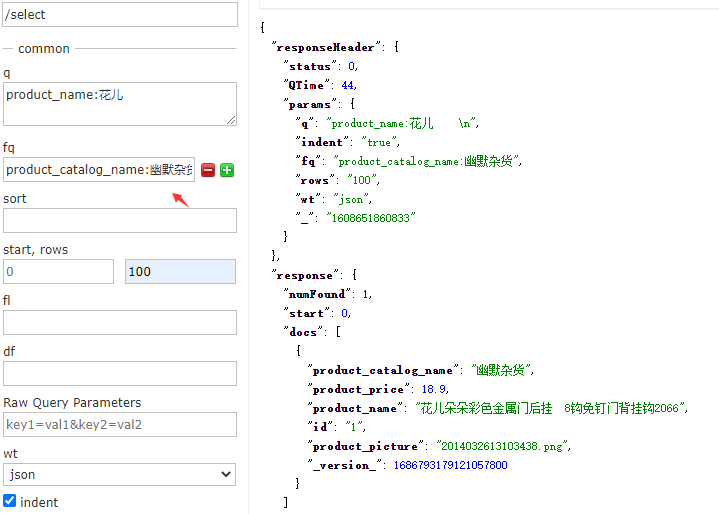
(4)排序
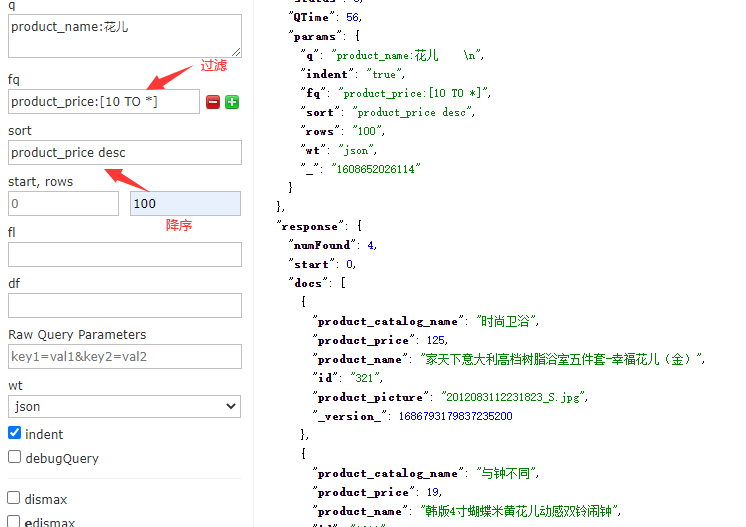
(5)只要某一个字段
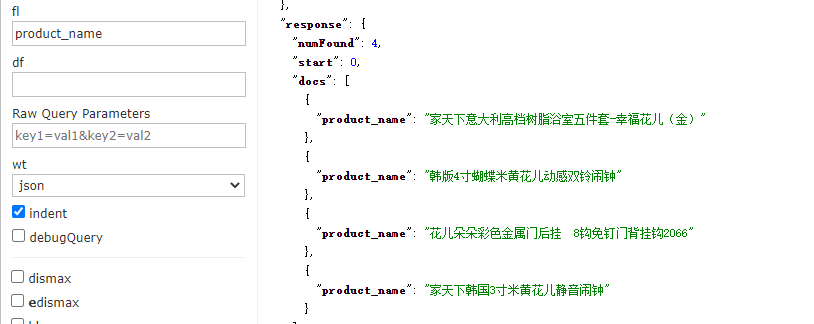
用逗号分隔就可以查询多个字段
(6)设置查询的关键字高亮

运行结果: