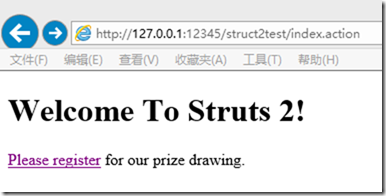简介:
1.表单的提交
表单和对应的Java模型的类
在此次的例子中,我们将会模仿一个用户提交表单的动作,具体提交表单做什么,不关心,我们需要知道 first last Name,Email address ,age。
为了封装这个数据,我们提供一个简单的java Class 来存储这个信息。
Person.java
package org.apache.struts.helloworld.model; public class Person { private String firstName; private String lastName; private String email; private int age; public String getFirstName() { return firstName; } public void setFirstName(String firstName) { this.firstName = firstName; } public String getLastName() { return lastName; } public void setLastName(String lastName) { this.lastName = lastName; } public String getEmail() { return email; } public void setEmail(String email) { this.email = email; } public int getAge() { return age; } public void setAge( int age) { this.age = age; } public String toString() { return "First Name: " + getFirstName() + " Last Name: " + getLastName() + " Email: " + getEmail() + " Age: " + getAge() ; } }
表单的展示:
register.jsp
<?xml version="1.0" encoding="ISO-8859-1" ?> <%@ taglib prefix="s" uri="/struts-tags" %> <%@ page language="java" contentType="text/html; charset=ISO-8859-1" pageEncoding="ISO-8859-1"%> <!DOCTYPE html PUBLIC "-//W3C//DTD XHTML 1.0 Transitional//EN" "http://www.w3.org/TR/xhtml1/DTD/xhtml1-transitional.dtd"> <html xmlns="http://www.w3.org/1999/xhtml"> <head> <meta http-equiv="Content-Type" content="text/html; charset=ISO-8859-1" /> <title>Register</title> </head> <body> <h3>Register for a prize by completing this form.</h3> <s:form action="register"> <s:textfield name="personBean.firstName" label="First name" /> <s:textfield name="personBean.lastName" label="Last name" /> <s:textfield name="personBean.email" label ="Email"/> <s:textfield name="personBean.age" label="Age" /> <s:submit/> </s:form> </body> </html>
我们使用了标签,则需要添加taglib 命令
表单中定义了Action register,我们需要在structs.xml文件中生命。
<action name="register" class="org.apache.struts.register.action.Register" method="execute">
<result name="success">/ThankYou.jsp</result>
</action>
增加注册动作对应的Action
package org.apache.struts.register.action; import org.apache.struts.model.Person; import com.opensymphony.xwork2.ActionSupport; public class Register extends ActionSupport { private static final long serialVersionUID = 1L; private Person personBean; @Override public String execute() throws Exception { // call Service class to store personBean's state in database return SUCCESS; } public Person getPersonBean() { return personBean; } public void setPersonBean(Person person) { personBean = person; } }
定义展示的ThankYou.jsp页面:
<?xml version="1.0" encoding="ISO-8859-1" ?> <%@ taglib prefix="s" uri="/struts-tags" %> <%@ page language="java" contentType="text/html; charset=ISO-8859-1" pageEncoding="ISO-8859-1"%> <!DOCTYPE html PUBLIC "-//W3C//DTD XHTML 1.0 Transitional//EN" "http://www.w3.org/TR/xhtml1/DTD/xhtml1-transitional.dtd"> <html xmlns="http://www.w3.org/1999/xhtml"> <head> <meta http-equiv="Content-Type" content="text/html; charset=ISO-8859-1" /> <title>Registration Successful</title> </head> <body> <h3>Thank you for registering for a prize.</h3> <p>Your registration information: <s:property value="personBean" /> </p> <p><a href="<s:url action='index' />" >Return to home page</a>.</p> </body> </html>
在index.jsp中添加:
<p><a href="register.jsp">Please register</a> for our prize drawing.</p>
能够定位到register.jsp页面。
测试:
1. index.action
2. 点击注册
3.提交