原表
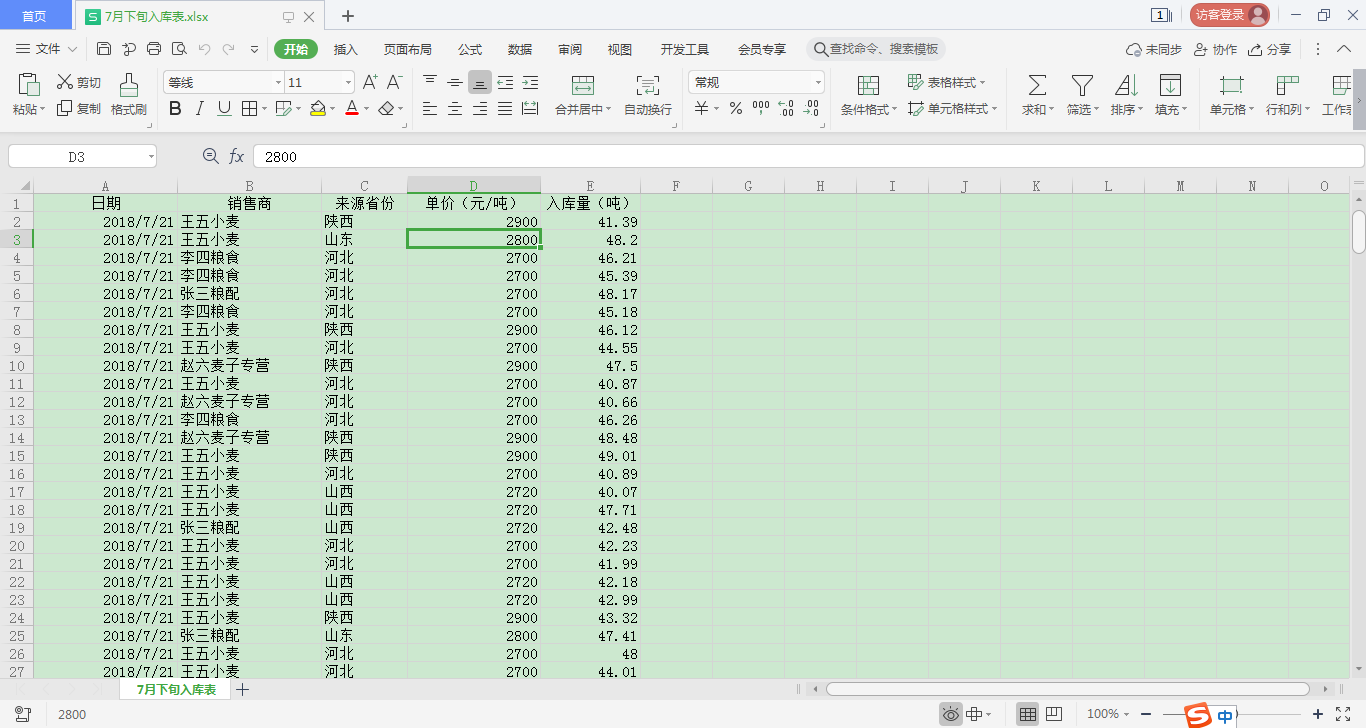
import xlrd
import xlwt
from xlutils.copy import copy
xlsx = xlrd.open_workbook(r"D:mycodefiles7月下旬入库表.xlsx")
table = xlsx.sheet_by_index(0)
all_data = []
for n in range(1, table.nrows):
company = table.cell(n, 1).value
price = table.cell(n, 3).value
weight = table.cell(n, 4).value
data = {"company": company, "weight": weight, "price": price}
all_data.append(data)
a_weight = []
a_total_price = []
b_weight = []
b_total_price = []
c_weight = []
c_total_price = []
d_weight = []
d_total_price = []
for i in all_data:
if i["company"] == "张三粮配":
a_weight.append(i["weight"])
a_total_price.append(i["weight"] * i["price"])
if i["company"] == "李四粮食":
b_weight.append(i["weight"])
b_total_price.append(i["weight"] * i["price"])
if i["company"] == "王五小麦":
c_weight.append(i["weight"])
c_total_price.append(i["weight"] * i["price"])
if i["company"] == "赵六麦子专营":
d_weight.append(i["weight"])
d_total_price.append(i["weight"] * i["price"])
tem_excel = xlrd.open_workbook(r"D:mycodefiles7月下旬统计表.xls", formatting_info=True)
tem_sheet = tem_excel.sheet_by_index(0)
new_excel = copy(tem_excel)
new_sheet = new_excel.get_sheet(0)
style = xlwt.XFStyle()
font = xlwt.Font()
font.name = "微软雅黑"
font.bold = True
font.height = 360
style.font = font
borders = xlwt.Borders()
borders.top = xlwt.Borders.THIN
borders.bottom = xlwt.Borders.THIN
borders.left = xlwt.Borders.THIN
borders.right = xlwt.Borders.THIN
style.borders = borders
alignment = xlwt.Alignment()
alignment.horz = xlwt.Alignment.HORZ_CENTER
alignment.vert = xlwt.Alignment.VERT_CENTER
style.alignment = alignment
new_sheet.write(2, 1, len(a_weight), style)
new_sheet.write(2, 2, round(sum(a_weight), 2), style)
new_sheet.write(2, 3, round(sum(a_total_price), 2), style)
new_sheet.write(3, 1, len(b_weight), style)
new_sheet.write(3, 2, round(sum(b_weight), 2), style)
new_sheet.write(3, 3, round(sum(b_total_price), 2), style)
new_sheet.write(4, 1, len(c_weight), style)
new_sheet.write(4, 2, round(sum(c_weight), 2), style)
new_sheet.write(4, 3, round(sum(c_total_price), 2), style)
new_sheet.write(5, 1, len(d_weight), style)
new_sheet.write(5, 2, round(sum(d_weight), 2), style)
new_sheet.write(5, 3, round(sum(d_total_price), 2), style)
new_excel.save(r"D:mycodefiles统计报表.xlsx")
统计报表模板
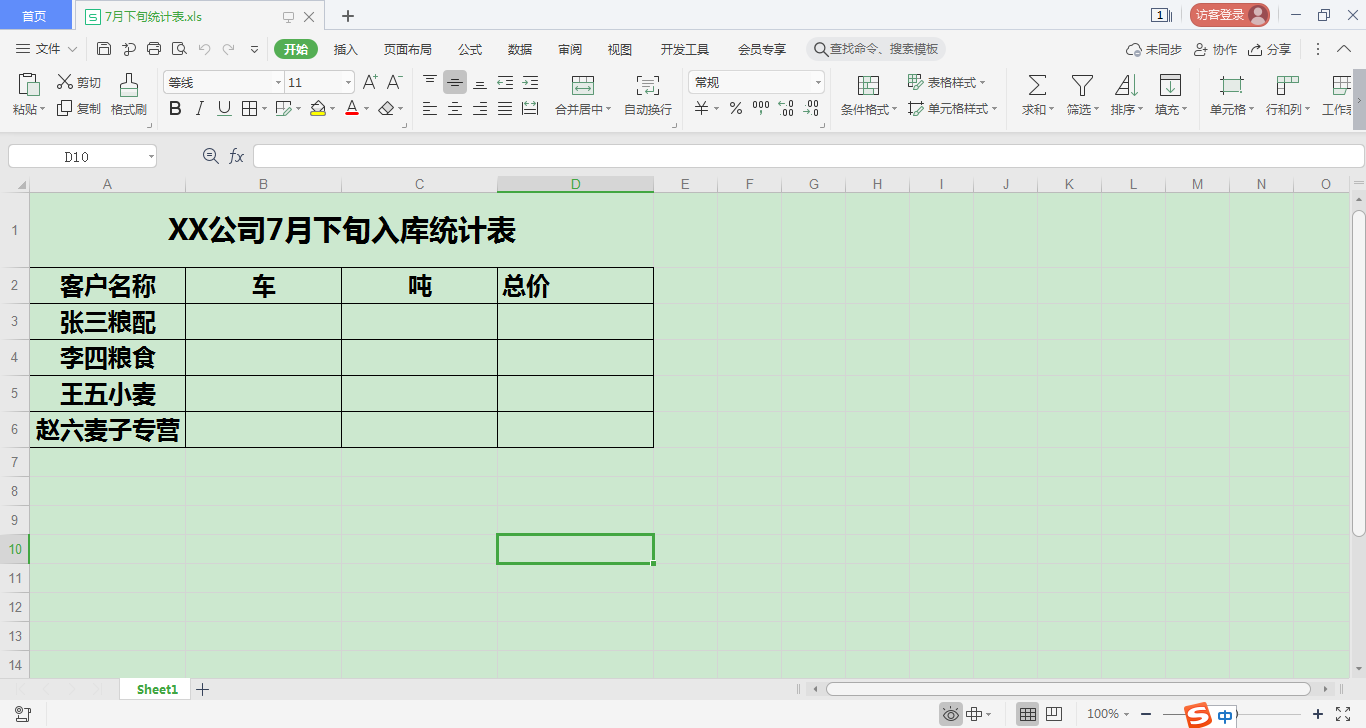
生成后的统计报表
