mysql库中的数据
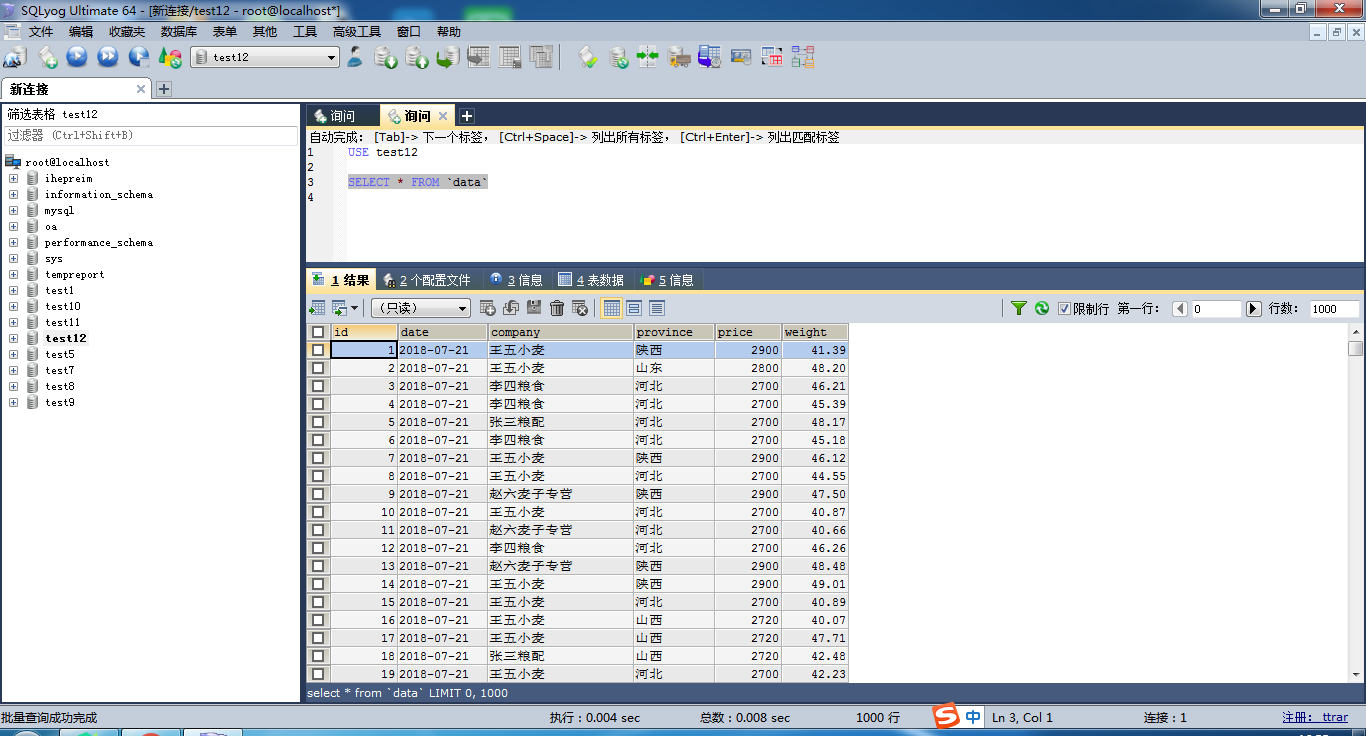
import xlrd
import xlwt
from xlutils.copy import copy
import pymysql
database = pymysql.connect("127.0.0.1", "root", "123", "test11", charset='utf8')
cursor = database.cursor()
sql = "SELECT company ,COUNT(company),SUM(weight),SUM(weight*price) FROM data GROUP BY company"
cursor.execute(sql)
result = cursor.fetchall()
# print(result)
for i in result:
if i[0] == '张三粮配':
a_num = i[1]
a_weight = i[2]
a_total_price = i[3]
elif i[0] == '李四粮食':
b_num = i[1]
b_weight = i[2]
b_total_price = i[3]
elif i[0] == '王五小麦':
c_num = i[1]
c_weight = i[2]
c_total_price = i[3]
elif i[0] == '赵六麦子专营':
d_num = i[1]
d_weight = i[2]
d_total_price = i[3]
tem_excel = xlrd.open_workbook(r"D:mycodefiles7月下旬统计表模板.xls", formatting_info=True)
tem_sheet = tem_excel.sheet_by_index(0)
new_excel = copy(tem_excel)
new_sheet = new_excel.get_sheet(0)
style = xlwt.XFStyle()
font = xlwt.Font()
font.name = '微软雅黑'
font.bold = True
font.height = 360
style.font = font
borders = xlwt.Borders()
borders.top = xlwt.Borders.THIN
borders.bottom = xlwt.Borders.THIN
borders.left = xlwt.Borders.THIN
borders.right = xlwt.Borders.THIN
style.borders = borders
alignment = xlwt.Alignment()
alignment.horz = xlwt.Alignment.HORZ_CENTER
alignment.vert = xlwt.Alignment.VERT_CENTER
style.alignment = alignment
new_sheet.write(2, 1, a_num, style)
new_sheet.write(2, 2, a_weight, style)
new_sheet.write(2, 3, a_total_price, style)
new_sheet.write(3, 1, b_num, style)
new_sheet.write(3, 2, b_weight, style)
new_sheet.write(3, 3, b_total_price, style)
new_sheet.write(4, 1, c_num, style)
new_sheet.write(4, 2, c_weight, style)
new_sheet.write(4, 3, c_total_price, style)
new_sheet.write(5, 1, d_num, style)
new_sheet.write(5, 2, d_weight, style)
new_sheet.write(5, 3, d_total_price, style)
new_excel.save(r"D:mycodefiles统计报表1.xlsx")
7月下旬统计表模板.xls
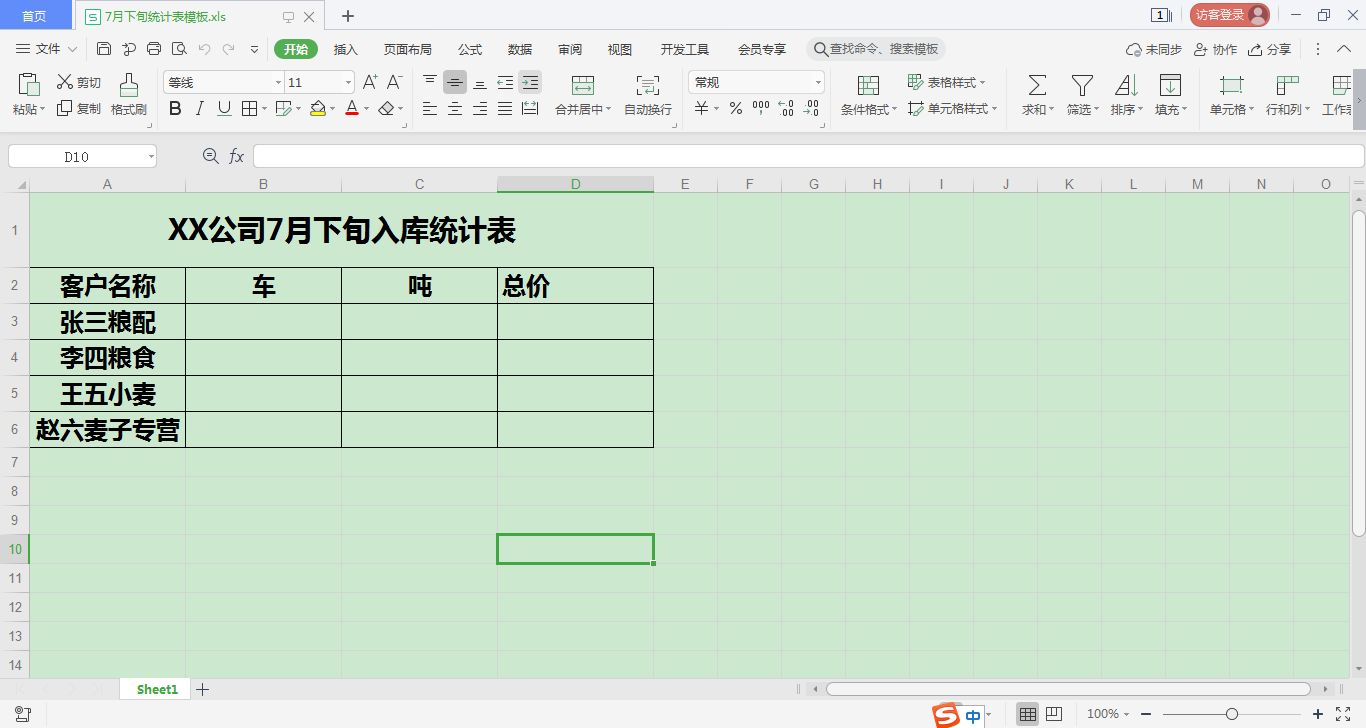
生成的统计报表
