Thymeleaf模板引擎是springboot中默认配置,与freemarker相似,可以完全取代jsp,在springboot中,它的默认路径是src/main/resources/templates 静态文件css, js 等文件默认路径是src/main/resources/static,所有项目中如果没有这个目录需要手动加上了
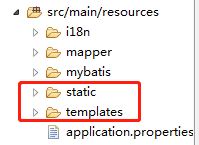
首先我们要在pom.xml文件中添加依赖
<!-- thymeleaf 模板引用 -->
<dependency>
<groupId>org.springframework.boot</groupId>
<artifactId>spring-boot-starter-thymeleaf</artifactId> </dependency>
引用之后我们就来测试一下, 在pom.xml中引入依赖之后。你完全可以不用配置(也秉承了springboot 约定优于配置)当然你如果需要自定义一些属性,你可以在application.properties 中添加配置。
测试类@Controller
/**
* @author pillarzhang
* @date 2019-06-03
*/
@Controller
public class loginController {
@RequestMapping("/index")
public String index(){
return "index";
}
}
Index,html 页面如下
<!DOCTYPE html> <html xmlns:th="http://www.thymeleaf.org"> <head> <meta http-equiv="Content-Type" content="text/html; charset=UTF-8" /> <title>Insert title here</title> </head> <body> <p style="color:red">hello world</p> </body> </html>
启动项目,输入http://localhost:8081/index 即可看到如下页面
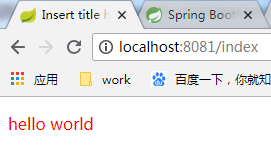
这就成功的集成了Thymeleaf。
注意:前面也说了,如果你不配置任何属性依然可以使用,当然你也可以自己设置,在配置文件中application.properties 设置相应的属性
spring.thymeleaf.prefix=classpath:/templates/ 设置thymeleaf路径默认为src/main/resources/templates spring.thymeleaf.suffix=.html 设置thymeleaf模板后缀 spring.thymeleaf.content-type=text/html spring.thymeleaf.cache=false 是否开启缓存默认为true spring.thymeleaf.mode=LEGACYHTML5 设置thymeleaf严格校验 spring.thymeleaf.encoding=UTF-8 设置编码
- 配置完成之后一定要注意路径地址是否正确,
- 一定要用@Controller,如果使用@RestController,有可能返回return中的一串字符
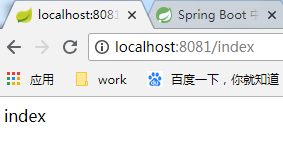
- 方法前不要加@ResponseBody,加这个注释相当于@RestController, 返回一串字符串同上
- 如果载application.properties重配置属性,一定要注意是否书写有误,不能多空格否则有可能会报如下错误:
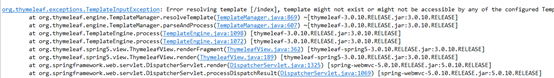
至此,springboot集成thymeleaf 就完成了,虽然中间遇到了一些小问题,还好解决了。
如有不当和错误之处,请指出,我们一起交流学习,共同进步!谢谢!