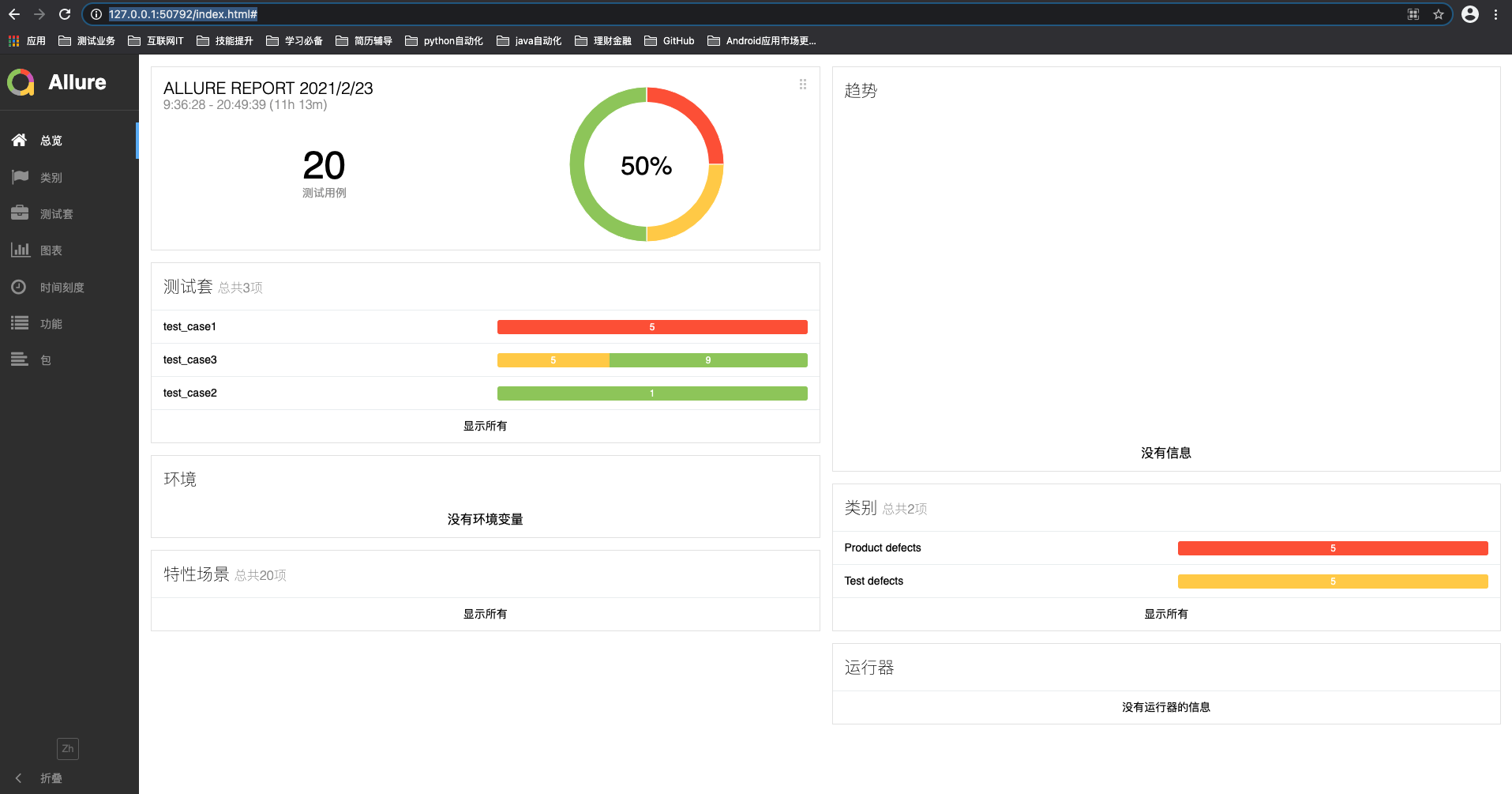1.首先确定是否可以使用brew:
如果不行:建议先安装;
/bin/bash -c "$(curl -fsSL https://raw.githubusercontent.com/Homebrew/install/HEAD/install.sh)"
1.1、遇到报错
curl: (7) Failed to connect to raw.githubusercontent.com port 443: Connectio
1.2、处理方法:
sudo vim /etc/hosts 输入密码: 添加:199.232.28.133 raw.githubusercontent.com :wq source /etc/hosts
1.3 在操作1步骤的代码
2、终端下使用brew 安装allure
brew install allure
3.结合自己的pytest框架case运行用例
from py_37.Py_Pytest.day17.login import login_check class TestLogin: def test_login_success(self): actual = login_check('python37','lemonban') assert actual == {"code": 0, "msg": "登录成功"} def test_login_wrong_passwd(self): actual = login_check('python37', 'lemonban666') assert actual == {"code": 1, "msg": "账号或密码不正确"} def test_login_wrong_user(self): actual = login_check('python370', 'lemonban') assert actual == {"code": 1, "msg": "账号或密码不正确"} def test_login_no_user(self): actual = login_check(password="lemonban") assert actual == {"code": 1, "msg": "所有的参数不能为空"} def test_login_no_passwd(self): actual = login_check("python37") assert actual == {"code": 1, "msg": "所有的参数不能为空"}
4、在pycharm下-控制台找到-Terminal
pytest -v #切换目录到 cd /py_37/Py_Pytest/day17 #执行命令 allure server allure_file
5.输出allure报告如下