一、新建用户
1、先新建一个用户表,用户存储用户信息。
1 public class UserInfo 2 { 3 public const string Salt = "cesi"; 4 [Key] 5 [DatabaseGenerated(DatabaseGeneratedOption.Identity)] 6 public Guid Id { get; set; } 7 [Required] 8 public string UserName { get; set; } 9 [Required] 10 public string PassWord { get; set; } 11 public string CreateTime { get; set; } 12 }
2、新建一个添加用户的接口,添加一个用户,方便后面测试。
1 [HttpPost] 2 public async Task<IActionResult> AddUser([FromForm]UserInfo model) 3 { 4 if (_context.UserInfo.Any(s => model.UserName.Equals(s.UserName))) 5 { 6 return Ok(new 7 { 8 code = ResultCode.Error, 9 message = "用户名称已存在,请确认!" 10 }); 11 } 12 model.CreateTime = DateTime.Now.ToString("yyyy-MM-dd HH:mm:ss"); 13 var pwd = model.PassWord; 14 var passWordAndSaltBytes = Encoding.UTF8.GetBytes(pwd + UserInfo.Salt); 15 var hashBytes = new SHA256Managed().ComputeHash(passWordAndSaltBytes); 16 string hashString = Convert.ToBase64String(hashBytes); 17 model.PassWord = hashString; 18 await _context.AddAsync(model); 19 await _context.SaveChangesAsync(); 20 return Ok(new 21 { 22 code = ResultCode.Success, 23 message = "创建用户信息成功!" 24 }); 25 }
3、调用接口添加用户信息。
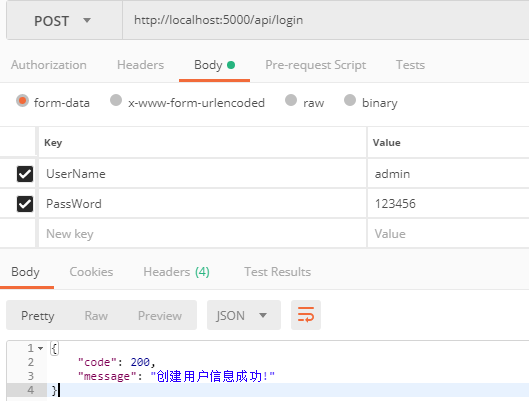
二、实现用户登录
1、实现用户登录
1 [HttpPost("login")] 2 public async Task<IActionResult> Login([FromForm]LoginModel model) 3 { 4 var passWordAndSaltBytes = Encoding.UTF8.GetBytes(model.PassWord + UserInfo.Salt); 5 var hashBytes = new SHA256Managed().ComputeHash(passWordAndSaltBytes); 6 string hashString = Convert.ToBase64String(hashBytes); 7 var userInfo = _context.UserInfo.AsNoTracking().FirstOrDefault(p => p.UserName == model.UserName && p.PassWord == hashString); 8 if (userInfo == null) 9 { 10 return Ok(new { code = ResultCode.NotLogin, message = "用户名或密码错误" }); 11 } 12 var httpcontext = _httpContextAccessor.HttpContext; 13 var claimsIdentity = new ClaimsIdentity("Cookie"); 14 claimsIdentity.AddClaim(new Claim(ClaimTypes.NameIdentifier, userInfo.Id.ToString())); 15 claimsIdentity.AddClaim(new Claim(ClaimTypes.Name, model.UserName)); 16 var claimsPrincipal = new ClaimsPrincipal(claimsIdentity); 17 await HttpContext.SignInAsync(CookieAuthenticationDefaults.AuthenticationScheme, claimsPrincipal); 18 return Ok(new { code = ResultCode.Success, message = "登录成功", data = userInfo }); 19 }
2、调用登录接口,测试

三、Setup配置
1 public void ConfigureServices(IServiceCollection services) 2 { 3 services.Configure<CookiePolicyOptions>(options => 4 { 5 options.CheckConsentNeeded = context => true; 6 options.MinimumSameSitePolicy = SameSiteMode.None; 7 }); 8 services.AddAuthentication(CookieAuthenticationDefaults.AuthenticationScheme) 9 .AddCookie(options => 10 { 11 options.LoginPath = "/api/Login/Index"; 12 options.AccessDeniedPath = "/api/Login/Denied"; 13 }); 14 services.AddSession(options => 15 { 16 options.IdleTimeout = TimeSpan.FromSeconds(10); 17 options.Cookie.HttpOnly = true; 18 }); 19 services.AddCors(options => 20 { 21 string[] CorsOrigins = Configuration["CorsOrigins"].Split(';'); 22 options.AddPolicy("AnyCors", 23 policy => policy.WithOrigins(CorsOrigins) 24 .AllowAnyHeader() 25 .AllowAnyMethod() 26 .AllowCredentials()); 27 }); 28 string connecttext = Configuration.GetConnectionString("Sqlite"); 29 services.AddDbContext<SqlContext>(options => options.UseSqlite(connecttext), ServiceLifetime.Singleton); 30 services.AddSingleton<IHttpContextAccessor, HttpContextAccessor>(); 31 services.AddMvc().SetCompatibilityVersion(CompatibilityVersion.Version_2_2); 32 } 33 34 public void Configure(IApplicationBuilder app, IHostingEnvironment env) 35 { 36 if (env.IsDevelopment()) 37 { 38 app.UseDeveloperExceptionPage(); 39 } 40 else 41 { 42 app.UseHsts(); 43 } 44 app.UseAuthentication(); 45 app.UseCors("AnyCors"); 46 app.UseHttpsRedirection(); 47 app.UseCookiePolicy(); 48 app.UseStaticFiles(); 49 app.UseMvc(); 50 }