自定义bean属性
1.定义bean属性
// 通过@ConfigurationProperties加载properties文件内的配置,
// 通过prefix属性指定properties的配置的前缀,通过locations指定properties文件的位置
@ConfigurationProperties(prefix = "com.dudu")
public class ConfigBean {
private String name;
private String want;
public String getName() {
return name;
}
public void setName(String name) {
this.name = name;
}
public String getWant() {
return want;
}
public void setWant(String want) {
this.want = want;
}
}
// 1.4版本的可以 通过@ConfigurationProperties加载properties文件内的配置,
// 通过prefix属性指定properties的配置的前缀,通过locations指定properties文件的位置
//1.5版本后没有locations属性了,需要配合使用后@Configuration
// 和@PropertySource("classpath:test.properties")来指定properties文件的位置
@Configuration
@ConfigurationProperties(prefix = "com.md")
@PropertySource("classpath:test.properties")
public class ConfigTestBean {
private String name;
private String want;
public String getName() {
return name;
}
public void setName(String name) {
this.name = name;
}
public String getWant() {
return want;
}
public void setWant(String want) {
this.want = want;
}
}
2.在属性文件配置
3.启用bean属性配置
@EnableConfigurationProperties({ConfigBean.class, ConfigTestBean.class})
在配置文件提示自定义属性
1.加依赖
<dependency>
<groupId>org.springframework.boot</groupId>
<artifactId>spring-boot-configuration-processor</artifactId>
<optional>true</optional>
</dependency>
2.mvn compile
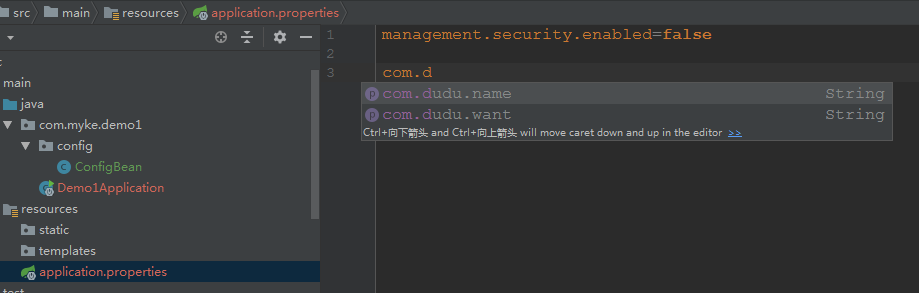
指定配置文件位置
1.可以使用命令行参数的形式,启动项目的时候来指定配置文件的新位置
java -jar spring-boot-02-config-02-0.0.1-SNAPSHOT.jar
--spring.config.location=D:/application.properties
2.外部配置加载顺序
SpringBoot也可以从以下位置加载配置:优先级从高到低;高优先级的配置覆盖低优先级的配置,所有的配置会形成互补配置。
- 当前目录下的一个/config子目录
- 当前目录
- 一个classpath下的/config包
- classpath根路径(root)
这个列表是按优先级排序的(列表中位置高的将覆盖位置低的)
1.命令行参数
2.来自java:comp/env的JNDI属性
3.Java系统属性(System.getProperties())
4.操作系统环境变量
5.RandomValuePropertySource配置的random.*属性值
6.jar包外部的application-{profile}.properties或application.yml(带spring.profile)配置文件
7.jar包内部的application-{profile}.properties或application.yml(带spring.profile)配置文件
8.jar包外部的application.properties或application.yml(不带spring.profile)配置文件
9.jar包内部的application.properties或application.yml(不带spring.profile)配置文件