1 <!DOCTYPE html> 2 <html> 3 <head> 4 <meta charset="utf-8"> 5 <meta http-equiv="X-UA-Compatible" content="IE=edge,chrome=1"> 6 <title>练习</title> 7 <style type="text/css"> 8 div{width: 300px;height: 300px;border:1px solid #ccc;} 9 </style> 10 <script type="text/javascript"> 11 window.onload=function (){ 12 document.getElementById('btn').=function (){ 13 document.getElementsByTagName('div')[0].style.background='red'; 14 } 15 } 16 </script> 17 </head> 18 <body> 19 <input type="button" value="变红" id="btn"/> 20 <div></div> 21 </body> 22 </html>
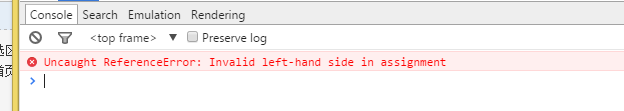
因为button后面没有对要写的函数绑定事件
解决办法:
1 <!DOCTYPE html> 2 <html> 3 <head> 4 <meta charset="utf-8"> 5 <meta http-equiv="X-UA-Compatible" content="IE=edge,chrome=1"> 6 <title>练习</title> 7 <style type="text/css"> 8 div{width: 300px;height: 300px;border:1px solid #ccc;} 9 </style> 10 <script type="text/javascript"> 11 window.onload=function (){ 12 document.getElementById('btn').onclick=function (){ 13 document.getElementsByTagName('div')[0].style.background='red'; 14 } 15 } 16 </script> 17 </head> 18 <body> 19 <input type="button" value="变红" id="btn"/> 20 <div></div> 21 </body> 22 </html>