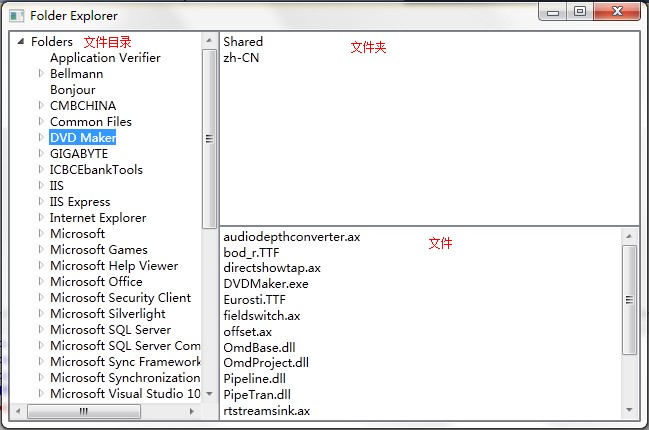
<Window x:Class="WPFFolderExplorer.MainWindow" xmlns="http://schemas.microsoft.com/winfx/2006/xaml/presentation" xmlns:x="http://schemas.microsoft.com/winfx/2006/xaml" xmlns:my="clr-namespace:WPFFolderExplorer" Title="Folder Explorer" Height="350" Width="525"> <Window.Resources> <!--ObjectDataProvider:包装和创建可以用作绑定源的对象。--> <ObjectDataProvider x:Key="RootFolderDataProvider"> <!--ObjectInstance:对象实例--> <ObjectDataProvider.ObjectInstance> <!--FullPath:是Folder类的一个属性--> <my:Folder FullPath="c:\Program Files\"/> </ObjectDataProvider.ObjectInstance> </ObjectDataProvider> <!--HierarchicalDataTemplate:分层数据模板--> <HierarchicalDataTemplate DataType="{x:Type my:Folder}" ItemsSource="{Binding Path=SubFolders}"> <TextBlock Text="{Binding Path=Name}"></TextBlock> </HierarchicalDataTemplate> </Window.Resources> <Grid> <Grid.ColumnDefinitions> <ColumnDefinition /> <ColumnDefinition Width="2*" /> </Grid.ColumnDefinitions> <Grid.RowDefinitions> <RowDefinition /> <RowDefinition /> </Grid.RowDefinitions> <TreeView Grid.RowSpan="2" Grid.ColumnSpan="1" Height="auto" HorizontalAlignment="Stretch" Margin="0,0,0,0" VerticalAlignment="Stretch" Width="auto" Name="treeView1"> <TreeViewItem ItemsSource="{Binding Path=SubFolders, Source={ StaticResource RootFolderDataProvider}}" Header="文件"/> </TreeView> <ListView Name="listView1" ItemsSource="{Binding Path=SelectedItem.SubFolders, ElementName=treeView1, Mode=OneWay}" Grid.Column="1" Grid.RowSpan="1" /> <ListView Name="listView2" ItemsSource="{Binding Path=SelectedItem.Files, ElementName=treeView1, Mode=OneWay}" Grid.Column="1" Grid.Row="1" /> </Grid> </Window>
using System; using System.Collections.Generic; using System.Linq; using System.Text; using System.IO; using System.Collections.ObjectModel; namespace WPFFolderExplorer { public class Folder { private DirectoryInfo _folder; private ObservableCollection<Folder> _subFolders; private ObservableCollection<FileInfo> _files; public Folder() { this.FullPath = @"c:\Program Files\"; } public string Name { get { return this._folder.Name; } } public string FullPath { get { return this._folder.FullName; } set { if (Directory.Exists(value)) { this._folder = new DirectoryInfo(value); } else { throw new ArgumentException("must exist", "fullPath"); } } } public ObservableCollection<FileInfo> Files { get { if (this._files == null) { this._files = new ObservableCollection<FileInfo>(); FileInfo[] fi = this._folder.GetFiles(); for (int i = 0; i < fi.Length; i++) { this._files.Add(fi[i]); } } return this._files; } } public ObservableCollection<Folder> SubFolders { get { if (this._subFolders == null) { this._subFolders = new ObservableCollection<Folder>(); DirectoryInfo[] di = this._folder.GetDirectories(); for (int i = 0; i < di.Length; i++) { Folder newFolder = new Folder(); newFolder.FullPath = di[i].FullName; this._subFolders.Add(newFolder); } } return this._subFolders; } } } }