游戏开发中经常使用到OpenGL,当然很多人都喜欢直接用现有的游戏引擎,但相信了解的更多对你没有坏处
安卓开发中,采用的OpenGL ex2的规范,前几天看了下这个规范,整体上难度比1.0规范难度加大了很多。
全面采用shader进行开发,不在是以前的固定管线方式了。是个很大的提升,估计在速度上也会有很大的提升。
(本人还没有亲自做这个实验,到底快多少)但是难度却是比之前大了很多,你至少要自己编写shader代码,对
数学有很大的要求了,废话不多说,进入正题。
首先建立一个andriod的项目,这个过程在前两篇中都有介绍,不知道了,可以看下(安卓环境搭建)或者
图解安卓-c++开发-通过java 调用c++ jni的使用 这两篇文章。

到NDK的目录下 C:andriodandroid-ndk-r9bsampleshello-gl2srccomandroidgl2jni ,将GL2JNILib.java GL2JNIView.java加入到刚刚建立的工程中,可以直接通过
鼠标拖到工程中。
修改如下程序:
package com.example.gldemo;
// Wrapper for native library
public class GL2JNILib {
static {
System.loadLibrary("gl2jni");
}
/**
* @param width the current view width
* @param height the current view height
*/
public static native void init(int width, int height);
public static native void step();
}
修改 GL2JNIView.java中的代码:红色部分
/* * Copyright (C) 2009 The Android Open Source Project * * Licensed under the Apache License, Version 2.0 (the "License"); * you may not use this file except in compliance with the License. * You may obtain a copy of the License at * * http://www.apache.org/licenses/LICENSE-2.0 * * Unless required by applicable law or agreed to in writing, software * distributed under the License is distributed on an "AS IS" BASIS, * WITHOUT WARRANTIES OR CONDITIONS OF ANY KIND, either express or implied. * See the License for the specific language governing permissions and * limitations under the License. */ package com.example.gldemo; /* * Copyright (C) 2008 The Android Open Source Project * * Licensed under the Apache License, Version 2.0 (the "License"); * you may not use this file except in compliance with the License. * You may obtain a copy of the License at * * http://www.apache.org/licenses/LICENSE-2.0 * * Unless required by applicable law or agreed to in writing, software * distributed under the License is distributed on an "AS IS" BASIS, * WITHOUT WARRANTIES OR CONDITIONS OF ANY KIND, either express or implied. * See the License for the specific language governing permissions and * limitations under the License. */ import android.content.Context;
然后在MainActivity.java中增加调用程序:
package com.example.gldemo; import android.os.Bundle; import android.app.Activity; import android.view.Menu; public class MainActivity extends Activity { GL2JNIView mView; @Override protected void onCreate(Bundle icicle) { super.onCreate(icicle); mView = new GL2JNIView(getApplication()); setContentView(mView); } @Override protected void onPause() { super.onPause(); mView.onPause(); } @Override protected void onResume() { super.onResume(); mView.onResume(); } }
到目前为止,java的部分就做完了。‘
然后增加对Jni的支持,调用OpenGL的代码,JNI部分可以参考 [置顶]图解安卓-c++开发-通过java 调用c++ jni的使用

在Andriod.mak中增加库支持:LOCAL_LDLIBS := -llog -lGLESv2
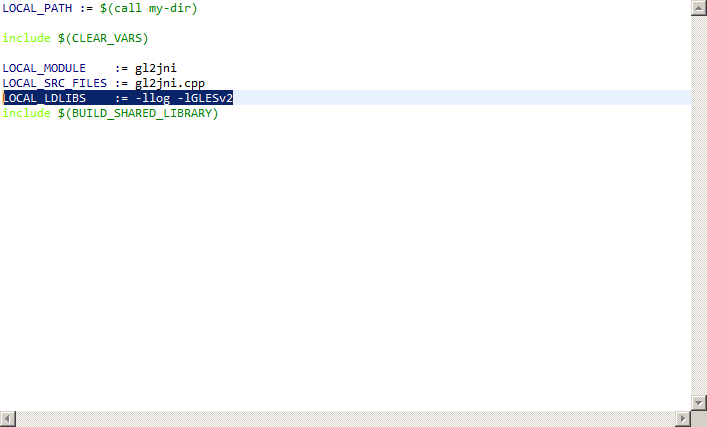
c++ 代码如下:
/* * Copyright (C) 2009 The Android Open Source Project * * Licensed under the Apache License, Version 2.0 (the "License"); * you may not use this file except in compliance with the License. * You may obtain a copy of the License at * * http://www.apache.org/licenses/LICENSE-2.0 * * Unless required by applicable law or agreed to in writing, software * distributed under the License is distributed on an "AS IS" BASIS, * WITHOUT WARRANTIES OR CONDITIONS OF ANY KIND, either express or implied. * See the License for the specific language governing permissions and * limitations under the License. */ // OpenGL ES 2.0 code #include <jni.h> #include <android/log.h> #include <GLES2/gl2.h> #include <GLES2/gl2ext.h> #include <stdio.h> #include <stdlib.h> #include <math.h> #define LOG_TAG "libgl2jni" #define LOGI(...) __android_log_print(ANDROID_LOG_INFO,LOG_TAG,__VA_ARGS__) #define LOGE(...) __android_log_print(ANDROID_LOG_ERROR,LOG_TAG,__VA_ARGS__) static void printGLString(const char *name, GLenum s) { const char *v = (const char *) glGetString(s); LOGI("GL %s = %s ", name, v); } static void checkGlError(const char* op) { for (GLint error = glGetError(); error; error = glGetError()) { LOGI("after %s() glError (0x%x) ", op, error); } } static const char gVertexShader[] = "attribute vec4 vPosition; " "void main() { " " gl_Position = vPosition; " "} "; static const char gFragmentShader[] = "precision mediump float; " "void main() { " " gl_FragColor = vec4(0.0, 1.0, 0.0, 1.0); " "} "; GLuint loadShader(GLenum shaderType, const char* pSource) { GLuint shader = glCreateShader(shaderType); if (shader) { glShaderSource(shader, 1, &pSource, NULL); glCompileShader(shader); GLint compiled = 0; glGetShaderiv(shader, GL_COMPILE_STATUS, &compiled); if (!compiled) { GLint infoLen = 0; glGetShaderiv(shader, GL_INFO_LOG_LENGTH, &infoLen); if (infoLen) { char* buf = (char*) malloc(infoLen); if (buf) { glGetShaderInfoLog(shader, infoLen, NULL, buf); LOGE("Could not compile shader %d: %s ", shaderType, buf); free(buf); } glDeleteShader(shader); shader = 0; } } } return shader; } GLuint createProgram(const char* pVertexSource, const char* pFragmentSource) { GLuint vertexShader = loadShader(GL_VERTEX_SHADER, pVertexSource); if (!vertexShader) { return 0; } GLuint pixelShader = loadShader(GL_FRAGMENT_SHADER, pFragmentSource); if (!pixelShader) { return 0; } GLuint program = glCreateProgram(); if (program) { glAttachShader(program, vertexShader); checkGlError("glAttachShader"); glAttachShader(program, pixelShader); checkGlError("glAttachShader"); glLinkProgram(program); GLint linkStatus = GL_FALSE; glGetProgramiv(program, GL_LINK_STATUS, &linkStatus); if (linkStatus != GL_TRUE) { GLint bufLength = 0; glGetProgramiv(program, GL_INFO_LOG_LENGTH, &bufLength); if (bufLength) { char* buf = (char*) malloc(bufLength); if (buf) { glGetProgramInfoLog(program, bufLength, NULL, buf); free(buf); } } glDeleteProgram(program); program = 0; } } return program; } GLuint gProgram; GLuint gvPositionHandle; bool setupGraphics(int w, int h) { printGLString("Version", GL_VERSION); printGLString("Vendor", GL_VENDOR); printGLString("Renderer", GL_RENDERER); printGLString("Extensions", GL_EXTENSIONS); LOGI("setupGraphics(%d, %d)", w, h); gProgram = createProgram(gVertexShader, gFragmentShader); if (!gProgram) { LOGE("Could not create program."); return false; } gvPositionHandle = glGetAttribLocation(gProgram, "vPosition"); checkGlError("glGetAttribLocation"); LOGI("glGetAttribLocation("vPosition") = %d ", gvPositionHandle); glViewport(0, 0, w, h); checkGlError("glViewport"); return true; } const GLfloat gTriangleVertices[] = { 0.0f, 0.5f, -0.5f, -0.5f, 0.5f, -0.5f }; void renderFrame() { static float grey; grey += 0.01f; if (grey > 1.0f) { grey = 0.0f; } glClearColor(grey, grey, grey, 1.0f); checkGlError("glClearColor"); glClear( GL_DEPTH_BUFFER_BIT | GL_COLOR_BUFFER_BIT); checkGlError("glClear"); glUseProgram(gProgram); checkGlError("glUseProgram"); glVertexAttribPointer(gvPositionHandle, 2, GL_FLOAT, GL_FALSE, 0, gTriangleVertices); checkGlError("glVertexAttribPointer"); glEnableVertexAttribArray(gvPositionHandle); checkGlError("glEnableVertexAttribArray"); glDrawArrays(GL_TRIANGLES, 0, 3); checkGlError("glDrawArrays"); } extern "C" { JNIEXPORT void JNICALL Java_com_example_gldemo_GL2JNILib_init(JNIEnv * env, jobject obj, jint width, jint height); JNIEXPORT void JNICALL Java_com_example_gldemo_GL2JNILib_step(JNIEnv * env, jobject obj); }; JNIEXPORT void JNICALL Java_com_example_gldemo_GL2JNILib_init(JNIEnv * env, jobject obj, jint width, jint height) { setupGraphics(width, height); } JNIEXPORT void JNICALL Java_com_example_gldemo_GL2JNILib_step(JNIEnv * env, jobject obj) { renderFrame(); }
编译运行效果如下所示:

完成 。