下载,解压,前面的例子太多了,此处略。
kafka官网: http://kafka.apache.org/
具体说明可以参考此官网地址: http://kafka.apache.org/documentation/
一、 安装和解压
略.
二、配置和启动及测试、分析
2.1 单实例
[root@master kafka]# pwd
/opt/kafka
[root@master kafka]# vi config/server.properties
#修改三个点:
# The id of the broker. This must be set to a unique integer for each broker.
broker.id=0 ############此处要唯一,多服务器(集群)中,也必须唯一。否则启动时会报错。类型是 int ,此处定义的是brocker id,唯一。
############################# Socket Server Settings #############################
# The address the socket server listens on. It will get the value returned from
# java.net.InetAddress.getCanonicalHostName() if not configured.
# FORMAT:
# listeners = listener_name://host_name:port
# EXAMPLE:
# listeners = PLAINTEXT://your.host.name:9092
listeners=PLAINTEXT://192.168.234.129:9092 ###加上自己的IP
# A comma separated list of directories under which to store log files
log.dirs=/tmp/kafka-logs #每个brocker的日志目录最好唯一,否则交叉了不好看。
# Hostname and port the broker will advertise to producers and consumers. If not set,
# it uses the value for "listeners" if configured. Otherwise, it will use the value
# returned from java.net.InetAddress.getCanonicalHostName().
advertised.listeners=PLAINTEXT://192.168.234.129:9092 #如果没配置就用的是 listeners的值。
启动kafka服务
备注: 启动之前需启动zookeeper 或者用kafka自带的zookeeper
[root@master kafka]# bin/kafka-server-start.sh config/server.properties
这个相当于启动了一个brocker。
而在一个服务器上是可以启动多个brocker的。每个brocker可以对应一份备份。一个主题可以有多个分区,在创建主题时,备份数不能大于brocker数。
同一台服务器上再启动一个brocker
[root@master config]# cp server.properties server1.properties
修改的就是上面几个点,
broker.id=1 listeners=PLAINTEXT://192.168.234.129:9093 log.dirs=/tmp/kafka-logs-1
然后启动
[root@master kafka]# bin/kafka-server-start.sh config/server1.properties
创建主题
bin/kafka-topics.sh --create --zookeeper localhost:2181 --replication-factor 5 --partitions 2 --topic my-test1
此时会报错,因为就2个brocker,所以就最大是2. #在多服务器中,最好大于1,防止出现宕机无法恢复的情况。
--partition 代表的是分区个数。如my-test1就是2个分区,此时kafka内部根据算法将其分到brocker1和brocker2.
这里的主题名是my-test1,在集群中,设置多个分区来进行负载均衡(kafka自身会进行此项操作:类似于轮转)
如果我将上面的brocker2放到另一个服务器上。那么就成了集群。一个节点上多个brocker可以认为是多代理。
2.2 集群
在node1节点上安装和配置kafka,并启动。(略)
备注: 启动之前需启动各个节点zookeeper 或者用kafka自带的zookeeper
node1的 brocker id设置为4.port还是9092
在master节点上创建一个主题:
[root@master kafka]# bin/kafka-topics.sh --create --zookeeper localhost:2181 --replication-factor 2 --partitions 2 --topic distr-test Created topic "distr-test".
在node1节点上创建同一个主题:
[root@node1 kafka]# bin/kafka-topics.sh --create --zookeeper localhost:2181 --replication-factor 2 --partitions 2 --topic distr-test
Error while executing topic command : Topic 'distr-test' already exists.
[2018-04-23 11:08:30,250] ERROR org.apache.kafka.common.errors.TopicExistsException: Topic 'distr-test' already exists.
(kafka.admin.TopicCommand$)
此时集群内部是共享的。
在node1上查看主题:
[root@node1 kafka]# bin/kafka-topics.sh --describe --zookeeper localhost:2181 --topic distr-test
Topic:distr-test PartitionCount:2 ReplicationFactor:2 Configs:
Topic: distr-test Partition: 0 Leader: 0 Replicas: 0,4 Isr: 0,4
Topic: distr-test Partition: 1 Leader: 4 Replicas: 4,0 Isr: 4,0
分析一下这个主题信息:
topic name :distr-test
Partition 0 和Partition 1 一共2个。
分区0 在id 为0的brocker上即master上
分区1个id为4的brocker上,即node1上
Replicas 为2份,分别在0和4上,
ISR is the set of "in-sync" replicas. This is the subset of the replicas list that is currently alive and caught-up to the leader.
再弄个主题看下:
[root@node1 kafka]# bin/kafka-topics.sh --create --zookeeper localhost:2181 --replication-factor 2 --partitions 4 --topic distr-test1
Created topic "distr-test1".
[root@node1 kafka]# bin/kafka-topics.sh --describe --zookeeper localhost:2181 --topic distr-test1
Topic:distr-test1 PartitionCount:4 ReplicationFactor:2 Configs:
Topic: distr-test1 Partition: 0 Leader: 0 Replicas: 0,4 Isr: 0,4
Topic: distr-test1 Partition: 1 Leader: 4 Replicas: 4,0 Isr: 4,0
Topic: distr-test1 Partition: 2 Leader: 0 Replicas: 0,4 Isr: 0,4
Topic: distr-test1 Partition: 3 Leader: 4 Replicas: 4,0 Isr: 4,0
以上的例子也可以看出集群可以多读,多写。
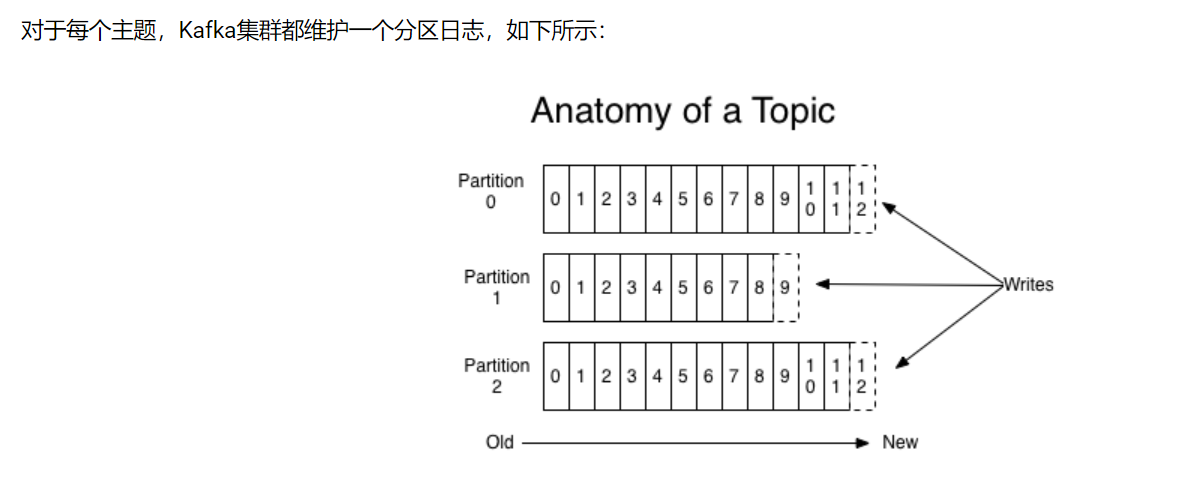
日志的分区分布在Kafka集群中的服务器上,每个服务器处理数据并请求共享分区。每个分区都通过可配置数量的服务器进行复制以实现容错。
发送消息和消费消息:
配置zookerper的connectIP,否则在发送消息时找不到另外一个brocker。
# Zookeeper connection string (see zookeeper docs for details). # This is a comma separated host:port pairs, each corresponding to a zk # server. e.g. "127.0.0.1:3000,127.0.0.1:3001,127.0.0.1:3002". # You can also append an optional chroot string to the urls to specify the # root directory for all kafka znodes. zookeeper.connect=192.168.234.129:2181,192.168.234.130:2181
在master上发送消息
[root@master kafka]# bin/kafka-console-producer.sh --broker-list 192.168.234.129:9092,192.168.234.130:9092 --topic distr-test
>a
>a
>^C[root@master kafka]# bin/kafka-console-producer.sh --broker-list 192.168.234.130:9092 --topic distr-test
>a
>11
>
在node1上消费消息
[root@node1 kafka]# bin/kafka-console-consumer.sh --bootstrap-server 192.168.234.130:9092,192.168.234.129:9092 --from-beginning --topic distr-test
a
a
a
a
11
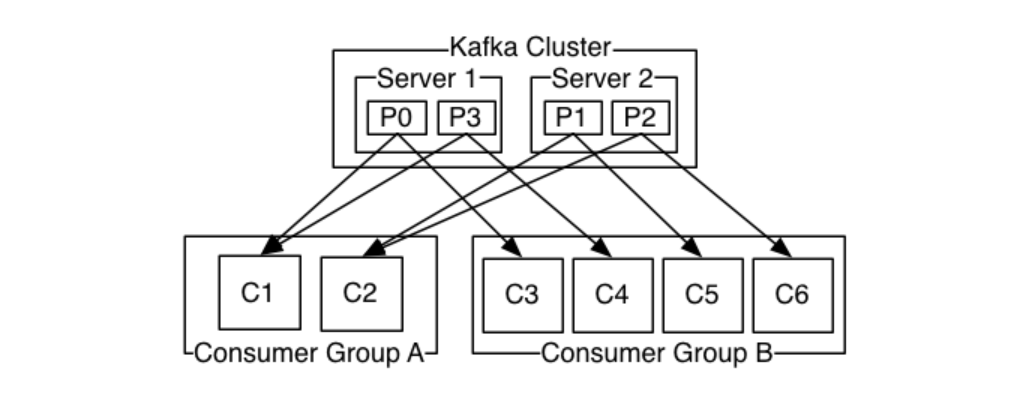
三、 Kafka connect 导入/导出
source and sinks.
[root@master kafka]# echo -e "foo bar" > test.txt [root@master kafka]# cat test.txt foo bar [root@master kafka]# bin/connect-standalone.sh config/connect-standalone.properties config/connect-file-source.properties config/connect-file-sink.properties #新建一个会话 [root@master kafka]# more test.sink.txt #消费 [root@master kafka]# bin/kafka-console-consumer.sh --bootstrap-server 192.168.234.129:9092 --topic connect-test --from-beginning #追加源文件 [root@master kafka]# echo 111>> test.txt #查看sink文件 [root@master kafka]# more test.sink.txt
配置文件信息
[root@master config]# cat connect-file-source.properties # Licensed to the Apache Software Foundation (ASF) under one or more # contributor license agreements. See the NOTICE file distributed with # this work for additional information regarding copyright ownership. # The ASF licenses this file to You under the Apache License, Version 2.0 # (the "License"); you may not use this file except in compliance with # the License. You may obtain a copy of the License at # # http://www.apache.org/licenses/LICENSE-2.0 # # Unless required by applicable law or agreed to in writing, software # distributed under the License is distributed on an "AS IS" BASIS, # WITHOUT WARRANTIES OR CONDITIONS OF ANY KIND, either express or implied. # See the License for the specific language governing permissions and # limitations under the License. name=local-file-source connector.class=FileStreamSource tasks.max=1 file=test.txt topic=connect-test [root@master config]# cat connect-file-sink.properties # Licensed to the Apache Software Foundation (ASF) under one or more # contributor license agreements. See the NOTICE file distributed with # this work for additional information regarding copyright ownership. # The ASF licenses this file to You under the Apache License, Version 2.0 # (the "License"); you may not use this file except in compliance with # the License. You may obtain a copy of the License at # # http://www.apache.org/licenses/LICENSE-2.0 # # Unless required by applicable law or agreed to in writing, software # distributed under the License is distributed on an "AS IS" BASIS, # WITHOUT WARRANTIES OR CONDITIONS OF ANY KIND, either express or implied. # See the License for the specific language governing permissions and # limitations under the License. name=local-file-sink connector.class=FileStreamSink tasks.max=1 file=test.sink.txt topics=connect-test[root@master config]#
所以说kafka 是消息系统也是存储系统。
四、 Kafka Streams
请参考官方文档 http://kafka.apache.org/11/documentation/streams/quickstart