http库 再次封装的网络请求类 HttpController
1.添加依赖
dependencies:
http: ^0.12.0 #latest version
2.导入库
import 'package:http/http.dart' as http; //导入前需要配置
效果图:
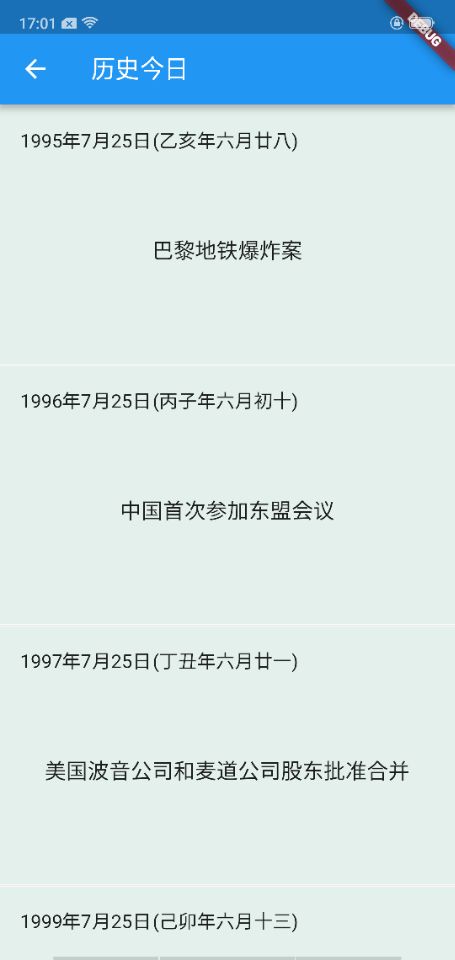
封装类
import 'package:http/http.dart' as http; class HttpController { static void get(String url, Function callback, {Map<String, String> params, Function errorCallback}) async { if (params != null && params.isNotEmpty) { StringBuffer sb = new StringBuffer("?"); params.forEach((key, value) { sb.write("$key" + "=" + "$value" + "&"); }); String paramStr = sb.toString(); paramStr = paramStr.substring(0, paramStr.length - 1); url += paramStr; } try { http.Response res = await http.get(url); if (callback != null) { callback(res.body); } } catch (exception) { if (errorCallback != null) { errorCallback(exception); } } } static void post(String url, Function callback, {Map<String, String> params, Function errorCallback}) async { try { http.Response res = await http.post(url, body: params); if (callback != null) { callback(res.body); } } catch (e) { if (errorCallback != null) { errorCallback(e); } } } }
调用:
import 'dart:convert'; import 'package:flutter/material.dart'; import 'package:flutter_test1/http/HttpController.dart'; class HomePage extends StatefulWidget { @override State<StatefulWidget> createState() { // TODO: implement createState return new Page(); } } class Page extends State<HomePage> { String dataStr = ""; var _items = []; @override Widget build(BuildContext context) { return layout(context); } @override void initState() { super.initState(); getData(); } void getData() { Map<String, String> map = new Map(); map["v"] = "1.0"; map["month"] = "7"; map["day"] = "25"; map["key"] = "bd6e35a2691ae5bb8425c8631e475c2a"; HttpController.post("http://api.juheapi.com/japi/toh", (data) { if (data != null) { final body = json.decode(data.toString()); final feeds = body["result"]; var items = []; feeds.forEach((item) { items.add(Model(item["_id"], item["title"], item["pic"], item["year"], item["month"], item["day"], item["des"], item["lunar"])); }); setState(() { dataStr = data.toString(); _items = items; }); } }, params: map); } Widget layout(BuildContext context) { return new Scaffold( appBar: buildAppBar(context), body: new ListView.builder(itemCount: _items.length, itemBuilder: itemView), ); } Widget itemView(BuildContext context, int index) { Model model = this._items[index]; //设置分割线 if (index.isOdd) return new Divider(height: 2.0); return new Container( color: Color.fromARGB(0x22, 0x49, 0xa9, 0x8d), child: new Padding( padding: const EdgeInsets.all(8.0), child: new Padding( padding: const EdgeInsets.all(8.0), child: new Column( children: <Widget>[ new Row( children: <Widget>[ new Text('${model.year}年${model.month}月${model.day}日', style: new TextStyle(fontSize: 15.0)), new Text('(${model.lunar})', style: new TextStyle(fontSize: 15.0)), ], ), new Center( heightFactor: 6.0, child: new Text("${model.title}", style: new TextStyle(fontSize: 17.0)), ) ], )))); } Widget buildAppBar(BuildContext context) { return new AppBar(title: const Text('历史今日')); } } class Model { String _id; String title; String pic; int year; int month; int day; String des; String lunar; Model(this._id, this.title, this.pic, this.year, this.month, this.day, this.des, this.lunar); }