在我们注册或者修改信息的时候,常会用到60s倒计时这个功能,写了这篇文章,大家共享一下:
效果图:
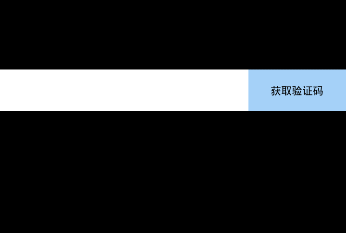
直接上代码:
activity.java
1 public class MainActivity extends Activity { 2 3 private TimeCount mTiemTimeCount; 4 private TextView tv_code; 5 6 @Override 7 protected void onCreate(Bundle savedInstanceState) { 8 super.onCreate(savedInstanceState); 9 setContentView(R.layout.activity_main); 10 mTiemTimeCount = new TimeCount(60000, 1000); 11 initView(); 12 13 } 14 15 private void initView() { 16 // TODO Auto-generated method stub 17 tv_code = (TextView) findViewById(R.id.verify_code); 18 tv_code.setOnClickListener(new OnClickListener() { 19 20 @Override 21 public void onClick(View v) { 22 // TODO Auto-generated method stub 23 mTiemTimeCount.start(); 24 } 25 }); 26 } 27 28 // 计时重发 29 private class TimeCount extends CountDownTimer { 30 31 public TimeCount(long millisInFuture, long countDownInterval) { 32 super(millisInFuture, countDownInterval); 33 } 34 35 @Override 36 public void onTick(long millisUntilFinished) { 37 tv_code.setClickable(false); 38 tv_code.setText(millisUntilFinished / 1000 + "秒后重新发送"); 39 } 40 41 @Override 42 public void onFinish() { 43 tv_code.setText("获取验证码"); 44 tv_code.setClickable(true); 45 } 46 } 47 @Override 48 protected void onDestroy() { 49 super.onDestroy(); 50 mTiemTimeCount.cancel(); 51 } 52 }
mTiemTimeCount = new TimeCount(60000, 1000);可以自己更改时间
代码简单可直接使用