Android5.0后各种炫的效果纷纷出来,写这篇博客主要是讲的是按钮点击效果带有的水波纹(波浪式)。
当然我写的这个是自定义来实现的,在低版本(5.0一下)也可以实现点击效果。看看效果图:
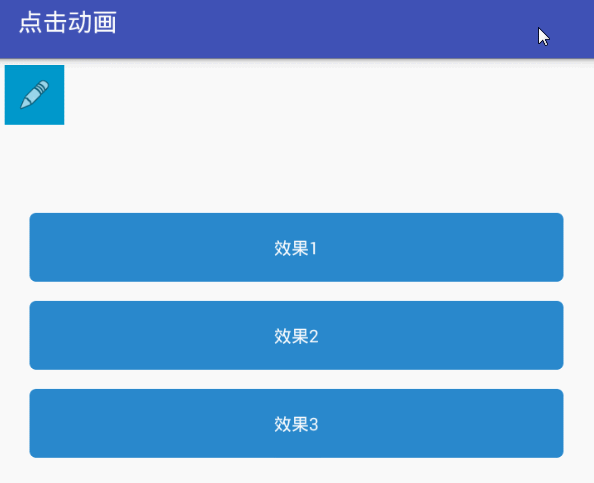
上图可看出 点击有抖动效果和不抖动效果。
布局代码:
<?xml version="1.0" encoding="utf-8"?> <LinearLayout xmlns:android="http://schemas.android.com/apk/res/android" xmlns:ripple="http://schemas.android.com/apk/res-auto" xmlns:tools="http://schemas.android.com/tools" android:id="@+id/activity_main" android:layout_width="match_parent" android:layout_height="match_parent" android:orientation="vertical" tools:context="com.zq.waveeffects.MainActivity"> <!--其他属性自行测试--> <com.zq.waveeffects.RippleView android:id="@+id/more" android:layout_width="?android:actionBarSize" android:layout_height="?android:actionBarSize" android:layout_margin="5dp" ripple:rv_centered="true"> <ImageView android:layout_width="88dp" android:layout_height="88dp" android:layout_gravity="center" android:background="@android:color/holo_blue_dark" android:padding="10dp" android:src="@android:drawable/ic_menu_edit" /> </com.zq.waveeffects.RippleView> <com.zq.waveeffects.RippleView android:layout_width="wrap_content" android:layout_height="wrap_content" android:layout_marginLeft="25dp" android:layout_marginRight="25dp" android:layout_marginTop="65dp" ripple:rv_type="rectangle" ripple:rv_zoom="true"> <!-- ripple:rv_type="doubleRipple" 控制类型 ripple:rv_zoom="true" 是否抖动 --> <TextView android:id="@+id/my_comment_submit" android:layout_width="match_parent" android:layout_height="55dp" android:background="@drawable/border_red_roval_sign" android:gravity="center" android:text="效果1" android:textColor="@android:color/white" /> </com.zq.waveeffects.RippleView> <com.zq.waveeffects.RippleView android:layout_width="wrap_content" android:layout_height="wrap_content" android:layout_marginLeft="25dp" android:layout_marginRight="25dp" android:layout_marginTop="15dp" ripple:rv_type="simpleRipple" ripple:rv_zoom="false"> <TextView android:layout_width="match_parent" android:layout_height="55dp" android:background="@drawable/border_red_roval_sign" android:gravity="center" android:text="效果2" android:textColor="@android:color/white" /> </com.zq.waveeffects.RippleView> <com.zq.waveeffects.RippleView android:layout_width="wrap_content" android:layout_height="wrap_content" android:layout_marginLeft="25dp" android:layout_marginRight="25dp" android:layout_marginTop="15dp" ripple:rv_type="doubleRipple" ripple:rv_zoom="false"> <TextView android:layout_width="match_parent" android:layout_height="55dp" android:background="@drawable/border_red_roval_sign" android:gravity="center" android:text="效果3" android:textColor="@android:color/white" /> </com.zq.waveeffects.RippleView> </LinearLayout>
自定义的RippleView代码比较多,直接下载源码即可;