Issue Tracking
New in version 1.6.
When reviewing code or other files, some comments are more critical than others. The reviewer may just have a question or suggest something optional, but they may also have a critical issue that must be resolved before the change can be submitted.
Issue tracking enables reviewers to specify that their comment refers to a defect in the code or file that must be resolved. The owner of the review request will be able to see that issues were filed, and can resolve or discard them one-by-one. This is a faster alternative to replying to each comment with “Fixed.”
Opening Issues
Comment dialogs contain an Open an issue checkbox. Comments with this checkbox checked will be filed as an open issue.
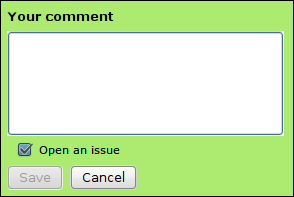
This checkbox is available when reviewing diffs, images, and other kinds of file attachments.
By default, Open an issue is checked for new comments.
The checkbox can also be toggled by pressing Alt-I.
Responding to Issues
The owner of the review request will see extra buttons on the issue banners below the comment in the reviews for any issues that are opened. These buttons allow for quickly marking issues as either resolved or discarded.

Clicking Fixed will mark that particular issue as fixed, letting other reviewers see that you’ve taken care of the issue.
Clicking Drop will drop that issue. This signals to the reviewers that either their comment didn’t make sense for one reason or another, or that there’s a disagreement about the issue. Generally, this should be followed up with a comment.


Issues that are unintentionally closed one way or another can be re-opened by clicking Re-open.
重要特性:
Review的发起人可以“Fixed”,“Drop”,“Re-open”一个Issue。
Summary Table
On the reviews page below the description is a table which lists all of the issues found in reviews.
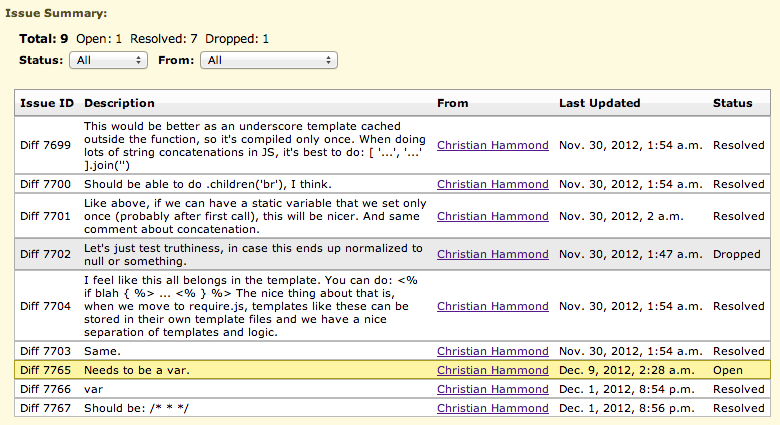
Clicking the Status drop-down will allow you to choose between Open, Dropped, Resolved, or All issues. Clicking the From drop-down will allow you to filter the list by individual reviewers. Clicking on a row will jump to the comment.
重要特性:
不同状态的Issue,背景色不同。