我用的centos7.5 .1804
一、通过 RPM 安装 docker 17.03.0 版本并且配置 docker 阿里加速
安装依赖包
[root@centos7 ~]# yum install -y yum-utils device-mapper-persistent-data lvm2
配置docker yum源
[root@centos7 ~]# cat <<END >/etc/yum.repos.d/docker.repo [docker] name=docker baseurl = https://mirrors.tuna.tsinghua.edu.cn/docker-ce/linux/centos/7/x86_64/stable/ enabled=1 gpgcheck=0 END [root@centos7 ~]# yum clean all && yum makecache
查看docker 版本
[root@centos7 ~]# yum -y list docker-ce --showduplicates |sort -r
安装
[root@centos7 ~]# yum install docker-ce-17.03.0.ce-1.el7.centos
启用阿里镜像加速 【我的镜像加速 阿里云注册】
[root@centos7 ~]# mkdir -p /etc/docker [root@centos7 ~]# tee /etc/docker/daemon.json <<-'EOF' > { > "registry-mirrors": ["https://wjq8xgjg.mirror.aliyuncs.com"] > } > EOF [root@centos7 ~]# systemctl daemon-reload [root@centos7 ~]# systemctl restart docker
二、通过 docker 安装一个 LAPM 架构
查找lamp的镜像
[root@centos7 ~]# docker search -s 10 lamp Flag --stars has been deprecated, use --filter=stars=3 instead NAME DESCRIPTION STARS OFFICIAL AUTOMATED mattrayner/lamp A simple LAMP docker image running the prere… 240 [OK] linode/lamp LAMP on Ubuntu 14.04.1 LTS Container 178 tutum/lamp Out-of-the-box LAMP image (PHP+MySQL) 141 greyltc/lamp a super secure, up-to-date and lightweight L… 100 [OK] fauria/lamp Modern, developer friendly LAMP stack. Inclu… 93 [OK] lioshi/lamp Docker image for LAMP under debian 15 [OK] dgraziotin/lamp 11 [OK]
把第一个拉下来
[root@centos7 ~]# docker pull mattrayner/lamp
等……
[root@centos7 ~]# docker images mattrayner/lamp latest 05750cfa54d5 3 months ago 915MB
创建目录以及容器 并挂载到宿主机的目录到容器内
[root@centos7 ~]# mkdir /mysql_data [root@centos7 ~]# docker run -d --name=lamp -p 8080:80 -p 3306:3306 -v /mysql_data:/var/lib/mysql docker.io/mattrayner/lamp a58e4fe81f7cda319bdac3df7c5c60a413e75356c26ec3dd9766e59b5e2f2335
进入容器 初始化数据库
[root@centos7 ~]# mkdir /mysql_data [root@centos7 ~]# docker run -d --name=lamp -p 8080:80 -p 3306:3306 -v /mysql_data:/var/lib/mysql docker.io/mattrayner/lamp a58e4fe81f7cda319bdac3df7c5c60a413e75356c26ec3dd9766e59b5e2f2335 [root@centos7 ~]# docker exec -it lamp bash root@a58e4fe81f7c:/# mysql_secure_installation Securing the MySQL server deployment. Connecting to MySQL using a blank password. VALIDATE PASSWORD PLUGIN can be used to test passwords and improve security. It checks the strength of password and allows the users to set only those passwords which are secure enough. Would you like to setup VALIDATE PASSWORD plugin? Press y|Y for Yes, any other key for No: y #是否要设置验证密码插件 There are three levels of password validation policy: LOW Length >= 8 #低长度>=8 MEDIUM Length >= 8, numeric, mixed case, and special characters #中等长度>=8,数字、混合大小写和特殊字符 STRONG Length >= 8, numeric, mixed case, special characters and dictionary file #强长度>=8,数字,混合大小写,特殊字符和字典文件 Please enter 0 = LOW, 1 = MEDIUM and 2 = STRONG: 0 New password: #密码 Re-enter new password: Estimated strength of the password: 50 Do you wish to continue with the password provided?(Press y|Y for Yes, any other key for No) : y #继续 By default, a MySQL installation has an anonymous user, allowing anyone to log into MySQL without having to have a user account created for them. This is intended only for testing, and to make the installation go a bit smoother. You should remove them before moving into a production environment. Remove anonymous users? (Press y|Y for Yes, any other key for No) :y #删除匿名帐户 Normally, root should only be allowed to connect from 'localhost'. This ensures that someone cannot guess at the root password from the network. Disallow root login remotely? (Press y|Y for Yes, any other key for No) : #不允许root远程登陆 ... skipping. By default, MySQL comes with a database named 'test' that anyone can access. This is also intended only for testing, and should be removed before moving into a production environment. Remove test database and access to it? (Press y|Y for Yes, any other key for No) :y #删除test数据库 - Dropping test database... Success. - Removing privileges on test database... Success. Reloading the privilege tables will ensure that all changes made so far will take effect immediately. Reload privilege tables now? (Press y|Y for Yes, any other key for No) :y #重新加载特权表 Success. All done!
该镜像是基于ubuntu1804系统的
查看php mysql apache都是哪个版本
root@a58e4fe81f7c:~# dpkg -l
得知
php7.4 MySQL5.7.30 apache2.4.29
下载个包查看端口信息
root@a58e4fe81f7c:/# apt-get install net-tools
查看端口
root@a58e4fe81f7c:/# netstat -aptn Active Internet connections (servers and established) Proto Recv-Q Send-Q Local Address Foreign Address State PID/Program name tcp 0 0 0.0.0.0:3306 0.0.0.0:* LISTEN - tcp 0 0 0.0.0.0:80 0.0.0.0:* LISTEN 504/apache2
docker里面的host不能配置127.0.0.1 或者192.168.0.1 或则宿主机器将无法访问端口
root@a58e4fe81f7c:~# cd /var/www/html/ #测试页面 root@a58e4fe81f7c:/var/www/html# vim index.php <?php echo phpinfo(); ?>
访问
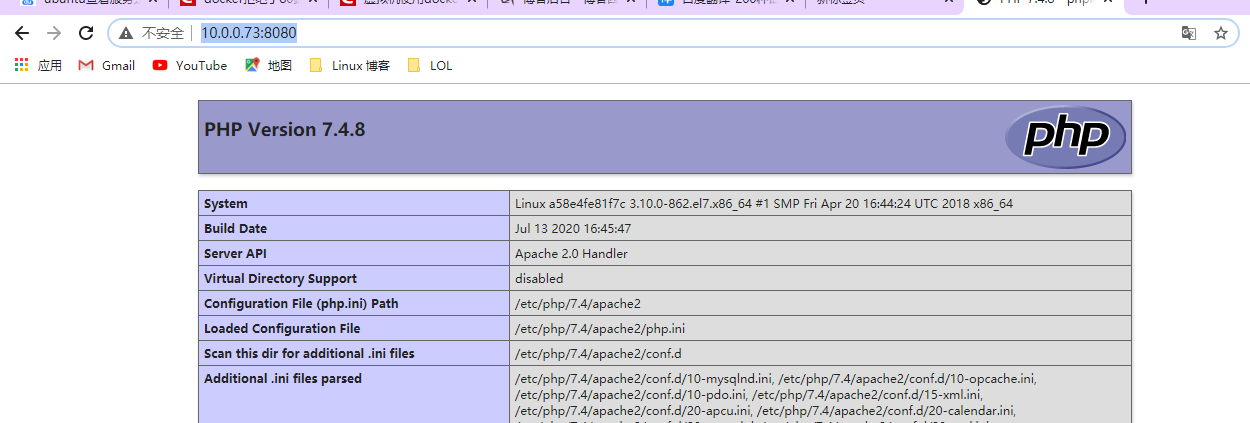
三、docker run 命令的延申指令,如怎么在停止一个 docker 容器的时候自动删除该容器
[root@centos7 ~]# docker ps -a CONTAINER ID IMAGE COMMAND CREATED STATUS PORTS NAMES [root@centos7 ~]# docker run -it --rm centos bash [root@6cc822095ce4 /]# exit exit [root@centos7 ~]# docker ps -a CONTAINER ID IMAGE COMMAND CREATED STATUS PORTS NAMES
四、docker run 命令在自动启动 docker 服务时 容器也自动启动
[root@centos7 ~]# docker run -d --name centos1 --restart=always centos