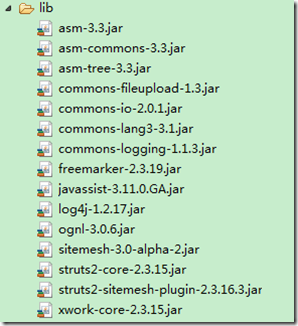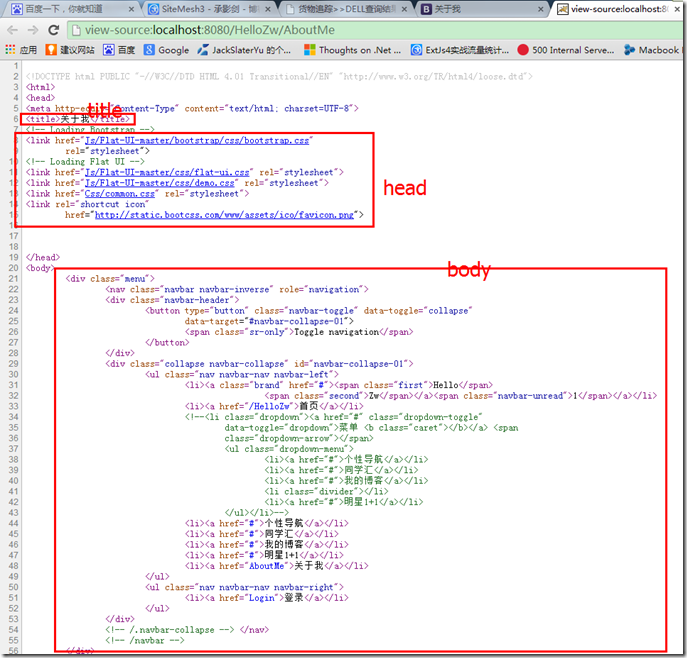上一篇文章介绍了sitemesh3的使用,这篇文章来介绍如何结合struts2来配置和使用sitemesh,具体的如何使用sitemesh3我就不讲解了,这个你们可以看看我的上一篇博客。
首先你要添加struts和sitemesh相关的jar包:
添加完毕后,你要配置web.xml文件:
<?xml version="1.0" encoding="UTF-8"?>
<web-app xmlns:xsi="http://www.w3.org/2001/XMLSchema-instance"
xmlns="http://java.sun.com/xml/ns/javaee"
xsi:schemaLocation="http://java.sun.com/xml/ns/javaee http://java.sun.com/xml/ns/javaee/web-app_3_0.xsd"
id="WebApp_ID" version="3.0">
<!--用来消除sitemesh 拦截器 Struts2拦截器的冲突 使之兼容 -->
<filter>
<filter-name>struts-cleanup</filter-name>
<filter-class>org.apache.struts2.dispatcher.ActionContextCleanUp</filter-class>
</filter>
<filter>
<filter-name>sitemesh3</filter-name>
<filter-class>org.sitemesh.config.ConfigurableSiteMeshFilter</filter-class>
</filter>
<filter>
<filter-name>struts2</filter-name>
<filter-class>org.apache.struts2.dispatcher.ng.filter.StrutsPrepareAndExecuteFilter</filter-class>
</filter>
<filter-mapping>
<filter-name>struts-cleanup</filter-name>
<url-pattern>/*</url-pattern>
</filter-mapping>
<filter-mapping>
<filter-name>sitemesh3</filter-name>
<url-pattern>/*</url-pattern>
</filter-mapping>
<filter-mapping>
<filter-name>struts2</filter-name>
<url-pattern>/*</url-pattern>
</filter-mapping>
<welcome-file-list>
<welcome-file>index.jsp</welcome-file>
</welcome-file-list>
</web-app>
配置好了之后要配置struts.xml文件:
<?xml version="1.0" encoding="UTF-8" ?>
<!DOCTYPE struts PUBLIC
"-//Apache Software Foundation//DTD Struts Configuration 2.3//EN"
"http://struts.apache.org/dtds/struts-2.3.dtd">
<struts>
<constant name="struts.enable.DynamicMethodInvocation" value="false" />
<constant name="struts.devMode" value="true" />
<package name="aboutme" extends="struts-default">
<action name="AboutMe"
class="zw.hellozw.action.AboutMeAction">
<result>/AboutMe.jsp</result>
</action>
<!-- Add actions here -->
</package>
</struts>
然后你访问看看:
有什么问题可以发送我的常用邮箱:zhangwei900808@126.com,或者qq:1576410833。