优势
- 解耦
- 对同一种事件有多种处理方式
- 不干扰主线(main line)
起源
要讲spring的事件通知机制,就要先了解一下spring中的这些接口和抽象类:
-
ApplicationEventPublisherAware 接口:用来 publish event
-
ApplicationEvent 抽象类,记录了source和初始化时间戳:用来定义Event
-
ApplicationListener<E extends ApplicationEvent> :用来监听事件
构建自己的事件机制案例
测试案例
测试入口

1 package com.meituan.spring.testcase.listener; 2 3 import org.springframework.context.support.ClassPathXmlApplicationContext; 4 5 import java.util.concurrent.TimeUnit; 6 7 /** 8 * Created by zhangxiaoguang on 16/1/27 下午11:40. 9 * ----------------------------- 10 * Desc: 11 */ 12 public class TestPortal { 13 public static void main(String[] args) throws InterruptedException { 14 15 final ClassPathXmlApplicationContext applicationContext = new ClassPathXmlApplicationContext("spring-config.xml"); 16 17 String[] definitionNames = applicationContext.getBeanDefinitionNames(); 18 System.out.println("==============bean====start================="); 19 for (String definitionName : definitionNames) { 20 System.out.println("bean----:" + definitionName); 21 } 22 System.out.println("==============bean====end================="); 23 System.out.println(); 24 final CustomizePublisher customizePublisher = applicationContext.getBean(CustomizePublisher.class); 25 26 27 Thread thread = new Thread(new Runnable() { 28 @Override 29 public void run() { 30 try { 31 System.out.println("开始吃饭:"); 32 33 MealEvent lunchEvent = new MealEvent("A吃午饭了", MealEnum.lunch); 34 MealEvent breakfastEvent = new MealEvent("B吃早饭了", MealEnum.breakfast); 35 MealEvent dinnerEvent = new MealEvent("C吃晚饭了", MealEnum.dinner); 36 customizePublisher.publish(lunchEvent); 37 TimeUnit.SECONDS.sleep(1l); 38 customizePublisher.publish(breakfastEvent); 39 TimeUnit.SECONDS.sleep(1l); 40 customizePublisher.publish(dinnerEvent); 41 TimeUnit.SECONDS.sleep(1l); 42 43 System.out.println("他们吃完了!"); 44 } catch (InterruptedException e) { 45 e.printStackTrace(); 46 } 47 } 48 }); 49 thread.setName("meal-thread"); 50 thread.start(); 51 52 System.out.println(Thread.currentThread().getName() + " is waiting for ...."); 53 thread.join(); 54 System.out.println("Done!!!!!!!!!!!!"); 55 } 56 }
测试结果
测试成员
-
MealListener :MealEvent 演员
-
TroubleListener :TroubleEvent 演员
-
AllAcceptedListener 演员
-
MealEnum 道具
-
TestPortal 入口
-
CustomizePublisher 导演
成员代码
接受全部事件的演员(很负责任啊)

1 package com.meituan.spring.testcase.listener; 2 3 import org.springframework.context.ApplicationEvent; 4 import org.springframework.context.ApplicationListener; 5 import org.springframework.stereotype.Component; 6 7 /** 8 * Created by zhangxiaoguang on 16/1/27 下午11:27. 9 * ----------------------------- 10 * Desc: 11 */ 12 @Component 13 public class AllAcceptedListener implements ApplicationListener<ApplicationEvent> { 14 @Override 15 public void onApplicationEvent(ApplicationEvent event) { 16 System.out.println(">>>>>>>>>>>>>>>>event:" + event); 17 } 18 }
导演负责分发事件

1 package com.meituan.spring.testcase.listener; 2 3 import org.springframework.context.ApplicationEventPublisher; 4 import org.springframework.context.ApplicationEventPublisherAware; 5 import org.springframework.stereotype.Component; 6 7 /** 8 * Created by zhangxiaoguang on 16/1/28 上午1:41. 9 * ----------------------------- 10 * Desc: 11 */ 12 @Component 13 public class CustomizePublisher implements ApplicationEventPublisherAware { 14 15 private ApplicationEventPublisher applicationEventPublisher; 16 17 public void publish(MealEvent event) { 18 applicationEventPublisher.publishEvent(event); 19 } 20 21 @Override 22 public void setApplicationEventPublisher(ApplicationEventPublisher applicationEventPublisher) { 23 this.applicationEventPublisher = applicationEventPublisher; 24 } 25 }
负责处理吃饭事件的演员

1 package com.meituan.spring.testcase.listener; 2 3 import org.springframework.context.ApplicationListener; 4 import org.springframework.stereotype.Component; 5 6 /** 7 * Created by zhangxiaoguang on 16/1/27 下午11:27. 8 * ----------------------------- 9 * Desc: 10 */ 11 @Component 12 public class MealListener implements ApplicationListener<MealEvent> { 13 @Override 14 public void onApplicationEvent(MealEvent event) { 15 System.out.println(String.format(">>>>>>>>>>>thread:%s,type:%s,event:%s", 16 Thread.currentThread().getName(), event.getMealEnum(), event)); 17 18 dispatchEvent(event); 19 } 20 21 private void dispatchEvent(MealEvent event) { 22 switch (event.getMealEnum()) { 23 case breakfast: 24 System.out.println(event.getMealEnum() + " to handle!!!"); 25 break; 26 case lunch: 27 System.out.println(event.getMealEnum() + " to handle!!!"); 28 break; 29 case dinner: 30 System.out.println(event.getMealEnum() + " to handle!!!"); 31 break; 32 default: 33 System.out.println(event.getMealEnum() + " error!!!"); 34 break; 35 } 36 } 37 }
吃饭消息

1 package com.meituan.spring.testcase.listener; 2 3 import org.springframework.context.ApplicationEvent; 4 5 /** 6 * Created by zhangxiaoguang on 16/1/27 下午11:24. 7 * ----------------------------- 8 * Desc:吃饭事件 9 */ 10 public class MealEvent extends ApplicationEvent { 11 12 private MealEnum mealEnum; 13 14 /** 15 * @param mealContent 16 * 吃什么 17 * @param mealEnum 18 * 早餐还是午餐? 19 */ 20 public MealEvent(String mealContent, MealEnum mealEnum) { 21 super(mealContent); 22 this.mealEnum = mealEnum; 23 } 24 25 public MealEnum getMealEnum() { 26 return mealEnum; 27 } 28 }
工具

1 package com.meituan.spring.testcase.listener; 2 3 /** 4 * Created by zhangxiaoguang on 16/1/27 下午11:29. 5 * ----------------------------- 6 * Desc: 7 */ 8 public enum MealEnum { 9 breakfast, 10 lunch, 11 dinner 12 }
令人厌烦的演员

1 package com.meituan.spring.testcase.listener; 2 3 import org.springframework.context.ApplicationListener; 4 import org.springframework.stereotype.Component; 5 6 /** 7 * Created by zhangxiaoguang on 16/1/27 下午11:27. 8 * ----------------------------- 9 * Desc: 10 */ 11 @Component 12 public class TroubleListener implements ApplicationListener<TroubleEvent> { 13 @Override 14 public void onApplicationEvent(TroubleEvent event) { 15 System.out.println(">>>>>>>>>>>>>>>>event:" + event); 16 } 17 }
令人厌烦的事件

1 package com.meituan.spring.testcase.listener; 2 3 import org.springframework.context.ApplicationEvent; 4 5 /** 6 * Created by zhangxiaoguang on 16/1/27 下午11:24. 7 * ----------------------------- 8 * Desc:令人厌烦的事件 9 */ 10 public class TroubleEvent extends ApplicationEvent { 11 public TroubleEvent(Object source) { 12 super(source); 13 } 14 }
总结
详细定制 event 类型的,则相关定制的listener会处理对应的消息,其他listener不会管闲事;
制定顶级 event 类型的,ApplicationEvent的,则会处理所有的事件。
ApplicationEvent
依赖关系

ContextEvent事件机制简介
ContextRefreshedEvent:当整个ApplicationContext容器初始化完毕或者刷新时触发该事件;

1 @Override 2 public void refresh() throws BeansException, IllegalStateException { 3 synchronized (this.startupShutdownMonitor) { 4 ...... 5 6 try { 7 8 ...... 9 10 // Last step: publish corresponding event. 11 finishRefresh(); 12 } 13 14 catch (BeansException ex) { 15 ...... 16 } 17 } 18 } 19 protected void finishRefresh() { 20 // Initialize lifecycle processor for this context. 21 initLifecycleProcessor(); 22 23 // Propagate refresh to lifecycle processor first. 24 getLifecycleProcessor().onRefresh(); 25 26 // Publish the final event. 27 publishEvent(new ContextRefreshedEvent(this)); 28 29 // Participate in LiveBeansView MBean, if active. 30 LiveBeansView.registerApplicationContext(this); 31 }
ContextClosedEvent:当ApplicationContext doClose时触发该事件,这个时候会销毁所有的单例bean;

1 @Override 2 public void registerShutdownHook() { 3 if (this.shutdownHook == null) { 4 // No shutdown hook registered yet. 5 this.shutdownHook = new Thread() { 6 @Override 7 public void run() { 8 doClose(); 9 } 10 }; 11 Runtime.getRuntime().addShutdownHook(this.shutdownHook); 12 } 13 } 14 @Override 15 public void close() { 16 synchronized (this.startupShutdownMonitor) { 17 doClose(); 18 // If we registered a JVM shutdown hook, we don't need it anymore now: 19 // We've already explicitly closed the context. 20 if (this.shutdownHook != null) { 21 try { 22 Runtime.getRuntime().removeShutdownHook(this.shutdownHook); 23 } 24 catch (IllegalStateException ex) { 25 // ignore - VM is already shutting down 26 } 27 } 28 } 29 } 30 protected void doClose() { 31 if (this.active.get() && this.closed.compareAndSet(false, true)) { 32 ...... 33 34 try { 35 // Publish shutdown event. 36 publishEvent(new ContextClosedEvent(this)); 37 } 38 catch (Throwable ex) { 39 logger.warn("Exception thrown from ApplicationListener handling ContextClosedEvent", ex); 40 } 41 42 ...... 43 } 44 }
ContextStartedEvent:当ApplicationContext start时触发该事件;
1 @Override 2 public void start() { 3 getLifecycleProcessor().start(); 4 publishEvent(new ContextStartedEvent(this)); 5 }
ContextStoppedEvent:当ApplicationContext stop时触发该事件;
1 @Override 2 public void stop() { 3 getLifecycleProcessor().stop(); 4 publishEvent(new ContextStoppedEvent(this)); 5 }
ApplicationListener
依赖关系

带你一步步走向源码的世界
从上边打印的线程信息可以知道,spring处理事件通知采用的是当前线程,并没有为为我们启动新的线程,所以,如果需要,你要自己处理线程信息哦,当然也可以设定(如何设置?)!
AbstractApplicationContext

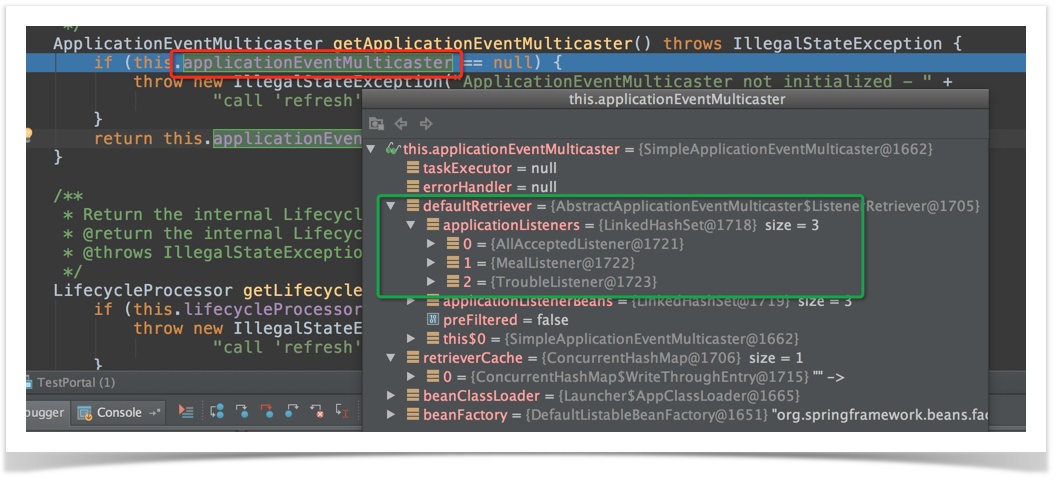
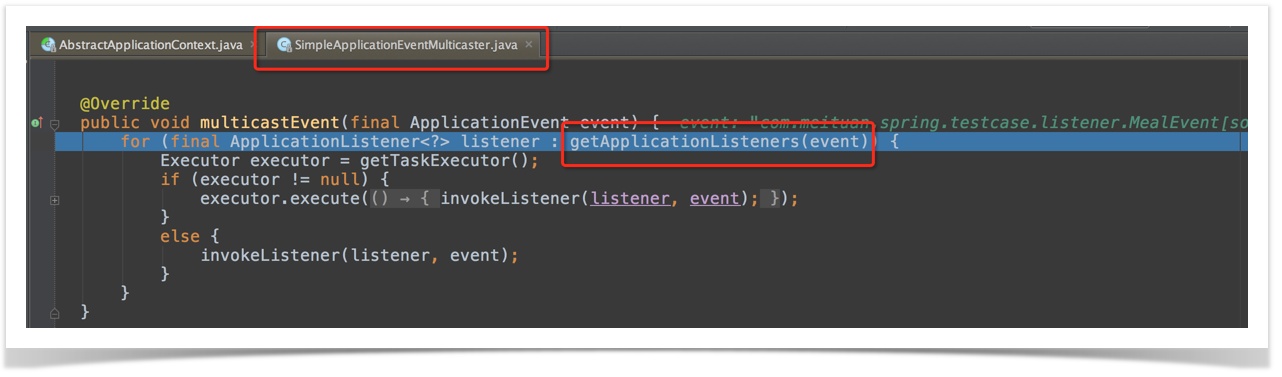


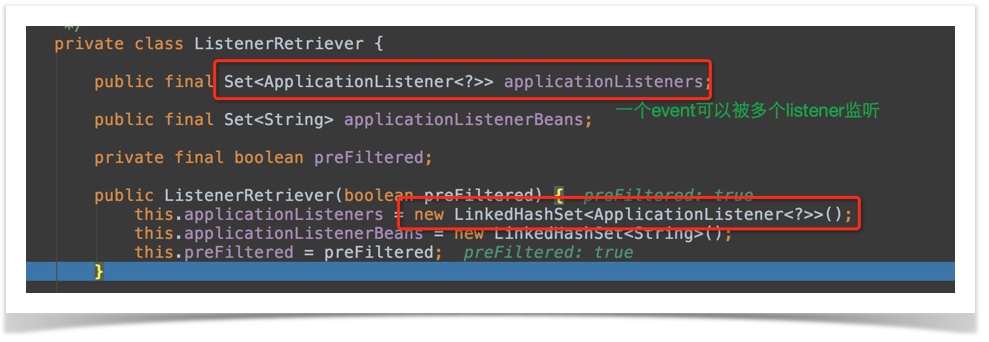


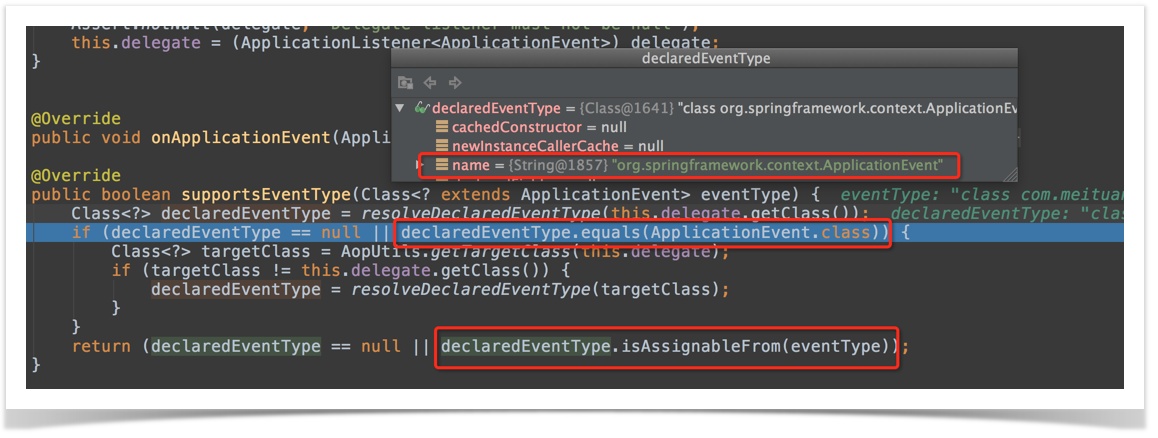

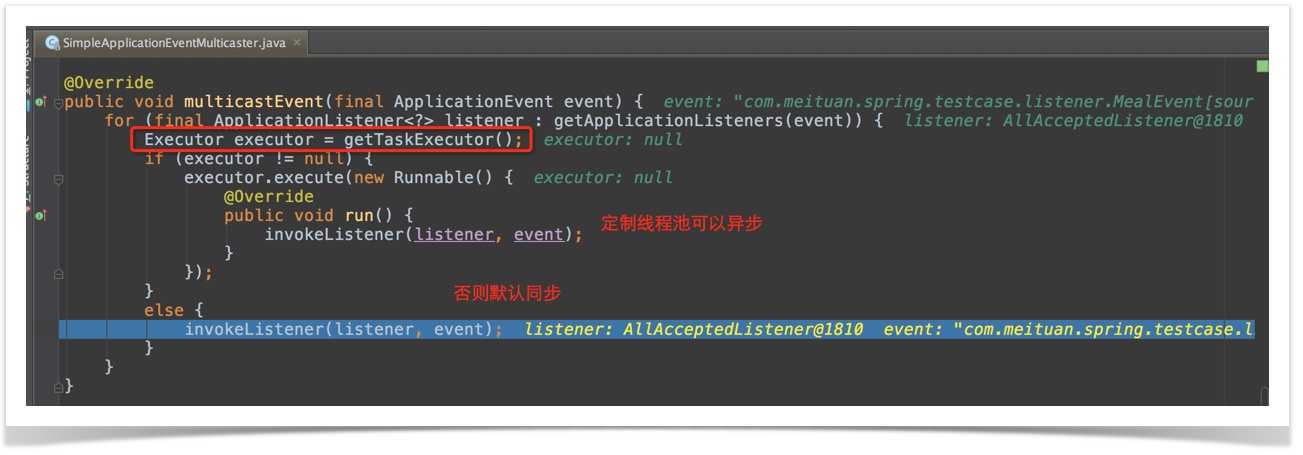
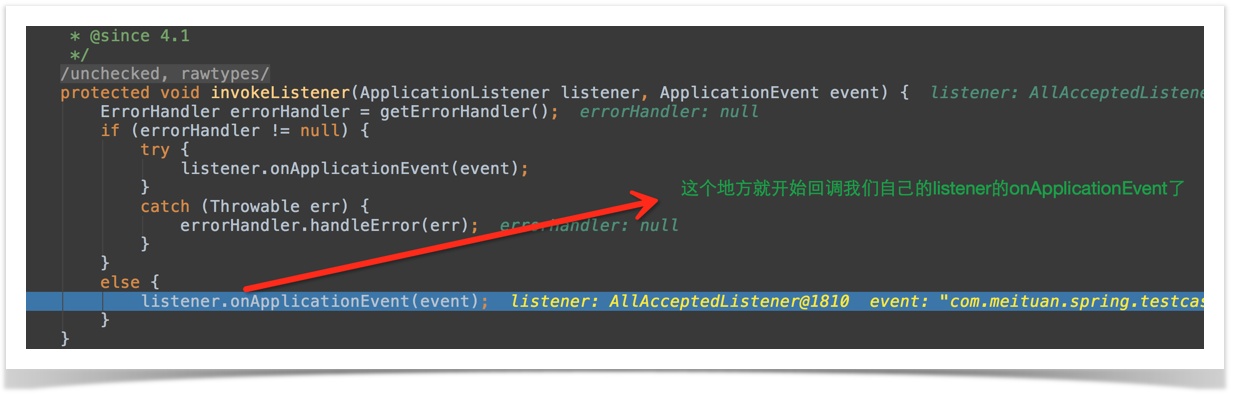
补齐:同一个event,被多个listener监听,先被哪个listener执行是由下边的代码决定的:

如何设置线程池?
回到上边的问题,到底该如何设置线程池呢?
AbstractApplicationEventMulticaster 是private的,并且没有提供写入方法...
实际案例
用在自己的代码里就是最好的例子了 ^_^

