C#图像处理(各种旋转、改变大小、柔化、锐化、雾化、底片、浮雕、黑白、滤镜效果)
一、各种旋转、改变大小
注意:先要添加画图相关的using引用。
- //向右旋转图像90°代码如下:
- private void Form1_Paint(object sender, System.Windows.Forms.PaintEventArgs e)
- {
- Graphics g = e.Graphics;
- Bitmap bmp = new Bitmap("rama.jpg");//加载图像
- g.FillRectangle(Brushes.White, this.ClientRectangle);//填充窗体背景为白色
- Point[] destinationPoints = {
- new Point(100, 0), // destination for upper-left point of original
- new Point(100, 100),// destination for upper-right point of original
- new Point(0, 0)}; // destination for lower-left point of original
- g.DrawImage(bmp, destinationPoints);
- }
- //旋转图像180°代码如下:
- private void Form1_Paint(object sender, System.Windows.Forms.PaintEventArgs e)
- {
- Graphics g = e.Graphics;
- Bitmap bmp = new Bitmap("rama.jpg");
- g.FillRectangle(Brushes.White, this.ClientRectangle);
- Point[] destinationPoints = {
- new Point(0, 100), // destination for upper-left point of original
- new Point(100, 100),// destination for upper-right point of original
- new Point(0, 0)}; // destination for lower-left point of original
- g.DrawImage(bmp, destinationPoints);
- }
- //图像切变代码:
- private void Form1_Paint(object sender, System.Windows.Forms.PaintEventArgs e)
- {
- Graphics g = e.Graphics;
- Bitmap bmp = new Bitmap("rama.jpg");
- g.FillRectangle(Brushes.White, this.ClientRectangle);
- Point[] destinationPoints = {
- new Point(0, 0), // destination for upper-left point of original
- new Point(100, 0), // destination for upper-right point of original
- new Point(50, 100)};// destination for lower-left point of original
- g.DrawImage(bmp, destinationPoints);
- }
- //图像截取:
- private void Form1_Paint(object sender, System.Windows.Forms.PaintEventArgs e)
- {
- Graphics g = e.Graphics;
- Bitmap bmp = new Bitmap("rama.jpg");
- g.FillRectangle(Brushes.White, this.ClientRectangle);
- Rectangle sr = new Rectangle(80, 60, 400, 400);//要截取的矩形区域
- Rectangle dr = new Rectangle(0, 0, 200, 200);//要显示到Form的矩形区域
- g.DrawImage(bmp, dr, sr, GraphicsUnit.Pixel);
- }
- //改变图像大小:
- private void Form1_Paint(object sender, System.Windows.Forms.PaintEventArgs e)
- {
- Graphics g = e.Graphics;
- Bitmap bmp = new Bitmap("rama.jpg");
- g.FillRectangle(Brushes.White, this.ClientRectangle);
- int width = bmp.Width;
- int height = bmp.Height;
- // 改变图像大小使用低质量的模式
- g.InterpolationMode = InterpolationMode.NearestNeighbor;
- g.DrawImage(bmp, new Rectangle(10, 10, 120, 120), // source rectangle
- new Rectangle(0, 0, width, height), // destination rectangle
- GraphicsUnit.Pixel);
- // 使用高质量模式
- //g.CompositingQuality = CompositingQuality.HighSpeed;
- g.InterpolationMode = InterpolationMode.HighQualityBicubic;
- g.DrawImage(
- bmp,
- new Rectangle(130, 10, 120, 120),
- new Rectangle(0, 0, width, height),
- GraphicsUnit.Pixel);
- }
- //设置图像的分辩率:
- private void Form1_Paint(object sender, System.Windows.Forms.PaintEventArgs e)
- {
- Graphics g = e.Graphics;
- Bitmap bmp = new Bitmap("rama.jpg");
- g.FillRectangle(Brushes.White, this.ClientRectangle);
- bmp.SetResolution(300f, 300f);
- g.DrawImage(bmp, 0, 0);
- bmp.SetResolution(1200f, 1200f);
- g.DrawImage(bmp, 180, 0);
- }
- //用GDI+画图
- private void Form1_Paint(object sender, System.Windows.Forms.PaintEventArgs e)
- {
- Graphics gForm = e.Graphics;
- gForm.FillRectangle(Brushes.White, this.ClientRectangle);
- for (int i = 1; i <= 7; ++i)
- {
- //在窗体上面画出橙色的矩形
- Rectangle r = new Rectangle(i*40-15, 0, 15,
- this.ClientRectangle.Height);
- gForm.FillRectangle(Brushes.Orange, r);
- }
- //在内存中创建一个Bitmap并设置CompositingMode
- Bitmap bmp = new Bitmap(260, 260,
- System.Drawing.Imaging.PixelFormat.Format32bppArgb);
- Graphics gBmp = Graphics.FromImage(bmp);
- gBmp.CompositingMode = System.Drawing.Drawing2D.CompositingMode.SourceCopy;
- // 创建一个带有Alpha的红色区域
- // 并将其画在内存的位图里面
- Color red = Color.FromArgb(0x60, 0xff, 0, 0);
- Brush redBrush = new SolidBrush(red);
- gBmp.FillEllipse(redBrush, 70, 70, 160, 160);
- // 创建一个带有Alpha的绿色区域
- Color green = Color.FromArgb(0x40, 0, 0xff, 0);
- Brush greenBrush = new SolidBrush(green);
- gBmp.FillRectangle(greenBrush, 10, 10, 140, 140);
- //在窗体上面画出位图 now draw the bitmap on our window
- gForm.DrawImage(bmp, 20, 20, bmp.Width, bmp.Height);
- // 清理资源
- bmp.Dispose();
- gBmp.Dispose();
- redBrush.Dispose();
- greenBrush.Dispose();
- }
- //在窗体上面绘图并显示图像
- private void Form1_Paint(object sender, System.Windows.Forms.PaintEventArgs e)
- {
- Graphics g = e.Graphics;
- Pen blackPen = new Pen(Color.Black, 1);
- if (ClientRectangle.Height / 10 > 0)
- {
- for (int y = 0; y < ClientRectangle.Height; y += ClientRectangle.Height / 10)
- {
- g.DrawLine(blackPen, new Point(0, 0), new Point(ClientRectangle.Width, y));
- }
- }
- blackPen.Dispose();
- }
//向右旋转图像90°代码如下:
private void Form1_Paint(object sender, System.Windows.Forms.PaintEventArgs e)
{
Graphics g = e.Graphics;
Bitmap bmp = new Bitmap("rama.jpg");//加载图像
g.FillRectangle(Brushes.White, this.ClientRectangle);//填充窗体背景为白色
Point[] destinationPoints = {
new Point(100, 0), // destination for upper-left point of original
new Point(100, 100),// destination for upper-right point of original
new Point(0, 0)}; // destination for lower-left point of original
g.DrawImage(bmp, destinationPoints);
}
//旋转图像180°代码如下:
private void Form1_Paint(object sender, System.Windows.Forms.PaintEventArgs e)
{
Graphics g = e.Graphics;
Bitmap bmp = new Bitmap("rama.jpg");
g.FillRectangle(Brushes.White, this.ClientRectangle);
Point[] destinationPoints = {
new Point(0, 100), // destination for upper-left point of original
new Point(100, 100),// destination for upper-right point of original
new Point(0, 0)}; // destination for lower-left point of original
g.DrawImage(bmp, destinationPoints);
}
//图像切变代码:
private void Form1_Paint(object sender, System.Windows.Forms.PaintEventArgs e)
{
Graphics g = e.Graphics;
Bitmap bmp = new Bitmap("rama.jpg");
g.FillRectangle(Brushes.White, this.ClientRectangle);
Point[] destinationPoints = {
new Point(0, 0), // destination for upper-left point of original
new Point(100, 0), // destination for upper-right point of original
new Point(50, 100)};// destination for lower-left point of original
g.DrawImage(bmp, destinationPoints);
}
//图像截取:
private void Form1_Paint(object sender, System.Windows.Forms.PaintEventArgs e)
{
Graphics g = e.Graphics;
Bitmap bmp = new Bitmap("rama.jpg");
g.FillRectangle(Brushes.White, this.ClientRectangle);
Rectangle sr = new Rectangle(80, 60, 400, 400);//要截取的矩形区域
Rectangle dr = new Rectangle(0, 0, 200, 200);//要显示到Form的矩形区域
g.DrawImage(bmp, dr, sr, GraphicsUnit.Pixel);
}
//改变图像大小:
private void Form1_Paint(object sender, System.Windows.Forms.PaintEventArgs e)
{
Graphics g = e.Graphics;
Bitmap bmp = new Bitmap("rama.jpg");
g.FillRectangle(Brushes.White, this.ClientRectangle);
int width = bmp.Width;
int height = bmp.Height;
// 改变图像大小使用低质量的模式
g.InterpolationMode = InterpolationMode.NearestNeighbor;
g.DrawImage(bmp, new Rectangle(10, 10, 120, 120), // source rectangle
new Rectangle(0, 0, width, height), // destination rectangle
GraphicsUnit.Pixel);
// 使用高质量模式
//g.CompositingQuality = CompositingQuality.HighSpeed;
g.InterpolationMode = InterpolationMode.HighQualityBicubic;
g.DrawImage(
bmp,
new Rectangle(130, 10, 120, 120),
new Rectangle(0, 0, width, height),
GraphicsUnit.Pixel);
}
//设置图像的分辩率:
private void Form1_Paint(object sender, System.Windows.Forms.PaintEventArgs e)
{
Graphics g = e.Graphics;
Bitmap bmp = new Bitmap("rama.jpg");
g.FillRectangle(Brushes.White, this.ClientRectangle);
bmp.SetResolution(300f, 300f);
g.DrawImage(bmp, 0, 0);
bmp.SetResolution(1200f, 1200f);
g.DrawImage(bmp, 180, 0);
}
//用GDI+画图
private void Form1_Paint(object sender, System.Windows.Forms.PaintEventArgs e)
{
Graphics gForm = e.Graphics;
gForm.FillRectangle(Brushes.White, this.ClientRectangle);
for (int i = 1; i <= 7; ++i)
{
//在窗体上面画出橙色的矩形
Rectangle r = new Rectangle(i*40-15, 0, 15,
this.ClientRectangle.Height);
gForm.FillRectangle(Brushes.Orange, r);
}
//在内存中创建一个Bitmap并设置CompositingMode
Bitmap bmp = new Bitmap(260, 260,
System.Drawing.Imaging.PixelFormat.Format32bppArgb);
Graphics gBmp = Graphics.FromImage(bmp);
gBmp.CompositingMode = System.Drawing.Drawing2D.CompositingMode.SourceCopy;
// 创建一个带有Alpha的红色区域
// 并将其画在内存的位图里面
Color red = Color.FromArgb(0x60, 0xff, 0, 0);
Brush redBrush = new SolidBrush(red);
gBmp.FillEllipse(redBrush, 70, 70, 160, 160);
// 创建一个带有Alpha的绿色区域
Color green = Color.FromArgb(0x40, 0, 0xff, 0);
Brush greenBrush = new SolidBrush(green);
gBmp.FillRectangle(greenBrush, 10, 10, 140, 140);
//在窗体上面画出位图 now draw the bitmap on our window
gForm.DrawImage(bmp, 20, 20, bmp.Width, bmp.Height);
// 清理资源
bmp.Dispose();
gBmp.Dispose();
redBrush.Dispose();
greenBrush.Dispose();
}
//在窗体上面绘图并显示图像
private void Form1_Paint(object sender, System.Windows.Forms.PaintEventArgs e)
{
Graphics g = e.Graphics;
Pen blackPen = new Pen(Color.Black, 1);
if (ClientRectangle.Height / 10 > 0)
{
for (int y = 0; y < ClientRectangle.Height; y += ClientRectangle.Height / 10)
{
g.DrawLine(blackPen, new Point(0, 0), new Point(ClientRectangle.Width, y));
}
}
blackPen.Dispose();
}
C# 使用Bitmap类进行图片裁剪
在Mapwin(手机游戏地图编辑器)生成的地图txt文件中添加自己需要处理的数据后转换成可在手机(Ophone)开发环境中使用的字节流地图文件的小工具,其中就涉及到图片的裁剪和生成了。有以下几种方式。
方法一:拷贝像素。
当然这种方法是最笨的,效率也就低了些。
在Bitmap类中我们可以看到这样两个方法:GetPixel(int x, int y)和SetPixel(int x, int y, Color color)方法。从字面的含以上就知道前者是获取图像某点像素值,是用Color对象返回的;后者是将已知像素描画到制定的位置。
下面就来做个实例检验下:
1.首先创建一个Windows Form窗体程序,往该窗体上拖放7个PictureBox控件,第一个用于放置并显示原始的大图片,其后6个用于放置并显示裁剪后新生成的6个小图;
2.放置原始大图的PictureBox控件name属性命名为pictureBoxBmpRes,其后pictureBox1到pictureBox6依次命名,并放置在合适的位置;
3.双击Form窗体,然后在Form1_Load事件中加入下面的代码即可。
- //导入图像资源
- Bitmap bmpRes = null;
- String strPath = Application.ExecutablePath;
- try{
- int nEndIndex = strPath.LastIndexOf('//');
- strPath = strPath.Substring(0,nEndIndex) + "//Bmp//BmpResMM.bmp";
- bmpRes = new Bitmap(strPath);
- //窗体上显示加载图片
- pictureBoxBmpRes.Width = bmpRes.Width;
- pictureBoxBmpRes.Height = bmpRes.Height;
- pictureBoxBmpRes.Image = bmpRes;
- }
- catch(Exception ex)
- {
- System.Windows.Forms.MessageBox.Show("图片资源加载失败!/r/n" + ex.ToString());
- }
- //裁剪图片(裁成2行3列的6张图片)
- int nYClipNum = 2, nXClipNum = 3;
- Bitmap[] bmpaClipBmpArr = new Bitmap[nYClipNum * nXClipNum];
- for (int nYClipNumIndex = 0; nYClipNumIndex < nYClipNum; nYClipNumIndex++)
- {
- for (int nXClipNumIndex = 0; nXClipNumIndex < nXClipNum; nXClipNumIndex++)
- {
- int nClipWidth = bmpRes.Width / nXClipNum;
- int nClipHight = bmpRes.Height / nYClipNum;
- int nBmpIndex = nXClipNumIndex + nYClipNumIndex * nYClipNum + (nYClipNumIndex > 0?1:0);
- bmpaClipBmpArr[nBmpIndex] = new Bitmap(nClipWidth, nClipHight);
- for(int nY = 0; nY < nClipHight; nY++)
- {
- for(int nX = 0; nX < nClipWidth; nX++)
- {
- int nClipX = nX + nClipWidth * nXClipNumIndex;
- int nClipY = nY + nClipHight * nYClipNumIndex;
- Color cClipPixel = bmpRes.GetPixel(nClipX, nClipY);
- bmpaClipBmpArr[nBmpIndex].SetPixel(nX, nY, cClipPixel);
- }
- }
- }
- }
- PictureBox[] picbShow = new PictureBox[nYClipNum * nXClipNum];
- picbShow[0] = pictureBox1;
- picbShow[1] = pictureBox2;
- picbShow[2] = pictureBox3;
- picbShow[3] = pictureBox4;
- picbShow[4] = pictureBox5;
- picbShow[5] = pictureBox6;
- for (int nLoop = 0; nLoop < nYClipNum * nXClipNum; nLoop++)
- {
- picbShow[nLoop].Width = bmpRes.Width / nXClipNum;
- picbShow[nLoop].Height = bmpRes.Height / nYClipNum;
- picbShow[nLoop].Image = bmpaClipBmpArr[nLoop];
- }
//导入图像资源
Bitmap bmpRes = null;
String strPath = Application.ExecutablePath;
try{
int nEndIndex = strPath.LastIndexOf('//');
strPath = strPath.Substring(0,nEndIndex) + "//Bmp//BmpResMM.bmp";
bmpRes = new Bitmap(strPath);
//窗体上显示加载图片
pictureBoxBmpRes.Width = bmpRes.Width;
pictureBoxBmpRes.Height = bmpRes.Height;
pictureBoxBmpRes.Image = bmpRes;
}
catch(Exception ex)
{
System.Windows.Forms.MessageBox.Show("图片资源加载失败!/r/n" + ex.ToString());
}
//裁剪图片(裁成2行3列的6张图片)
int nYClipNum = 2, nXClipNum = 3;
Bitmap[] bmpaClipBmpArr = new Bitmap[nYClipNum * nXClipNum];
for (int nYClipNumIndex = 0; nYClipNumIndex < nYClipNum; nYClipNumIndex++)
{
for (int nXClipNumIndex = 0; nXClipNumIndex < nXClipNum; nXClipNumIndex++)
{
int nClipWidth = bmpRes.Width / nXClipNum;
int nClipHight = bmpRes.Height / nYClipNum;
int nBmpIndex = nXClipNumIndex + nYClipNumIndex * nYClipNum + (nYClipNumIndex > 0?1:0);
bmpaClipBmpArr[nBmpIndex] = new Bitmap(nClipWidth, nClipHight);
for(int nY = 0; nY < nClipHight; nY++)
{
for(int nX = 0; nX < nClipWidth; nX++)
{
int nClipX = nX + nClipWidth * nXClipNumIndex;
int nClipY = nY + nClipHight * nYClipNumIndex;
Color cClipPixel = bmpRes.GetPixel(nClipX, nClipY);
bmpaClipBmpArr[nBmpIndex].SetPixel(nX, nY, cClipPixel);
}
}
}
}
PictureBox[] picbShow = new PictureBox[nYClipNum * nXClipNum];
picbShow[0] = pictureBox1;
picbShow[1] = pictureBox2;
picbShow[2] = pictureBox3;
picbShow[3] = pictureBox4;
picbShow[4] = pictureBox5;
picbShow[5] = pictureBox6;
for (int nLoop = 0; nLoop < nYClipNum * nXClipNum; nLoop++)
{
picbShow[nLoop].Width = bmpRes.Width / nXClipNum;
picbShow[nLoop].Height = bmpRes.Height / nYClipNum;
picbShow[nLoop].Image = bmpaClipBmpArr[nLoop];
}
现在看看那些地方需要注意的了。其中
int nBmpIndex =
nXClipNumIndex + nYClipNumIndex * nYClipNum + (nYClipNumIndex > 0?1:0);
这句定义了存储裁剪图片对象在数组中的索引,需要注意的就是后面的(nYClipNumIndex > 0?1:0)——因为只有当裁剪的对象处于第一行以外的行时需要将索引加1;
另外,因为这种方法的效率不高,程序运行起来还是顿了下。如果有兴趣的话,可以将以上的代码放到一个按钮Click事件函数中,当单击该按钮时就可以感觉到了。
方法二:运用Clone函数局部复制。
同样在Bitmap中可以找到Clone()方法,该方法有三个重载方法。Clone(),Clone(Rectangle, PixelFormat)和Clone(RectangleF, PixelFormat)。第一个方法将创建并返回一个精确的实例对象,后两个就是我们这里需要用的局部裁剪了(其实后两个方法本人觉得用法上差不多)。
将上面的程序稍稍改进下——将裁剪的处理放到一个按钮事件函数中,然后再托一个按钮好窗体上,最后将下面的代码复制到该按钮的事件函数中。
- for (int nYClipNumIndex = 0; nYClipNumIndex < nYClipNum; nYClipNumIndex++)
- {
- for (int nXClipNumIndex = 0; nXClipNumIndex < nXClipNum; nXClipNumIndex++)
- {
- int nClipWidth = bmpRes.Width / nXClipNum;
- int nClipHight = bmpRes.Height / nYClipNum;
- int nBmpIndex =
- nXClipNumIndex + nYClipNumIndex * nYClipNum + (nYClipNumIndex > 0 ? 1 : 0);
- Rectangle rClipRect = new Rectangle(nClipWidth * nXClipNumIndex,
- nClipHight * nYClipNumIndex,
- nClipWidth,
- nClipHight);
- bmpaClipBmpArr[nBmpIndex] = bmpRes.Clone(rClipRect, bmpRes.PixelFormat);
- }
- }
for (int nYClipNumIndex = 0; nYClipNumIndex < nYClipNum; nYClipNumIndex++)
{
for (int nXClipNumIndex = 0; nXClipNumIndex < nXClipNum; nXClipNumIndex++)
{
int nClipWidth = bmpRes.Width / nXClipNum;
int nClipHight = bmpRes.Height / nYClipNum;
int nBmpIndex =
nXClipNumIndex + nYClipNumIndex * nYClipNum + (nYClipNumIndex > 0 ? 1 : 0);
Rectangle rClipRect = new Rectangle(nClipWidth * nXClipNumIndex,
nClipHight * nYClipNumIndex,
nClipWidth,
nClipHight);
bmpaClipBmpArr[nBmpIndex] = bmpRes.Clone(rClipRect, bmpRes.PixelFormat);
}
}
运行程序,单击按钮检验下,发现速度明显快可很多。
其实这种方法较第一中方法不同的地方仅只是变换了for循环中的拷贝部分的处理,
- Rectangle rClipRect = new Rectangle(nClipWidth * nXClipNumIndex,
- nClipHight * nYClipNumIndex,
- nClipWidth,
- nClipHight);
- bmpaClipBmpArr[nBmpIndex] = bmpRes.Clone(rClipRect, bmpRes.PixelFormat);
Rectangle rClipRect = new Rectangle(nClipWidth * nXClipNumIndex,
nClipHight * nYClipNumIndex,
nClipWidth,
nClipHight);
bmpaClipBmpArr[nBmpIndex] = bmpRes.Clone(rClipRect, bmpRes.PixelFormat);
一. 底片效果
原理: GetPixel方法获得每一点像素的值, 然后再使用SetPixel方法将取反后的颜色值设置到对应的点.
效果图:

代码实现:
- private void button1_Click(object sender, EventArgs e)
- {
- //以底片效果显示图像
- try
- {
- int Height = this.pictureBox1.Image.Height;
- int Width = this.pictureBox1.Image.Width;
- Bitmap newbitmap = new Bitmap(Width, Height);
- Bitmap oldbitmap = (Bitmap)this.pictureBox1.Image;
- Color pixel;
- for (int x = 1; x < Width; x++)
- {
- for (int y = 1; y < Height; y++)
- {
- int r, g, b;
- pixel = oldbitmap.GetPixel(x, y);
- r = 255 - pixel.R;
- g = 255 - pixel.G;
- b = 255 - pixel.B;
- newbitmap.SetPixel(x, y, Color.FromArgb(r, g, b));
- }
- }
- this.pictureBox1.Image = newbitmap;
- }
- catch (Exception ex)
- {
- MessageBox.Show(ex.Message, "信息提示", MessageBoxButtons.OK, MessageBoxIcon.Information);
- }
- }
private void button1_Click(object sender, EventArgs e)
{
//以底片效果显示图像
try
{
int Height = this.pictureBox1.Image.Height;
int Width = this.pictureBox1.Image.Width;
Bitmap newbitmap = new Bitmap(Width, Height);
Bitmap oldbitmap = (Bitmap)this.pictureBox1.Image;
Color pixel;
for (int x = 1; x < Width; x++)
{
for (int y = 1; y < Height; y++)
{
int r, g, b;
pixel = oldbitmap.GetPixel(x, y);
r = 255 - pixel.R;
g = 255 - pixel.G;
b = 255 - pixel.B;
newbitmap.SetPixel(x, y, Color.FromArgb(r, g, b));
}
}
this.pictureBox1.Image = newbitmap;
}
catch (Exception ex)
{
MessageBox.Show(ex.Message, "信息提示", MessageBoxButtons.OK, MessageBoxIcon.Information);
}
}
二. 浮雕效果
原理: 对图像像素点的像素值分别与相邻像素点的像素值相减后加上128, 然后将其作为新的像素点的值.
效果图:

代码实现:
- private void button1_Click(object sender, EventArgs e)
- {
- //以浮雕效果显示图像
- try
- {
- int Height = this.pictureBox1.Image.Height;
- int Width = this.pictureBox1.Image.Width;
- Bitmap newBitmap = new Bitmap(Width, Height);
- Bitmap oldBitmap = (Bitmap)this.pictureBox1.Image;
- Color pixel1, pixel2;
- for (int x = 0; x < Width - 1; x++)
- {
- for (int y = 0; y < Height - 1; y++)
- {
- int r = 0, g = 0, b = 0;
- pixel1 = oldBitmap.GetPixel(x, y);
- pixel2 = oldBitmap.GetPixel(x + 1, y + 1);
- r = Math.Abs(pixel1.R - pixel2.R + 128);
- g = Math.Abs(pixel1.G - pixel2.G + 128);
- b = Math.Abs(pixel1.B - pixel2.B + 128);
- if (r > 255)
- r = 255;
- if (r < 0)
- r = 0;
- if (g > 255)
- g = 255;
- if (g < 0)
- g = 0;
- if (b > 255)
- b = 255;
- if (b < 0)
- b = 0;
- newBitmap.SetPixel(x, y, Color.FromArgb(r, g, b));
- }
- }
- this.pictureBox1.Image = newBitmap;
- }
- catch (Exception ex)
- {
- MessageBox.Show(ex.Message, "信息提示", MessageBoxButtons.OK, MessageBoxIcon.Information);
- }
- }
private void button1_Click(object sender, EventArgs e)
{
//以浮雕效果显示图像
try
{
int Height = this.pictureBox1.Image.Height;
int Width = this.pictureBox1.Image.Width;
Bitmap newBitmap = new Bitmap(Width, Height);
Bitmap oldBitmap = (Bitmap)this.pictureBox1.Image;
Color pixel1, pixel2;
for (int x = 0; x < Width - 1; x++)
{
for (int y = 0; y < Height - 1; y++)
{
int r = 0, g = 0, b = 0;
pixel1 = oldBitmap.GetPixel(x, y);
pixel2 = oldBitmap.GetPixel(x + 1, y + 1);
r = Math.Abs(pixel1.R - pixel2.R + 128);
g = Math.Abs(pixel1.G - pixel2.G + 128);
b = Math.Abs(pixel1.B - pixel2.B + 128);
if (r > 255)
r = 255;
if (r < 0)
r = 0;
if (g > 255)
g = 255;
if (g < 0)
g = 0;
if (b > 255)
b = 255;
if (b < 0)
b = 0;
newBitmap.SetPixel(x, y, Color.FromArgb(r, g, b));
}
}
this.pictureBox1.Image = newBitmap;
}
catch (Exception ex)
{
MessageBox.Show(ex.Message, "信息提示", MessageBoxButtons.OK, MessageBoxIcon.Information);
}
}
三. 黑白效果
原理: 彩色图像处理成黑白效果通常有3种算法;
(1).最大值法: 使每个像素点的 R, G, B 值等于原像素点的 RGB (颜色值) 中最大的一个;
(2).平均值法: 使用每个像素点的 R,G,B值等于原像素点的RGB值的平均值;
(3).加权平均值法: 对每个像素点的 R, G, B值进行加权
---自认为第三种方法做出来的黑白效果图像最 "真实".
效果图:

代码实现:
- private void button1_Click(object sender, EventArgs e)
- {
- //以黑白效果显示图像
- try
- {
- int Height = this.pictureBox1.Image.Height;
- int Width = this.pictureBox1.Image.Width;
- Bitmap newBitmap = new Bitmap(Width, Height);
- Bitmap oldBitmap = (Bitmap)this.pictureBox1.Image;
- Color pixel;
- for (int x = 0; x < Width; x++)
- for (int y = 0; y < Height; y++)
- {
- pixel = oldBitmap.GetPixel(x, y);
- int r, g, b, Result = 0;
- r = pixel.R;
- g = pixel.G;
- b = pixel.B;
- //实例程序以加权平均值法产生黑白图像
- int iType =2;
- switch (iType)
- {
- case 0://平均值法
- Result = ((r + g + b) / 3);
- break;
- case 1://最大值法
- Result = r > g ? r : g;
- Result = Result > b ? Result : b;
- break;
- case 2://加权平均值法
- Result = ((int)(0.7 * r) + (int)(0.2 * g) + (int)(0.1 * b));
- break;
- }
- newBitmap.SetPixel(x, y, Color.FromArgb(Result, Result, Result));
- }
- this.pictureBox1.Image = newBitmap;
- }
- catch (Exception ex)
- {
- MessageBox.Show(ex.Message, "信息提示");
- }
- }
private void button1_Click(object sender, EventArgs e)
{
//以黑白效果显示图像
try
{
int Height = this.pictureBox1.Image.Height;
int Width = this.pictureBox1.Image.Width;
Bitmap newBitmap = new Bitmap(Width, Height);
Bitmap oldBitmap = (Bitmap)this.pictureBox1.Image;
Color pixel;
for (int x = 0; x < Width; x++)
for (int y = 0; y < Height; y++)
{
pixel = oldBitmap.GetPixel(x, y);
int r, g, b, Result = 0;
r = pixel.R;
g = pixel.G;
b = pixel.B;
//实例程序以加权平均值法产生黑白图像
int iType =2;
switch (iType)
{
case 0://平均值法
Result = ((r + g + b) / 3);
break;
case 1://最大值法
Result = r > g ? r : g;
Result = Result > b ? Result : b;
break;
case 2://加权平均值法
Result = ((int)(0.7 * r) + (int)(0.2 * g) + (int)(0.1 * b));
break;
}
newBitmap.SetPixel(x, y, Color.FromArgb(Result, Result, Result));
}
this.pictureBox1.Image = newBitmap;
}
catch (Exception ex)
{
MessageBox.Show(ex.Message, "信息提示");
}
}
四. 柔化效果
原理: 当前像素点与周围像素点的颜色差距较大时取其平均值.
效果图:

代码实现:
- private void button1_Click(object sender, EventArgs e)
- {
- //以柔化效果显示图像
- try
- {
- int Height = this.pictureBox1.Image.Height;
- int Width = this.pictureBox1.Image.Width;
- Bitmap bitmap = new Bitmap(Width, Height);
- Bitmap MyBitmap = (Bitmap)this.pictureBox1.Image;
- Color pixel;
- //高斯模板
- int[] Gauss ={ 1, 2, 1, 2, 4, 2, 1, 2, 1 };
- for (int x = 1; x < Width - 1; x++)
- for (int y = 1; y < Height - 1; y++)
- {
- int r = 0, g = 0, b = 0;
- int Index = 0;
- for (int col = -1; col <= 1; col++)
- for (int row = -1; row <= 1; row++)
- {
- pixel = MyBitmap.GetPixel(x + row, y + col);
- r += pixel.R * Gauss[Index];
- g += pixel.G * Gauss[Index];
- b += pixel.B * Gauss[Index];
- Index++;
- }
- r /= 16;
- g /= 16;
- b /= 16;
- //处理颜色值溢出
- r = r > 255 ? 255 : r;
- r = r < 0 ? 0 : r;
- g = g > 255 ? 255 : g;
- g = g < 0 ? 0 : g;
- b = b > 255 ? 255 : b;
- b = b < 0 ? 0 : b;
- bitmap.SetPixel(x - 1, y - 1, Color.FromArgb(r, g, b));
- }
- this.pictureBox1.Image = bitmap;
- }
- catch (Exception ex)
- {
- MessageBox.Show(ex.Message, "信息提示");
- }
- }
private void button1_Click(object sender, EventArgs e)
{
//以柔化效果显示图像
try
{
int Height = this.pictureBox1.Image.Height;
int Width = this.pictureBox1.Image.Width;
Bitmap bitmap = new Bitmap(Width, Height);
Bitmap MyBitmap = (Bitmap)this.pictureBox1.Image;
Color pixel;
//高斯模板
int[] Gauss ={ 1, 2, 1, 2, 4, 2, 1, 2, 1 };
for (int x = 1; x < Width - 1; x++)
for (int y = 1; y < Height - 1; y++)
{
int r = 0, g = 0, b = 0;
int Index = 0;
for (int col = -1; col <= 1; col++)
for (int row = -1; row <= 1; row++)
{
pixel = MyBitmap.GetPixel(x + row, y + col);
r += pixel.R * Gauss[Index];
g += pixel.G * Gauss[Index];
b += pixel.B * Gauss[Index];
Index++;
}
r /= 16;
g /= 16;
b /= 16;
//处理颜色值溢出
r = r > 255 ? 255 : r;
r = r < 0 ? 0 : r;
g = g > 255 ? 255 : g;
g = g < 0 ? 0 : g;
b = b > 255 ? 255 : b;
b = b < 0 ? 0 : b;
bitmap.SetPixel(x - 1, y - 1, Color.FromArgb(r, g, b));
}
this.pictureBox1.Image = bitmap;
}
catch (Exception ex)
{
MessageBox.Show(ex.Message, "信息提示");
}
}
五.锐化效果
原理:突出显示颜色值大(即形成形体边缘)的像素点.
效果图:

实现代码:
- private void button1_Click(object sender, EventArgs e)
- {
- //以锐化效果显示图像
- try
- {
- int Height = this.pictureBox1.Image.Height;
- int Width = this.pictureBox1.Image.Width;
- Bitmap newBitmap = new Bitmap(Width, Height);
- Bitmap oldBitmap = (Bitmap)this.pictureBox1.Image;
- Color pixel;
- //拉普拉斯模板
- int[] Laplacian ={ -1, -1, -1, -1, 9, -1, -1, -1, -1 };
- for (int x = 1; x < Width - 1; x++)
- for (int y = 1; y < Height - 1; y++)
- {
- int r = 0, g = 0, b = 0;
- int Index = 0;
- for (int col = -1; col <= 1; col++)
- for (int row = -1; row <= 1; row++)
- {
- pixel = oldBitmap.GetPixel(x + row, y + col); r += pixel.R * Laplacian[Index];
- g += pixel.G * Laplacian[Index];
- b += pixel.B * Laplacian[Index];
- Index++;
- }
- //处理颜色值溢出
- r = r > 255 ? 255 : r;
- r = r < 0 ? 0 : r;
- g = g > 255 ? 255 : g;
- g = g < 0 ? 0 : g;
- b = b > 255 ? 255 : b;
- b = b < 0 ? 0 : b;
- newBitmap.SetPixel(x - 1, y - 1, Color.FromArgb(r, g, b));
- }
- this.pictureBox1.Image = newBitmap;
- }
- catch (Exception ex)
- {
- MessageBox.Show(ex.Message, "信息提示");
- }
- }
private void button1_Click(object sender, EventArgs e)
{
//以锐化效果显示图像
try
{
int Height = this.pictureBox1.Image.Height;
int Width = this.pictureBox1.Image.Width;
Bitmap newBitmap = new Bitmap(Width, Height);
Bitmap oldBitmap = (Bitmap)this.pictureBox1.Image;
Color pixel;
//拉普拉斯模板
int[] Laplacian ={ -1, -1, -1, -1, 9, -1, -1, -1, -1 };
for (int x = 1; x < Width - 1; x++)
for (int y = 1; y < Height - 1; y++)
{
int r = 0, g = 0, b = 0;
int Index = 0;
for (int col = -1; col <= 1; col++)
for (int row = -1; row <= 1; row++)
{
pixel = oldBitmap.GetPixel(x + row, y + col); r += pixel.R * Laplacian[Index];
g += pixel.G * Laplacian[Index];
b += pixel.B * Laplacian[Index];
Index++;
}
//处理颜色值溢出
r = r > 255 ? 255 : r;
r = r < 0 ? 0 : r;
g = g > 255 ? 255 : g;
g = g < 0 ? 0 : g;
b = b > 255 ? 255 : b;
b = b < 0 ? 0 : b;
newBitmap.SetPixel(x - 1, y - 1, Color.FromArgb(r, g, b));
}
this.pictureBox1.Image = newBitmap;
}
catch (Exception ex)
{
MessageBox.Show(ex.Message, "信息提示");
}
}
六. 雾化效果
原理: 在图像中引入一定的随机值, 打乱图像中的像素值
效果图:
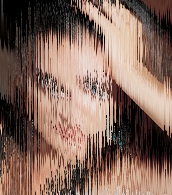
实现代码:
- private void button1_Click(object sender, EventArgs e)
- {
- //以雾化效果显示图像
- try
- {
- int Height = this.pictureBox1.Image.Height;
- int Width = this.pictureBox1.Image.Width;
- Bitmap newBitmap = new Bitmap(Width, Height);
- Bitmap oldBitmap = (Bitmap)this.pictureBox1.Image;
- Color pixel;
- for (int x = 1; x < Width - 1; x++)
- for (int y = 1; y < Height - 1; y++)
- {
- System.Random MyRandom = new Random();
- int k = MyRandom.Next(123456);
- //像素块大小
- int dx = x + k % 19;
- int dy = y + k % 19;
- if (dx >= Width)
- dx = Width - 1;
- if (dy >= Height)
- dy = Height - 1;
- pixel = oldBitmap.GetPixel(dx, dy);
- newBitmap.SetPixel(x, y, pixel);
- }
- this.pictureBox1.Image = newBitmap;
- }
- catch (Exception ex)
- {
- MessageBox.Show(ex.Message, "信息提示");
- }
- }
private void button1_Click(object sender, EventArgs e)
{
//以雾化效果显示图像
try
{
int Height = this.pictureBox1.Image.Height;
int Width = this.pictureBox1.Image.Width;
Bitmap newBitmap = new Bitmap(Width, Height);
Bitmap oldBitmap = (Bitmap)this.pictureBox1.Image;
Color pixel;
for (int x = 1; x < Width - 1; x++)
for (int y = 1; y < Height - 1; y++)
{
System.Random MyRandom = new Random();
int k = MyRandom.Next(123456);
//像素块大小
int dx = x + k % 19;
int dy = y + k % 19;
if (dx >= Width)
dx = Width - 1;
if (dy >= Height)
dy = Height - 1;
pixel = oldBitmap.GetPixel(dx, dy);
newBitmap.SetPixel(x, y, pixel);
}
this.pictureBox1.Image = newBitmap;
}
catch (Exception ex)
{
MessageBox.Show(ex.Message, "信息提示");
}
}
浅谈Visual C#进行图像处理
作者:彭军 http://pengjun.org.cn
这里之所以说“浅谈”是因为我这里只是简单的介绍如何使用Visual C#进行图像的读入、保存以及对像素的访问。而不涉及太多的算法。
一、读入图像
在Visual C#中我们可以使用一个Picture Box控件来显示图片,如下
- private void btnOpenImage_Click(object sender, EventArgs e)
- {
- OpenFileDialog ofd = new OpenFileDialog();
- ofd.Filter = "BMP Files(*.bmp)|*.bmp|JPG Files(*.jpg;*.jpeg)|*.jpg;*.jpeg|All Files(*.*)|*.*";
- ofd.CheckFileExists = true;
- ofd.CheckPathExists = true;
- if (ofd.ShowDialog() == DialogResult.OK)
- {
- //pbxShowImage.ImageLocation = ofd.FileName;
- bmp = new Bitmap(ofd.FileName);
- if (bmp==null)
- {
- MessageBox.Show("加载图片失败!", "错误");
- return;
- }
- pbxShowImage.Image = bmp;
- ofd.Dispose();
- }
- }
private void btnOpenImage_Click(object sender, EventArgs e)
{
OpenFileDialog ofd = new OpenFileDialog();
ofd.Filter = "BMP Files(*.bmp)|*.bmp|JPG Files(*.jpg;*.jpeg)|*.jpg;*.jpeg|All Files(*.*)|*.*";
ofd.CheckFileExists = true;
ofd.CheckPathExists = true;
if (ofd.ShowDialog() == DialogResult.OK)
{
//pbxShowImage.ImageLocation = ofd.FileName;
bmp = new Bitmap(ofd.FileName);
if (bmp==null)
{
MessageBox.Show("加载图片失败!", "错误");
return;
}
pbxShowImage.Image = bmp;
ofd.Dispose();
}
}
其中bmp为类的一个对象:private Bitmap bmp=null;
在使用Bitmap类和BitmapData类之前,需要使用using System.Drawing.Imaging;
二、保存图像
- private void btnSaveImage_Click(object sender, EventArgs e)
- {
- if (bmp == null) return;
- SaveFileDialog sfd = new SaveFileDialog();
- sfd.Filter = "BMP Files(*.bmp)|*.bmp|JPG Files(*.jpg;*.jpeg)|*.jpg;*.jpeg|All Files(*.*)|*.*";
- if (sfd.ShowDialog() == DialogResult.OK)
- {
- pbxShowImage.Image.Save(sfd.FileName);
- MessageBox.Show("保存成功!","提示");
- sfd.Dispose();
- }
- }
private void btnSaveImage_Click(object sender, EventArgs e)
{
if (bmp == null) return;
SaveFileDialog sfd = new SaveFileDialog();
sfd.Filter = "BMP Files(*.bmp)|*.bmp|JPG Files(*.jpg;*.jpeg)|*.jpg;*.jpeg|All Files(*.*)|*.*";
if (sfd.ShowDialog() == DialogResult.OK)
{
pbxShowImage.Image.Save(sfd.FileName);
MessageBox.Show("保存成功!","提示");
sfd.Dispose();
}
}
三、对像素的访问
我们可以来建立一个GrayBitmapData类来做相关的处理。整个类的程序如下:
- using System;
- using System.Collections.Generic;
- using System.Linq;
- using System.Text;
- using System.Drawing;
- using System.Drawing.Imaging;
- using System.Windows.Forms;
- namespace ImageElf
- {
- class GrayBitmapData
- {
- public byte[,] Data;//保存像素矩阵
- public int Width;//图像的宽度
- public int Height;//图像的高度
- public GrayBitmapData()
- {
- this.Width = 0;
- this.Height = 0;
- this.Data = null;
- }
- public GrayBitmapData(Bitmap bmp)
- {
- BitmapData bmpData = bmp.LockBits(new Rectangle(0, 0, bmp.Width, bmp.Height), ImageLockMode.ReadOnly, PixelFormat.Format24bppRgb);
- this.Width = bmpData.Width;
- this.Height = bmpData.Height;
- Data = new byte[Height, Width];
- unsafe
- {
- byte* ptr = (byte*)bmpData.Scan0.ToPointer();
- for (int i = 0; i < Height; i++)
- {
- for (int j = 0; j < Width; j++)
- {
- //将24位的RGB彩色图转换为灰度图
- int temp = (int)(0.114 * (*ptr++)) + (int)(0.587 * (*ptr++))+(int)(0.299 * (*ptr++));
- Data[i, j] = (byte)temp;
- }
- ptr += bmpData.Stride - Width * 3;//指针加上填充的空白空间
- }
- }
- bmp.UnlockBits(bmpData);
- }
- public GrayBitmapData(string path)
- : this(new Bitmap(path))
- {
- }
- public Bitmap ToBitmap()
- {
- Bitmap bmp=new Bitmap(Width,Height,PixelFormat.Format24bppRgb);
- BitmapData bmpData=bmp.LockBits(new Rectangle(0,0,Width,Height),ImageLockMode.WriteOnly,PixelFormat.Format24bppRgb);
- unsafe
- {
- byte* ptr=(byte*)bmpData.Scan0.ToPointer();
- for(int i=0;i<Height;i++)
- {
- for(int j=0;j<Width;j++)
- {
- *(ptr++)=Data[i,j];
- *(ptr++)=Data[i,j];
- *(ptr++)=Data[i,j];
- }
- ptr+=bmpData.Stride-Width*3;
- }
- }
- bmp.UnlockBits(bmpData);
- return bmp;
- }
- public void ShowImage(PictureBox pbx)
- {
- Bitmap b = this.ToBitmap();
- pbx.Image = b;
- //b.Dispose();
- }
- public void SaveImage(string path)
- {
- Bitmap b=ToBitmap();
- b.Save(path);
- //b.Dispose();
- }
- //均值滤波
- public void AverageFilter(int windowSize)
- {
- if (windowSize % 2 == 0)
- {
- return;
- }
- for (int i = 0; i < Height; i++)
- {
- for (int j = 0; j < Width; j++)
- {
- int sum = 0;
- for (int g = -(windowSize - 1) / 2; g <= (windowSize - 1) / 2; g++)
- {
- for (int k = -(windowSize - 1) / 2; k <= (windowSize - 1) / 2; k++)
- {
- int a = i + g, b = j + k;
- if (a < 0) a = 0;
- if (a > Height - 1) a = Height - 1;
- if (b < 0) b = 0;
- if (b > Width - 1) b = Width - 1;
- sum += Data[a, b];
- }
- }
- Data[i,j]=(byte)(sum/(windowSize*windowSize));
- }
- }
- }
- //中值滤波
- public void MidFilter(int windowSize)
- {
- if (windowSize % 2 == 0)
- {
- return;
- }
- int[] temp = new int[windowSize * windowSize];
- byte[,] newdata = new byte[Height, Width];
- for (int i = 0; i < Height; i++)
- {
- for (int j = 0; j < Width; j++)
- {
- int n = 0;
- for (int g = -(windowSize - 1) / 2; g <= (windowSize - 1) / 2; g++)
- {
- for (int k = -(windowSize - 1) / 2; k <= (windowSize - 1) / 2; k++)
- {
- int a = i + g, b = j + k;
- if (a < 0) a = 0;
- if (a > Height - 1) a = Height - 1;
- if (b < 0) b = 0;
- if (b > Width - 1) b = Width - 1;
- temp[n++]= Data[a, b];
- }
- }
- newdata[i, j] = GetMidValue(temp,windowSize*windowSize);
- }
- }
- for (int i = 0; i < Height; i++)
- {
- for (int j = 0; j < Width; j++)
- {
- Data[i, j] = newdata[i, j];
- }
- }
- }
- //获得一个向量的中值
- private byte GetMidValue(int[] t, int length)
- {
- int temp = 0;
- for (int i = 0; i < length - 2; i++)
- {
- for (int j = i + 1; j < length - 1; j++)
- {
- if (t[i] > t[j])
- {
- temp = t[i];
- t[i] = t[j];
- t[j] = temp;
- }
- }
- }
- return (byte)t[(length - 1) / 2];
- }
- //一种新的滤波方法,是亮的更亮、暗的更暗
- public void NewFilter(int windowSize)
- {
- if (windowSize % 2 == 0)
- {
- return;
- }
- for (int i = 0; i < Height; i++)
- {
- for (int j = 0; j < Width; j++)
- {
- int sum = 0;
- for (int g = -(windowSize - 1) / 2; g <= (windowSize - 1) / 2; g++)
- {
- for (int k = -(windowSize - 1) / 2; k <= (windowSize - 1) / 2; k++)
- {
- int a = i + g, b = j + k;
- if (a < 0) a = 0;
- if (a > Height - 1) a = Height - 1;
- if (b < 0) b = 0;
- if (b > Width - 1) b = Width - 1;
- sum += Data[a, b];
- }
- }
- double avg = (sum+0.0) / (windowSize * windowSize);
- if (avg / 255 < 0.5)
- {
- Data[i, j] = (byte)(2 * avg / 255 * Data[i, j]);
- }
- else
- {
- Data[i,j]=(byte)((1-2*(1-avg/255.0)*(1-Data[i,j]/255.0))*255);
- }
- }
- }
- }
- //直方图均衡
- public void HistEqual()
- {
- double[] num = new double[256] ;
- for(int i=0;i<256;i++) num[i]=0;
- for (int i = 0; i < Height; i++)
- {
- for (int j = 0; j < Width; j++)
- {
- num[Data[i, j]]++;
- }
- }
- double[] newGray = new double[256];
- double n = 0;
- for (int i = 0; i < 256; i++)
- {
- n += num[i];
- newGray[i] = n * 255 / (Height * Width);
- }
- for (int i = 0; i < Height; i++)
- {
- for (int j = 0; j < Width; j++)
- {
- Data[i,j]=(byte)newGray[Data[i,j]];
- }
- }
- }
- }
- }
using System;
using System.Collections.Generic;
using System.Linq;
using System.Text;
using System.Drawing;
using System.Drawing.Imaging;
using System.Windows.Forms;
namespace ImageElf
{
class GrayBitmapData
{
public byte[,] Data;//保存像素矩阵
public int Width;//图像的宽度
public int Height;//图像的高度
public GrayBitmapData()
{
this.Width = 0;
this.Height = 0;
this.Data = null;
}
public GrayBitmapData(Bitmap bmp)
{
BitmapData bmpData = bmp.LockBits(new Rectangle(0, 0, bmp.Width, bmp.Height), ImageLockMode.ReadOnly, PixelFormat.Format24bppRgb);
this.Width = bmpData.Width;
this.Height = bmpData.Height;
Data = new byte[Height, Width];
unsafe
{
byte* ptr = (byte*)bmpData.Scan0.ToPointer();
for (int i = 0; i < Height; i++)
{
for (int j = 0; j < Width; j++)
{
//将24位的RGB彩色图转换为灰度图
int temp = (int)(0.114 * (*ptr++)) + (int)(0.587 * (*ptr++))+(int)(0.299 * (*ptr++));
Data[i, j] = (byte)temp;
}
ptr += bmpData.Stride - Width * 3;//指针加上填充的空白空间
}
}
bmp.UnlockBits(bmpData);
}
public GrayBitmapData(string path)
: this(new Bitmap(path))
{
}
public Bitmap ToBitmap()
{
Bitmap bmp=new Bitmap(Width,Height,PixelFormat.Format24bppRgb);
BitmapData bmpData=bmp.LockBits(new Rectangle(0,0,Width,Height),ImageLockMode.WriteOnly,PixelFormat.Format24bppRgb);
unsafe
{
byte* ptr=(byte*)bmpData.Scan0.ToPointer();
for(int i=0;i<Height;i++)
{
for(int j=0;j<Width;j++)
{
*(ptr++)=Data[i,j];
*(ptr++)=Data[i,j];
*(ptr++)=Data[i,j];
}
ptr+=bmpData.Stride-Width*3;
}
}
bmp.UnlockBits(bmpData);
return bmp;
}
public void ShowImage(PictureBox pbx)
{
Bitmap b = this.ToBitmap();
pbx.Image = b;
//b.Dispose();
}
public void SaveImage(string path)
{
Bitmap b=ToBitmap();
b.Save(path);
//b.Dispose();
}
//均值滤波
public void AverageFilter(int windowSize)
{
if (windowSize % 2 == 0)
{
return;
}
for (int i = 0; i < Height; i++)
{
for (int j = 0; j < Width; j++)
{
int sum = 0;
for (int g = -(windowSize - 1) / 2; g <= (windowSize - 1) / 2; g++)
{
for (int k = -(windowSize - 1) / 2; k <= (windowSize - 1) / 2; k++)
{
int a = i + g, b = j + k;
if (a < 0) a = 0;
if (a > Height - 1) a = Height - 1;
if (b < 0) b = 0;
if (b > Width - 1) b = Width - 1;
sum += Data[a, b];
}
}
Data[i,j]=(byte)(sum/(windowSize*windowSize));
}
}
}
//中值滤波
public void MidFilter(int windowSize)
{
if (windowSize % 2 == 0)
{
return;
}
int[] temp = new int[windowSize * windowSize];
byte[,] newdata = new byte[Height, Width];
for (int i = 0; i < Height; i++)
{
for (int j = 0; j < Width; j++)
{
int n = 0;
for (int g = -(windowSize - 1) / 2; g <= (windowSize - 1) / 2; g++)
{
for (int k = -(windowSize - 1) / 2; k <= (windowSize - 1) / 2; k++)
{
int a = i + g, b = j + k;
if (a < 0) a = 0;
if (a > Height - 1) a = Height - 1;
if (b < 0) b = 0;
if (b > Width - 1) b = Width - 1;
temp[n++]= Data[a, b];
}
}
newdata[i, j] = GetMidValue(temp,windowSize*windowSize);
}
}
for (int i = 0; i < Height; i++)
{
for (int j = 0; j < Width; j++)
{
Data[i, j] = newdata[i, j];
}
}
}
//获得一个向量的中值
private byte GetMidValue(int[] t, int length)
{
int temp = 0;
for (int i = 0; i < length - 2; i++)
{
for (int j = i + 1; j < length - 1; j++)
{
if (t[i] > t[j])
{
temp = t[i];
t[i] = t[j];
t[j] = temp;
}
}
}
return (byte)t[(length - 1) / 2];
}
//一种新的滤波方法,是亮的更亮、暗的更暗
public void NewFilter(int windowSize)
{
if (windowSize % 2 == 0)
{
return;
}
for (int i = 0; i < Height; i++)
{
for (int j = 0; j < Width; j++)
{
int sum = 0;
for (int g = -(windowSize - 1) / 2; g <= (windowSize - 1) / 2; g++)
{
for (int k = -(windowSize - 1) / 2; k <= (windowSize - 1) / 2; k++)
{
int a = i + g, b = j + k;
if (a < 0) a = 0;
if (a > Height - 1) a = Height - 1;
if (b < 0) b = 0;
if (b > Width - 1) b = Width - 1;
sum += Data[a, b];
}
}
double avg = (sum+0.0) / (windowSize * windowSize);
if (avg / 255 < 0.5)
{
Data[i, j] = (byte)(2 * avg / 255 * Data[i, j]);
}
else
{
Data[i,j]=(byte)((1-2*(1-avg/255.0)*(1-Data[i,j]/255.0))*255);
}
}
}
}
//直方图均衡
public void HistEqual()
{
double[] num = new double[256] ;
for(int i=0;i<256;i++) num[i]=0;
for (int i = 0; i < Height; i++)
{
for (int j = 0; j < Width; j++)
{
num[Data[i, j]]++;
}
}
double[] newGray = new double[256];
double n = 0;
for (int i = 0; i < 256; i++)
{
n += num[i];
newGray[i] = n * 255 / (Height * Width);
}
for (int i = 0; i < Height; i++)
{
for (int j = 0; j < Width; j++)
{
Data[i,j]=(byte)newGray[Data[i,j]];
}
}
}
}
}
在GrayBitmapData类中,只要我们对一个二维数组Data进行一系列的操作就是对图片的操作处理。在窗口上,我们可以使用
一个按钮来做各种调用:
- //均值滤波
- private void btnAvgFilter_Click(object sender, EventArgs e)
- {
- if (bmp == null) return;
- GrayBitmapData gbmp = new GrayBitmapData(bmp);
- gbmp.AverageFilter(3);
- gbmp.ShowImage(pbxShowImage);
- }
- //转换为灰度图
- private void btnToGray_Click(object sender, EventArgs e)
- {
- if (bmp == null) return;
- GrayBitmapData gbmp = new GrayBitmapData(bmp);
- gbmp.ShowImage(pbxShowImage);
- }
//均值滤波
private void btnAvgFilter_Click(object sender, EventArgs e)
{
if (bmp == null) return;
GrayBitmapData gbmp = new GrayBitmapData(bmp);
gbmp.AverageFilter(3);
gbmp.ShowImage(pbxShowImage);
}
//转换为灰度图
private void btnToGray_Click(object sender, EventArgs e)
{
if (bmp == null) return;
GrayBitmapData gbmp = new GrayBitmapData(bmp);
gbmp.ShowImage(pbxShowImage);
}
四、总结
在Visual c#中对图像进行处理或访问,需要先建立一个Bitmap对象,然后通过其LockBits方法来获得一个BitmapData类的对象,然后通过获得其像素数据的首地址来对Bitmap对象的像素数据进行操作。当然,一种简单但是速度慢的方法是用Bitmap类的GetPixel和SetPixel方法。其中BitmapData类的Stride属性为每行像素所占的字节。
C# colorMatrix 对图片的处理 : 亮度调整 抓屏 翻转 随鼠标画矩形
1.图片亮度处理
- private void btn_Grap_Click(object sender, EventArgs e)
- {
- //亮度百分比
- int percent = 50;
- Single v = 0.006F * percent;
- Single[][] matrix = {
- new Single[] { 1, 0, 0, 0, 0 },
- new Single[] { 0, 1, 0, 0, 0 },
- new Single[] { 0, 0, 1, 0, 0 },
- new Single[] { 0, 0, 0, 1, 0 },
- new Single[] { v, v, v, 0, 1 }
- };
- System.Drawing.Imaging.ColorMatrix cm = new System.Drawing.Imaging.ColorMatrix(matrix);
- System.Drawing.Imaging.ImageAttributes attr = new System.Drawing.Imaging.ImageAttributes();
- attr.SetColorMatrix(cm);
- //Image tmp
- Image tmp = Image.FromFile("1.png");
- this.pictureBox_Src.Image = Image.FromFile("1.png");
- Graphics g = Graphics.FromImage(tmp);
- try
- {
- Rectangle destRect = new Rectangle(0, 0, tmp.Width, tmp.Height);
- g.DrawImage(tmp, destRect, 0, 0, tmp.Width, tmp.Height, GraphicsUnit.Pixel, attr);
- }
- finally
- {
- g.Dispose();
- }
- this.pictureBox_Dest.Image = (Image)tmp.Clone();
- }
private void btn_Grap_Click(object sender, EventArgs e)
{
//亮度百分比
int percent = 50;
Single v = 0.006F * percent;
Single[][] matrix = {
new Single[] { 1, 0, 0, 0, 0 },
new Single[] { 0, 1, 0, 0, 0 },
new Single[] { 0, 0, 1, 0, 0 },
new Single[] { 0, 0, 0, 1, 0 },
new Single[] { v, v, v, 0, 1 }
};
System.Drawing.Imaging.ColorMatrix cm = new System.Drawing.Imaging.ColorMatrix(matrix);
System.Drawing.Imaging.ImageAttributes attr = new System.Drawing.Imaging.ImageAttributes();
attr.SetColorMatrix(cm);
//Image tmp
Image tmp = Image.FromFile("1.png");
this.pictureBox_Src.Image = Image.FromFile("1.png");
Graphics g = Graphics.FromImage(tmp);
try
{
Rectangle destRect = new Rectangle(0, 0, tmp.Width, tmp.Height);
g.DrawImage(tmp, destRect, 0, 0, tmp.Width, tmp.Height, GraphicsUnit.Pixel, attr);
}
finally
{
g.Dispose();
}
this.pictureBox_Dest.Image = (Image)tmp.Clone();
}
2.抓屏将生成的图片显示在pictureBox
- private void btn_Screen_Click(object sender, EventArgs e)
- {
- Image myImage = new Bitmap(Screen.PrimaryScreen.Bounds.Width, Screen.PrimaryScreen.Bounds.Height);
- Graphics g = Graphics.FromImage(myImage);
- g.CopyFromScreen(new Point(0, 0), new Point(0, 0), new Size(Screen.PrimaryScreen.Bounds.Width, Screen.PrimaryScreen.Bounds.Height));
- //IntPtr dc1 = g.GetHdc(); //此处这两句多余,具体看最后GetHdc()定义
- //g.ReleaseHdc(dc1);
- g.Dispose();
- this.pictureBox_Src.SizeMode = PictureBoxSizeMode.StretchImage;
- this.pictureBox_Src.Image = myImage;
- myImage.Save("Screen", ImageFormat.Png);
- }
private void btn_Screen_Click(object sender, EventArgs e)
{
Image myImage = new Bitmap(Screen.PrimaryScreen.Bounds.Width, Screen.PrimaryScreen.Bounds.Height);
Graphics g = Graphics.FromImage(myImage);
g.CopyFromScreen(new Point(0, 0), new Point(0, 0), new Size(Screen.PrimaryScreen.Bounds.Width, Screen.PrimaryScreen.Bounds.Height));
//IntPtr dc1 = g.GetHdc(); //此处这两句多余,具体看最后GetHdc()定义
//g.ReleaseHdc(dc1);
g.Dispose();
this.pictureBox_Src.SizeMode = PictureBoxSizeMode.StretchImage;
this.pictureBox_Src.Image = myImage;
myImage.Save("Screen", ImageFormat.Png);
}
3.翻转
- private void btn_RotateFlip_Click(object sender, EventArgs e)
- {
- this.pictureBox_Src.Image = Image.FromFile("1.png");
- Image tmp = Image.FromFile("1.png");
- tmp.RotateFlip(RotateFlipType.Rotate90FlipNone);
- this.pictureBox_Dest.Image = tmp;
- }
private void btn_RotateFlip_Click(object sender, EventArgs e)
{
this.pictureBox_Src.Image = Image.FromFile("1.png");
Image tmp = Image.FromFile("1.png");
tmp.RotateFlip(RotateFlipType.Rotate90FlipNone);
this.pictureBox_Dest.Image = tmp;
}
4.跟随鼠标在 pictureBox的图片上画矩形
- private int intStartX = 0;
- private int intStartY = 0;
- private bool isMouseDraw = false;
- private void pictureBox_Src_MouseDown(object sender, MouseEventArgs e)
- {
- isMouseDraw = true;
- intStartX = e.X;
- intStartY = e.Y;
- }
- private void pictureBox_Src_MouseMove(object sender, MouseEventArgs e)
- {
- if (isMouseDraw)
- {
- try
- {
- //Image tmp = Image.FromFile("1.png");
- Graphics g = this.pictureBox_Src.CreateGraphics();
- //清空上次画下的痕迹
- g.Clear(this.pictureBox_Src.BackColor);
- Brush brush = new SolidBrush(Color.Red);
- Pen pen = new Pen(brush, 1);
- pen.DashStyle = DashStyle.Solid;
- g.DrawRectangle(pen, new Rectangle(intStartX > e.X ? e.X : intStartX, intStartY > e.Y ? e.Y : intStartY, Math.Abs(e.X - intStartX), Math.Abs(e.Y - intStartY)));
- g.Dispose();
- //this.pictureBox_Src.Image = tmp;
- }
- catch (Exception ex)
- {
- ex.ToString();
- }
- }
- }
- private void pictureBox_Src_MouseUp(object sender, MouseEventArgs e)
- {
- isMouseDraw = false;
- intStartX = 0;
- intStartY = 0;
- }
private int intStartX = 0;
private int intStartY = 0;
private bool isMouseDraw = false;
private void pictureBox_Src_MouseDown(object sender, MouseEventArgs e)
{
isMouseDraw = true;
intStartX = e.X;
intStartY = e.Y;
}
private void pictureBox_Src_MouseMove(object sender, MouseEventArgs e)
{
if (isMouseDraw)
{
try
{
//Image tmp = Image.FromFile("1.png");
Graphics g = this.pictureBox_Src.CreateGraphics();
//清空上次画下的痕迹
g.Clear(this.pictureBox_Src.BackColor);
Brush brush = new SolidBrush(Color.Red);
Pen pen = new Pen(brush, 1);
pen.DashStyle = DashStyle.Solid;
g.DrawRectangle(pen, new Rectangle(intStartX > e.X ? e.X : intStartX, intStartY > e.Y ? e.Y : intStartY, Math.Abs(e.X - intStartX), Math.Abs(e.Y - intStartY)));
g.Dispose();
//this.pictureBox_Src.Image = tmp;
}
catch (Exception ex)
{
ex.ToString();
}
}
}
private void pictureBox_Src_MouseUp(object sender, MouseEventArgs e)
{
isMouseDraw = false;
intStartX = 0;
intStartY = 0;
}
5.取灰度
- private void btn_GetGray_Click(object sender, EventArgs e)
- {
- this.pictureBox_Src.Image = Image.FromFile("1.png");
- Bitmap currentBitmap = new Bitmap(this.pictureBox_Src.Image);
- Graphics g = Graphics.FromImage(currentBitmap);
- ImageAttributes ia = new ImageAttributes();
- float[][] colorMatrix = {
- new float[] {0.299f, 0.299f, 0.299f, 0, 0},
- new float[] {0.587f, 0.587f, 0.587f, 0, 0},
- new float[] {0.114f, 0.114f, 0.114f, 0, 0},
- new float[] {0, 0, 0, 1, 0},
- new float[] {0, 0, 0, 0, 1}
- };
- ColorMatrix cm = new ColorMatrix(colorMatrix);
- ia.SetColorMatrix(cm, ColorMatrixFlag.Default, ColorAdjustType.Bitmap);
- g.DrawImage(currentBitmap, new Rectangle(0, 0, currentBitmap.Width, currentBitmap.Height), 0, 0, currentBitmap.Width, currentBitmap.Height, GraphicsUnit.Pixel, ia);
- this.pictureBox_Dest.Image = (Image)(currentBitmap.Clone());
- g.Dispose();
- }
private void btn_GetGray_Click(object sender, EventArgs e)
{
this.pictureBox_Src.Image = Image.FromFile("1.png");
Bitmap currentBitmap = new Bitmap(this.pictureBox_Src.Image);
Graphics g = Graphics.FromImage(currentBitmap);
ImageAttributes ia = new ImageAttributes();
float[][] colorMatrix = {
new float[] {0.299f, 0.299f, 0.299f, 0, 0},
new float[] {0.587f, 0.587f, 0.587f, 0, 0},
new float[] {0.114f, 0.114f, 0.114f, 0, 0},
new float[] {0, 0, 0, 1, 0},
new float[] {0, 0, 0, 0, 1}
};
ColorMatrix cm = new ColorMatrix(colorMatrix);
ia.SetColorMatrix(cm, ColorMatrixFlag.Default, ColorAdjustType.Bitmap);
g.DrawImage(currentBitmap, new Rectangle(0, 0, currentBitmap.Width, currentBitmap.Height), 0, 0, currentBitmap.Width, currentBitmap.Height, GraphicsUnit.Pixel, ia);
this.pictureBox_Dest.Image = (Image)(currentBitmap.Clone());
g.Dispose();
}
Graphics.GetHdc 方法
.NET Framework 4
获取与此 Graphics 关联的设备上下文的句柄。
命名空间: System.Drawing
程序集: System.Drawing(在 System.Drawing.dll 中)
[SecurityPermissionAttribute(SecurityAction.LinkDemand, Flags =
SecurityPermissionFlag.UnmanagedCode)]
public IntPtr GetHdc()
返回值
类型:System.IntPtr
与此 Graphics 关联的设备上下文的句柄。
实现
设备上下文是一个基于 GDI 的 Windows 结构,它定义一组图形对象及其关联的特性,以及影响输出的图形模式。 此方法返回该设备上下文(字体除外)。由于未选择字体,使用 GetHdc 方法返回的句柄对 FromHdc 方法进行调用将会失败。
GetHdc 方法调用和 ReleaseHdc 方法调用必须成对出现。 在 GetHdc 和 ReleaseHdc 方法对的范围内,通常仅调用 GDI 函数。 在该范围内对 Graphics(它产生 hdc 参数)的 GDI+ 方法的调用因 ObjectBusy 错误而失败。 此外,GDI+ 忽略后续操作中对 hdc 参数的 Graphics 所做的所有状态更改。
下面的代码示例设计为与 Windows 窗体一起使用,它需要 PaintEventArgse,即 Paint 事件处理程序的一个参数。 该示例演示如何调用 Windows GDI 函数以执行与 GDI+ Graphics 方法相同的任务。 代码执行下列操作:
- 为 Windows DLL 文件 gdi32.dll 定义互操作性 DllImportAttribute 特性。 此 DLL 包含所需的 GDI 函数。
- 将该 DLL 中的 Rectangle 函数定义为外部函数。
- 创建一支红色钢笔。
- 利用该钢笔,使用 GDI+ DrawRectangle 方法将矩形绘制到屏幕。
- 定义内部指针类型变量 hdc 并将它的值设置为窗体的设备上下文句柄。
- 使用 GDI Rectangle 函数将矩形绘制到屏幕。
释放由 hdc 参数表示的设备上下文。
- public class GDI
- {
- [System.Runtime.InteropServices.DllImport("gdi32.dll")]
- internal static extern bool Rectangle(
- IntPtr hdc,
- int ulCornerX, int ulCornerY,
- int lrCornerX, int lrCornerY);
- }
- [System.Security.Permissions.SecurityPermission(
- System.Security.Permissions.SecurityAction.LinkDemand, Flags =
- System.Security.Permissions.SecurityPermissionFlag.UnmanagedCode)]
- private void GetHdcForGDI1(PaintEventArgs e)
- {
- // Create pen.
- Pen redPen = new Pen(Color.Red, 1);
- // Draw rectangle with GDI+.
- e.Graphics.DrawRectangle(redPen, 10, 10, 100, 50);
- // Get handle to device context.
- IntPtr hdc = e.Graphics.GetHdc();
- // Draw rectangle with GDI using default pen.
- GDI.Rectangle(hdc, 10, 70, 110, 120);
- // Release handle to device context.
- e.Graphics.ReleaseHdc(hdc);
- }
public class GDI
{
[System.Runtime.InteropServices.DllImport("gdi32.dll")]
internal static extern bool Rectangle(
IntPtr hdc,
int ulCornerX, int ulCornerY,
int lrCornerX, int lrCornerY);
}
[System.Security.Permissions.SecurityPermission(
System.Security.Permissions.SecurityAction.LinkDemand, Flags =
System.Security.Permissions.SecurityPermissionFlag.UnmanagedCode)]
private void GetHdcForGDI1(PaintEventArgs e)
{
// Create pen.
Pen redPen = new Pen(Color.Red, 1);
// Draw rectangle with GDI+.
e.Graphics.DrawRectangle(redPen, 10, 10, 100, 50);
// Get handle to device context.
IntPtr hdc = e.Graphics.GetHdc();
// Draw rectangle with GDI using default pen.
GDI.Rectangle(hdc, 10, 70, 110, 120);
// Release handle to device context.
e.Graphics.ReleaseHdc(hdc);
}
 .NET知识库
.NET知识库 