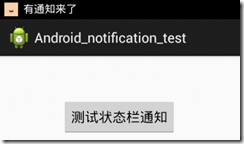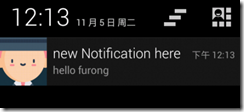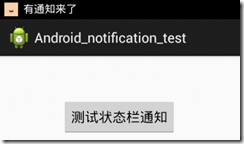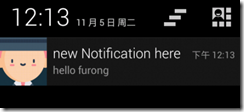private NotificationManager manager;
private Notification.Builder builder;
@Override
protected void onCreate(Bundle savedInstanceState) {
super.onCreate(savedInstanceState);
setContentView(R.layout.activity_main);
button = (Button) findViewById(R.id.button);
// 创建一个通知管理类
manager = (NotificationManager) getSystemService(NOTIFICATION_SERVICE);
builder = new Notification.Builder(this);
button.setOnClickListener(new OnClickListener() {
@Override
public void onClick(View v) {
// TODO Auto-generated method stub
Intent intent = new Intent(MainActivity.this, MainActivity.class);
PendingIntent pendingIntent = PendingIntent.getActivity(MainActivity.this, 0, intent, 0);
builder.setContentIntent(pendingIntent);
builder.setContentTitle("new Notification here");
builder.setContentText("hello furong");
builder.setSmallIcon(R.drawable.a1);
builder.setTicker("有通知来了"); // 第一次出现在状态栏
// 需要用户授权 android.permission.VIBRATE
builder.setDefaults(Notification.DEFAULT_ALL); // 所有的提示都默认
Notification notification = builder.build();
manager.notify(1000, notification);
}
});
}添加用户权限

试验效果