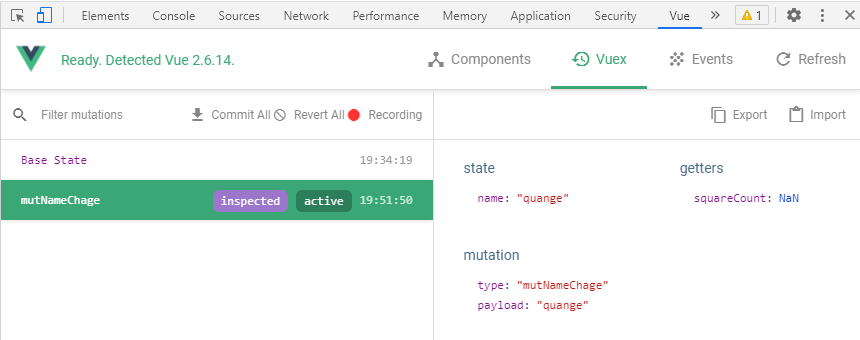不同于mutations,actions可以处理异步操作
index.js
import Vue from 'vue'
import Vuex from 'vuex'
Vue.use(Vuex)
const store = new Vuex.Store({
state: {
name: 'furong'
},
mutations: {
nameChage(state, dest) {
setTimeout(() => {
state.name = dest;
}, 1000)
}
},
actions: {
},
getters: {
},
modules: {
}
})
export default store
HelloWorld.vue
<template>
<div class="hello">
<p>name: {{$store.state.name}}</p>
<button type="button" @click="changeClick">改名</button>
</div>
</template>
<script>
export default {
name: 'HelloWorld',
data() {
return {
msg: 'Welcome to Your Vue.js App'
}
},
methods: {
changeClick() {
this.$store.commit('nameChage', 'quange');
}
}
}
</script>
<!-- Add "scoped" attribute to limit CSS to this component only -->
<style scoped>
</style>
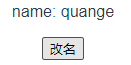
devtools
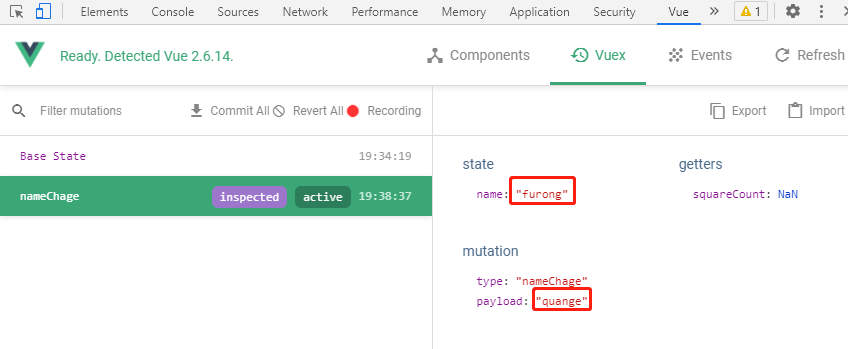
修改actions
index.js
import Vue from 'vue'
import Vuex from 'vuex'
Vue.use(Vuex)
const store = new Vuex.Store({
state: {
name: 'furong'
},
mutations: {
mutNameChage(state, dest) {
state.name = dest;
},
},
actions: {
actNameChage(context, dest) {
setTimeout(() => {
context.commit('mutNameChage', dest);
}, 1000)
}
},
getters: {
},
modules: {
}
})
export default store
HelloWorld.vue
<template>
<div class="hello">
<p>name: {{$store.state.name}}</p>
<button type="button" @click="changeClick">改名</button>
</div>
</template>
<script>
export default {
name: 'HelloWorld',
data() {
return {
msg: 'Welcome to Your Vue.js App'
}
},
methods: {
changeClick() {
this.$store.dispatch('actNameChage', 'quange');
}
}
}
</script>
<!-- Add "scoped" attribute to limit CSS to this component only -->
<style scoped>
</style>
devtools