本文同时发表在https://github.com/zhangyachen/zhangyachen.github.io/issues/117
首先说明一下MySQL的版本:
mysql> select version();
+-----------+
| version() |
+-----------+
| 5.7.17 |
+-----------+
1 row in set (0.00 sec)
表结构:
mysql> desc test;
+--------+---------------------+------+-----+---------+----------------+
| Field | Type | Null | Key | Default | Extra |
+--------+---------------------+------+-----+---------+----------------+
| id | bigint(20) unsigned | NO | PRI | NULL | auto_increment |
| val | int(10) unsigned | NO | MUL | 0 | |
| source | int(10) unsigned | NO | | 0 | |
+--------+---------------------+------+-----+---------+----------------+
3 rows in set (0.00 sec)
id为自增主键,val为非唯一索引。
灌入大量数据,共500万:
mysql> select count(*) from test;
+----------+
| count(*) |
+----------+
| 5242882 |
+----------+
1 row in set (4.25 sec)
我们知道,当limit offset rows中的offset很大时,会出现效率问题:
mysql> select * from test where val=4 limit 300000,5;
+---------+-----+--------+
| id | val | source |
+---------+-----+--------+
| 3327622 | 4 | 4 |
| 3327632 | 4 | 4 |
| 3327642 | 4 | 4 |
| 3327652 | 4 | 4 |
| 3327662 | 4 | 4 |
+---------+-----+--------+
5 rows in set (15.98 sec)
为了达到相同的目的,我们一般会改写成如下语句:
mysql> select * from test a inner join (select id from test where val=4 limit 300000,5) b on a.id=b.id;
+---------+-----+--------+---------+
| id | val | source | id |
+---------+-----+--------+---------+
| 3327622 | 4 | 4 | 3327622 |
| 3327632 | 4 | 4 | 3327632 |
| 3327642 | 4 | 4 | 3327642 |
| 3327652 | 4 | 4 | 3327652 |
| 3327662 | 4 | 4 | 3327662 |
+---------+-----+--------+---------+
5 rows in set (0.38 sec)
时间相差很明显。
为什么会出现上面的结果?我们看一下select * from test where val=4 limit 300000,5;的查询过程:
- 查询到索引叶子节点数据。
- 根据叶子节点上的主键值去聚簇索引上查询需要的全部字段值。
类似于下面这张图:
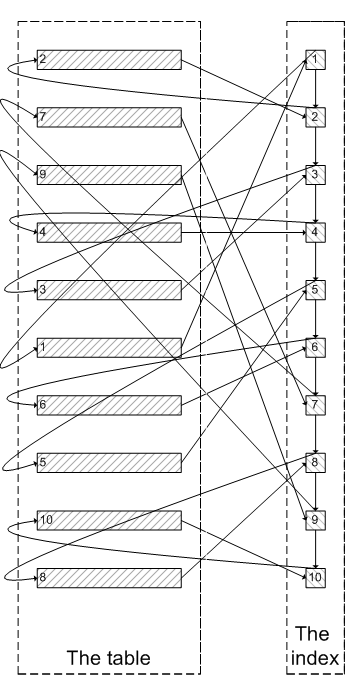
像上面这样,需要查询300005次索引节点,查询300005次聚簇索引的数据,最后再将结果过滤掉前300000条,取出最后5条。MySQL耗费了大量随机I/O在查询聚簇索引的数据上,而有300000次随机I/O查询到的数据是不会出现在结果集当中的。
肯定会有人问:既然一开始是利用索引的,为什么不先沿着索引叶子节点查询到最后需要的5个节点,然后再去聚簇索引中查询实际数据。这样只需要5次随机I/O,类似于下面图片的过程:
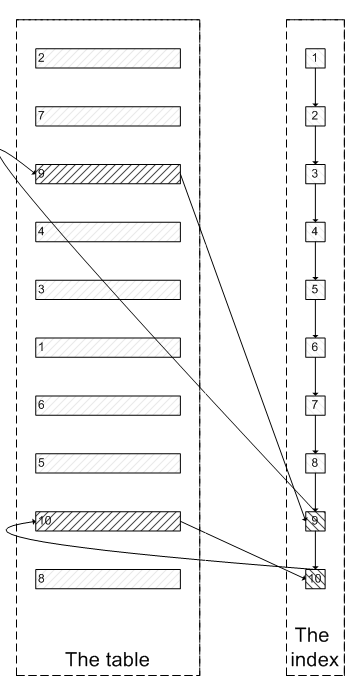
其实我也想问这个问题。
证实
下面我们实际操作一下来证实上述的推论:
为了证实select * from test where val=4 limit 300000,5是扫描300005个索引节点和300005个聚簇索引上的数据节点,我们需要知道MySQL有没有办法统计在一个sql中通过索引节点查询数据节点的次数。我先试了Handler_read_*系列,很遗憾没有一个变量能满足条件。
我只能通过间接的方式来证实:
InnoDB中有buffer pool。里面存有最近访问过的数据页,包括数据页和索引页。所以我们需要运行两个sql,来比较buffer pool中的数据页的数量。预测结果是运行select * from test a inner join (select id from test where val=4 limit 300000,5) b on a.id=b.id;之后,buffer pool中的数据页的数量远远少于select * from test where val=4 limit 300000,5;对应的数量,因为前一个sql只访问5次数据页,而后一个sql访问300005次数据页。
select * from test where val=4 limit 300000,5
mysql> select index_name,count(*) from information_schema.INNODB_BUFFER_PAGE where INDEX_NAME in('val','primary') and TABLE_NAME like '%test%' group by index_name;
Empty set (0.04 sec)
可以看出,目前buffer pool中没有关于test表的数据页。
mysql> select * from test where val=4 limit 300000,5;
+---------+-----+--------+
| id | val | source |
+---------+-----+--------+
| 3327622 | 4 | 4 |
| 3327632 | 4 | 4 |
| 3327642 | 4 | 4 |
| 3327652 | 4 | 4 |
| 3327662 | 4 | 4 |
+---------+-----+--------+
5 rows in set (26.19 sec)
mysql> select index_name,count(*) from information_schema.INNODB_BUFFER_PAGE where INDEX_NAME in('val','primary') and TABLE_NAME like '%test%' group by index_name;
+------------+----------+
| index_name | count(*) |
+------------+----------+
| PRIMARY | 4098 |
| val | 208 |
+------------+----------+
2 rows in set (0.04 sec)
可以看出,此时buffer pool中关于test表有4098个数据页,208个索引页。
select * from test a inner join (select id from test where val=4 limit 300000,5) b on a.id=b.id
为了防止上次试验的影响,我们需要清空buffer pool,重启mysql。
mysqladmin shutdown
/usr/local/bin/mysqld_safe &
mysql> select index_name,count(*) from information_schema.INNODB_BUFFER_PAGE where INDEX_NAME in('val','primary') and TABLE_NAME like '%test%' group by index_name;
Empty set (0.03 sec)
运行sql:
mysql> select * from test a inner join (select id from test where val=4 limit 300000,5) b on a.id=b.id;
+---------+-----+--------+---------+
| id | val | source | id |
+---------+-----+--------+---------+
| 3327622 | 4 | 4 | 3327622 |
| 3327632 | 4 | 4 | 3327632 |
| 3327642 | 4 | 4 | 3327642 |
| 3327652 | 4 | 4 | 3327652 |
| 3327662 | 4 | 4 | 3327662 |
+---------+-----+--------+---------+
5 rows in set (0.09 sec)
mysql> select index_name,count(*) from information_schema.INNODB_BUFFER_PAGE where INDEX_NAME in('val','primary') and TABLE_NAME like '%test%' group by index_name;
+------------+----------+
| index_name | count(*) |
+------------+----------+
| PRIMARY | 5 |
| val | 390 |
+------------+----------+
2 rows in set (0.03 sec)
我们可以看明显的看出两者的差别:第一个sql加载了4098个数据页到buffer pool,而第二个sql只加载了5个数据页到buffer pool。符合我们的预测。也证实了为什么第一个sql会慢:读取大量的无用数据行(300000),最后却抛弃掉。
而且这会造成一个问题:加载了很多热点不是很高的数据页到buffer pool,会造成buffer pool的污染,占用buffer pool的空间。
遇到的问题
- 为了在每次重启时确保清空buffer pool,我们需要关闭
innodb_buffer_pool_dump_at_shutdown和innodb_buffer_pool_load_at_startup,这两个选项能够控制数据库关闭时dump出buffer pool中的数据和在数据库开启时载入在磁盘上备份buffer pool的数据。
参考资料:
朋友们可以关注下我的公众号,获得最及时的更新:
