切换至ES根目录运行 npm run start启动服务 输入网址:ip地址:9100 检查是否启动成功
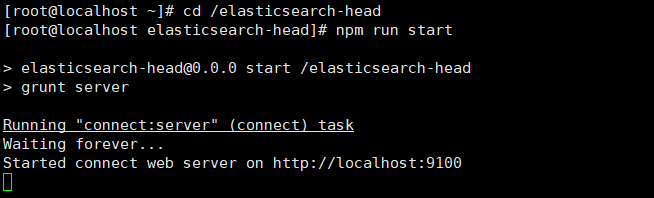
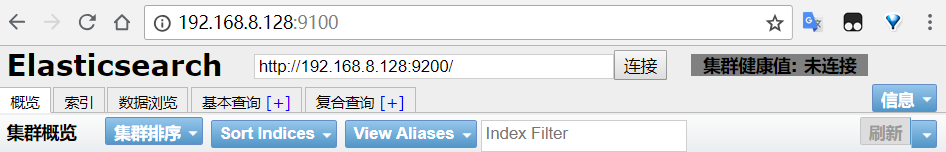
新建会话:切换至非root用户cd到es的根目录下的bin执行./elasticsearch
![]()
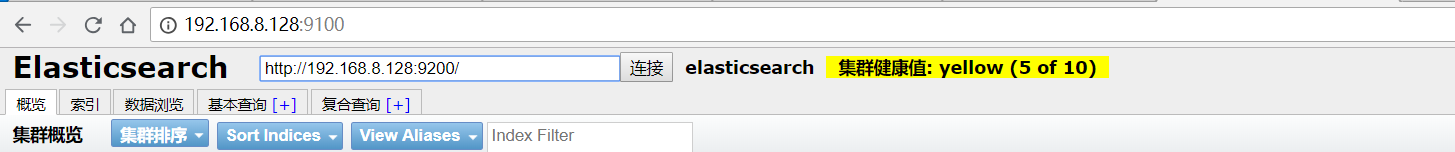
创建索引: curl -XPUT http://localhost:9200/zy2index
![]()
查看索引库: curl -XGET http://localhost:9200/_cat/indices?v
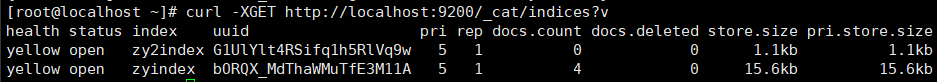
插入数据:
curl -H "Content-Type: application/json" -XPUT http://localhost:9200/zy2index/product/p1 -d '{
"name":"mac",
"price":20000,
"description":"苹果笔记本",
"attr":["computer","高端"]
}'
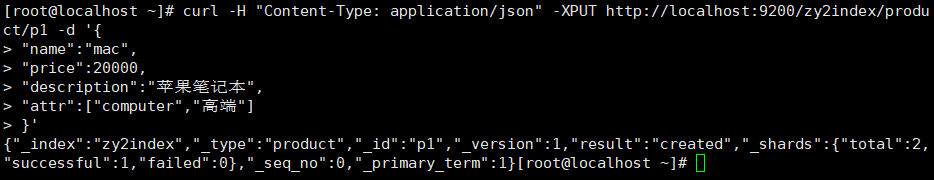
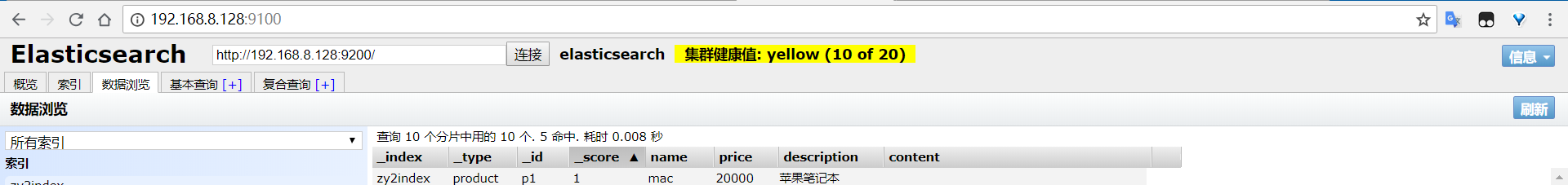
如果编号冲突,默认后保存的直接覆盖之前的数据
方法一:
curl -H "Content-Type: application/json" -XPUT http://localhost:9200/zy2index/product/p1?op_type=create -d '{
"name":"mac",
"price":20000,
"description":"苹果笔记本",
"attr":["computer","高端"]
}'
方法二
curl -H "Content-Type: application/json" -XPUT http://localhost:9200/zy2index/product/p1/_create -d '{
"name":"mac",
"price":20000,
"description":"苹果笔记本",
"attr":["computer","第端"]
}'
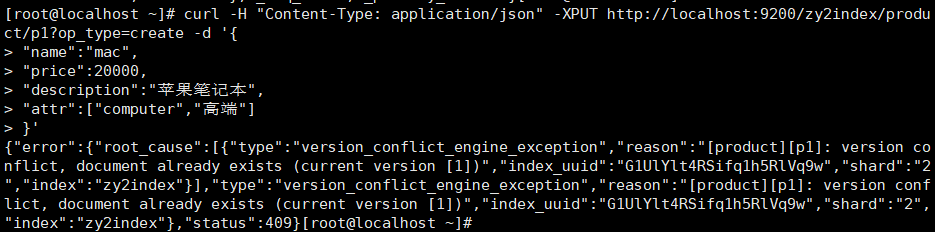
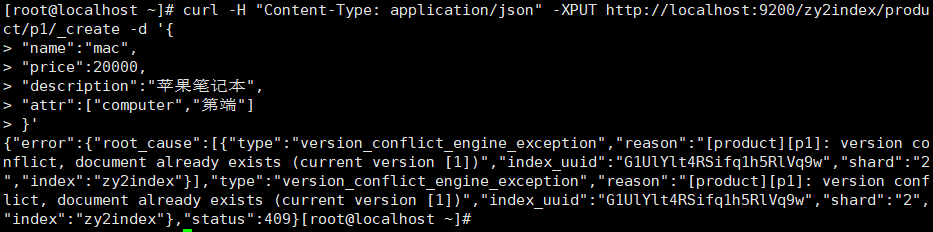
查询: curl -XGET http://localhost:9200/zy2index/product/p1?pretty
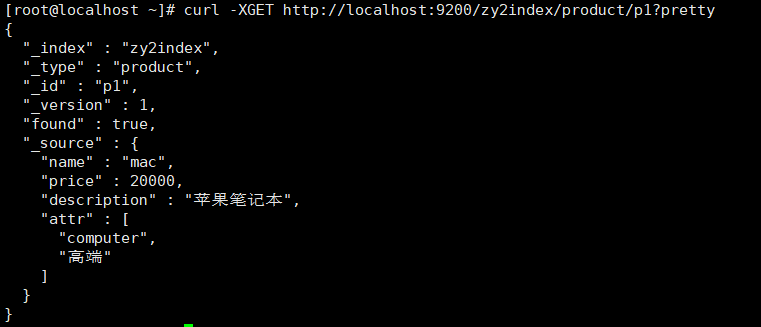
_source中是数据,只看数据命令: curl -XGET http://localhost:9200/zy2index/product/p1?_source=name,price&pretty
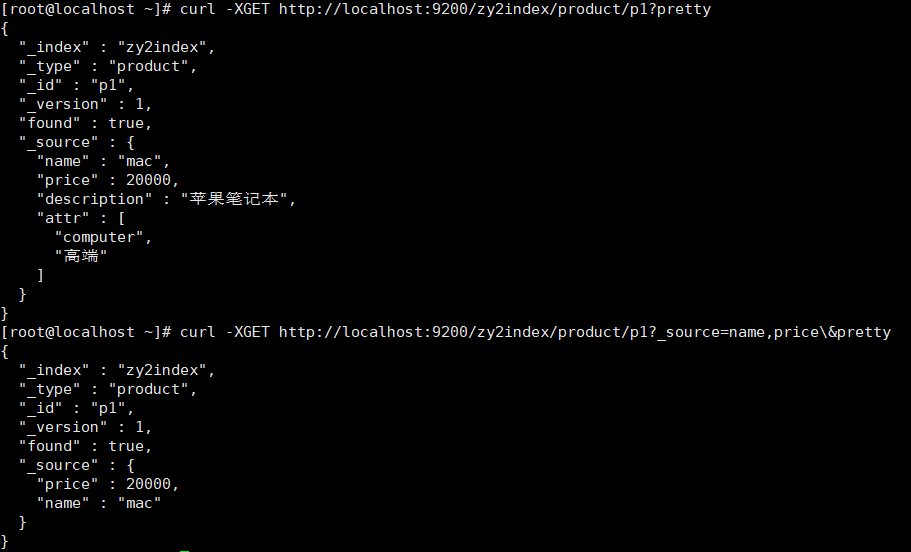
修改数据:
curl -H "Content-Type: application/json" -XPOST http://localhost:9200/zy2index/product/p1/_update?pretty -d '{"doc":
{"name":"mac第四次",
"price":2000,
"description":"苹果笔记本",
"attr":["computer","高端"]}
}'
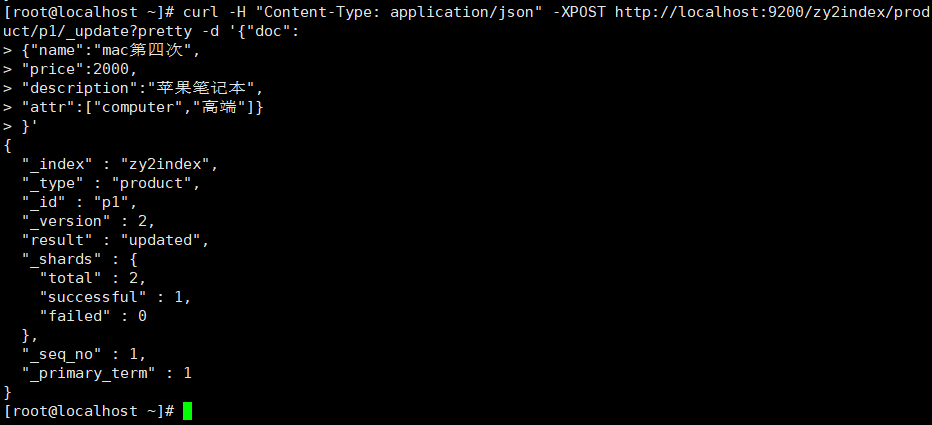
删除数据
curl -H "Content-Type: application/json" -XPUT http://192.168.8.128:9200/zy2index/product/p3 -d '{
"name":"mac第四次",
"price":2000,
"description":"苹果笔记本",
"attr":["computer","高端"]
}'
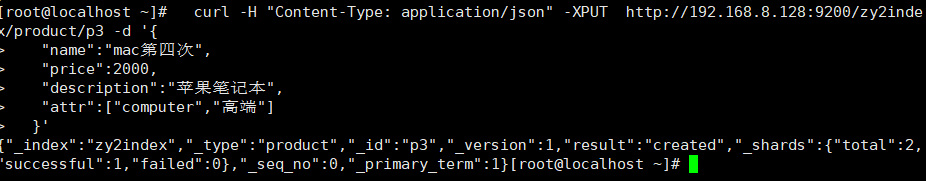
删除索引: curl -XDELETE http://192.168.8.128:9200/zy2index/product/p1?pretty