用canvas画流程图:
需求:最后一个圆圈无直线
遇到问题:需要画多个圆圈时,画布超出显示屏加滚动条,解决方法是<canvas>外层<div>的width=100%,且overflow-y: auto;js里通过document.getElementById("workflow").width = 10*180设置画布的宽度(假定有画10个圆)
接来下就是圆和直线、斜线的x、y坐标的计算。
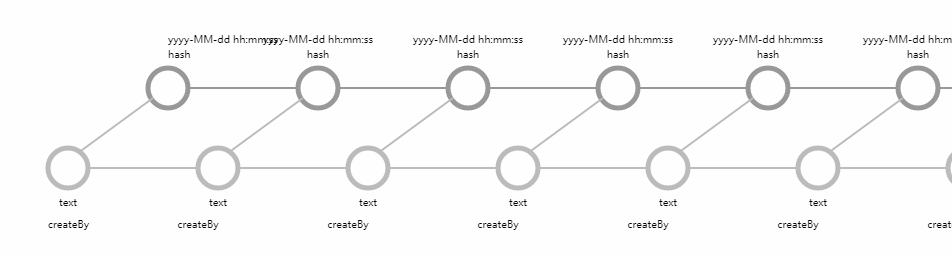
<!DOCTYPE html>
<html>
<head lang="en">
<meta charset="UTF-8">
<title></title>
</head>
<body>
<div class="workflow_left_content" style="100% ;overflow-x: auto">
<canvas id="workflow" height=300></canvas>
</div>
</body>
<script src="../jquery-1.11.3.js"></script>
<script type="text/javascript">
$(function(){
var cont = document.getElementById("workflow").getContext("2d");
document.getElementById("workflow").width = 10 * 180;//根据数据的多少来设定画布的宽度
for (var i =0; i<11; i++){
arcTopStroke(cont,200 + i*150 ,100 ,20, i, 10,"yyyy-MM-dd hh:mm:ss","hash","createBy");
arcStroke(cont,100 + i*150 , 180 ,20, i, 10, "text");
lineStroke(cont,110 + i*150 , 165 ,20, i, 10)
}
});
//画top圆
function arcTopStroke(cont, x, y, r, i, len, time, hash, ID){
cont.beginPath();
cont.arc(x, y, r, 0, 2*Math.PI);
cont.lineWidth = 5;
cont.strokeStyle = "#999999";
cont.stroke();
cont.closePath();
cont.fillText(time, x, y-45);
cont.fillText(hash, x, y-30);
cont.fillText(ID, x - 120, y+140);
if( i < len ){
cont.moveTo(x + r, y);
cont.lineTo(x + r + 110, y);
cont.lineWidth = 2;
cont.stroke();
}
}
//画底部圆
function arcStroke(cont, x, y, r, i, len, activityName) {
cont.beginPath();
cont.arc(x, y, r, 0, 2*Math.PI);
cont.lineWidth = 5;
cont.strokeStyle = "#bcbcbc";
cont.stroke();
cont.closePath();
cont.textAlign = "center";
cont.fillText(activityName, x, y+38);
cont.closePath();
if( i < len ){
cont.moveTo(x + r, y);
cont.lineTo(x + r + 110, y);
cont.lineWidth = 2;
cont.stroke();
}
}
//斜线
function lineStroke(cont, x, y) {
cont.moveTo(x, y);
cont.lineTo(x + 75, y-55);
cont.lineWidth = 2;
cont.stroke();
}
</script>
</html>