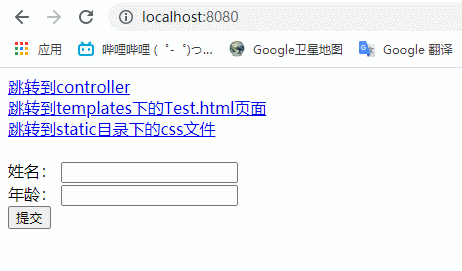一、前言
springboot整合了springmvc的拦截功能。拦截了所有的请求。默认放行的资源是:resources/static/ 目录下所有静态资源。(不走controller控制器就能直接访问到资源)。
html页面如果放在resources/templates目录下,则需要走controller控制器,controller放行,允许该资源访问,该资源才能被访问到。否则就会报404错误(它不可以直接被访问)。
有时候我们只需要简单在templates下两个页面进行跳转,再写controller免得有些多余,那怎么解决呢?
我们创建一个SpringBoot项目的时候默认会是这样的目录结构:

但是我在今天测试的时候(templates/index.html),发现并不能访问到它的同级目录:
我就不复原案发现场了,直接来说问题以及解决办法:
二、问题:
1、index.html页面中无法跳转/访问同级目录下/templates/xxx.html文件
2、index.html页面中无法访问到static目录下的xxx.xx静态文件
3、index.html页面中无法通过a标签访问到controller
三、解决
第一种:通过写配置类
@Configuration
public class MyConfig implements WebMvcConfigurer {
@Override
public void addResourceHandlers(ResourceHandlerRegistry registry) {
//这里是指在url上面打的内容
registry.addResourceHandler("/**")
//下面的是指可以对应resources文件下那些内容
.addResourceLocations("classpath:/")
.addResourceLocations("classpath:/templates/")
.addResourceLocations("classpath:/static");
}
}
第二种:通过添加配置文件属性(推荐)
在application.properties中添加属性:
# 静态文件请求匹配方式 spring.mvc.static-path-pattern=/** # 修改默认的静态寻址资源目录 spring.resources.static-locations=classpath:/templates/,classpath:/META-INF/resources/,classpath:/resources/,classpath:/static/,classpath:/public/
四、测试:

pom.xml:

<dependencies>
<dependency>
<groupId>org.springframework.boot</groupId>
<artifactId>spring-boot-starter-web</artifactId>
</dependency>
<dependency>
<groupId>org.projectlombok</groupId>
<artifactId>lombok</artifactId>
<optional>true</optional>
</dependency>
<dependency>
<groupId>org.springframework.boot</groupId>
<artifactId>spring-boot-starter-test</artifactId>
<scope>test</scope>
<exclusions>
<exclusion>
<groupId>org.junit.vintage</groupId>
<artifactId>junit-vintage-engine</artifactId>
</exclusion>
</exclusions>
</dependency>
</dependencies>
controller代码:

package com.zhixi.controller; /** * @author zhangzhixi * @version 1.0 * @date 2021-7-11 14:35 */ import org.springframework.stereotype.Component; import org.springframework.stereotype.Controller; import org.springframework.web.bind.annotation.RequestMapping; import org.springframework.web.bind.annotation.RequestMethod; import org.springframework.web.bind.annotation.RequestParam; import org.springframework.web.bind.annotation.ResponseBody; @Component @Controller public class MyController { @RequestMapping(value = "/some", method = RequestMethod.POST) @ResponseBody public String test1(@RequestParam("name") String name, @RequestParam("age") String age) { return "姓名是:" + name + " 年龄是:" + age; } @RequestMapping("/zzx") @ResponseBody public String test2(){ return "你好,这是controller测试页面"; } }
index.html代码:
<!DOCTYPE html> <html lang="en"> <head> <meta charset="UTF-8"> <title>Title</title> </head> <body> <a href="/zzx">跳转到controller</a><br> <a href="Test.html">跳转到templates下的Test.html页面</a><br> <a href="css/test.css">跳转到static目录下的css文件</a> <br> <br> <form action="/some" method="post"> 姓名: <label> <input type="text" name="name"/> </label> <br> 年龄: <label> <input type="text" name="age"/> </label> <br> <input type="submit" value="提交"/> </form> </body> </html>
成功访问: